I love Synology products. Truly love them. And yet, I have been overdue in doing not one but two reviews for them. Why? This is going to sound facetious but part of the issue is that once you set up your Synology systems, they’re basically self-maintaining.
Take my router. I’ve been using the RT2600ac router in a mesh configuration with the MR2200ac for close to two years now. That may be a record for me on the same router. But constant updates, an easy to use interface, and a seamless mesh mean I don’t have any fear that I am missing out on some “more powerful” device. You can also control your router via your mobile device. (Ok, so every router can basically do that now.)
The Router’s powerful OS lets you run and install applications easily. You can even run a basic media server—but I would recommend an actual Synology NAS for that. Still, there are a ton of optional case uses.

Souce: Synology
Also, like any router worth its salt these days, there is a robust safety package. Safe Access is pretty good. I still advise setting parental controls up on your device itself, but still… yay.
There’s also a companion router, the MR2200ac. You can use this as a standalone router, but the MR2200ac really shines as a mesh addition to your existing Synology network. The same OS lets you easily create a bridge. In my house, we had this one dead zone for the network. Now, with the MR2200ac ion play, all my smart devices are on speaking terms.
Then there is our next product, the DS419slim.
My first reaction on seeing the DS419slim is “dawwww.” I mean, look at this little cutie:
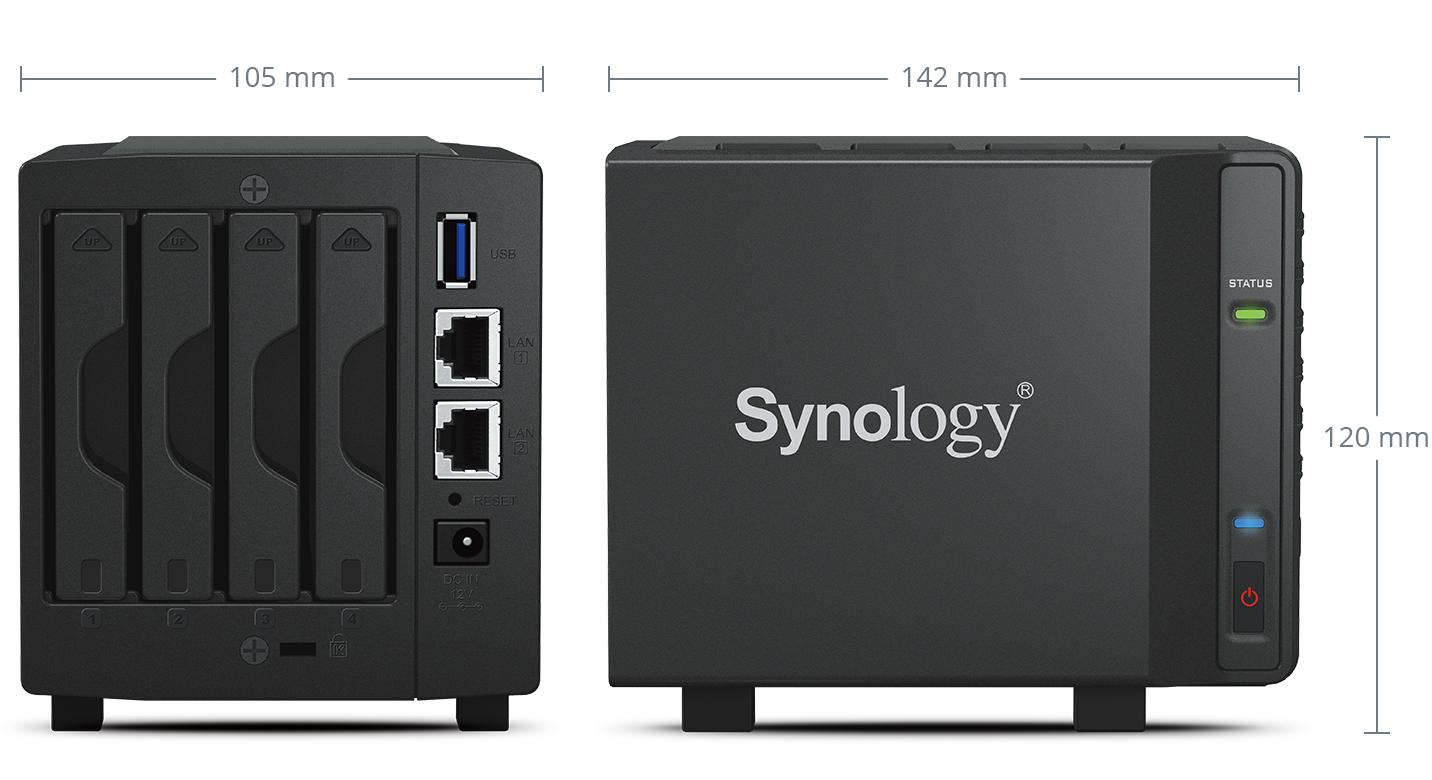
Source: Synology
My reaction to using the DS419slim, though?
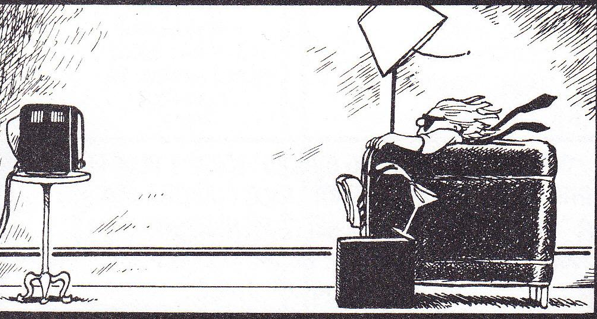
You might-think sticking a full-service NAS in a body 5.5 inches deep, 4 inches wide, and 4.6 inches high (and that’s counting the itty bitty feet) would result in sacrifices, but speaking as someone who has used two full-sized Synology NAS units, this is basically the same experience. In fact, it’s a little faster thanks to the inclusion of two Seagate IronWolf SSDs (wooo doggie). There’s room for four 2.5 drives, a USB 3 port in the back, gigabit ethernet, and a front USB for fast copying. There’s a (super quiet) fan for cooling the drive, you can control the speed, and you can also control the status lights.
Now, the DS419slim came out back in June of 2019. Yet it’s still current thanks to the same great software update policies as the router. The NAS’s OS looks a lot like the Router’s SRM OS, but DSM has a lot more software options. It can be a media server (including iTunes and a Plex server), used for backups, or run a GIT/mail/web/Wordpress/*insert server type here* server.
There’s a 1.33 GHz Marvell chip powering the slim, with 512 MB of DDR. That seems like a little when you’re talking about a desktop, but for a home NAS, it’s a beast. All those servers run like a charm. One caveat—the Slim maxes out at 20TB of storage. For most of us, that should not be an issue. Once you have your disks in, you can set up a simple JBOD (Just a Box of Disk), SHR (Synology Hybrid Raid), or the classic RAIDS 0,1,5, 6, or 10. If all of that is gibberish to you, then go with SHR or JBOD.
One huge advantage of this diminutive home server is that it takes up almost no space. (It can literally fit in the palm of your hand.) I’ve had it sitting on a shelf in my office for so long I almost forget it’s there. The super quiet fan helped that along.
At $329, the DS419Slim is about average for a home NAS and a good value for Synology specifically. With their bundled software, it’s almost a no-brainer.
As for the router, the RT2600ac retails for $199 with the MR2200ac running a fair $160.
I focus a lot on cost in my reviews and this time will not be an exception. Synology’s costs may seem on the higher end of the spectrum at first glance, but the fact of the matter is, they will last you longer than just buying the cheapest device you can find. Before my Synology router, it was not uncommon for me to swap my router out at least once a year. There was always something I was unhappy with. Now? It sits there, humming along. Same with the NAS–the DS419Slim is likely the last bit of network storage I will acquire. I happily and heartily recommend them.
Note: Synology graciously provided these review units and has not come to break my kneecaps for taking so long.
Note II: This review contains affiliate links





Love my Synology products too!
Have also got the RT2600 with two MR2200ac. Also have a plethora of DS units too, latest being the DS220+