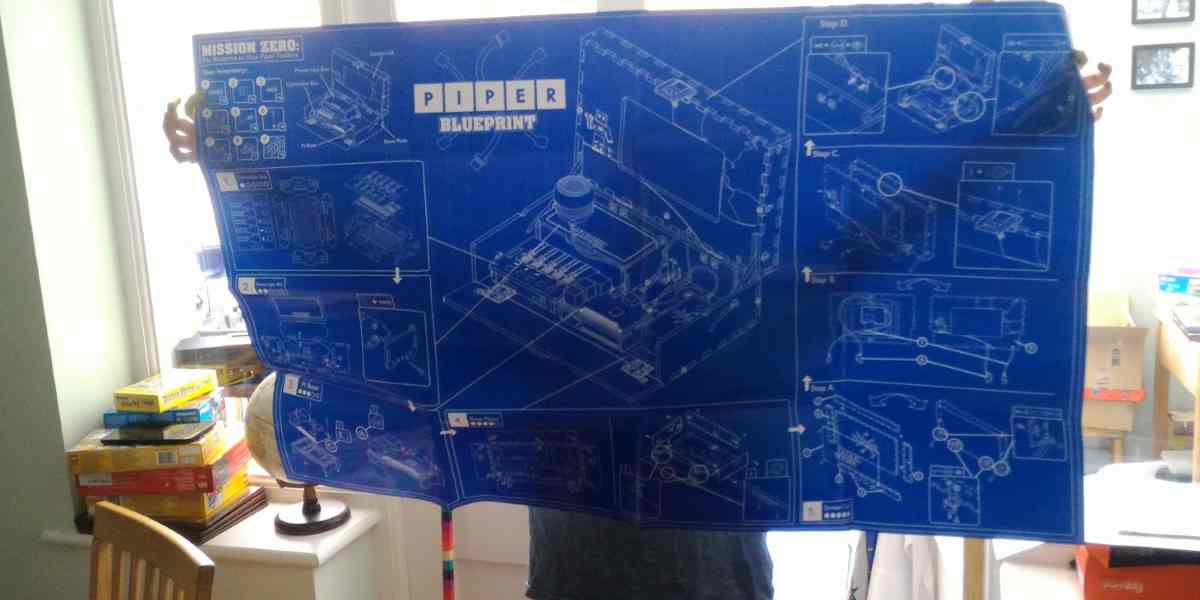OWC is a leader in storage solutions for those looking for size and speed, and their new Mercury Elite Pro Dual Drive is certainly a masterful example of those two features.
Introduction
I have a long and positive relationship with OWC drives. In fact, both of my documentaries were edited using them. So when I was approached to take a look at the new Mercury Elite Pro Dual Drive, I was incredibly enthusiastic to see what they had to offer using the newest technologies. Because of my history with the OWC products, my expectations were very high. I wanted to confirm that the Mercury Elite Pro Dual Drive was easy to use, extremely fast, durable, and portable. So with all of that in mind, it was time to take it out of the box and give it a test drive.

Setup and Test
The setup of the Mercury Elite Pro Dual Drive was a breeze. I left the standard Raid 0 configuration initiated and plugged the drive in via the USB-C port on the rear of my PC and the top USB 3.2 10gb port on the rear of the drive. The Mercury Elite Pro Dual Drive uses a 12v 6A power supply, so you will have to find an extra outlet to plug it in. Once booted into Windows 10 it took mere seconds to find, set up, and initiate the drive. It does come with software to help set up in Windows and macOS.

Here is the information I received using the Crystal Mark Speed tool on the Mercury Elite Pro Dual Drive. When you consider that the needed speed for 4K video for SD drives is 60mb per second, the 667.45 read and 879.30 for write is more than adequate for viewing or editing—and especially for gaming. Like I stated previously, these are my go-to drives for all of my professional video editing work and you can see here why.
Specifications
Tech Specs
Interface
– Computer/Host connection
– 1 x USB 3.2 Gen 2 10Gb/s Type-C up to 1250MB/s (USB 2.0/3.0 backwards compatible)
– Hub
– 1 x USB 3.2 Gen 2 10Gb/s Type-C up to 1250MB/s (USB 2.0/3.0 backwards compatible)
– 2 x USB 3.2 Gen 2 10Gb/s Type-A ports up to 600MB/s
– Notes: This device will connect at the maximum speed supported by your computer:
– 10Gb/s speed: Most Thunderbolt 3 and USB 3.1 Gen 2 equipped 2016 or later computers
– 5Gb/s speed: most USB 3.0 or 3.1 Gen 1 USB-A or USB-C equipped 2015 and earlier computers
– 480MB/s: most USB 2.0 equipped 2011 and earlier computers
Device Supported
– (2) 2.5-inch or 3.5-inch SATA HDDs or SSDs
Hardware RAID Modes
– Preconfigured RAID 0
– RAID 1
– Span
– JBOD/independent
System Requirements
– Compatible with any Mac or PC running macOS, Windows, or Linux with an available USB port.
Also compatible with tablets and a mobile device such as iPad Pro with an available USB port.
Power Supply
– External, UL-listed, universal auto-switching
– AC input: 100 ~ 240V, 50/60Hz
– DC output: 12V 6A – 25W (slot)
Data Transfer Rate
– SSD: Read: 825MB/s and Write: 1026MB/s
– HDD: Read: 567MB/s and Write: 503MB/s
– Notes: Speeds will vary based on drives used, RAID configurations, and other factors
Includes
– OWC Mercury Elite Pro Dual with 3-Port Hub
– USB 3.2 10Gb/s (Type-C to Type-C) cable
– USB 3.2 10Gb/s (Type-C to Type-A ) cable
– External power supply and power cable
– Quick start guide
Warranty
– Drives included — 3 Year OWC Limited Warranty
– Enclosure only — 1 Year OWC Limited Warranty
Enclosure Dimensions
– 3.3 in (W) x 5.8 in (H) x 9.4 in (D)
– 8.5 cm (W) x 14.7 cm (H) x 23.9 cm (D)
Enclosure Weight (empty)
– 3.1 lb (1.4 kg)
Box Dimensions
– 10.0 in (W) x 4.7 in (H) x 12.9 in (D)
– 25.4 cm (W) x 12.0 cm (H) x 32.8 cm (D)
Box Weight
– 5.5 lb (2.5 kg)
Master Carton Dimensions — 6 pieces
– 15.0 in (W) x 13.8 in (H) x 20.8 in (D)
– 38.2 cm (W) x 35.0 cm (H) x 52.8 cm (D)
Master Carton Weight — 6 pieces
– 35.3 lb (16 kg)
Final Thoughts and Recommendations
If you are a power user, video editor, or gamer, the Mercury Elite Pro Dual Drive is a no-brainer and an investment totally worth your time. With durability, portability, and blazing speeds, it is a welcome if not necessary addition to your PC, Mac, server, or video game console. I intend to buy a couple more to attach to my PS5 and Xbox Series X (if I ever get to pre-order them) to optimize my speeds for not just playing at home but streaming my games to my devices while away from my network.
Admittedly, these drives are not cheap, as their price ranges from $319 for 1TB to $1849 for the 8TB solid-state. Like many things in life, you get what you pay for, and hard drives are close to the top of that list. So if you are serious about data and speed, I recommend you save up your pennies and buy yourself a Mercury Elite Pro Dual Drive.
Solid-State Drive Models
Speeds up to 1026MB/s1
| 1TB
|
$319.00 | Learn more | Buy Now |
| 2TB
|
$479.00 | Learn more | Buy Now |
| 4TB
|
$799.00 | Learn more | Buy Now |
| 8TB
|
$1,849.00 | Learn more | Buy Now |
A sample of the Mercury Elite Pro Dual Drive was made available by OWC (Other World Computing). The opinions in this article are the author’s own and not that of the manufacturers or the editorial board.