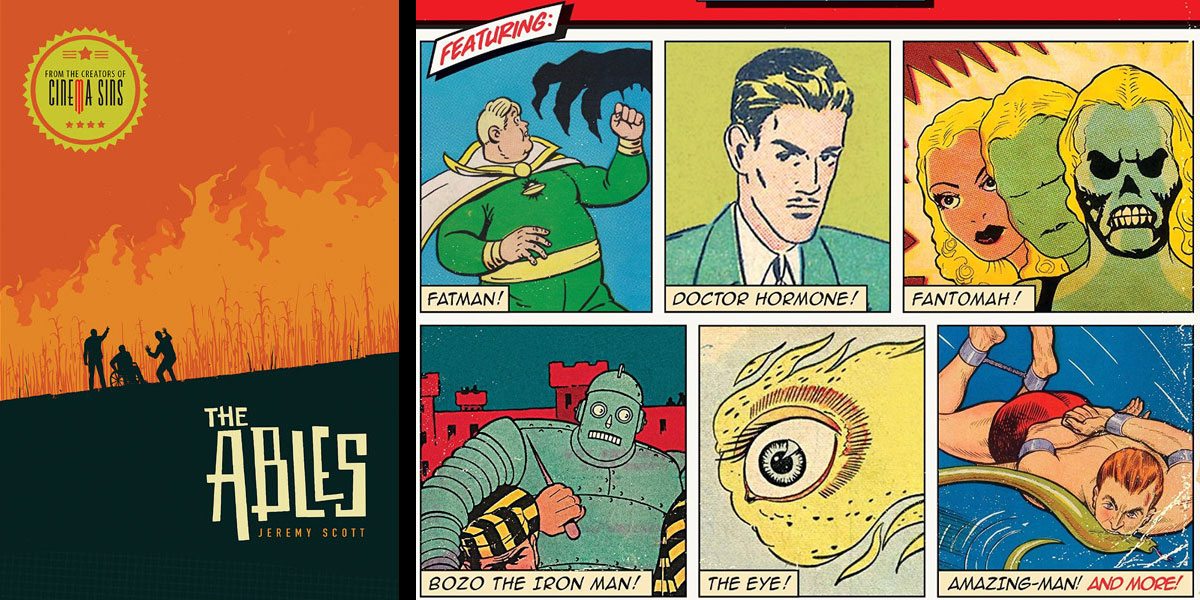As more meetings are being held by video conferencing rather than in person, background privacy is becoming more important. This is especially true when conferencing from home or other locations outside of the office or a conference room. Backdrops such as green screens can be pricey and inconvenient. Finally, there is a portable solution.
What Is the Cam-A-Lot Curve?
The Cam-A-Lot Curve is a chair-mounted privacy screen specifically designed for video conferencing. With two different sides, users can choose to use it as a green screen and take advantage of digital backgrounds or use the white side for a clean background that can hide clutter a provide a professional appearance. Produced by Gig Gear, the Cam-A-Lot Curve can be purchased directly from the company for $89.
Product Specs
The Cam-A-Lot Curve offers the following features:
- inverted tear-drop shape
- 57-inches wide at head height
- X-strap design attaches easily to most chairs
- dual-sided with green and white sides
- two pieces of fabric prevents backlight bleed
- Collapses and folds down to a 22-inch diameter
- tote bag included for storage
How to Use the Cam-A-Lot Curve
The Cam-A-Lot Curve easily unfolds when removed from the included tote bag. Once opened, slip the X-straps over your chair. The straps are attached to the screen by Velcro and allow for easy adjustment. The bottom of the screen should be the level of the seat of the chair. If your chair has a headrest, the vertical strap can be threaded through a gap between the headrest and the back of the chair. When you are ready to store the Cam-A-Lot Curve, loosen the straps and slip it off the chair. Collapsing it can be a bit tricky the first time. It is similar to folding up an automobile sunshade where you have to fold with a twisting motion. Luckily, the company provides a video on their website showing how to collapse the product.

Once the Cam-A-Lot Curve is installed on your chair, use your video conferencing software to take advantage of the green side of the screen. Some require a green screen in order to use digital backgrounds. On the other hand, the white side of the screen can be used without backgrounds for a clean, professional look.

Why You Should Get the Cam-A-Lot Curve
Video conferencing is becoming more and more common. No longer is it just for business. Families are using it to communicate with one another due to distance or the global pandemic. Churches and other organizations are holding virtual meetings. Even students and teachers are video conferencing for distance learning. As a teacher, I have logged an incredible number of hours online while teaching classes or holding professional meetings with parents and other staff. The kitchen or dining room table was my location most of the time. Without a blank wall to back up to, I had to try to choose an angle so the background of my home was not a distraction. Still, my family would still walk by in the background as they needed to move around the home as well. Once I received the Cam-A-Lot Curve, I felt more comfortable video conferencing from my home. Privacy is also an issue for my students who may not have their own room or space for distance learning. Asking students to turn on their video to participate became a matter of equity. Fellow teachers reported that some students were so conscious of their home surroundings they would not attend class if they were required to turn on their video. This is how I became more aware of the importance of background privacy.

The Cam-A-Lot Curve is well-made. I was impressed by the sturdy metal frame which holds the screen open. I like how it attaches directly to a chair so you don’t need a stand or have to attach it to the wall. Also, since it is positioned directly behind the user, it does not have to be as large as if it was positioned farther away. Furthermore, once you are done using it, it is easy to remove from the chair and collapse to store it in the tote bag, so you don’t have to leave it up all the time. As a background, the Cam-A-Lot Curve works great. Even though I am back in my classroom, for meetings I like the use the white side rather than take down my Star Wars posters behind my desk. When teaching an online class, I have fun with the green side and digital backgrounds. My students enjoy seeing their teacher inside or cell or at historical events. I frequently use my Cam-A-Lot Curve not only because it works well for video conferencing, but because it is easy to set up and take down. If you or someone you know takes part in video conferences, I recommend the Cam-A-Lot Curve for your consideration.
Disclosure: GeekDad received a sample of this item for review purposes.