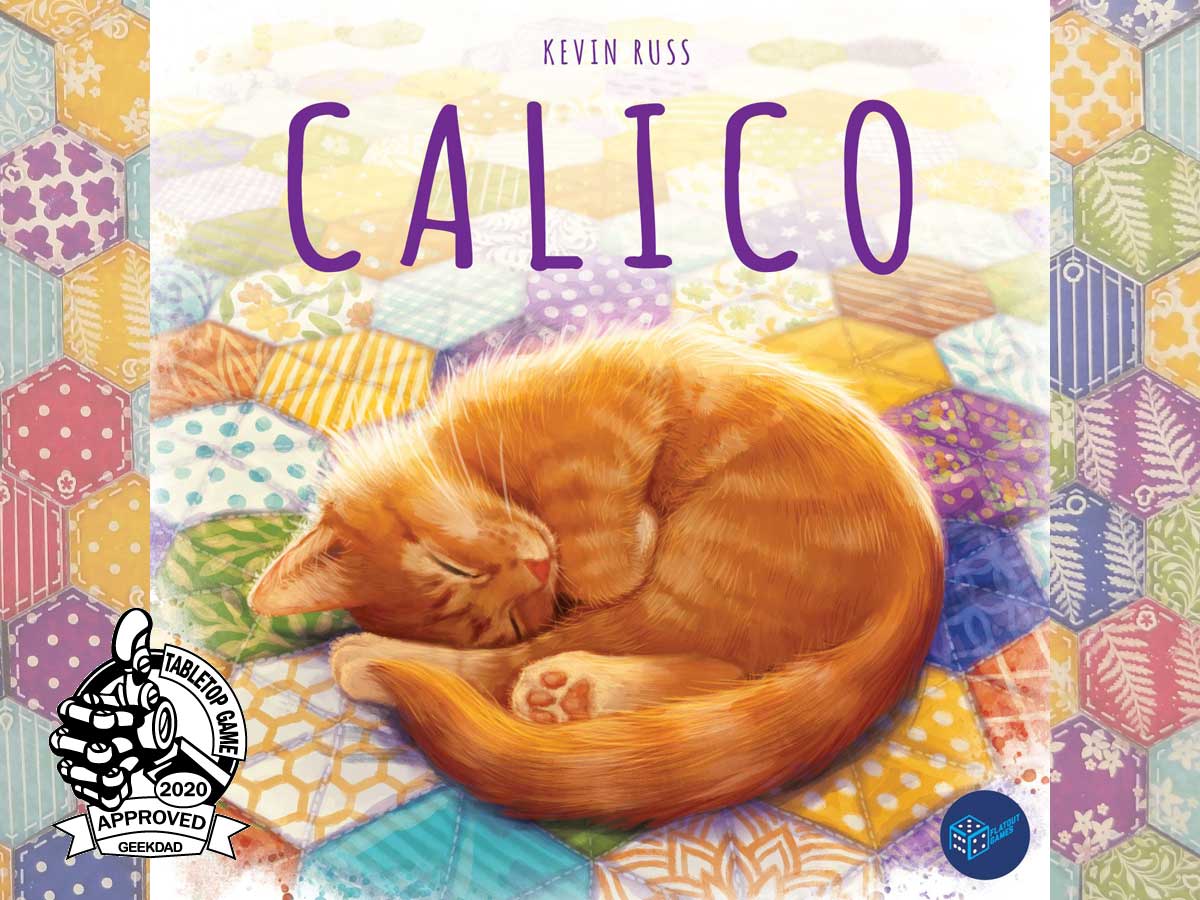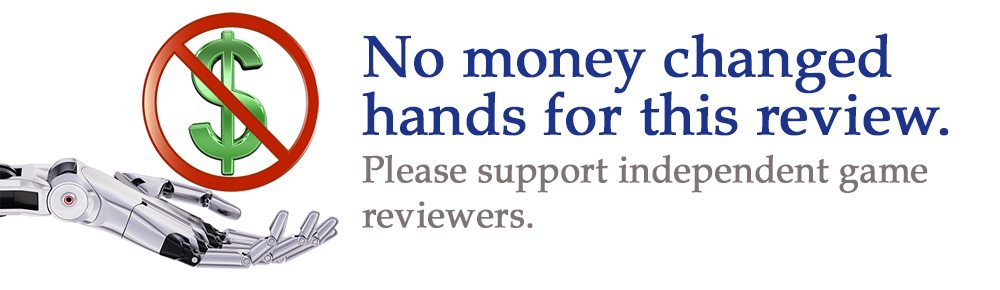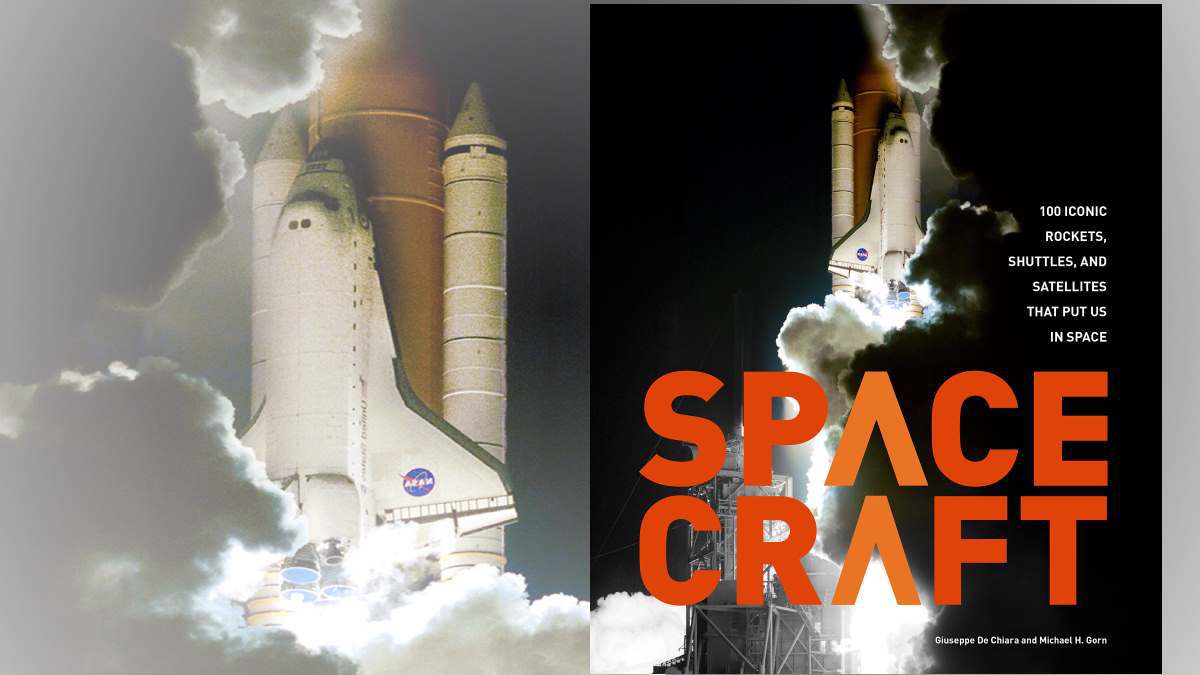Round up your sewing circle—it’s time to make some quilts! Piece together colors and patterns to earn buttons and attract the attention of the friendly cats!
In “Reaping the Rewards,” I take a look at the finished product from a crowdfunding campaign. Calico was originally funded on Kickstarter in November 2019, and was delivered to backers in the fall of 2020. This review is modified from my original Kickstarter Tabletop Alert, updated to reflect final component quality and rules.
What Is Calico?
Calico is a tile-laying game for 1 to 4 players, ages 14 and up, and takes about 30–45 minutes to play. It is available now, with a retail price of $39.99. Although the game is listed at 14 and up, there are simplified rules for younger players as well; I was able to play with my 6-year-old, though some of the longer-term strategy can be difficult for less experienced players. There’s nothing about the theme that would prevent it from being an all-ages game.
Calico was designed by Kevin Russ and published by Flatout Games and AEG, with illustrations by Beth Sobel.

Calico Components
Here’s what’s included:
- 4 Quilt boards
- 24 Goal tiles (4 sets of 6 tiles each)
- 108 Patch tiles
- Cloth bag
- 80 Cat tokens (10 types, number of each cat varies)
- 5 Double-Sided Cat Tiles
- 6 Pattern tiles
- 52 Buttons (8 each in 6 colors, plus 4 rainbow buttons)
- Button reference tile
- Master Quilter tile
- Scorepad
The components are a nice quality—the cardboard bits all have a linen finish, with some UV gloss on the button tokens to make them a little extra shiny. The cloth bag is a sturdy canvas material, printed with patterned hex patches that match the patch tiles in the game, and it’s plenty big to hold the tiles and reach your hand into the opening easily.

The patch tiles are small hexagonal tiles, each in one of 6 colors and 6 patterns. Each tile has a small icon in one corner that also serves to indicate its color and matches the button shapes, though the icon is pretty tiny and can get lost in some of the busier patterns. There are three copies of each unique combination of color and pattern. A lot of the patch tiles are cut slightly off-center, which you can tell from the “thread” pattern around the edge, but it doesn’t really impact gameplay. It’s certainly neater than if I were actually making a quilt myself, anyway.

The button tokens are all fun shapes like water drops, mushrooms, and leaves—it reminds me a little of Lucky Charms marshmallows. Each color is associated with a button type, and there’s also a rainbow button (which we’ll get to later). The reference tile isn’t entirely necessary: it just indicates that if you get 3 or more of the same color, you get a button, which is worth 3 points.

The cat tokens look like cats curled up and ready to snuggle down on a quilt. Each one has a point value on the back. Each scoring requirement now has a unique cat (unlike the prototype, where the cat tiles were double-sided with the same cat but different requirement). That makes for a lot of different cat tokens, and since some of them look kind of similar (or have the same point value on the back, sorting them out can be a bit like, well, herding cats. I ended up bagging them separately because it’ll make setup a lot easier.

I also noticed that in my copy, there are some coloration differences in the tokens so they don’t match exactly, and some are even a bit glossier and more reflective than others. It’s not a big deal and doesn’t affect gameplay, but is another potential obstacle when you’re sorting out the cats.
The rulebook includes photos and stories about each of the cats included in the game, for you cat fanciers.
The quilt boards themselves are dual-layered so that they hold all the patch tiles in place. The border isn’t just decorative, though: the colors and patterns along the outside edge also count toward matches as you build your quilt.
The artwork is by Beth Sobel, and the cats and quilt pieces are all colorful and delightful. The one complaint I’ve heard is that the cat on the cover illustration isn’t a calico cat itself, which may confuse some people, though I suppose the title refers more to the quilts than the cats.
The Master Quilter tile isn’t really used in playing the game, but I suppose you could use it for victory selfies when you win.

The Kickstarter edition also includes a bonus cat scoring tile, which comes with four cat scoring tokens.
How to Play Calico
You can download a copy of the rulebook here. Calico is available to play on Tabletop Simulator in case you’d like to try it out.
The Goal
The goal of the game is to score the most points by collecting buttons and cats, and completing your design goals.

Setup
Mix up the patch tiles in the bag. Give each player 2 tiles at random, and then turn 3 tiles face-up in the center of the play area as a market. Place the button tiles and the reference tile nearby.

Choose three cats to use (usually one of each difficulty level, indicated by the small dots on the bottom right). Shuffle and distribute the six pattern tiles below the cat tiles so that each cat has two patterns below it. These are the patterns that the cats prefer. Place the corresponding cat tokens in a supply nearby.

Each player takes a quilt board and a set of six goal tiles. Shuffle the goal tiles and draw four of them. Of those, choose three to place on your board (on the starting spaces shown) and return the rest of the goal tiles to the box. (For your first game, there are specific goal tiles recommended.)
You’re ready to begin quilting!
Gameplay
Turns are quite simple: on your turn, you place one of your tiles onto your quilt, and then draw one of the three face-up tiles. You may place your patch tile in any empty space on your board; once placed, you may not move a tile.

If you create a contiguous area of at least 3 tiles of the same color, then you get a button of that color to place on your quilt. (Note that each contiguous area will only earn one button; if you make one area of 6 tiles, you do not score a second button.) If you get at least one of each color button, then you also gain a rainbow button, which is worth 3 points.

If you meet a cat’s requirements, then you gain a cat token for your quilt. Some cats simply want a contiguous group of a certain number; others want a specific shape. Either way, the area must be one of the two patterns that the cat prefers—you can’t mix the two different patterns into the same area.
At the end of your turn, refill the market from the supply stacks.
Game End
The game ends when every player has filled their quilt board.
Buttons are worth 3 points each. Cats are worth the points shown on the cat tiles (and the backs of the tokens). Finally, you score your goal tiles.
Each goal tile shows a combination that’s required to score points, based on the six tiles surrounding the goal tile. For instance, AAAA-BB means 4 tiles of one type, and 2 of another type. You check each goal tile for color and pattern independently: if you get color or pattern, you score the lower value in the blue circle; if you get color and pattern, you score the higher value in the yellow circle.

For instance, in the photo above, the left goal tile wants every tile to be different. There are six different colors but not six different patterns, so it scores 10 points. The right goal tile is AAA-BBB, so it should be two sets of three. There are three blue and three red, as well as three stripes and three vines, so this tile scores the full 13 points. (The goal in the center, AA-BB-C-D, does not score any points because it did not meet the requirements in either color or pattern.)
Add up all your points: the highest score wins!

Variant Rules
There are a few variants offered in the rulebook.
For the solo game, you set up as usual. Each time you take a tile, you also throw away the oldest tile, sliding the tiles over and drawing two more from the bag. The rulebook doesn’t offer a table of scores to compare to, but you can also play with various scenarios.
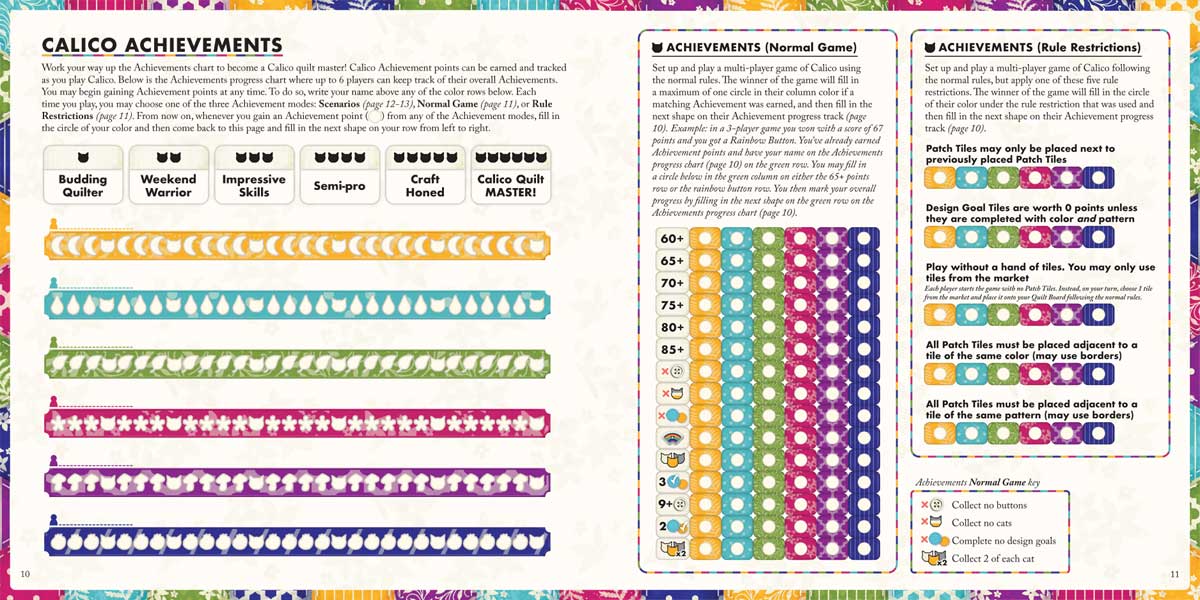
The back of the rulebook has an achievement chart, allowing up to 6 players to track their achievements over multiple plays. Normal achievements allow you to check off a goal if you win—some goals are reaching a particular score threshold, but others include collecting no buttons or cats, getting all three of your design goals, and so on. There are also some achievements for winning while using a rule restriction, such as playing without a hand of tiles, or requiring tiles to be placed adjacent to matching colors.
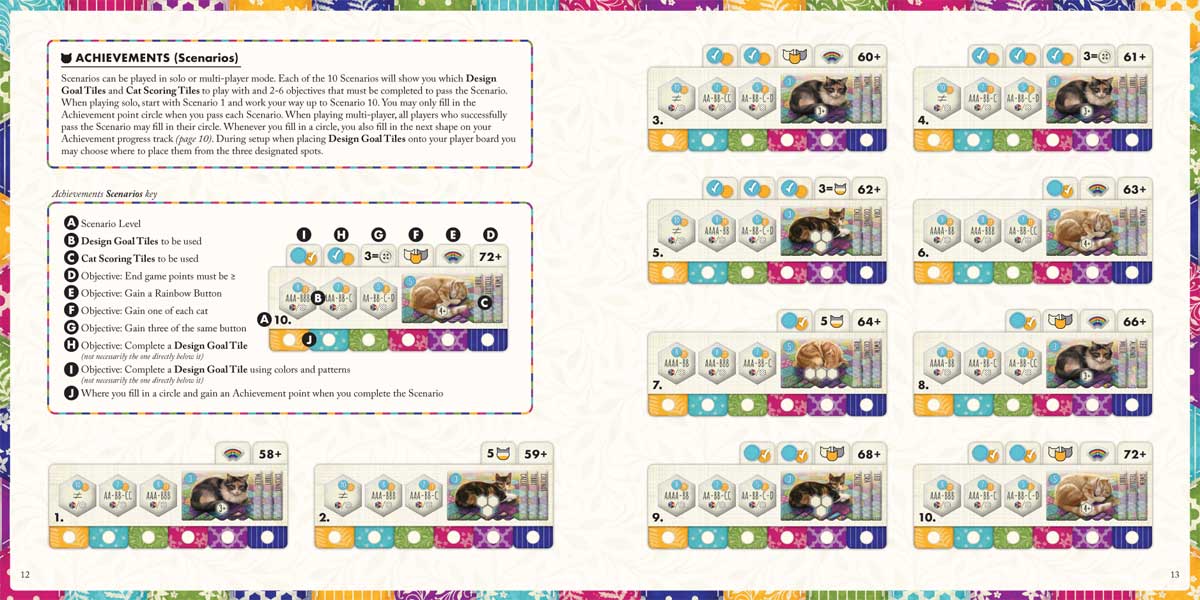
Finally, there are 10 different scenarios that provide specific design goals and cats to use, and each scenario also includes several objectives that must be met during the game. The scenarios are meant to be played in order, and you can use them for solo mode as well.
The family variant does not use goal tiles—instead, those are turned face-down on the board and take up spaces, but you only score for buttons and cats instead. For 2 players, if you want a little less variance in the draw piles, you can take out one full set of 36 patch tiles from the supply before you begin.
Calico is GeekDad Approved!
Why You Should Play Calico
Fair warning: although Calico has colorful buttons and adorable cats (and pretty simple instructions for your turn), it is not an easy game. It’s the sort of game that will make your brain hurt while you’re playing as you stare at your quilt and try to figure out which tile you need so that you can score a button and a cat and fulfill your goal tile. For some players, that brain-burning sensation is a good thing. If that’s you, then Calico is one you’ll definitely want to try. On the other hand, if you’re the type of gamer who prefers a bit more action and a little less pondering, then you might be allergic to these cats.
Things seem pretty simple at first: you place a tile, match up some colors, and score a button. Nice! Or you notice that you can start working on lining up some patterns to get a cat. Sweet! But then you start looking at those goal tiles, which are inconveniently spaced out on your board—you can only place so many tiles before you’re starting to surround them. Well, that’s okay. I can just place this tile here next to the goal tile, because I have plenty of time to figure out what else will go around it later, right?
That’s where it gets you. A few rounds later, you’ve gotten a few buttons and maybe a cat, and you realize that the one tile you absolutely need in order to complete your goal tile … has already shown up twice before, and you’ve painted yourself into a corner. Will that tile turn up before the game ends? And if so, will somebody else notice and take it before you get a chance?

Calico reminded me somewhat of Sagrada, another puzzle-like game that can have you scratching your head as you try to line up colors and—in that case—dice values. While there is an opportunity to hate-draft in Calico, there’s often enough going on that you don’t have enough attention left over to see what somebody else is doing. It’s only when all three market tiles are equally bad for you that you might take a look around and see what your neighbors are doing.
That means that, to some extent, Calico can be a little bit solitary. Each player is working on their own puzzle independently, and the primary interaction comes in the form of “OH NO YOU TOOK MY TILE”—often unintentionally. I found that to be okay, though: it kind of fits in with the theme of several people sitting around and working on their own quilts, just enjoying each other’s company and occasionally admiring someone else’s work. (Granted, the theme falls apart a little when you think about how these quilts are being assembled, and the fact that you’re randomly grabbing patch tiles from a shared supply, but don’t think too hard about that part.)
For a simpler game, you just turn the three goal tiles face-down, and score only for cats and buttons. That certainly makes it easier, but I think some of the delicious dilemmas come from trying to fit in the cat and button requirements around the goal tiles. If, for instance, you have the goal tile that requires all six tiles to be different, then you can’t score a cat or a button and still fulfill the goal with both patterns and colors—you’ll have to decide whether it’s worth the gamble, giving up an opportunity for guaranteed points for the chance at a big score for the goal. My youngest daughter (7) generally ignores the design tiles while she plays while the rest of us use them, which means she can’t score as much, but we can also compare our scores at the end with and without the design tiles.
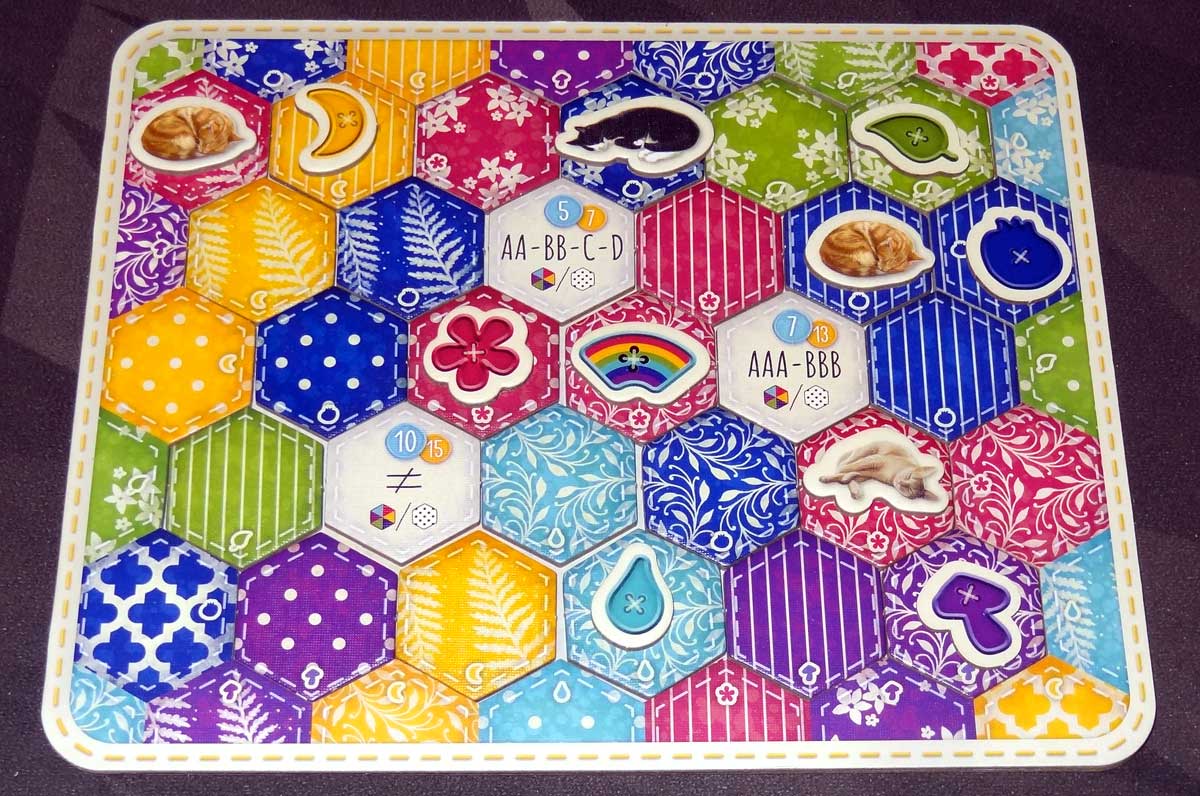
There’s an interesting economy at work. Each color and pattern is represented evenly in the patch tiles, but because some of the cats require larger areas to score, some patterns will become more valuable. That becomes important when you’re trying to decide which patterns to use to match your goals, because you don’t want to end up needing a pattern that everyone is after.
Overall, I’ve enjoyed Calico quite a bit, and two of my three daughters give it a thumbs-up. (The third daughter doesn’t like puzzle-style games so she tends to sit this one out.) I think it will appeal to those who enjoy a good puzzle, and I like that the simple ruleset mean that I can play with my youngest daughter too, just ignoring the goal tiles and scoring buttons and cats instead.
For more information, visit the AEG Calico website!
Click here to see all our tabletop game reviews.
![]() To subscribe to GeekDad’s tabletop gaming coverage, please copy this link and add it to your RSS reader.
To subscribe to GeekDad’s tabletop gaming coverage, please copy this link and add it to your RSS reader.
Disclosure: GeekDad received a copy of this game for review purposes.