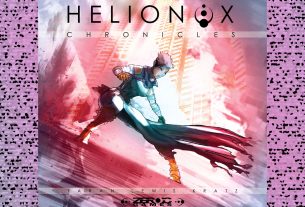The quarantines and lockdowns this year have changed the way we interact with each other: a lot less time sitting across from each other at the same table, and a lot more time seeing each other on screens. I imagine that even after this is all over and things return to normal (fingers crossed), a lot of businesses will have discovered the benefits of allowing employees to work from home—videochat may continue to be one of the ways we connect with each other.
So, why not make it a little more interesting?
Ross Atkin designed the Smartipresence, a telepresence robot that you assemble yourself, now on Kickstarter. It’s an expansion to the Smartibot, which he successfully funded two years ago. I got to try out samples of the Smartibot and the Smartipresence, so here’s a quick look at how they work.
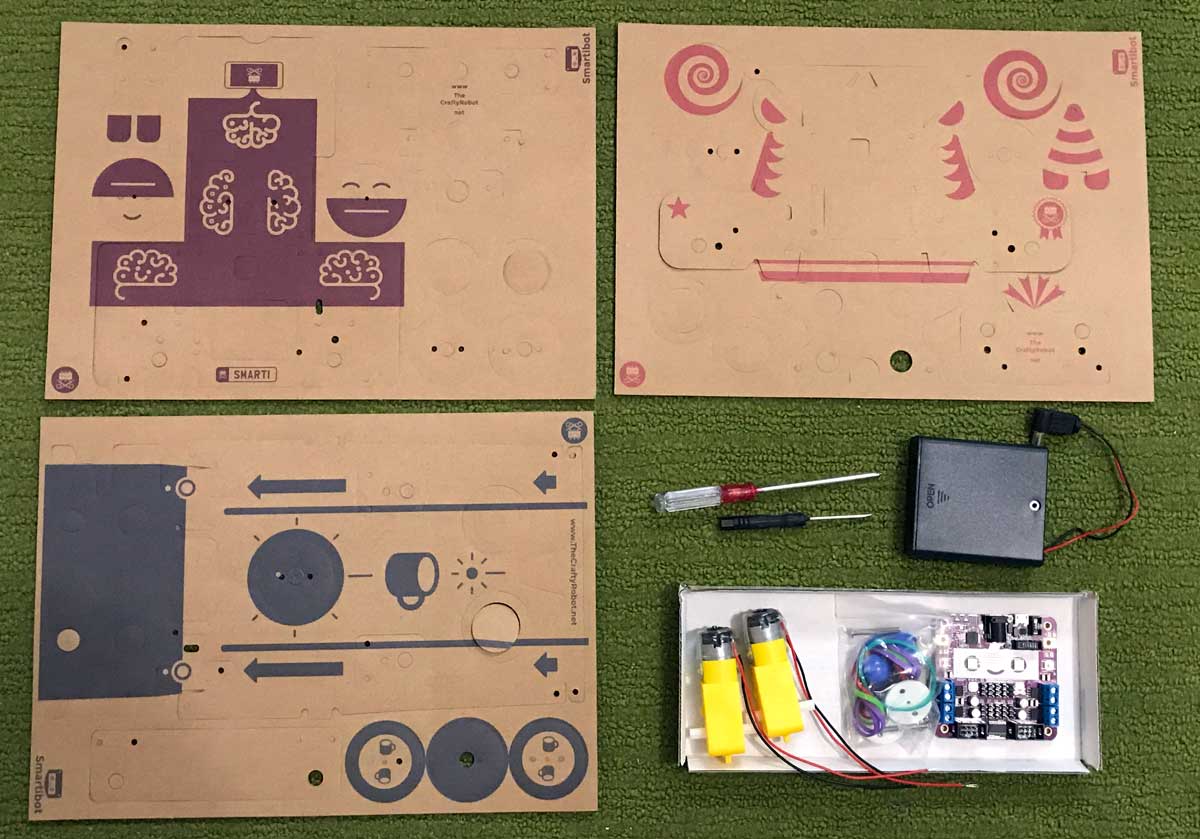
We’ll start with the Smartibot, which is available now from the Crafty Robot website for £55 (about $72 USD). The kit comes with three sheets of cardboard to build different configurations: the regular Smartibot, the Unicorn, and the Teabot (which can hold a mug of tea). There’s the circuit board that’s the brains of the outfit, plus a battery box, two motors, two small screwdrivers, and the various screws and nuts to assemble it, along with a few other bits like rubber bands for the wheels.

The assembly instructions are all illustrations, reminiscent of LEGO diagrams, and my daughter was able to assemble the robots mostly on her own, though she did need some help at times just holding things in place while she tightened the screws. It’s a fairly simple matter of punching out the cardboard, folding it up, and attaching all the pieces.

The bot is easily controlled using the free app. It connects to your mobile device with Bluetooth, and then you can use the control pad to steer it around. There’s also an AI mode—you attach your phone to the back of the Smartibot so that it can use your camera as its “eyes,” and it recognizes and responds to various things like chairs, dogs, and so on.
What’s also cool is that you can program the controller. The Smartibot only uses two motor outputs, but you can actually plug in several more things and control them with the app, or use the Espruino platform to write your own programming for the bot.

My daughter has enjoyed assembling and reassembling the bot into its various forms, and driving it around with the controller, though we haven’t yet tried attaching the Smartibot’s brains to our own creations. For instance, the instructions show that you could make a robot out of a potato with carrot wheels if you wanted to.
The Crafty Robot site also has several other additional packs you can get to expand the Smartibot’s capabilities, like an LED board, a gesture sensor, and a kit to make it compatible with LEGO bricks.

The Smartipresence is the new version that’s on Kickstarter now—it’ll cost about $20 to get the expansion pack if you have a Smartibot already, or about $66 for the complete kit (a better deal than just buying the Smartibot, though you may have to wait a bit longer for delivery). It adds a clamp on top of the bot that holds your phone, and can be tilted up or down with a motor.
My sample of the Smartipresence came pre-assembled, but it looks pretty similar to the others and building it is probably about the same, just with a few more steps. Once you attach your phone and connect it with Bluetooth, you can share a link to the control page with a friend: they can then access your bot using their own phone, and drive it around. They get a view of whatever your camera can see plus the controls, and your phone displays the view from their camera.
The controls (at least in the beta version of the app) tend to be a little bit jerky—each tap of the control moves the bot a set amount, so it’s not a smooth constant motion—but it works, and it’s pretty fun to see in action. I had my brother connect to it and let him explore my basement a bit. (The video is sped up somewhat.)
It was a fun way to connect—it was like having a Facetime call, except that he could move around a bit instead of just being static on a screen that I was holding. Of course, he didn’t have hands to manipulate anything, but it’s a start. The downside is that it’s not necessarily something you can leave connected most of the time unless you’ve got an extra smartphone that you don’t need on hand, but it could be a fun way for kids to interact with family and friends while we’re all stuck apart from each other, and the kits are also a cool activity for kids to work on. If you have kids who are into coding, the programming aspect could also be an appealing project, and I’m curious to see what people will come up with!
You can find out more or make a pledge on the Smartipresence Kickstarter page.
Disclosure: Ross Atkins provided samples of the Smartibot and Smartipresence for review purposes.