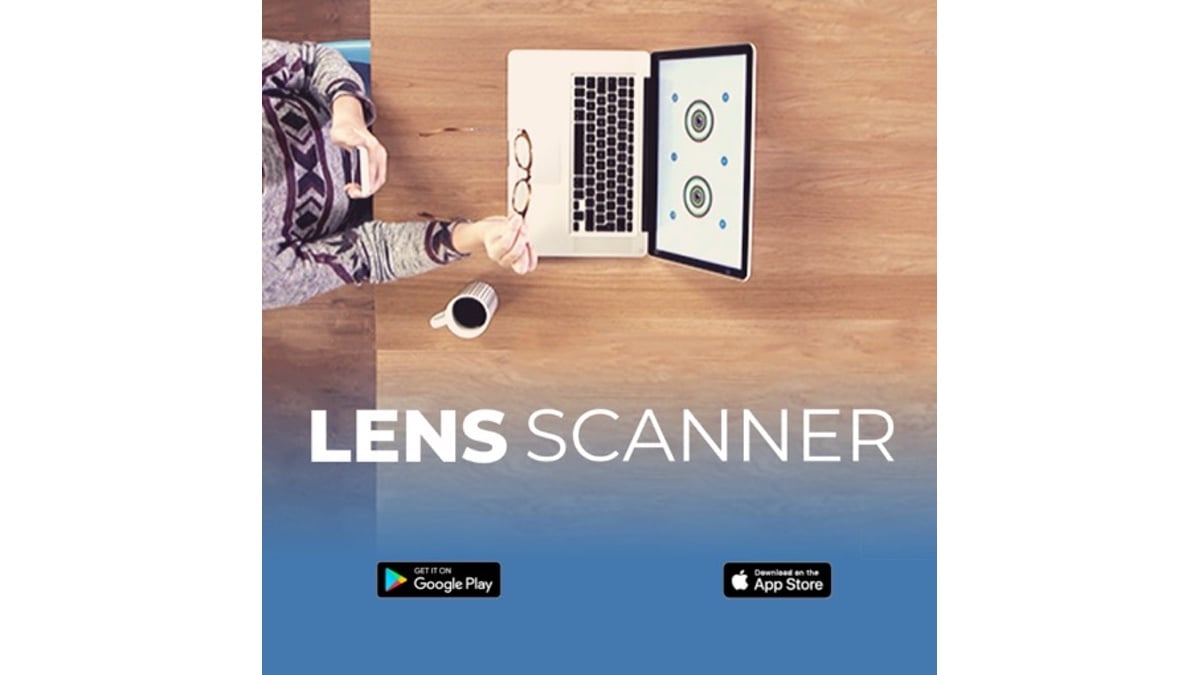3D print your family! If you are on this site, it is safe to assume you are either a GeekDad or GeekMom. By that, I can infer that you love playing games with your kids. So many games with so many counters and pieces! Why not have counters that represent the heroic versions of your loved ones?
3D print your family! If you are on this site, it is safe to assume you are either a GeekDad or GeekMom. By that, I can infer that you love playing games with your kids. So many games with so many counters and pieces! Why not have counters that represent the heroic versions of your loved ones?
If this appeals to you and you have no idea where to start, I hope that my story can show you how you can do it for a reasonable amount of money and time.
Step 1: You Need a Printer
This is the most daunting part of the entire process. There may be many technical challenges along the way, but the mere decision of what printer to choose is the most difficult. So what did I look for and what should you look for? Here is my list:
- Quality
- How well built is the machine?
- Does it break down, and if so, how often?
- When it breaks down, can I maintain it?
- How good a print can I realistically expect to get from it?
- Support
- Does the company continue to refine the product?
- Does the company offer sufficient tech support?
- Does the product have a healthy and active online community that can offer tips and help to get the most out of my printer?
- Can I get files easily and prepare them with minimal knowledge of 3D design?
- Price
- Is it possible to get an efficiently functioning quality product under $200?
- Yes, there are several.
- Will the budget product create a professional-grade print or just a novelty?
- You will be able to make quality parts that you can use every day and components to fix machines and many other things.
- What does it use to print?
- PLA plastic or polylactic acid is a vegetable-based plastic material, which commonly uses cornstarch as a raw material. PLA is a fully biodegradable thermoplastic polymer consisting of renewable raw materials. Being fully biodegradable, it may ease your concern for environmental impact. I know it does for me. Also, PLA gives off no smell or toxic fumes, unlike with PETG or resin.
- Resin printers use, well… resin, which comes in 250ml, 500ml, and 1kg bottles.
- What type of plastic do I buy?
- See above.
- How much will the consumables cost?
- How often will I need consumables?
- It depends on how much you print. I print constantly and need a new roll about every 3 weeks.
- Resin, depending on how many prints, can last 2 to 3 weeks.
- What is the difference between a “cheap one” and a “good one”?
- You get some great features with expensive printers, such as automatic bed leveling and a PLA counter, but the biggest advantage is bed size. The bigger the bed, the larger the print you can make. The types of materials that you use factor in as well. Resin gives you the best quality prints but costs more in consumables due to the cleanup process.
- Is it possible to get an efficiently functioning quality product under $200?
- Logistics
- How big is it?
- Not as big as you think. Most printers can use a $10 IKEA lack table (which is 22″x22″) to create an enclosure for entry-level printers.
- You can see how to build an enclosure here.
- Where can I put it?
- FDM printers using PLA can be put anywhere in the house that they fit. If you are using PETG or resin, you need an area that is well ventilated.
- Is it too noisy?
- Yes, they are noisy, so putting one in your bedroom may cause mania or drive your kids crazy. To solve this issue you can build an enclosure or add sound dampeners or even update the machine’s mainboard. I upgraded my Ender 3’s mainboard, and now I can’t tell if it is running without looking at it.
- Does it smell?
- As stated above, PLA is a semi-natural substance that does not give off fumes but, PETG, and especially resin, will be uncomfortable and need venting just like if you were using spray paint in your home.
- Is it safe around my kids?
- There are several possible dangers involved that may be hazardous.
- These are machines with open motors and machined screws, which can be disastrous for baby hands.
- The hotend that melts the plastic must be heated up to 185 to 220 degrees to melt PLA and even hotter for PETG. I have burnt my own fingertips while making repairs. Putting a silicone sock on your hot end helps but… still dangerous.
- Resin should not be around children. If you want a resin printer, I recommend that it is behind locked doors. You will be dealing with fumes, and if the resin gets on your children, you have to clean them thoroughly as it can cause an allergic reaction similar to a burn.
- How long will it take to get here?
- About a week to two weeks depending on where it is originating. Try to find a company that distributes in the US, otherwise you may be looking at a month.
- Do I have to build it?
- The more you have to build usually comes out in savings. The good news is that if you buy a well-supported printer, there are dozens of videos that will take you step by step and even offer some amazing upgrades to your unit.
- How long will it take to build?
- Most printers can be built in one to two hours.
- My Longer Orange 10 resin printer took me roughly 15 minutes from box to print, and most of that time was due to assembling the orange cover.
- Will I even have the skill to build it?
- If you can build IKEA furniture, you can build a 3D printer. Don’t panic!
- How big is it?
My Recommendations
Creality Ender 3/5

- After almost endless research, I found the Creality family of printers to be the best supported FDM (filament) printers on the market. At only $179, I cannot express how wonderful this machine is. I was making phenomenal prints within an hour of pulling this out of the box.
- I found the print size of the Ender 3/5 to be perfect for virtually all practical prints and rarely felt constricted.
- The only negative I have with the Ender 3/5 is that making miniatures for gaming less than 30mm can be a bit tricky and the finer details suffer.
- If you are looking to make terrain, look no further! The Ender 3 is a terrain workhorse. Bases, buildings, and tiles all come out fabulous on the Ender.
Tom Tullis is a titan of terrain and 3d print knowledge, and his video on the Ender 3 is a must-see!
Longer Orange 10

- The Longer Orange 10 is a product that is very similar to other SLA printers in its size and class, such as the Elegoo Mars or Anycubic Photon.
- Like the Creality Ender 3, it can be found on Amazon for $178, which is a steal for a manufacturing machine like this.
- The major complaint I have with the Longer Orange 10 is the bed size, which comes in at a tiny 55mm x 98mm x 140mm. This makes any type of terrain a no-no.
- The strength of the Longer Orange 10 is that it is a miniature powerhouse. I was able to make my family prints at 28mm with high detail almost effortlessly.

Step 2: You Need Models
Usually, the first questions I get even before people purchase a printer are: “What can print?” and “Where can I get those files?” A good place to start is the micro SD card that came with your printer. Most printers ship with test models like mini dogs or cats. The standard for calibration is a tiny boat referred to as “Benchy,” short for the benchmark.
You can go to the gold standard for finding files, which is Thingiverse hosted by the printer company Makerbot, to find Benchy and thousands of other models. The 3D printing community is huge, so virtually anything you can imagine is available. I would even recommend before you buy a replacement part for anything to check Thingiverse first to see if you can print your own.
To make custom prints of my family, I had to find a site that went above and beyond what Thingiverse could offer me. I needed a robust customization menu that offered a multitude of options.
The best option I could find was Hero Forge.

Hero Forge offers you thousands of options using a character creator that is very similar to the ones you use in RPGs on your favorite PC or console. The only skills needed to successfully make models of your family is the knowledge of how they look and the ability to click through menus. My nine-year-old son had no issue going through the menus and was able to create a likeness of himself with his hoodie, sweatpants, Crocs, a katana, and a penguin familiar. Yes, nine-year-olds can be eclectic in their choices, but it is a mini that is uniquely his now.

Technically, you can have Hero Forge print out your family models, but you are looking at $20 for plastic, $29.99 for “premium” plastic, $34.99 for steel, and $99.99 for bronze.
My choice was to pay for the digital model download, which is only $7.99. You can imagine that if you have a large family you can rack up a considerable bill purchasing bronze minis of each, so the roughly $180 you spend on a printer may offset the cost and pay for itself.

The benefits of printing them yourself are numerous.
- You can print the mini multiple times at no further cost.
- You can change the scale yourself. I have printed Hero Forge files from 28mm all the way up to 8 inches tall.
- You can use whatever material you like: plastic, PLA, PETG, or resin.
- The average cost in plastic to print a mini is five cents. Yes, five cents, so you can print an entire army of yourself for around a buck.

As you can probably guess, the most enjoyable part of this process is sitting down with your family and designing these tabletop titans. It is a great exercise for discussing what everyone feels best exemplifies their personalities and what they value. My daughter Victoria is married and living thousands of miles away, but I made her a mini based on what I felt best represented her. It was moving to see how much she appreciated how I remembered little things that she loved throughout her childhood and incorporated them into her design.


Step 3: You Need Software
If and when you download your .stl file from Hero Forge or Thingiverse, the process is not yet complete.
3D models are solid pieces, and 3D printers need those big chunks sliced into layers as both FDM and SLA printers both print one single layer at a time. Because of this, you need the slicer software that works best with your respective printer.
For FDM printers, and specifically the Ender 3, I recommend CURA 4.5.
CURA 4.5 was created and maintained by the Ultimaker company, which also makes excellent 3D printers. When I began with 3D printing over 3 years ago, Cura was already recommended by many people in the community and still is today. You will find hundreds if not thousands of YouTube videos and Redditt and blog posts supporting the software and on tweaking the settings to get the absolute most out of your 3D prints. The software is free and easy to download and use whether you have a Mac or PC.
For resin/SLA printers, the most popular slicing software that I could find is Chitubox.
If you are thinking that that is a strange and funny name, you would be right, but Chitubox is also powerful and necessary for resin/SLA printing as the parameters are different from FDM printing and, most importantly, the support system for resin has its own needs. Like Cura 4.5, I find that Chitubox is widely supported and discussed, and you can find dozens of videos and forum posts to help guide you through the process.
I hope that you have enjoyed this guide to 3D printing your family… or just 3D printing in general. I know the learning curve for this hobby may seem quite high, and I wanted to pass on some of the best information that I have learned in my years of cranking out custom table-top joy. There are, of course, alternatives to everything I recommended, and I want to say that like with most hobbies, it is important to find out what works best for you.
What I know without any question that 3D printing is a joy for a family, and I have received many smiles and quite a few tears from people I have designed items for. Growing up, a librarian gave me his 1960s collection of Aurora monster models, and I have cherished them my whole life. Recently, I was able to design him his own Aurora-style model, and giving it to him was one of the most satisfying things I’ve ever done. So go print yourself up some memories, and perhaps some nice terrain too… or a bust.

All of the hardware and software used in this tutorial were purchased by the author. Nothing was sponsored or given to the author for review.
All opinions expressed are the author’s and not the manufacturers’ or editors’.
To read my previous articles, click here.