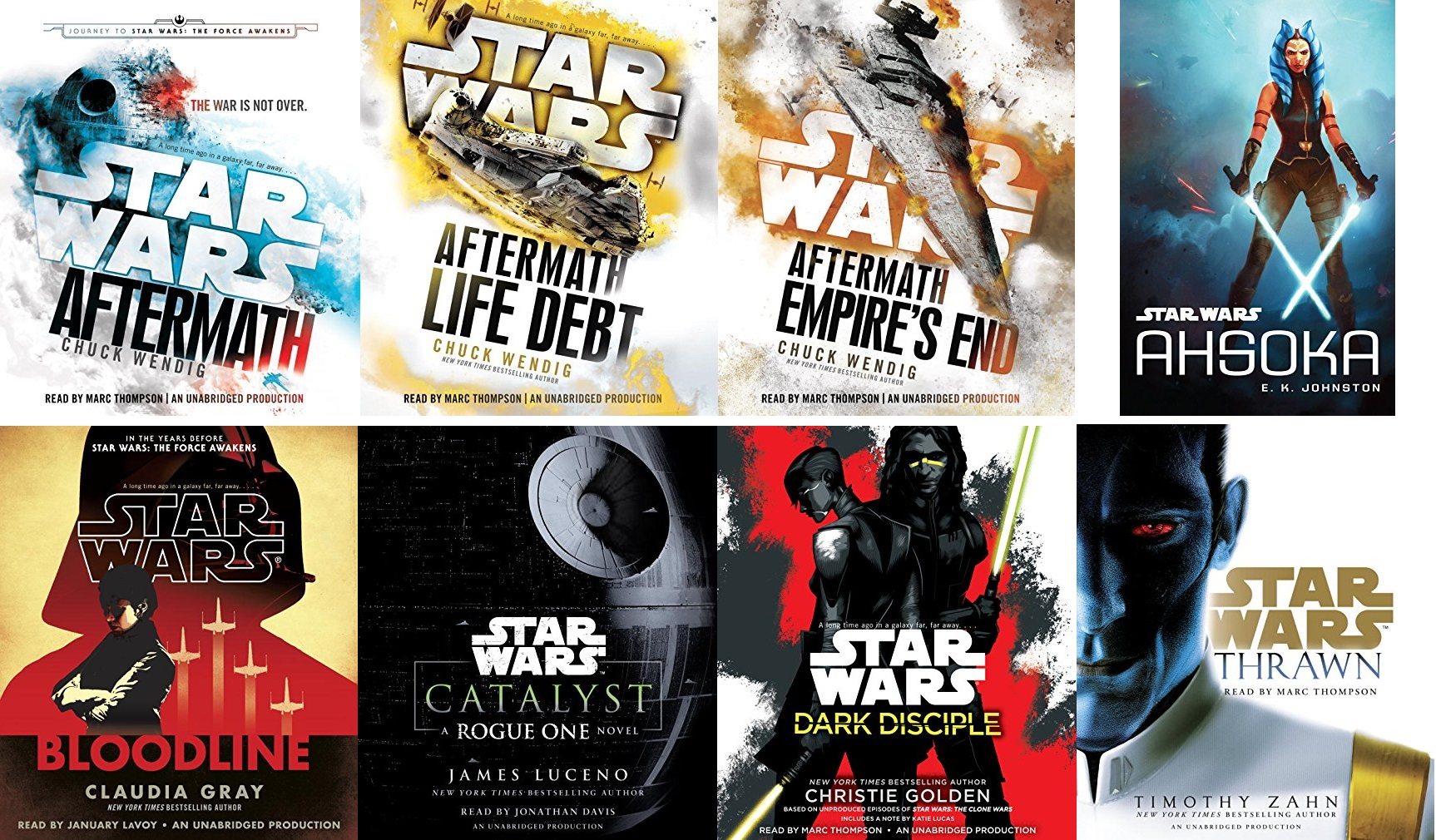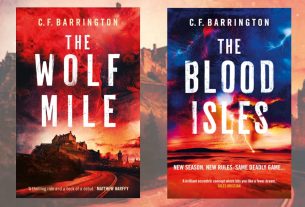I can’t tell you how many times my family has gone to bed with our garage door open, and it was that unknown number of open garage door nights that actually scared me the most. It is for exactly that reason that I went out and purchased a garage door automation device and I’ve slept better ever since.

What Is The Insignia Wi-Fi Garage Door Controller?
The Insignia Wi-Fi Garage Door Controller is actually a very simple system. There are only two main components to it, the controller unit (which not much larger than your existing garage door opener/remote) and a garage door sensor (which is just a wireless level that detects whether your garage door is in the up or down position).

Did you notice I didn’t mention a hub in the description? There is no hub. The controller unit wires directly into your existing garage door mechanism and uses Wi-Fi to communicate with your already existing HomeKit hub (which is either an Apple TV, a HomePod, or an iPad that you already own). The plus side to this is that you don’t have to wire a hub into your home’s wireless internet router (we already have too many wired hubs already). The downside is that this device will ONLY work with Apple’s HomeKit. If you don’t either already use HomeKit or have the ability to set it up then this is not the device for you. You should also check compatibility with your existing garage door opener before deciding to buy and you can do that here.
In The Box:
- Insignia™ – Wi-Fi Garage Door Controller
- Door sensor
- Motor control cables
- 1 CR2450 battery (for the door sensor)
- Mounting screws and a screwdriver
- Owner’s manual
Features:
- Communicates via Wi-Fi
- Works with Apple HomeKit and Siri
- Main controller is wired for both power and for control of existing garage door opener
- Door sensor is wireless, battery powered (1 CR2450)
- Controller height 2.5”, width 1.4” and depth 5.0”

Installation
The first step in the installation process is to determine if your existing garage door opener has spade connectors or quick connect terminals and then you choose the motor control cable that works with the connections you have. Once you have the correct motor control cable and the controller in hand, physically plug in the controller unit into the same electrical outlet that your garage door opener uses (the controller has a plug built into the unit). Then connect one end of the motor control cable to the controller and the other end to the terminals on your existing garage door opener. And finally you need to install the door sensor on your garage door. I chose the adhesive strip option but there is also an option to use screws (it is a very light sensor so I opted for the adhesive strip).
With installation complete the only remaining step is to setup the device with Apple HomeKit. To do that you press and hold the button on the control unit for 10-seconds and open up the Home app on one of your iOS devices and choose “Add Accessory” within the app. From there is it up to you to configure the device within the Home app and setup the automations you want.

Garage Door Automation
This is where the purchase of the Insignia Wi-Fi Garage Door Controller pays off, and for me the automation I put into place is incredibly simple. I have a daily scheduled automation within the Home app so that at 11pm every night the Home app checks if my garage door is open and if it is open, it closes my garage door. That’s it.

I do have one other implementation of this automation that I use on a nightly basis. I created a “scene” within the Home app called “Good Night” so that I can simply speak out loud “Hey Siri, Good Night” and the HomePod in my kitchen will run a shutdown routine for me. This routine does all kinds of things like shut off lights around the house but it also checks the status of my garage door and if it is open it closes it. The reason I have it automated both into my “Good Night” scene and on a time schedule is so that for nights I decide to go upstairs and go to bed before 11pm I can ensure that my entire house is secured for the night all with one voice command. I didn’t want to wait until 11pm for my scheduled Home automation to potentially close my garage door I accidentally left open if there is a potential I could be asleep before 11pm. So now I’m covered for both scenarios.
Verdict
If you are looking for the most simple and basic way to automate your garage door and you are either already using HomeKit or have the ability to, then I think the Insignia Wi-Fi Garage Door Controller is your best option. Not only is it incredibly easy to install and setup but it is also relatively inexpensive. My favorite part about this particular piece of tech is that the HomeKit compatibility is built right into the device and does not require using an additional hub that is wired into your home network. The Insignia Wi-Fi Garage Door Controller is available now for $49.99 from Best Buy.