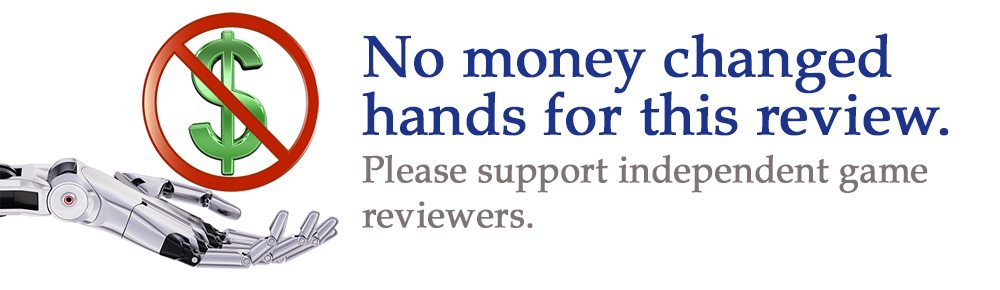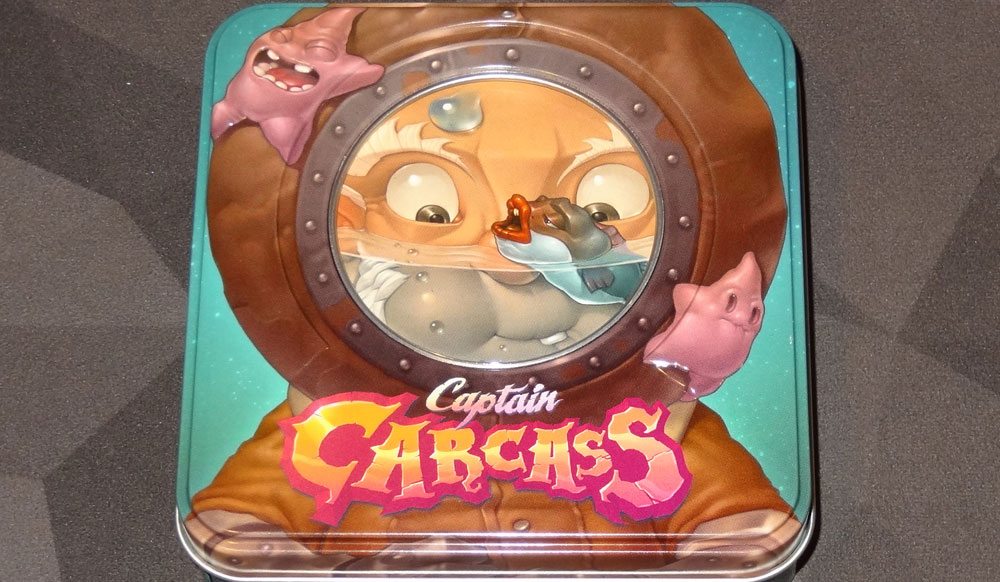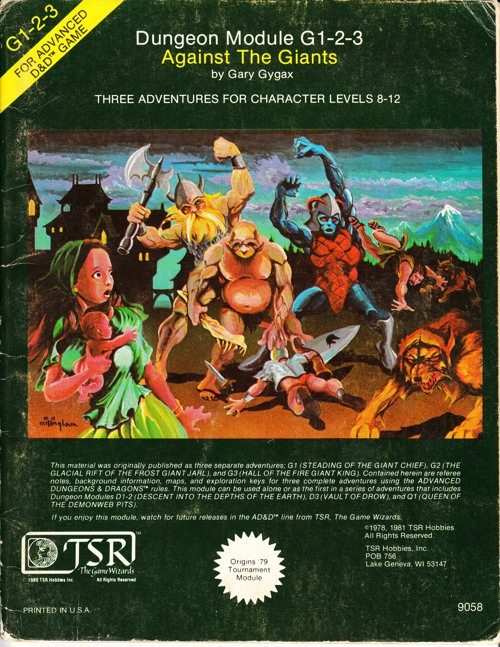As the mayor of a tiny village hidden deep in the forest, you have the responsibility to maximize the tiny amount of land and scarce resources available to you to build your own Tiny Towns.
What Is Tiny Towns?
Tiny Towns is a game for 1-6 players, ages 14 and up, and takes about 45 minutes to play. It’s just been released by Alderac Entertainment Group and is available on Amazon and your friendly local game store.
The age limitation has everything to do with the presence of small pieces. Younger kids will certainly be able to grasp the concepts in the game, and there is nothing at all controversial or violent to be worried about.
In the game, players compete to make the most of their resources to build a truly tiny town–you have to squeeze as much as possible into a 4×4 grid. Each building you create will be worth points, but be careful, because empty spots on your board will cost you.
 Tiny Towns is GeekDad Approved!
Tiny Towns is GeekDad Approved!
Tiny Towns Components

Inside the box, you’ll find:
- 6 player boards
- 25 building cards (1 cottage plus 4 in each of 6 categories)
- 15 monument cards
- 15 resource cards
- 1 score pad
- 126 wooden buildings
- 1 wooden Master Builder hammer
- 6 wooden monuments
- 90 wooden resource cubes
It’s relatively rare these days that I’m reviewing finished products rather than Kickstarter prototypes, but AEG was nice enough to send me a copy of Tiny Towns to look at. So note that this is the complete retail version.
The game consists of two primary types of components: cards and wooden pieces.

The cards are divided into two types: building cards and resource cards. The building cards include 1 cottage card, which is used in every game, and then 6 categories of other cards, with 4 in each category. One card from each of these is used per game. There are also 15 monument cards. These are dealt randomly to each player, and unlike the other cards, are not shared by all players. So in a game, each player has 8 possible types of buildings they can work on: the cottage, one from each of the six categories, and their own monument.

The cards are very nice and simple. Each card consists of the name of the building and artwork, neither of which have much to do with gameplay but definitely add to the theme. The card also has an icon that designates its type, and then a Tetris-like pattern of resources that players must assemble on their board to build the building. Finally, each card contains a description of what it does, including how many points players can earn (or lose) by adding the building to their town.
I greatly appreciate the design and simplicity of the cards, which makes gameplay easy. So many cards in so many games these days feel the need to clutter every available inch with overwrought art or flavor text, and so it’s nice when I see games that prefer the simpler approach.

The wooden pieces are the other main group of components, and they fall into two sub-categories: resources and buildings. The resources are simple colored cubes, and the game includes 18 cubes in each of five colors. As is always the case in games like this, the colors represent the type of resource: blue for glass, grey for steel, brown for wood, yellow for wheat and red for brick. But like in many other games, it’s OK to forget these names and simply think, “I need a blue cube next.”

The buildings are without a doubt the coolest components in the game. There are eight types of buildings, representing the eight building types. There are 6 monuments, since each player can only build one, and then 12 of each of the others.
But these aren’t simply abstract shapes that kind of resemble something. They are instead surprisingly detailed miniatures of the building types, and perfectly match the icons on the corresponding building cards. They are all painted nice bright colors that not only match the cards, but also are sufficiently different so as to not cause any confusion.

The black buildings have an additional cool feature. Several of the black cards (the Bank, the Warehouse, and the Factory) allow you to store resources for future use. The wooden pieces are built for this purpose: the angled roof is designed just right to be able to physically stack up to 3 resource cubes.
The game also includes a wooden Master Builder hammer, which is used to indicate whose turn it is.

Besides the cards and wooden pieces, the game also includes a score pad, which is nice to make the math at the end of the game a bit easier, and 6 player boards, which are heavy cardboard pieces that provide the 4×4 grid onto which players will construct their towns.
How to Play Tiny Towns
The Goal
The goal of the game is to have the most points at game’s end. Points are earned or deducted based on the buildings in your town.
Setup

Setup for the game is very easy. Each player takes a player board. The cottage card is placed face up in the middle of the table. Then, each of the building cards is shuffled with the other cards of its color, and one from each color is placed face up in a row next to the cottage.

The monuments are then shuffled and each player is dealt two. They look them over, decide which one they want for this game, and then place it face up in front of them.
All of the remaining cards are returned to the box and will not be used this game.
Each player is given one of the monument pieces. As each player may only build one monument, the rest (if you are playing with fewer than 6 people) are returned to the box. The remaining wooden pieces are all sorted and placed somewhere everyone can reach.
Gameplay
The player who most recently built something goes first and takes the Master Builder hammer.
The game is played in a series of rounds. In each round, the Master Builder names one of the five resource types. Then, all players take a cube of that type and place it in an empty space on their board. This must be done in every turn. If the current Master Builder names a resource you do not want, you have to take it and place it on your board anyway.
Once placed, resource cubes cannot be moved, and can only be removed when being replaced by the building the resource was used to help build. Only one resource may ever occupy a square.

Once everyone has placed their cube, all players may choose to build a building. They can do this only if they have the correct pattern on the board that matches that building type.

In order to build, you have to have the correct cubes in the exact right pattern. The pattern can be spun around in any direction or mirrored, but the arrangement must stay the same.

If you decide to build, you remove all of the resources you used for the building and return them to the supply, and then place the building on one of the spaces that the resources came off. As with the resources, once you place a building it can never be moved or removed, so you have to plan things out carefully. While buildings themselves only take up a single space, every building requires at least two resources, so you have to be careful not to leave any single empty spaces on your board as you build (at least until late in the game when it may become impossible to avoid).
You may choose not to build on a turn, even if you have a completed pattern. You can also build more than one building at a time. However, any given resource may only be used to build a single building, and can never be shared for the construction of more than one building at a time.
Once everyone has placed their resource and any players who wish to have built, the current Master Builder passes the hammer to the player on their left, who now becomes Master Builder, and a new round begins.
Game End

Once a player’s board is filled with buildings and resources and they either cannot or chooses not to build anymore, their town is completed and they stop participating as Master Builder. (Remember, though, that you cannot choose to stop adding resources until your town is full.) However, the game continues without them. It’s possible that it might get to the point that only one player can still add resources, in which case they become the sole Master Builder and simply name resources they want until their board is full.
The game ends when everyone’s boards are full. At this point, everyone calculates their scores.
To score, you start by removing any remaining resources from your board. Then, using the cards as a guide, you score points for most buildings. Almost all buildings specify conditions for them to score. Each Cottage, for instance, is worth 3 points, but only if it is “fed.” Cottages are fed by having one of the “farm” type buildings in your town (the Farm, Greenhouse, Orchard, and Granary). None of those buildings score points themselves, and each has conditions on whether or not they feed Cottages. For example, the Farm feeds a maximum of 4 Cottages anywhere in the Town, while the Orchard feeds all Cottages, so long as they are in the same row or column as the Orchard. While building, it’s important to keep these rules in mind, as an unfed Cottage scores nothing.
Once you have added up the scores for the building, you then subtract one point for each empty space. I’ve found it basically impossible to not have at least one or two empty spaces on the board. However, you want to do what you can to minimize these. Carefully placing buildings so as to not leave any holes that will be impossible to fill is a key strategic point in the game, but you might also chose to build something that won’t score points–like an unfed Cottage–because getting zero points for that is better than losing a point for leaving the space empty.
The winner is whomever scores the most point. If there’s a tie, there are a series of tie-breakers: first, the player who took the fewest turns as Master Builder wins; second, the player with the fewest empty squares wins; third, the player with the most Cottages wins. It seems unlikely to me that two players could end up with the same score after all three of those tie-breakers, but if they do they end up tied.
Cavern and Town Hall Variants
The rulebook includes two variants for the game. The first introduces the Cavern rule, which is really just a rule for new players to try to ease them into the game. It states that during the game, players have the option of placing up to 2 resources into their “cave,” meaning off to the side of their board. These score no points, positive or negative, but those resources cannot later be pulled back into the game and used. It seems that this rule would eliminate both a key part of the game’s strategy, but also the “gotcha” element of being Master Builder, and I’ll be honest and say I haven’t tried playing it.

The second is a more interesting variant. In this version, the Master Builder is eliminated. Instead, one player is named Mayor. This player takes the 15 resource cards (these are not used at all in the normal game), shuffles them, and creates a draw deck. They then discard the top 5 cards from the deck and place those in a discard pile. To play, the Mayor takes the top card from the draw deck and turns it over so that everyone can see it. All players then take this resource and place it on their board. Then, the Mayor repeats this with the second card. In the third round, however, every player selects a resource of their choosing. Play continues in this pattern–the Mayor displays two cards for resources, then everyone picks which one they want–until the standard game end conditions are met. Once the resource deck is exhausted, the Mayor takes all of the cards, shuffles them, discards the top five, and play continues.
Solo Variant

The resource cards also allow for solo play. Setup is essentially the same as in the regular game, but there are a few buildings (the Inn, the Bank, Fort Ironweed, and Opaleye’s Watch) that do not make sense to use here and so are removed before selecting the buildings.

To play, you take the top three cards from the resource deck and place them face up on the table. Then, you can select any one of them and place that resource on your board. You take the card you just used and place it on the bottom of the deck (I discovered very quickly that it’s easiest to just hold the deck while you play Solo), draw a new card to replace it, and continue until your board is full. You then add up your points and compare them to a chart in the rulebook that tells you how you did.
Solo games are very quick, which is great since you’re likely going to want to play over and over.
Why You Should Play Tiny Towns
Most of the time when I get a new game, I have to wait days or sometimes weeks for our schedule to open up enough that I can actually give the game a try. When Tiny Towns arrived, my family was on Spring Break, so I had the week to myself. With no one else around to play games with at all, I decided to give the solo variant a try, and I was instantly hooked. I played it over and over and over again, partially because it’s quick, but also because it was so much fun. In fact, I can say without question that Tiny Towns is officially my favorite solo game at this point.
I’d have likely made Tiny Towns a GeekDad Approved game on the strength of the solo variant alone. But playing the solo variant so much made me really, really want to introduce the game to my friends and family, and thankfully I had a game night scheduled for the end of the week. I often look forward to game nights as a way to introduce people to new games, but I haven’t looked forward to getting people over to show them a new game as much as I did with Tiny Towns in a very long time.
We ended up playing Tiny Towns twice in a row, and there was some discussion about playing it a third time. It’s honestly rare when I introduce people to a new game that they want to play it again right away.
The multiplayer game has one obvious big difference to the solo game: the fact that the Master Builder selects the next resource, rather than it being a random selection from the cards. This added a lot to the strategy, as sometimes you could look at the a player’s board and make a pretty good guess as to what they would pick when their turn came around, and at the same time when it’s your turn, you can try to make a choice that might throw other players off.
The mix of resource management, planning, and bits of luck make Tiny Towns fun to play. The fact that a game with the depth of strategy can also be so simple means it’s a game that I’ll be pulling out a lot when I have newer players around; in fact, it will likely supplant some of my other go-to gateway games for those new players. It’s also a bright, colorful, and overall beautiful game.
Tiny Towns is easily my favorite game so far for 2019. It may well remain in that place for some time.
Tiny Towns is available for pre-order from Amazon, and should be available for pre-order from your local game store as well. It is due to be released on May 10.
Click here to see all our tabletop game reviews.
![]() To subscribe to GeekDad’s tabletop gaming coverage, please copy this link and add it to your RSS reader.
To subscribe to GeekDad’s tabletop gaming coverage, please copy this link and add it to your RSS reader.
Disclosure: GeekDad received a copy of this game for review purposes.