Let’s get ready for OPERATION CLEAN! Make your robot vacuum factory as efficient as possible so every human domicile can be properly surveilled served!
What Is Mechanica?
Mechanica is an engine-building game from Resonym Games for 1 to 4 players, ages 12 and up, and takes about an hour to play. It’s currently seeking funding on Kickstarter, with a pledge level of $39 for a copy of the game. The theme is adorably sinister, a robot uprising with a wink and a smile, so it would probably be fine for younger kids; the gameplay can get a little complicated to explain, so 12 and up is still best for that (maybe an experienced 10 would work).
New to Kickstarter? Check out our crowdfunding primer, and visit our Kickstarter curated page for more projects we love.

Mechanica Components
Note: My review is based on a prototype copy, so it is subject to change and may not reflect final component quality. For instance, the prototype includes some upgrades that may be possible based on stretch goals, like the 3D vault boxes and the dual-layered player boards. Also, the storage/play tray included in the prototype is 3D-printed, rather than the molded plastic it’s more likely to be in the final version.
- 4 Factory boards
- 54 Improvement pieces
- 72 Tidybot figures (in 3 colors)
- 15 Blueprint cards
- 1 Armand-0 card
- 90 Coins
- Shop board
- 4 Vault cards
- Storage/Play tray
Mechanica has a lot of fun components that add to the toy factor—things that, while not completely necessary to play the game, are clever and enhance the experience. For instance, the tiles that you lay out on your factory floor are puzzle pieces rather than just square tiles. The tray for the game holds all of the pieces so that it’s basically set up for the next time you play.
But the highlight of the components has to be the rotating shop board:

The puzzle pieces fit into the dial, which then spins so that older pieces cost less (that number in the little square windows). The oldest piece, if it isn’t purchased, drops down into the recycling bin. While this sort of market with decreasing prices is used in many games, I’ve never seen it implemented with a spinner like this.

The theme is about building the most efficient factory to create robot vacuum cleaners (and other household helpers), but there’s a menacing (and humorous) undertone to all the smiling robots. The illustrations, by Ann-Sophie De Steur, are really wonderful—cheerful visions of the future that are a little bit Mary Blair and a little bit The Jetsons.
Currently, the player vaults will be cards and the factory boards will be single-layer cardboard, but I do hope Resonym hits its stretch goals to upgrade those, because the prototype’s vault boxes and dual-layered cardboard add both functionality and tactile appeal.
The icons and text on the prototype were a bit tiny and hard to read, so hopefully those will be a little larger in the final version. It would also be nice if the $10 and $20 coins weren’t the same size and color, just for easier distinction. It looks like the tidybot figures will be molded plastic in the final version—the prototype had little painted tokens that looked a bit like M&Ms.
How to Play Mechanica
You can download a draft of the rulebook here.
The Goal
The goal of the game is to make the most money by producing robots and fulfilling blueprints.

Setup
If you put the game away correctly the last time you played, most of this will be set up already!
The improvement tiles are shuffled and placed into the tray so that 21 are in the “Improvements” stack and 6 are in the “Extras” stack (which is only used in the 4 player game). Take the top 2 tiles and place them into the $7 and $5 slots of the shop.
The blueprint cards are shuffled and divided into stacks of 7 and 8 cards, and placed into the appropriate wells. Turn the top card of each stack face-up.
The forks, big trucks, and huge trucks are placed into their corresponding slots in the tray.
The money and tidybot figures are placed in the supply wells (though in our case we put them on the table because they were a little difficult to get out of the wells).
Choose a start player at random, and place the Armand-0 card to their right, between them and the last player.

Give each player a factory board, a vault, $8, and one basic white bot, which is placed on their basic fabricator at the far left.
Gameplay
Each “workday” consists of a few phases. First, Armand-0 runs all the factories simultaneously. (The card is placed to the right of the first player as a reminder to run the factories before it gets to the first player’s turn.)

All the bots move through the factory along the conveyor belts, from the start spaces on the left to the trucks waiting on the right. On the first turn, your basic bot will just slide straight from the fabricator into the truck, but after you start building improvements, bots may take different paths and will serve as inputs for the various devices, which will output new bots, or reroute bots, and so on. A bot will run along its path until it hits an input space, in which case it will stop traveling until the next Armand-0 phase. If multiple bots run into the same space (either in an improvement or on a truck) then they crash and you discard one of your choice.
Then, each player takes a turn:
- Ship bots
- Buy improvements
- Make new bots
- Rotate the shop

Ship Bots
First, you may sell any number of your bots in your trucks by returning them to the supply and taking coins, which go into your “wallet” (your supply). Basic bots (white) are $2, plus bots (orange) are $4, and deluxe bots (purple) are $6. You may also fulfill blueprints if you have the right combination of bots—in this case, you return those bots and then take the corresponding money, which is placed in your vault. Money in your vault counts toward your score at the end of the game, but cannot be spent.
When blueprints are fulfilled, they’re turned sideways—other players still have the opportunity to fulfill the same blueprint until the end of the current round.

Buy Improvements
You may buy as many improvements as you want from the shop, both the rotating section and the three basic improvements (forks, big trucks, and huge trucks) on the side of the tray. You can also spend $3 to upgrade a big truck to a huge truck.

The improvements from the rotating shop have their prices listed in the small windows next to each piece. I won’t explain every improvement in detail, but here’s a short description of each:
- Fabricator: makes a basic bot
- Overactive Fabricator: makes a plus or deluxe bot, but gives your opponents a free bot one level lower
- Flight Tester: throws bots along a row; gives you $1 if a bot flies over an improvement
- Gift Wrapper: adds $1 to your vault every time a bot passes through
- Upgrader: upgrades a bot to the next level up
- Static Charger: produces a basic bot whenever any bot passes through
- Repurposer: turns any 2 bots into any 1 bot
- Downgrader: downgrades a bot into 3 copies of the next level down
- Duplicator: turns 1 bot into 2
- Fork: lets you redirect bots
- Big Truck: has 2 storage spaces
- Huge Truck: has 3 storage spaces

When you buy an improvement, you must either place it onto your factory board immediately, or recycle it to get its recycling value in bots, which are placed onto spaces in your starting area. The puzzle pieces have sockets where bots can enter an improvement, and tabs where bots will exit the improvement. While you can place sockets next to each other (usually not very useful), you can’t put tabs next to each other: if the pieces don’t physically fit in a space, then they can’t be placed that way.
You can always recycle any improvement already on your board if you want to clear out room, but you don’t get any money or recycling value for doing so.
Make New Bots
After you’re done buying improvements, your factory makes new bots. Each fabricator you have on the left side of your board creates bots. (Overactive fabricators also give other players bots, which they have to place on their boards.) The bots don’t move through the factory at this time.

Rotate the Shop
Turn the shop one space clockwise. If there was a piece in the $2 slot that drops into the recycling, you get the recycling value of that tile. Then, fill the $7 slot with the next tile in the “Improvements” stack.
After each player has had a turn, the next workday begins and Armand-0 activates again.
Game End
If the improvements stack has run out (plus the “Extras” in a 4-player game) and the shop is empty, then the game ends at the end of that workday. Everyone counts up their points:
- Money in your wallet
- Money in your vault
- Value of your improvements (printed on the tiles)
The highest total score wins and, as the rulebook says, “gets to enjoy that wealth until Operation Clean.”
Why You Should Play Mechanica
Mechanica is a fascinating engine-building game that is a puzzle in more than one sense. Many games challenge you to figure out how to make the most efficient engine, spending as little money as possible to get the best return on investment. In this case, though, you’re also building a physical puzzle, laying out improvements and forks in an attempt to route those little bots through your factory so that you can cash out when they reach the trucks. (Note that you don’t have to search for pieces that fit, like a traditional jigsaw puzzle, because these are all standardized tabs and sockets so any two can fit together, but the tabs and sockets prevent illegal paths.)
The various improvements are fun to tinker with: does it make sense to use an upgrader followed by a downgrader? You won’t get a better robot, but you’ll end up with 3 copies of it. Is it worth getting a static charger if you don’t have room for all the extra basic bots that it churns out? How many truck spaces do you need so that you can store up a few bots for those blueprints?
There are some interesting balancing factors at work, too. The overactive fabricator seems great because you can manufacture plus and deluxe bots right from the start—but it also gives your opponents free bots, too. Since there are a limited number of total fabricators and there’s the luck of the draw whether it shows up in the shop on your turn, it’s nice that you can increase your initial output even if other players get to it first. Also, any improvement that changes a bot also slows down your engine for a turn, because the bots will have to pause when they enter it and wait for the next workday. Some improvements will just pass bots through, so it doesn’t slow them down—but those may not be as versatile, or increase the net value of your bots.
One of the decisions you’ll have to make (once you’re starting to produce more bots) is whether to sell the bots for cash (which can be spent) or to use them for blueprints. Blueprints have a better return, but the money goes into your vault, which means you can’t put it toward improving your factory even further. Ideally, if your factory is running efficiently, you can match blueprints and make a little spending money on the same turn.

Now, I do have to admit that, so far, I’m not actually very good at Mechanica. I probably spend too much time trying to build interesting paths through my factory and then miss out on actually making money. But that’s okay—I’ve still had fun playing even as I’m getting crushed by the competition.
We did have a few quibbles here and there, though some things may yet change in the final version. The puzzle pieces don’t always drop into the storage wells easily because they can get stuck diagonally, but I’ve been told that they’re working to address this, and the sharp edges on the 3D-printed tray may exacerbate the problem. The ending of the game can feel a little weird: it ends when all of the improvement tiles run out. But near the end of the game, either you’ve got your factory running the way you want it (in which case it doesn’t make sense to buy any improvements, so you’re just waiting for tiles to run out) or else you’re still modifying and improving your factory, in which case you want the game to last a little longer so you can see your newly purchased improvements at work. Either way, chances are that the game probably isn’t going to end at the ideal time for you. That said, it’s pretty easy to anticipate the ending of the game, because there are only so many tiles and you add one to the shop every player turn.
Overall, I found Mechanica to be a delightful puzzle of a game. The artwork is cute, the theme is very nicely fleshed out in the humorous rulebook and blueprint cards, and the components are innovative and unique. The gameplay has a few quirks to it, but once you figure it out, you’ll be assembling assembly lines and hastening the end of humanity! I, for one, welcome our tidy little robot overlords.
For more information or to make a pledge, visit the Mechanica Kickstarter page!
Click here to see all our tabletop game reviews.
![]() To subscribe to GeekDad’s tabletop gaming coverage, please copy this link and add it to your RSS reader.
To subscribe to GeekDad’s tabletop gaming coverage, please copy this link and add it to your RSS reader.
Disclosure: GeekDad received a copy of this game for review purposes.


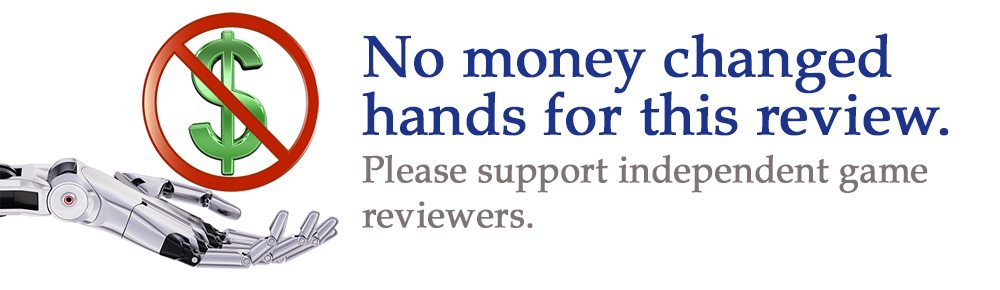




This game looks really interesting and seems to be really well priced but £30,929 seems like an insane goal and puts me off backing. Is it wrong to not back something that looks good and I’d like to succeed just because I think it won’t succeed?
Hi, Jenny! Kickstarter psychology is a fascinating thing, but just in case you’re not familiar with Kickstarter already, it’s important to note that if you back the game and it fails to hit its funding goal, you don’t get charged anything. I think of it this way: if there’s a large percentage of people who feel the same way, and all of us wait to see if it gets close to the funding goal before backing, then it probably won’t succeed. But if that same percentage backs it, then we find that it’s much more likely to fund. I think the important decision is whether you think the game is worth the asking price, which I can’t decide for you: but if you do, then you don’t really lose anything by backing it.
On a different note, the funding goal actually seems to be in line with what I would expect for a board game project. There are some large, up-front manufacturing costs—particularly for the tray, in this instance—that are fixed, and a large portion of the funding goal is most likely for these fixed costs. Beyond that, the incremental cost of producing another copy of the same game becomes much more affordable. Kickstarter helps publishers get over that initial capital investment.