My wife and I both work and when you add three kids into that equation, you get a house that has a lot of people constantly coming and going. I also travel a lot for my job, so doors and lights get a severe workout at our home. So I jumped at the chance to put the home automation of Caséta by Lutron to the test.

Why Automate Your Home Lighting?
Lutron recently surveyed homeowners about “barriers preventing peace of mind when away from home” and published their findings in a Travel Mindfulness Report. Some of the key takeaways from that report for me were:
- The majority of Americans (60%) already have a smart home device, with about one in three (34%) having smart lighting controls
- 38% have worried about whether or not they left the lights on or off
- More than two-thirds (69%) of Americans agree that being able to control their lights remotely would make traveling more enjoyable
Those three statistics alone tell us quite a bit. Many Americans already have some type of automation in their home but a significant portion of people still worry about whether they left a light on or not while they are away. In fact, since many people don’t have any kind of home lighting automation they opt to just leave lights on all the time. This is a waste of electricity, can be costly, and honestly isn’t all that effective if you are trying to look like you’re at home (it’s a bit like crying “wolf” all the time). With this many people already having home automation but still worrying about home lighting while away, I think we still have a large barrier of entry to home lighting automation. So lets see if Caséta by Lutron can help break down that barrier.
What Is Caséta by Lutron?
Caséta by Lutron is a line of home lighting automation products from Lutron (dimmers, switches, remotes and smart bridges) that allow you to automate pretty much any light or fan you have in your house (as well as some thermostats, shades and even some monitoring and home audio devices). But that describes a lot of home automation companies out there.
What sets Lutron and the Caséta line of products apart? The big thing I personally notice with Lutron is that they keep their feet firm planted in the realm of physical controls even when going in deep into home automation. This is really important because not everyone that will have a need to control a light or a fan in your house will be able to or even know how to use automation to do so. Automation should take methods already in use and improve upon them. So when a solution comes in and automates everything, but then takes away the intuitive analog controls, it is almost like taking a step backwards. Because Lutron keeps a strong focus on retaining intuitive physical controls (even with their automation line of products), I think they should be one of the first companies you should consider when looking to automate your home lighting.
Installation and Setup
Lutron sent me a Dimmer Kit with Smart Bridge so there were a couple of components to install.

There isn’t too much to say about installation and that is a good thing! The dimmer switch itself has the same footprint and installation interfaces of the existing wall switch it is replacing. So if you know how to install or replace a wall switch or a 3-way switch, then you already know how to install a Caséta by Lutron dimmer switch. If you don’t, then fear not… instructions are included. I will say that if you are not comfortable doing even basic electrical work like outlet and wall switch replacements then find someone who is. After all, this is electricity you are dealing with!

The installation of the dimmer switch was very straightforward. The next step in the process was adding in the automation piece. That is done through the use of a Smart Bridge. This is simply a hub that you connect into power and into your home wireless network via an Ethernet cable. The hub communicates to other devices wirelessly but the hub itself must be directly wired into your home internet with an Ethernet cable. In my case I have several devices already directly hooked into my wireless router (thanks to my video gamer son) so we already had to expand the number of ethernet lines coming out of our router by connecting an Ethernet hub. So I had plenty of Ethernet ports from which to choose thanks to that hub (keep a hub in mind if you run out of Ethernet ports on your router). Once the Smart Bridge had power and Ethernet it was just a matter of downloading the Lutron Caseta & RA2 Select app and following the setup process. I am using the iOS app but there is also an Android app on the Google play store.
How Have I Been Using Caséta by Lutron?
We just recently bought and moved into a new (to us) home. We live in Florida, and the house we bought is a 2-story home (which isn’t very common in Florida). So having stairs in our home was a new thing for us. Most of the bedrooms are upstairs in our new house, so a new challenge we had was making sure we had adequate lighting on the stairs at night. To make things even more complicated, the 3-way switch installed at the top and bottom of our stairs did not work properly. The switches weren’t wired correctly. So if the switch at the top of the stairs was “off” the switch at the bottom of the stairs could not turn the lights on. It is actually a common wiring mistake with 3-way light switches, so installing the Lutron switch gave us the opportunity to fix that problem (and improve upon it). So we chose to install the Caséta Dimmer Switch at the bottom of our stairs for several reasons:
- The lights over our stairs are a large chandelier that is seen through the front windows of our house all the way out to the street
- After dark we want the stair lights on, but not always at full brightness
- While away from home we definitely want our stair/entryway lights on to make it look like we are home
So basically, the lights over our stairs were ripe for automation. Using the Lutron smart phone app I was able to set up 3 very simple automations (scheduling rules) for our stair lights:
- 5 minutes before sunset our stair lights come on at 50% brightness (and sunset is automatically recalculated daily based on my location)
- At 9pm every night our lights are dimmed down to 10% (just bright enough we can navigate the stairs safely)
- 30 minutes after sunrise our lights are turned off
- When we are away I manually set the Lutron app to “away” so that our stair lights will randomly adjust to make it look like we are home
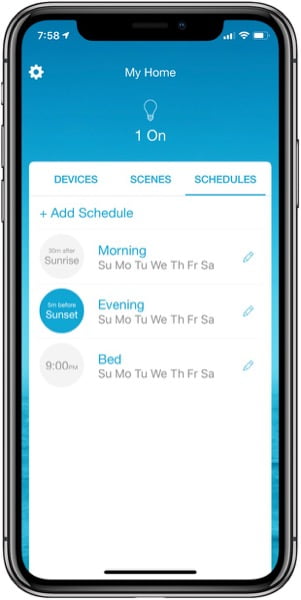
Verdict
Installation of the dimmer switch was easy and the resulting physical controls (with a simple “on” button at the top, an “off” button at the bottom and dimmer control buttons in the middle) made manual control of the light very intuitive. Connecting and setting up the Smart Bridge was also a breeze. Adding the dimmer switch to the app and then setting up schedules was a simple task and then for the most part you really never had to interact with the app again (except for manually turning on the “away” feature, but more on that later.
The remote works great. Once you add the remote to the Lutron app and assign it to the switch you want to control, the remote gives you the same controls as the main dimmer switch and there is ZERO lag. It is every bit as good as standing in front of the actual dimmer switch and using it. The idea behind the remote is that it allows you to have it in a location where installing a permanent switch is not possible or practical (like near your favorite living room chair). The remote can also be used as a wall mounted switch if you would like. The kit I was provided came with a wall mount but the remote can be adhered to any non-metal surface with the peel and stick adhesive on the back of the remote, or it can be used with the wall mount and it looks and functions just like the dimmer (but no hole in the wall or any wiring is required).
If there is anything negative I can say about my experience with the Caséta by Lutron kit, it is that fully utilizing the “away” automation with a family of 5 is problematic. But to be fair, this is not a Lutron problem but a problem the larger automation community has as well. Being able to detect when one user leaves the house or arrives is pretty easy, but right now there is no easy way for me to automate things based on when the LAST of the 5 of us leave the house or the FIRST of the 5 of us arrive back at home. It is easy enough for me or my wife to manually set the “away” feature when we know we will all NOT be home, but it would be even better if you could somehow automate the process of determining if the entire family is away. I have some ideas on how to automate this independent of the automation product, so look for a GeekDad article from me in the near future on that topic. The Lutron app does allow you to connect multiple users to the system, but it does not differentiate between multiple users (meaning when one user leaves it assumes everyone has left…if you set the away automation to automatic). So for the time being we are setting the away feature manually, but if I come up a better way to automate a family coming and going I will be sure to share it here on GeekDad.
Overall, I have to say I am very impressed with Caséta by Lutron. Caséta by Lutron does a great job of retaining all the familiar features of the analog solution and then seamlessly adding on the power of automation so you get the best of both worlds. I’m a firm believer that you can’t totally abandon the analog when you go digital and Lutron’s approach with Caséta is proof that analog and digital/automation can and should exist together. For less than $100, the Caséta by Lutron starter kit is a great way to get a lot of bang for your automation buck. You can find the whole line of Caséta by Lutron products at a wide variety of stores (see Lutron’s site for details) and you can also purchase a starter kit (like the one I was given for this review) at Amazon.
Disclaimer: Lutron sent me a starter dimmer switch starter kit for the purpose of this review, but had no input into its content.




Thank you Skip. The article you wrote was very informative.
I’ve also bought this device recently and it works perfectly. I like how the lights turn up and down slowly, just like in movie theaters))And it looks rather elegant on the wall.
Lutron has the best line of the smart lighting system. Really impressed by their technology. Miles ahead of their competitors. As a smart home installer and Lutron dealer based in London, we in AVITHA work with Lutron lights very regularly. Clients love them. Even though compared to Philip Hue Lutron is relatively expensive but it offers an elegant system which is compatible with almost all major home automation brands. This is why luxury homeowners prefer Lutron. While I know Caseta can be pretty useful for controlling the Lutron system but it works best when used as a part of a larger home control system.