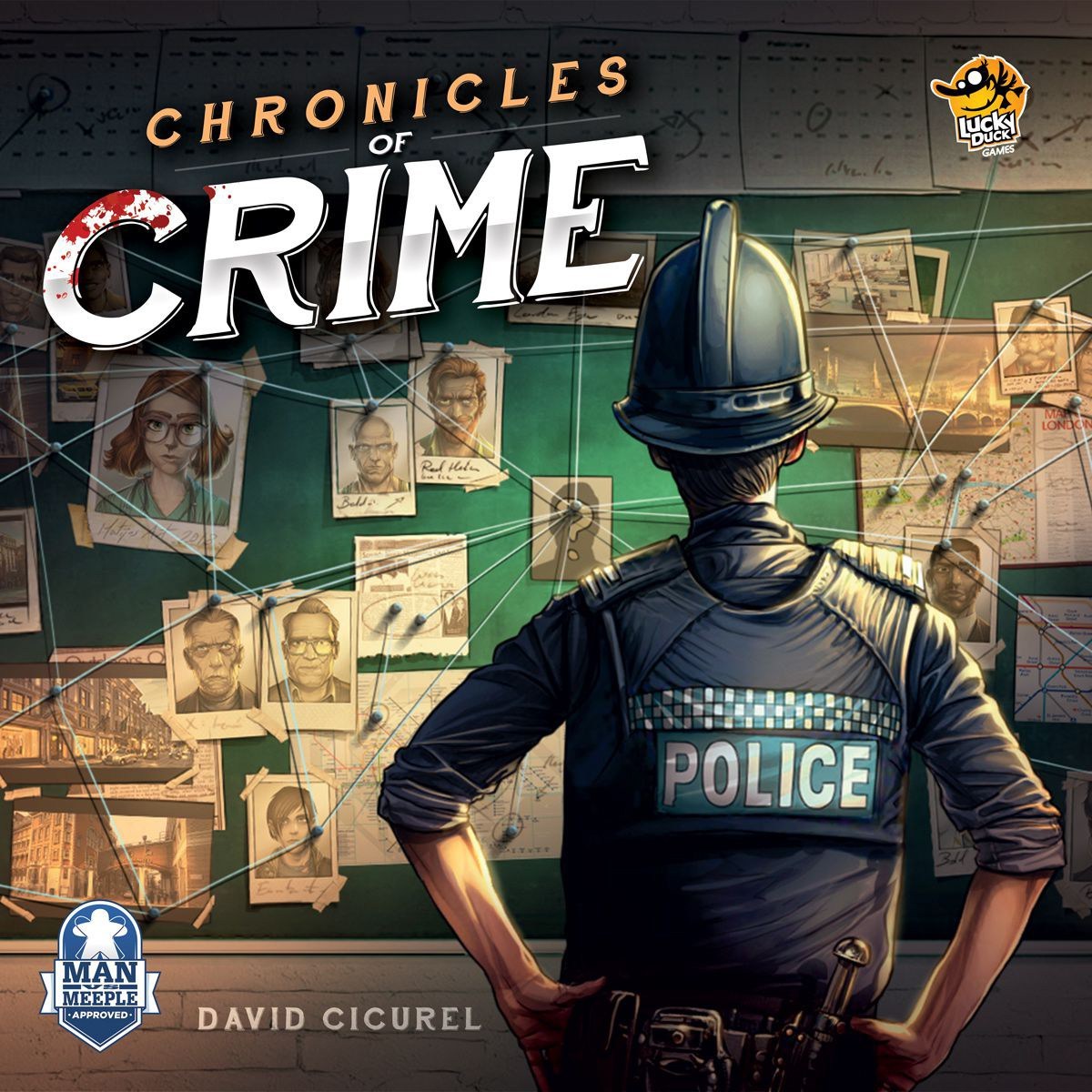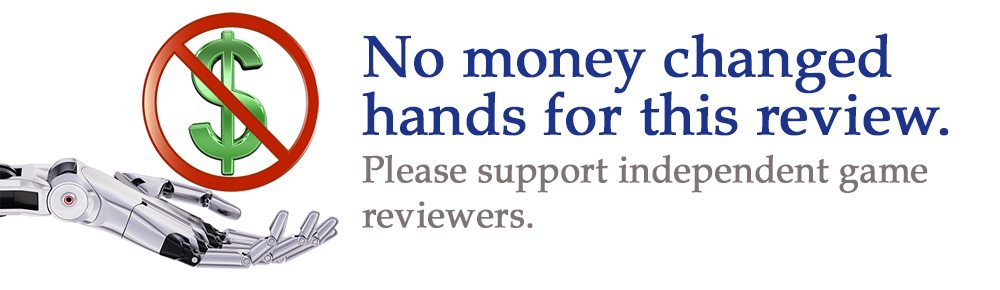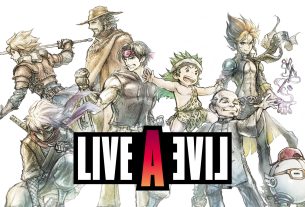A body has been found: are things as simple as they appear, or is there some foul play involved? Better hit the streets, meet the neighbors, talk to co-workers, and look for clues. Scotland Yard is on the case in the Chronicles of Crime!
In “Reaping the Rewards,” I take a look at the finished product from a Kickstarter campaign. Chronicles of Crime was published by Lucky Duck Games after a successful Kickstarter campaign in the spring of 2018. It was delivered to backers in November 2018, and is now in stores.
What Is Chronicles of Crime?
Chronicles of Crime is a cooperative detective game for 1 to 4 players, ages 14 and up, and takes about 60–90 minutes to play each scenario. The base game retails for $39.99, but you can also get the additional VR module either packaged with it or separately. The VR module is not required, but you will need a smartphone to run the app (iOS or Android). Chronicles of Crime is available directly from Lucky Duck Games, from online retailers like Amazon, or at your local game store.
Although the gameplay is simple enough for younger players to grasp, the theme may include elements that are generally considered PG-13: some mild swear words in the written dialogue, and—as you’d expect—murder and death, some of which will be seen in the VR scenes. For instance, one plot point was a little more gruesome, and my 12-year-old didn’t enjoy that part as much, but your mileage may vary. Also: even though the box says up to 4 players, since it’s a cooperative game where everyone is playing at once, there’s not really any reason why you can’t play with more players, other than that it can get crowded around the table.

Chronicles of Crime Components
- 1 Evidence board
- 17 Location boards
- 4 Forensic Contact boards
- 55 Character cards
- 37 Evidence Category cards
- 15 Special Item cards
The first thing I’ll note is that, even though a lot of the components are called “boards,” they’re really just large cards. The evidence board is the only thing that’s actually cardboard; everything else is cards. In fact, the game itself is primarily driven by the app, so the components themselves may look a little incomplete on their own.

The components themselves don’t seem to have a lot of information on them, but you’ll notice that each of the boards and cards has a QR code on it. These are scanned with the app to travel to different locations, examine items, and talk to people. What’s neat is that each card may mean different things, depending on the case. For instance, the character cards are just a character portrait with a number in one corner and a QR code at the bottom; the same portrait used as next-door neighbor Jerry Smith in one case might turn up in a different case as police informant Leonard Russo. The Hyde Park location might refer to the park itself or a character’s home or a particular business, just depending on the storyline.

Similarly, the evidence category cards just have general categories, things like “signs and symbols,” “firearms,” “boxes and packages.” These don’t have any artwork on them, just the text and a QR code, because they’re meant to represent an entire category of items—the specific item is determined by the case. However, it would be nice if they had a little something to make them a little more visually appealing and distinct from each other.

The only things that are actually fixed are the four forensic contacts: a doctor, a scientist, a criminologist, and a hacker. These four boards have a name, title, specialization, and a background illustration, so no matter what case you’re cracking, Eric Gloomerry is always the computer guy.

The illustrations are a sort of a comic book style, and there’s a lot of variety in the characters: old and young, some suspicious-looking, some grumpy, some friendly. The kids found some of the character illustrations kind of creepy (and it’s true that there’s at least one woman who has wild eyes and a disturbing grin), but for the most part I like the artwork on the game—enough to help you put a face to the names and give you an image of locations, without a lot of specific details that you need to pay attention to.

The box is a bit bigger than the contents, but it’s designed with spaces for the planned expansions, and it is designed well to hold everything in place, with engraved icons in the wells so you can clearly see what goes where. The optional VR module has a little device that unfolds and clips onto your smartphone so that when you’re examining scenes for clues it will appear in 3D.

How to Play Chronicles of Crime
You can download a copy of the rulebook here. Note that because the various cases will have plot points that you figure out as you play, I’ll try to avoid spoilers. Any photos of actual gameplay are from the tutorial scenario, but I’ve also made up some setups that aren’t actually from a particular chapter.
The Goal
Each time you play Chronicles of Crime, you will pick a scenario to play. Some cases have multiple chapters, and some cases are single chapters. To win, you must solve the case: depending on how well you answer the various questions, you will receive a score.

Setup
Place the evidence board in the center of the table, with the Scotland Yard location at the bottom of the board, and set the four Forensic Contacts nearby. Place the stacks of character cards, location boards, evidence category cards, and special item cards nearby and within easy reach. Start up the app and choose a scenario to play.
The app will get you started, telling you if there are any character cards to add to the board. For example, your police chief usually shows up as the first character you’re talking to, so you’ll find the corresponding card and place it in the Scotland Yard location. Other things that may show up in the initial introduction may include a deceased character and the location where they were discovered.

Gameplay
Chronicles of Crime doesn’t have turn orders; you all make decisions as a group about what you want to do. You can put one person in charge of the phone for scanning the codes, or you can pass it around, whatever you like.
The app will set the scene for you and give you your assignment. From there, you use the app to scan things to take actions like traveling or talking to people.

Scan a location card to travel to that location. Scan a character card (when you’re at their location) to start up a conversation with them. Once you’re talking to somebody, you can scan character cards (including the person you’re talking to) to ask them about a person or you can scan evidence cards to ask them about those items. (Note that you can’t ask people about locations—scanning a location while you’re talking to somebody will prompt the app to ask if you want to end the conversation and go to that location.)
Scan one of the forensic contacts to ask them about various subjects. For instance, you can talk to the doctor do have an autopsy performed on a victim, or the scientist to analyze some material evidence. Just as the conversations with people, after you scan the contact’s card, you scan the card of whatever you want to ask them about.

In some locations, you’ll be able to “Search the Scene” to have a look around. If you have the VR glasses, you clip them onto the smartphone, and the scene will display stereoscopically. Otherwise, you just use “panoramic view” so the scene fills the whole screen. Either way, you examine the scene by physically moving the phone around and looking into it, as if you’re peeking through a small window. (In panoramic mode, you can also swipe the screen to look around if you want.) You describe things you see that you think are relevant to the case, and your teammates will look for evidence category cards that match your descriptions. For instance, if you saw a gun on the floor, your teammates would look for the “firearms” card. Each time you search the scene, you’ll have 40 seconds to look at it, and you may search it again as many times as you want.

After you’re done searching, you can scan the evidence cards to see if it was anything important. The app will describe the items if they’re relevant, and tell you to add them to the evidence board.
Each action you take spends some time in the game, indicated by a clock shown on the screen. It takes 20 minutes to travel to a location, and 5 minutes for each thing that you ask a character about. Searching a scene also adds 5 minutes to your clock for each time you do it. The amount of time that passes will affect your score (you get a bonus if you solve the case quickly), but there are also events that can trigger based on the time, like whether a particular person can be found at a location.
Throughout the game, you may be prompted to add more cards to the board, such as when somebody tells you about another person of interest, or shares a location. Sometimes there are a few special items (another type of evidence card) that you’ll be told to add to the board. People are generally placed on the location board where they can be found, but there’s also a section of the evidence board for people that you haven’t located yet.
Game End
When you think you’ve figured out the case, you head back to Scotland Yard and press the “Solve the Case” button. The app will ask you a series of questions, including who did it, what their motivation was, and so on. You answer the questions by scanning the appropriate card. At the end, the app will give you a score based on how many correct answers you got; some questions are weighted more heavily than others. Hitting the “Solution” button will spell out all of the answers, or if you feel like you could get a better score, you can play the same scenario again without reading the solution.
Chronicles of Crime is GeekDad Approved!
Why You Should Play Chronicles of Crime
I’m not always sure what to make of app-driven games, because one of the reasons I love playing tabletop games is that it gets everyone off the screen and interacting with each other. I don’t want everyone just looking down at their screens the whole time. In some games, the app feels like digital bells and whistles that weren’t entirely necessary, and the game would have been just as good with just the physical pieces. There’s always the concern that eventually if the app is no longer supported, I won’t be able to play the game anymore, despite having the physical game components.
With Chronicles of Crime, the app is the game; it’s hard to imagine how you would play this without the app (maybe with an enormous reference book and a game master to run it all). The stories are scripted, but you drive the conversation, so characters will give different responses based on what subjects you bring up. On top of that, there are time-driven events that occur during some of the scenarios.
Looking around the room using the VR viewer is a different experience than looking at a static photo or having somebody read the description of a room to you. It’s a combination of observation and reasoning: you have to look carefully to spot the details, but you also have to think about which details are pertinent to the case. You can just scan all of the evidence categories to see which things click, but the clock is running and each scan spends some of your precious time.
I also like the way that all of the cards are broad enough that they can be used in multiple ways for different cases. That opens up the possibility of countless cases that all use the same set of components. There are already two more planned expansions, and judging from the box insert, they’ll add more cards, but also some additional things like dice and tokens, which I imagine will enable some new gameplay mechanics, too.
In addition, there will be more scenarios that you can purchase in the app. The app comes with a tutorial, a longer three-chapter case, and then two single-chapter cases. The longer case has a connected storyline with an overarching mystery to figure out, and the three chapters have increasing difficulty as you play. There are also two more single-chapter cases available for purchase ($4.99 each), and three more cases to be released soon.
Each case can essentially be played once, unless you do so poorly that you want to replay it without looking at the answers, so that does limit the amount that you can play without buying some downloadable content. Whether you find value in that depends largely on whether you enjoy this sort of mystery experience. I think it’s comparable to some of those escape room games, which are also single-play games because (even if you don’t destroy the cards in the process) you’ll know the solutions after playing through once. Given that those range from $15 to $30 each, I think Chronicles of Crime is reasonably priced.
I do still have the concern that at some point in the future (hopefully not anytime soon) the app will no longer work, and I won’t be able to play the game at all—however, given that each case is a single-play game, I imagine that I may be done with the components by the time that happens. Just keep in mind that this probably isn’t the sort of game that you’ll want to buy and then leave in shrink for your grandkids.

Although there is a scripted plot that will play out, there’s still a great deal of freedom in deciding what you want to do next. When there are multiple locations and multiple people, you can do some of your fieldwork in any order, going back to revisit locations or questioning somebody again when you’ve learned new information. It’s tempting to dive down the rabbit hole and ask every person you meet about everything, but (again) your chief is hoping you’ll close the case in a timely manner.
Because there’s not really a turn order, it’s easy for one player (particularly the one holding the phone) to drive the action, but as long as the group tries to work based on consensus, it’s not a problem. You just want to avoid letting somebody just scan whatever they want regardless of the group’s decision. During the “Search the Scene” segments, it really does help to have multiple people sifting through the evidence cards while one person looks at the scene—that’s the part of the game that I think would be particularly hard to do on your own, because you’d have to look around and also try to find the cards within that 40-second viewing period. We usually just spread all the evidence cards out on the table ahead of time.
I’ve played with both adult friends and with kids (teens and tweens), and we’ve all really enjoyed playing it. It’s fun to piece together clues, look for evidence, and try to figure out which characters are lying or hiding something. There are some things that can be pretty tough to figure out, but sometimes if you’re way off track, the app will give you a hint—your police chief calls you on the phone to remind you of things. I love the surprise events, too—things will happen that you weren’t expecting, and people aren’t always just going to wait around forever for you to come talk to them.
As I mentioned in the intro, there were some plot points that got a bit dark, and some of the kids didn’t enjoy that as much, though they were happy to pursue a different case later. I don’t want to give specific details because of spoilers, but if you’re squeamish or easily creeped out, this might not be the best choice for you.
Still, even with my caveats about potential obsolescence and the creepy themes, I’m giving Chronicles of Crime our GeekDad Approved seal. It’s a blast to play, and the app is well done. It’s easy to set up and get started, and the tutorial walks you through how to play with a shorter case. I’ve got two more chapters to play, and I’m excited to see what else is in store in the upcoming expansions and additional cases.
If you enjoy app-driven games and you’re up for a murder mystery, check out Chronicles of Crime!
Click here to see all our tabletop game reviews.
![]() To subscribe to GeekDad’s tabletop gaming coverage, please copy this link and add it to your RSS reader.
To subscribe to GeekDad’s tabletop gaming coverage, please copy this link and add it to your RSS reader.
Disclosure: GeekDad received a copy of this game for review purposes.