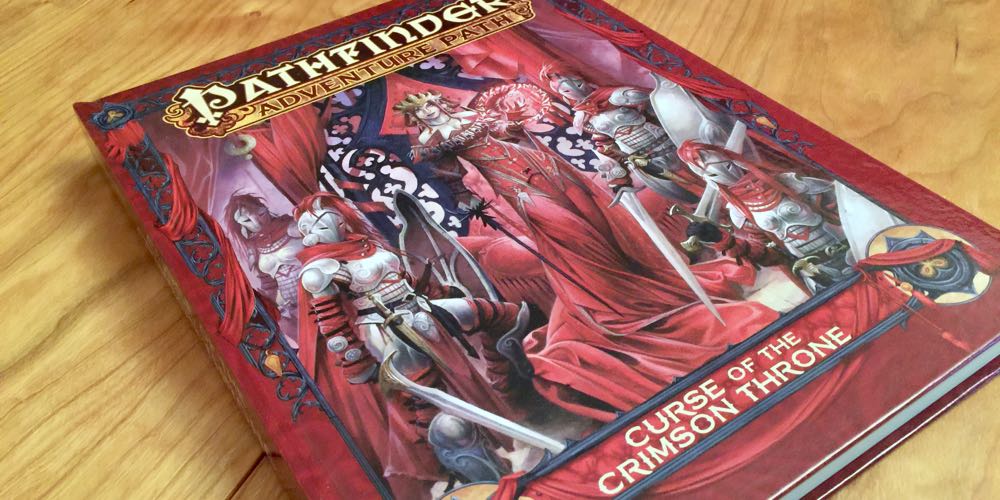As a kid growing up in the 80s, I was fortunate to have a dad who worked in real estate. He installed a lock box on the shed in the backyard, so my sister and I always had easy access to a key and thus didn’t need to worry about losing ours. At the same time, my family didn’t need to worry about a key being in an insecure location like under a rock or something.
When my daughter started fifth grade, she began coming home alone after school, and my wife and I discussed several options of how to deal with the key issue, including copying what my parents had done.
Instead, we purchased a keypad lock from Simplicikey. It turned out to be a fantastic solution, as it meant that not only did Jessica not have to worry about keeping track of a key, none of us did: both my wife and I quickly stopped carrying a key, and we never needed to give my parents, who visit from out-of-town a lot, one either.
Unfortunately, the Simplicikey system had one major flaw: as it turned out, it had about a six-year lifespan, and a few months ago, it finally gave up and died. We knew from the start that we wanted to replace it with a smartlock that would provide us with the keyless entry we’ve become accustomed to, but also add smart home features we lacked before.
Before I had to spent too much time researching which one we wanted, igloohome reached out asking if I wanted to review their entry in the market. I was all too happy to take a look at their Smart Deadbolt 2S.
Smart Deadbolt 2S: Installation
Installation of the Deadbolt 2S took about a half hour. I first had to figure out how to remove my old Simplicikey system, but once I found the hidden screws, it came out easily. The new Igloo model had very easy-to-follow instructions. All I needed was a screwdriver, although it’s possible some drilling and chiseling might be necessary if the holes from your old deadbolt don’t quite line up with the Igloo’s.

Actual installation involved inserting the bolt assembly into the door, then securing the front assembly–the keypad on the outside–with a couple of screws. Then, you connect the assembly cable to the back piece and again screw it in place. Slip the battery cover off, insert four AA batteries, and you’re good to go.
Smart Deadbolt 2S: Setup
Setup required first downloading the igloohome app, which is available for free from both the Google Play and Apple iTunes stores. I had to begin by registering an account. Then, I followed some simple prompts from within the app to pair the lock via Bluetooth to the app.
At that point, things got a bit confusing, and this is one place where IglooHome could stand to improve their usability.
I wanted to begin by changing our main passcode–the one my wife and I would be using. I went into the app and entered the passcode (the same one we had used on the old lock), and then was given a fairly weird error that passcodes had to be used before they could be changed. It honestly took me a bit to figure out what the wording meant: I had to, at least once, unlock the door using the existing passcode before it would let me reset the code to something else. From a security standpoint, this makes all kinds of sense, but there are definitely ways they could have made it more clear from within the app.
Once I had that out of the way, I was able to quickly and easily set up the passcodes for each of the kids, as well as my parents.
Smart Deadbolt 2S: Usage
We’ve been using the igloohome for about two months now and, overall, I like it. At a basic level, it works exactly as the old Simplicikey system worked: when you get home, you enter your passcode and the door unlocks. When you leave the house, you press and hold the # key for a few seconds and the door locks.
Inside, you can simply twist the knob on the back of the lock to engage the deadbolt.
The lock has some limited capabilities to work with Google Home and Alexa. Neither can directly lock or unlock the door, but you can set up passcodes through them.
The lock has a few features we haven’t chosen to use that some readers might like. There is a timed lock feature, where the door will automatically lock after a set amount of time, between 5 and 120 seconds. You can also install a sensor that allows the door to lock automatically whenever it is closed.
The door can be unlocked from your phone via Bluetooth. I can see this being helpful if you have brought home a ton of groceries, so you could unlock the door from your car before coming up to it with your arms loaded full of bags. The only issue: you have to remember to use it, which I never do.
Finally, there is a shared Bluetooth guest key. This would be a great feature to use if you installed the lock on an Airbnb property. You can generate a Bluetooth key and then sent a QR code or custom URL to your guest. They would then download the iglooHome app and could use it to open the door when they arrive. The guest key can be set to automatically expire after a set amount of time, effectively locking the guest out after their reservation ends.
One big difference between the igloohome smartlock and some of its competitors is that this model connects to the app via Bluetooth, rather than WiFi, which means that the lock isn’t online. This is by design–a lock that isn’t “always connected” is obviously much harder to hack, since someone hoping to hack the lock would have to be within Bluetooth range of it.
However, there are trade-offs to the Bluetooth connection model. Hackers can’t remotely unlock your door, but then neither can you. You cannot unlock the door from work for a contractor. If you get halfway to work and realize you can’t quite remember locking the door (or you’re used to the kids forgetting to do it), you won’t be able to log into the app and lock it remotely.
Again, these aren’t criticisms of the lock but are instead features that the iglooHome lacks by design.
Smart Deadbolt 2S: Overall Impressions

We’re definitely happy with the Deadbolt 2S. It’s a substantial upgrade over the old “dumb” lock we had.
We have encountered one issue with it, however. The external lock is nothing more than a touchscreen and is solid black when it’s off. The idea is to hold your hand over it for a second to get the keypad to activate, at which time you can enter your code. However, this only seems to work some of the time. Often, we have to randomly tap around on the screen to turn it on, which can sometimes lead to accidentally inputting a number that it’s the first in your passcode. It turns out this isn’t a huge deal, since the lock will open if you input the correct code, regardless of whether you input additional numbers before or after it, but it can still be a bit confusing.
We also at times miss some of the features of “always connected” smart locks. Geofencing–where your lock disengages automatically as soon as your phone is within a set range–would be nice, as would the ability to remotely unlock the door for contractors or guests. But again, those are features that are missing by design, and not having them does make the lock more secure.
Overall, the igloohome Deadbolt 2S is a good product for those looking to take advantage of some of the conveniences of a smart lock without the security concerns of something that is online and, at $160, costs much less than many of its competitors.