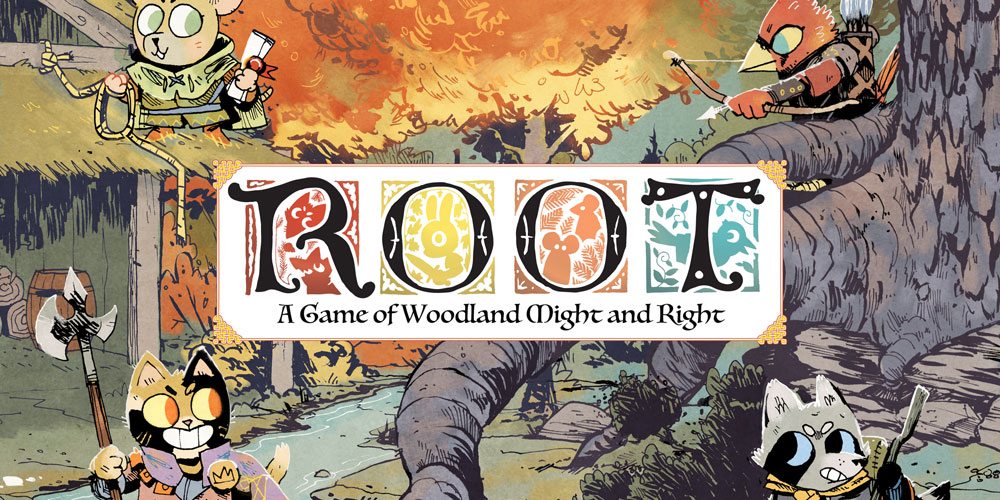Those of us of a certain age can be a bit nostalgic for the BASIC era, the same way we are for rotary dial phones. BASIC was never flashy (pun intended), but it was fun, straight forward, and accessible to kids with no more than a basic understanding of how computers worked.
Those of us of a certain age can be a bit nostalgic for the BASIC era, the same way we are for rotary dial phones. BASIC was never flashy (pun intended), but it was fun, straight forward, and accessible to kids with no more than a basic understanding of how computers worked.
One of the first computers I ever got a chance to play on was my cousins’ Commodore 64. I had no idea how to use it. I knew it had games that you played via cartridge in the side. I knew it did C64 BASIC programming, and I used the extent of my BASIC knowledge with it:
10 PRINT "HELLO, WORLD" 20 GOTO 10 RUN
 But, since the computer wasn’t mine, and I was like 10 or something, I had no idea what I was doing and didn’t have many opportunities to remedy that. We did have an Atari at home, but it wasn’t exactly a computer.
But, since the computer wasn’t mine, and I was like 10 or something, I had no idea what I was doing and didn’t have many opportunities to remedy that. We did have an Atari at home, but it wasn’t exactly a computer.
Jump forward to today, though, and I have a second chance at being a C64 BASIC programmer! Starting October 9, TheC64®Mini is available for purchase in North America. I got a chance to sink my metaphorical teeth into it a bit early. And here’s what I thought.
First of all, this thing really is mini. I was hoping that I’d get the experience of typing on the old chunky keyboard, but the shape of the console is really for show, which was a slight disappointment, but not surprising. It looks like a diminutive version of the original (it’s 50% size), for sure. But it’s missing a cartridge slot, and instead has a power button, HDMI port, power port, and two USB ports—one to connect to the included joystick (which has plenty of buttons of its own) and one for an external USB keyboard, a second joystick for two-player games, or to plug in a thumb drive to play your own games. Yes, you can program your own games! You can also load any other legally obtained C64 program onto the console and run it. The website has instructions on how to go about doing that. Pretty snazzy.
It was really easy to set up the system. Simply follow a few instructions in the quick start guide, and voila. It’s up and running. You’ll need to provide your own USB-to-AC-Power thingy, but who doesn’t have a half dozen of those sitting around these days? Then, when you’re done playing, simply press the power button on the side of the console and turn off your TV. That’s it.
 It’s just as easy to use this console. Press the power button on the side, turn on your TV, and the rest is controlled via the seven buttons on the joystick, along with the stick itself. It’s hard to say how durable this joystick is; it doesn’t have the same quality feel as my old Atari 5200 joysticks, but it’s definitely got the familiar joystick arrangement. Time will tell.
It’s just as easy to use this console. Press the power button on the side, turn on your TV, and the rest is controlled via the seven buttons on the joystick, along with the stick itself. It’s hard to say how durable this joystick is; it doesn’t have the same quality feel as my old Atari 5200 joysticks, but it’s definitely got the familiar joystick arrangement. Time will tell.
Though programming my own games in BASIC is, so far, beyond my skills, I look forward to trying that out in the future (the website even has a tutorial!). For now, I’ll content myself with the large library of games included on the system, none of which I’d heard of before. Many of them look similar to Atari games, which I’m more familiar with, but they didn’t include the one specific game I remember playing on my cousins’ Commodore 64: Dig Dug.
Still, my kids and I dug in and tried out several. We moved and flailed and mashed buttons and died. And died. And died. The kids lasted longer than I thought they would, but I doubt these games could replace even modern-day Minecraft in all its boxiness. Even though my kids weren’t born until the turn of the last century, nostalgia is not lost on them, and they both like trying out new things. But it only lasts so long. This product is definitely aimed at people of my generation (Gen-X) for the nostalgia factor. But here’s the cool part: you can save your game at any point! Bonus.
TheC64®Mini has 64 games, shown in the graphic above. A few of the included ones are Uridium, Paradroid, Hawkeye, Nebulus, and Monty Mole. There’s something for everyone here. Fighting/shooting games, car driving games, sports, puzzle games, and more. I do have to admit that, with the retro graphics, it was a little hard to discern what some of the screens were showing. But I’m just spoiled with my 21st century graphics. I’m sure I’ll get used to it again.
Here are some specs:
- High definition output at 720p via HDMI
- Pixel Perfect grpahics at 4:3 ratio, with full width, CRT filter, and US/Europe display mode options
- Save game function
- 2 USB ports
- Supports software updates via USB flash drive
If you want to check out the full manual, that’s available on the website.
For those who loved playing on their Commodore 64, and those who loved programming on it, I do highly recommend this product. You’ll experience a very familiar set of games and BASIC interface, and it connects to all of your modern day devices. Plus, it’s tiny and fits just about anywhere.
You can put a price on reliving your childhood experiences. In this case, that price is $79.99. TheC64®Mini is available in North America starting October 9.
Note: I received a sample for review purposes, but all nostalgia is my very own.