Like last fall, I am working through a stack of laptops sent for review by ASUS. Once again, I’m spiking out one to feature on GeekDad: this time it’s the 2018 ZenBook S (UX391U).

Premium Ultraportable
The ZenBook S arrived in premium packaging that made it clear this was not an everyday laptop. Inside was a gleaming slab of polished aluminum in an attractive Deep Dive Blue with “diamond cut” Rose Gold edges. ASUS says the ZenBook S unibody case goes through a 40-step process to get its spun-metal finish just right. It looks pretty smart, although fingerprints do show, so expect to be wiping this one frequently if you want it to always be gleaming.
Open the lid, and the top case plus an overhang rotate back, creating tilt for more comfortable typing that can be adjusted with the display angle. That 13.3-inch NanoEdge display is a beauty. The company recently released new laptops with even smaller bezels, but coming from a MacBook Air, the 0.2-inch borders around the ZenBook S screen seem tiny. The panel on my review units was a glossy, 4K UHD touchscreen version with stylus support. That gives it a 331 ppi pixel density and 85% screen-to body ratio.

The display also offers 178-degree viewing angles, 100% sRGB color gamut and a claimed 30% reduction in blue-light.
ASUS doesn’t scrimp on the components, either. The ZenBook S is no looker that lacks processing punch. My review unit was equipped with an 8th generation, quad-core Intel Core i7 with Turbo Boost up to 4.0GHz and integrated Intel UHD Graphics 620. There was 16GB of 2133MHz LPDDR3 RAM on tap. Storage was a whopping 512GB, third generation PCIe SSD. In terms of ports, there were three USB-C. Two of these support Thunderbolt 3, and all three can be used for charging.
The ZenBook S is impressively sleek. This version weighed only 2.31 pounds and it’s just 0.51-inches at the thickest point. ASUS says the laptop can deliver up to 13.5 hours of use on a charge, but battery management would have to be pretty aggressive to hit those kind of numbers. I’ve found six to eight hours is more realistic, but I like to have the display relatively bright — that’s still pretty much “all day” battery life, which is nothing to sneeze at in a laptop with this combination of svelte form factor and premium components. However, this is one area where my MacBook Air (which regularly gets 10-12 hour battery life) still wins.
If you want even more battery life, at the end of August ASUS announced a ZenBook S (UX391FA) version with a claimed 20-hours of cord-free operation.
Keyboard and Durability
Those may be two weird points to spike out, but they’re critical for my situation. I’m a dad and I have three teenagers. I also do a lot of camping and frequently bring my work with me, usually stuffed in a backpack. If a laptop is fragile, it’s not going to survive here. The ZenBook S meets the MIL-STD810G military standard for reliability and durability. That includes drop tests, vibration tests and temperature extremes. It also feels reassuringly solid and there’s no play in the hinge.
As someone who makes my living writing, the keyboard is very important. There are many laptops I won’t use, simply because their keyboard and/or trackpad is not up to par. I was pretty happy with the keyboard on the ASUS ZenBook S. The chiclet keys are full-sized with a slightly concave surface and a little space between keys. They are slightly clicky rather than mushy. Add in 1.2mm key travel and the elevated deck thanks to the hinge, and the typing experience is pretty good. There is also adjustable backlighting (in a discreet gold), a must-have as I am often working in dim lighting conditions.

I also liked the glass trackpad, which was more responsive than the one on most Windows laptops I’ve used.
Part of that writing experience is the display. At 4K in a 13.3-inch screen, running at native resolution may seem like an exercise in stupidity. At least for someone like me who needs reading glasses at the best of times. But at the default 300% magnification, that resolution meant text was razor sharp. Reading, web browsing and watching streaming video was also very enjoyable (the Harman Kardon-tuned audio doesn’t hurt on the video front).
Speaking of the writing experience, the only time the fan came on was if I was doing something processor-intensive while also charging. Running a Windows upgrade, for example. Otherwise it ran silent — although I wasn’t attempting to do any gaming or video editing (with integrated graphics, this laptop isn’t really meant for that, anyway).
Not a Fair Fight Against My MacBook Air
The 13-inch MacBook Air I use as my daily driver is a surprisingly close match to the ZenBook S when it comes to price. The Apple laptop starts at $999 — compared to $1499 for the ZenBook S (it’s actually available for about $60 less on Amazon). But I always customize MacBooks to the most powerful CPU available and maximum RAM to get more useful life out of them. Select a Core i7 and 256GB SSD to get their configurations as close as possible, and that $999 MacBook Air now costs the same as the ZenBook S.
But…
The ZenBook S has 16GB of RAM compared to the 8GB the MacBook Air maxed out at. The ZenBook S has a 4K display with 3480 x 2160 resolution and touch support, compared to a 1440 x 900 resolution panel on the MacBook Air. And all of the components on the ZenBook S are generations newer than the MacBook Air equivalent. The RAM is faster, the solid state storage is faster and the 8th gen quad-core Intel Core i7 CPU smokes the Broadwell era, dual-core Intel Core i7 Apple offers for the MacBook Air.
Adding insult to injury, my ASUS ZenBook S review unit is more than half a pound lighter than the MacBook Air.
In general, I think the ZenBook S is actually fairly aggressively priced for a laptop with these kind of specs…
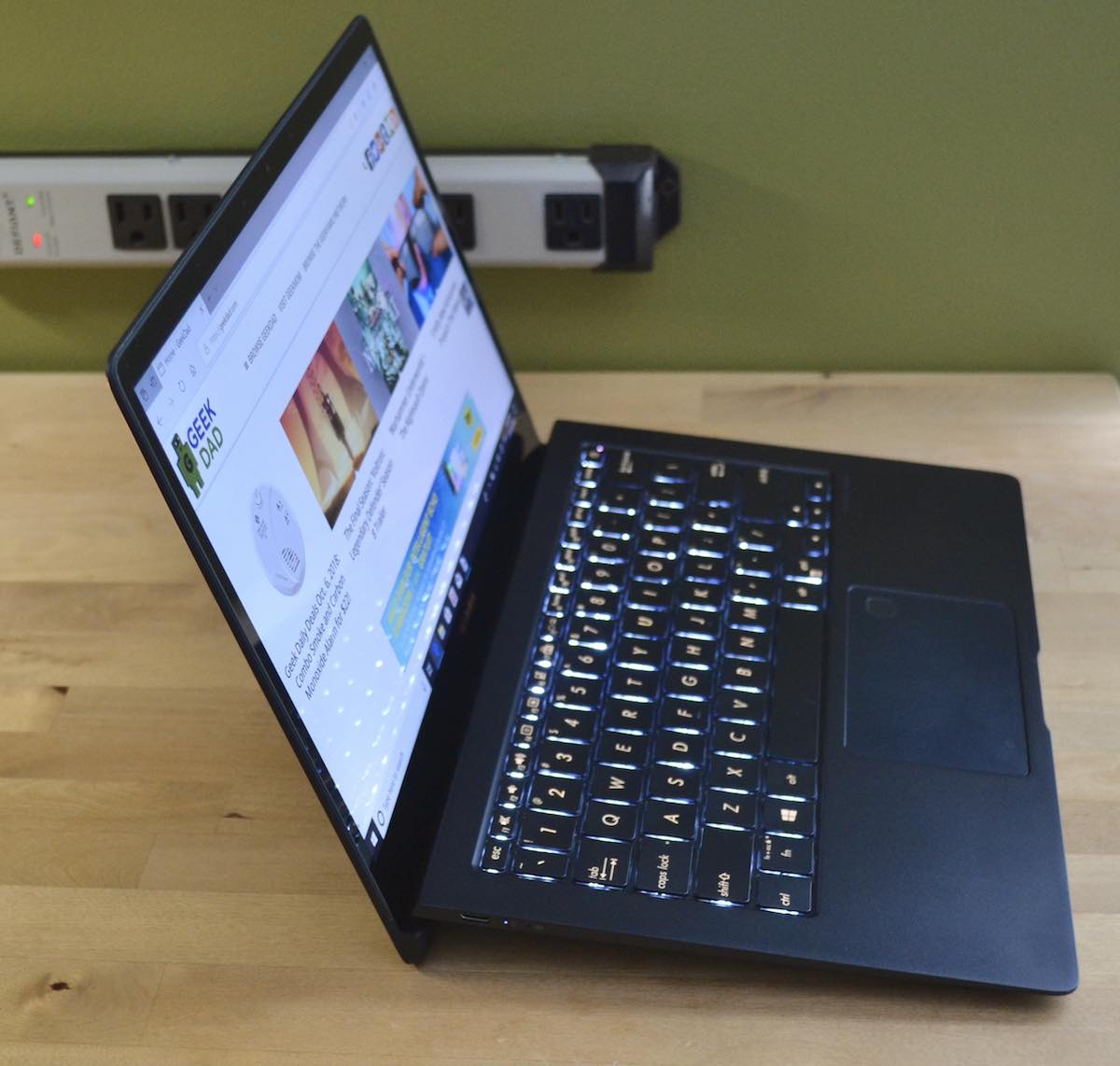
Would I Change Anything?
The one downside I’ve found with the ZenBook S is those USB-C ports. Don’t get me wrong, the charging flexibility (pick whichever side is most convenient) is welcome. Having the latest and greatest ports is also good to have. But I wish they’d left a standard Type-A port in there too (the same complaint I have about Apple’s MacBook and MacBook Pro approach), and maybe HDMI as well.
Connecting to the majority of my external drives or an external monitor means investing in USB-C adapters, which is a pain.
Preparing For a Long-Term Test
Will the ZenBook S continue to impress over the long term? ASUS has offered the ZenBook S for an extended loan and I’m planning to use it exclusively for a new project I’m working on, so I’m going to find out. Stay tuned on that front, but several weeks into using this laptop, it’s quickly becoming easier to imagine making the Mac to Windows switch.



