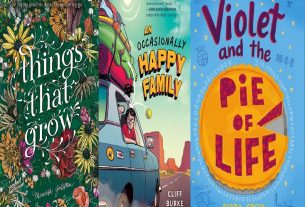What is Qoopers?
Qoopers is entry entry into the already crowded field of STEM toys. Developed by Robobloq, which is based out of Shenzhen, China, Qoopers is a buildable robot that can be assemble, disassembled, and reassembled into six different robotic configurations. Users can perform a variety of pre-programmed functions with their assembled Qoopers, or users can code their own programs for their Qoopers to perform.
What’s in the box?
The box contains the 172 pieces and 2 tools required to build the six different Qoopers configurations. It is only possible to build one Qooper at a time, as the kit only contains one Qmind, or control board.
The interior packaging is fantastically neat and well organized. The various parts are housed inside of smaller labelled boxed with like parts. The only key to which parts are in which box is the slip-sleeve wrap on the outside of the box, so I hope you didn’t destroy it during the unboxing and that you still have it close at hand during the assembly.
The only other thing inside the box is a poster. The front side has an image of a constructed Qoopers and a QR code in the top corner of the poster. Thinking that the QR code must take me to the directions that are not included in the box, I scanned the code. Instead of instructions, it opened the app store on my mobile device. Must want me to download the Robobloq app, right? Nope. It opened on the app store page for the We Chat social media app. Weird.
That’s it. No instructions. No directions on what to do or how to do it. It’s time to play detective and suss out some clues.
What else is required that’s not in the box?
Before we get to the mystery solving, let’s talk about what else you need to get the full Qoopers experience that is not included in the box. To get your Qoopers to function at all, you need six AA batteries. Not included in the box is one thing, but this requirement is not listed anywhere on the outside of the box. To control your assembled Qoopers, you’ll need a mobile device with the Robobloq app installed. Now, this isn’t explicitly called out on the box, either, but the fact that the box shows a mobile device on the box art should make that clear. It did strike me as odd that nowhere on the package did it indicate that the mobile device is not included. Again, that mobile device will need to be running the Robobloq app. The packaging has the Google Play store and Apple App Store logos, so again, that should be a no-brainer, but the app is never named nor does the packaging state that it is required for use. The app contains the assembly instructions, controls for playing with the Qoopers, and a tool for coding one’s own programs.
The last piece that is required in order to get the full functionality of the Qoopers is a computer running either Windows, Mac, or Linux OS. Nowhere is this called out on the box, neither in text nor in an image. It appears that while you can code programs in the mobile device app, the only way to load the coded programs to the Qoopers is via a USB connection with a computer where the code you want to upload to the Qoopers has been created. I’ll get to why I stated that as “it appears” in a moment.
How was the build?
Once I found and downloaded the correct mobile app, I was able to pull up the assembly instructions for each of the six different configurations. Each gave a difficulty for the particular build and an approximate assembly time. The instructions themselves contain no text outside of the screw sizes and the number of a particular piece that you need in that step, as seen above.
What going with an image-based set of instructions does is it allows Robobloq to avoid having to translate into different languages. What that does for the builders is it creates times when you’re not sure exactly what part is required. Is that a nut or a locking nut? This leads to situations where in the build process you have to go back and switch out parts because you couldn’t tell exactly which part you needed in an earlier step so you used the part you thought you needed but now you see that the part you used is needed later.
Also, the screws and nuts come in disposable plastic envelopes. They are clearly labelled, which is great, but the reusability of the envelopes when switch to a different build is concerning. I ended up making a cut in each just big enough to work the piece out, but small enough that I could tape over for storage.
The build itself was frustrating at times. Some of the parts are too small to be easily manipulated by adult hands in order to get the pieces together in the right places, but also require a level of manual dexterity that younger builders (the product is designed for ages 8+) may not possess. In addition to being frustrating at times, the builds are lengthy, with the shortest estimated to take 35 minutes and the longest estimated to take 70 minutes.
What can I do with my built Qoopers?
Once the bot is built and the batteries are installed, power on the robot. In the mobile app, select the configuration that you built and let the app sync to the bot via bluetooth. Once the mobile device and the bot are synced, users can control the bot using the app’s remote control. Forward and back are pretty smooth. Side-to-side movement requires forward and back movement, as there is no lateral movement in the bot itself, which is less than smooth. Also pre-programmed into the app are some simple commands based on the configuration built, such as playing with lights, sounds, and the LED “face” of some of the bot configurations.
Also in the mobile app, users can use the Scratch-based visual coding tool to create their own programs. The problem that I encountered is that there does not appear to be a way to upload the custom programs to the bot via bluetooth. In exploring the “Support” options on the Robobloq website, I discovered that there is a computer app that can be downloaded that will allow the user to create custom code on the computer and use a USB cable to transfer the code to the bot.
The problem I encountered on my Windows 10 PC is that Windows Defender flags the Robobloq computer app as malicious software and does not want me to install it on my PC. Going around Windows Defender got me to the point where I could install the app, but then my anti-virus software gave the same message. These two warnings, combined with the the fact that the QR code I mentioned earlier took me to a social media app not affiliated with Robobloq led me to the decision not to install the app in order to see whether or not I really could upload custom programs from the PC to the bot.
Conclusion
Qoopers is currently listed on Amazon for $179.99. If I had $180 to spend on a STEM toy, rather than try to buy one toy that says it can do it all but really doesn’t do anything really well, I would either buy a Cozmo for a robot toy for the same $180, a Dash for a coding toy for around $150, or a LEGO Boost build and code toy for around $160. I would recommend any one of those over the Qoopers. In a crowded field, new STEM toys have to do something that makes it stand out from the rest of the pack. The latter three do that. Qoopers, at this point, does not.
Disclaimer: I was provided a copy of Qoopers for review purposes. All opinions are my own.