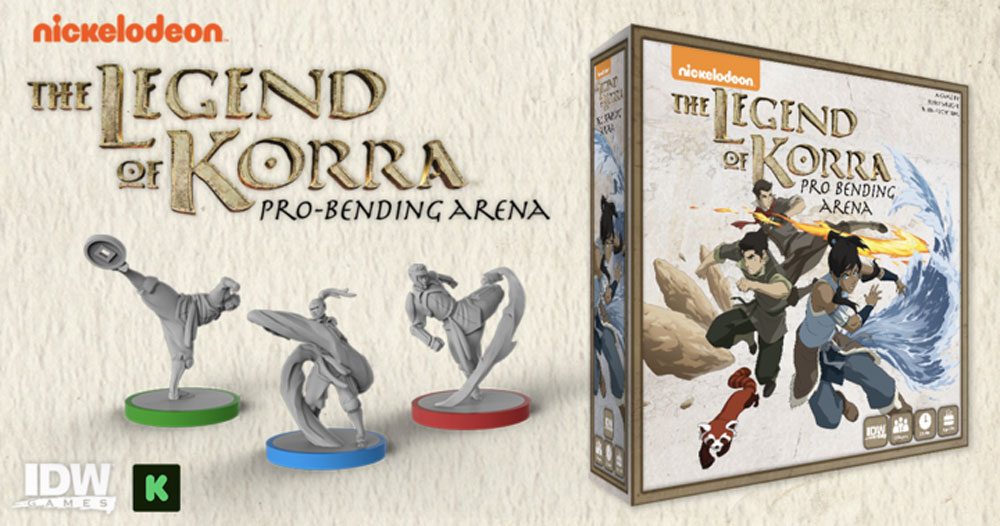Back in July, I reviewed Nanoleaf Light Panels, a very cool—and very different—interlocking smart LED lighting system. Nanoleaf has continued along the path of releasing unique products with its first remote control. The Nanoleaf Remote will look very familiar to many GeekDad readers, at least in terms of its form factor. But how well does a remote control that looks like a giant, glowing 12-sided gaming die (right down to the numbered sides) actually work?
Nanoleaf Remote Initial Impression and Assembly
I’ve never seen a remote control that looks anything like the Nanoleaf Remote. It’s nothing like the typical chunk of black plastic covered with tiny buttons.

The Remote arrives packaged in a plain cardboard box. Inside are two shells made of translucent white plastic (each about 3.5-inches across) and a pair of AA batteries. Insert the batteries correctly and you’re rewarded with a green flash from an LED light mounted to the battery compartment. Next, you align tabs to slots on the two pieces and snap them together.
You now have a white dodecahedron about the size of a small fist. Each of its twelve sides is numbered, otherwise, there are no labels. It’s equipped with a Bluetooth radio. Turn the Nanoleaf Remote and it will glow with different colors, accompanied by a short burst of haptic feedback if you leave it with one side facing up for more than a second or so.
Interesting, but what’s the point?
What’s It For?
The Nanoleaf Remote is designed for two purposes. The first is to control Apple HomeKit-compatible smart devices. This requires a hub (HomePod, iPad, or Apple TV) and use of Apple’s Home app to add the Remote, then assign a scene to each side.
But the real payoff is the remote’s integration with Nanoleaf Light Panels. Using the Nanoleaf app (available for iOS and Android), you assign a lighting scene to each of the 12 sides. Nanoleaf ships the Remote pre-programmed with 12 scenes (including a power off), so it works with minimal setup. Turn the Remote so a numbered side is facing up. You get the soft glow of a colored LED acknowledging the motion, haptic feedback to let you know you’ve triggered an action, then the Light Panels will respond.
If your system includes the Rhythm Module (a must-have in my opinion, with its support for music visualization), you get bonus functionality with the Nanoleaf Remote. Once you’ve picked a light scene, rotating the Remote clockwise or counter-clockwise will brighten or dim the panels.
Should You Buy It?

I didn’t have the opportunity to test a Nanoleaf Remote with HomeKit gear (other than the Light Panels themselves), so I can’t say how well it works in that application. Would you want a remote that turns your smart thermostat to 72 degrees when you “roll” an 11?
In terms of use with the Nanoleaf Light Panels, there is definitely a cool factor involved. I’ve had a Nanoleaf Remote sitting on my desk for several months and my kids still like to come in the office and pick it up just to see it glow.
As a remote control? Well, I seldom use Siri to control my Nanoleaf Light Panels anymore. “Rolling” the big glowing die* is a lot more fun. It’s also faster than grabbing my iPhone and launching the app. The biggest problem is the lack of labels. After all this time, I’ve memorized that 12 turns the lights off. And I know that I programmed the first eight sides to be Color scenes, with the numbers 9,10, and 11 mapped to Rhythm scenes. But I can never remember anything more exact than that, so every time I use the Remote I end up turning it repeatedly until I find what I was looking for.
If you have Nanoleaf Light Panels, the Nanoleaf Remote is a fun addition. It may not be the most practical accessory, but it works as advertised and could even add to your geek cred. At $49.99 it’s not a big cash outlay, and that makes it a lot easier to recommend.
*Note: Don’t actually roll the Nanoleaf Remote; despite the appearance, it’s not designed for use in gaming.
Disclosure: Nanoleaf provided a Remote for evaluation but had no input into this review.