I’m going to be a terrible reviewer and come right out at the beginning and state my conclusion: The Smart Display is the superior home AI speaker solution on the market right now. It blows Amazon’s Alexa out of the water as well as the Echo Show. As for Siri/HomePod? Feh!
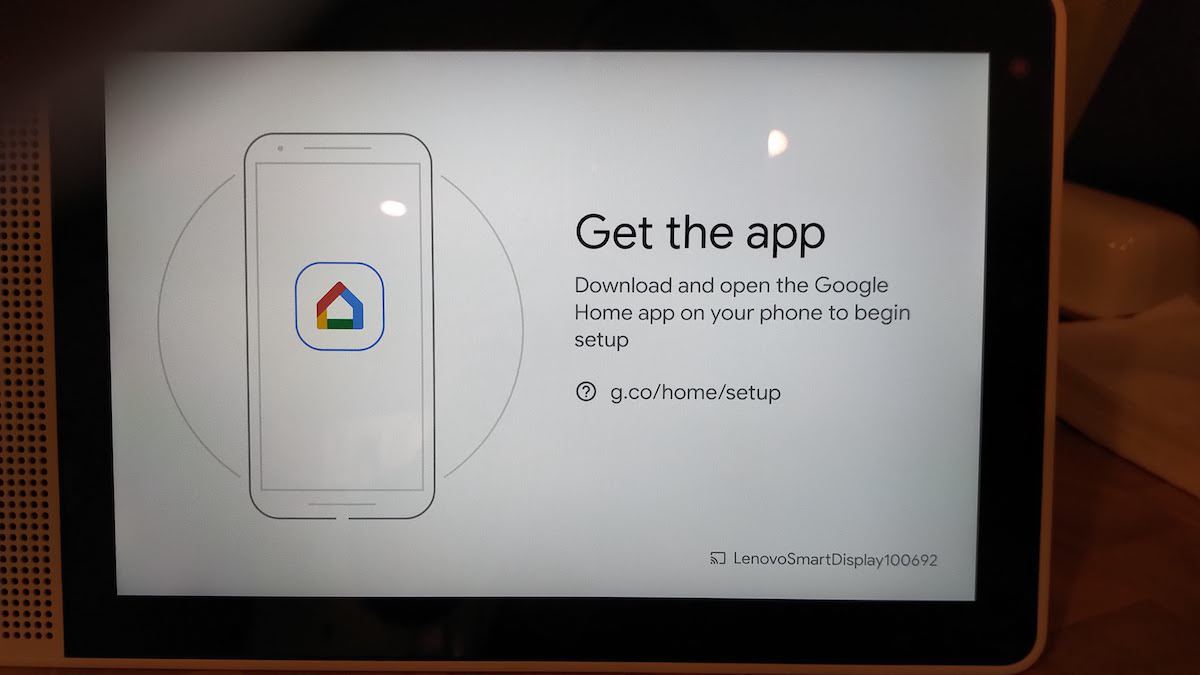
But I’m getting ahead of myself. What is the Lenovo Smart Display? Simply put, it’s a Google Home that married an 8″ or 10″ HD display. If you think this is targeted directly at the Echo Show, you’re catching on. The Smart Display has several tricks the Show does not, first and foremost being the ability to play YouTube videos. You can also cast any video from your other Android devices.

Please note that the Smart Display does not run Android. Instead, it runs “Android Things.” Google sees this as their “internet of things” OS. Personally? I’m not 100% a fan. Don’t get me wrong—it does the job and is very simple. But it lacks some things. For example, a keyboard. I know it’s supposed to be a voice interface, but sometimes you want to interact in a traditional way. There’s no browser and no app store: you dance with the partners Google picked out for you. Still, I was able to add functionality via my Google Home app on my phone and that worked out fine.

Physically, the Smart Display is understated. It fits right in with most kitchens. The power and volume buttons are easy to locate, and the speaker grill is both stylish and functional. There’s a camera for video calls (you have to use Google Duo) and a physical shutter to keep the camera closed. The faux bamboo back on the 10″ model is cute. There’s a simple power-line in, and I suspect we’ll be seeing “on the go” solutions for this at some point much as we have for other home AIs. The screen does a good job of dimming to match ambient light.
The 10″ model is normally priced at $249, but if you’re a Coscto Member you can save $50 (https://www.costco.com/Lenovo-10″-Smart-Display-with-Google-Assistant-Built-In.product.100430288.html). This makes it a good $30 less than the Show, and with more features. It also makes it a better value than the 8″ model, which is $199 to start (https://www.lenovo.com/us/en/smart-display/).
It took me a couple of days to adjust to using the Smart Display instead of my Echo. I found it overall more responsive: it’s just a better listener. The video functionality is well-implemented (aside from YouTube, you can watch Google Play content, HBO, and Crackle). Audio output is solid. It helped me remember that Amazon’s Alexa solutions are a gateway to a much narrower focus than Google’s (or Apple’s or Microsoft’s). Alexa, at her core, is a personal shopper AI that does other stuff on the side. Google wants to manage your life for you (and monetize it).

With that said, Google needs to find a solution along the lines of Alexa’s “drop in” feature. It’s simpler than running Duo.
One cute thing about Android Things is how it handles recipes. It parses them out in steps. It’s really handy. I wish I could be a drop more specific about which recipe repositories it took from or even that I could input my own. Speaking of my own content, you can access Google Photos from the Smart Display as well. You can use it as a screensaver or search it. Very neat.
Lenovo’s Smart Display is the first of several visually-oriented Google Assistants. It would be simple to treat this as a proof of concept device. Could others have better sound or a cooler chassis? Maybe. But that doesn’t change the fact that it’s a smart, polished solution right out of the gate. Google and Lenovo should be proud of this.
But wait, let’s be honest a second: very few people need this. It’s a niche version of a niche product that I would say 90% of us could live without. However, if you want to play with this market segment (and have a Costco Membership), the 10″ Lenovo Smart Display is the Smart option.
Note: Lenovo provided us with a Smart Display for a short review period. It was enough to make me start a DIY project. Stay tuned.



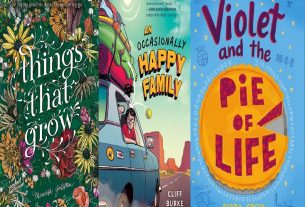
I have a 8 inch Lenovo smart display. It worked perfectly for a while. But now all the photos are way out of focus. Is there a way to correct this? I have tried to unplug and plug it back on, turn off the photos, even change the photos with no luck.