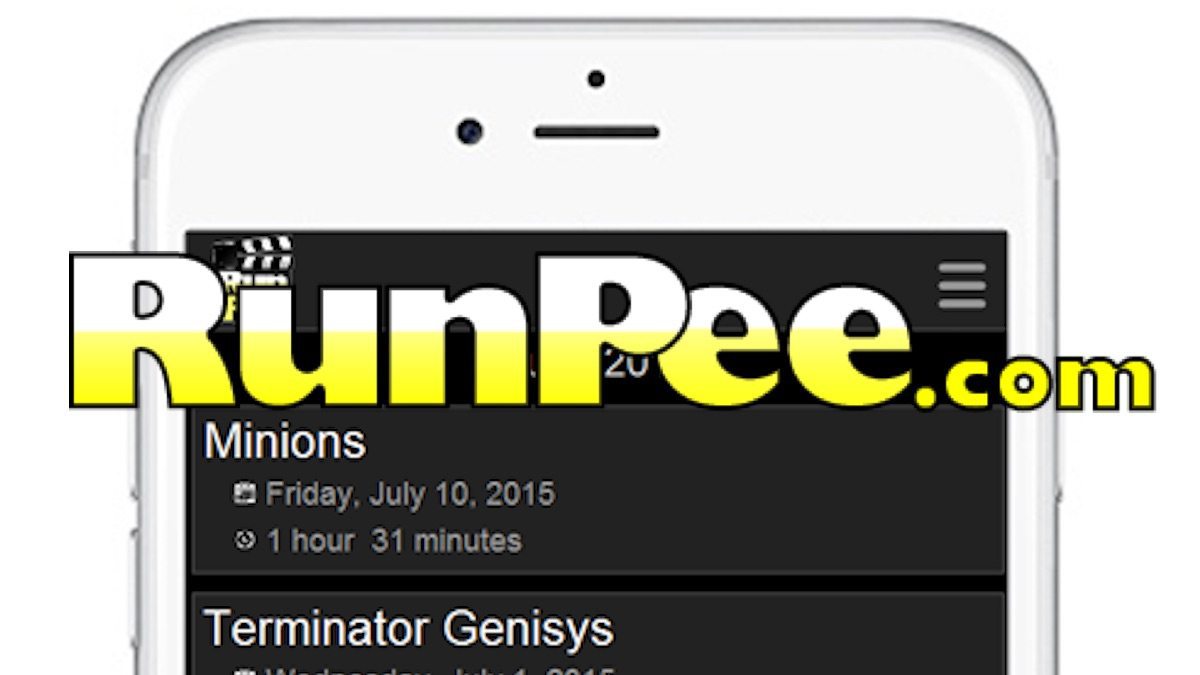Coffee geeks rejoice, the AeroPress Coffee Timer app for iOS has been updated and there are even more new additions to come in the future!

What is an AeroPress?
For those of you late to the AeroPress party I will give you a short primer. Believe it or not the story of the AeroPress coffee maker start in 1984 with the Aerobie flying ring. What does that have to do with coffee? I will let you read the story on the official AeroPress website. The short story is that Alan Adler, the founder of the company behind the Aerobie flying ring, started tinkering with an innovative new design for a coffee maker in 2004 and in 2005 debuted the AeroPress coffee maker.
The AeroPress is about the most simple low-cost method of brewing coffee you can find and the results are fantastic. The basic mechanics of AeroPress are that you mix hot water and ground coffee into a cylindrical plastic chamber and use a plunger at one end of the chamber to force the water/coffee mixture through a filter at the other end and into your cup. The combination of pressure and specific grind level on the coffee results in a very tasty cup of joe.

The one caveat I will give you is that you really need coffee that has been ground specifically for the AeroPress. This generally means buying whole bean coffee and grinding the beans yourself. The AeroPress itself sells for about $30 but coffee grinders vary widely in price and quality. I highly recommend the burr grinder I purchased, the Virtuoso Encore, but I’ll warn you that at $139 it’s quite expensive. I used a cheap $15 grinder for many years until I finally splurged and bought a burr grinder. It really does make a substantial difference and if properly maintained a burr grinder will last you many many years. It’s well worth paying $10 or so a year over the life of the grinder for a high quality grinder given the significant boost in coffee quality you get out of a high-quality grind on your coffee beans. We have written about brewing with an AeroPress before on GeekDad so be sure to check out this article too:
What is the AeroPress Timer 3 iOS App?

The AeroPress Timer 3 iOS app is an app with a built-in list of AeroPress brewing recipes that are integrated with step-by-step instructions and a timer. So you simply choose the recipe you want and press start and the app walks you through how to make an incredibly tasty cup of coffee. If you are new to AeroPress brewing you might be a little confused as to why you need an app. Don’t you just add coffee grounds and press the plunger? With the AeroPress method of brewing there are a nearly limitless combination of grind level, steep times, stir or no stir options and inverted or regular brewing styles and they all results in a different tasting cup of coffee…hence the need for recipes and timers.

So What’s New With the App?
About a week ago Beloved Robot, LLC (which is an awesome name for a developer) released version 3 of the AeroPress Timer app for iOS. It is a $4.99 app but if you had previously purchased the app it was a free upgrade. After the release of the iPhone X last year I was a bit concerned since the app wasn’t updated to take advantage of the larger screen and notch, but my fears were obliterated with this latest update. With the release of AeroPress Timer 3 we get the following new features:
- You can now create and save your own recipes in the app
- You can “favorite” recipes in the app, which makes it easier to select just the couple of recipes you use over and over again
- You can now add your own tasting notes associated with each recipe
- Added an all new grind size guide. Just press the “Grind Size” tile within each recipe it will show you a definition of all find sizes with the grind size of that particular recipe highlighted
- Brand new app design (now with support for the iPhone X screen size and notch)

With AeroPress Timer 3, support for the Apple Watch has been dropped but it will be coming back with a future update. Previous versions of the app had Apple Watch support but because of the way it was implemented on the watch I found it less than helpful. There were no specific instructions on quantity of items on the watch so you had to use both the iPhone app and the Apple Watch app which in my opinion defeated the purpose of even having the Apple Watch app. I really hope they integrate full step-by-step instructions into the Apple Watch version of the app so you can use ONLY your Apple Watch. I sleep with my Apple Watch so being able to get up and brew coffee without having to search around for my iPhone will be handy feature for me.