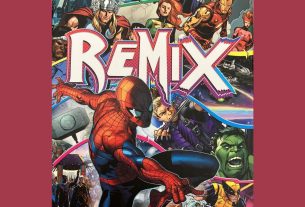Sometimes you just need to pick up a physical notebook and put pen to paper. Now you can do just that and get most of the benefits of digital with Rocketbook notebooks.
What Are Rocketbook Notebooks?
Rocketbook notebooks are a line of physical notebooks (analog if you will) that have some unique features that merge the benefits of digital notebooks with good old-fashioned paper. There are three main lines of Rocketbook notebooks (Everlast, Wave, and Color) and each notebook has its own unique benefits.
The main overlapping feature in all of the Rocketbook notebooks are the ability to convert your handwritten notes or hand-drawn sketches into digital files. The bottom of every Rocketbook notebook page has a row of icons. If you add a mark (an “X” or check mark or any kind of scribble you choose) over one of these icons you can set up an action in the Rocketbook app on your mobile device to send the digital version of your page or pages to your service of choice once it has been scanned into the app. Rocketbook works with the following services:
- box
- Slack
- Dropbox
- Google Drive
- Evernote
- Microsoft OneNote
- OneDrive
- iCloud
- Text Message

For example, if you are taking notes in a meeting at work in your Rocketbook notebook you can simply pull your smartphone out of your pocket and using the Rocketbook app (available for both iOS and Android) and your phone’s camera convert the page or pages of notes you just took into a digital file within the app. Within the app you can assign certain actions to each icon in the notebook. So let’s say you use Microsoft OneNote to save all of your meeting notes. If you have assigned a “save note to OneNote” action to one of the icons in your Rocketbook then the app will automatically upload your notes to OneNote when you mark over that icon on that page of your Rocketbook notebook.
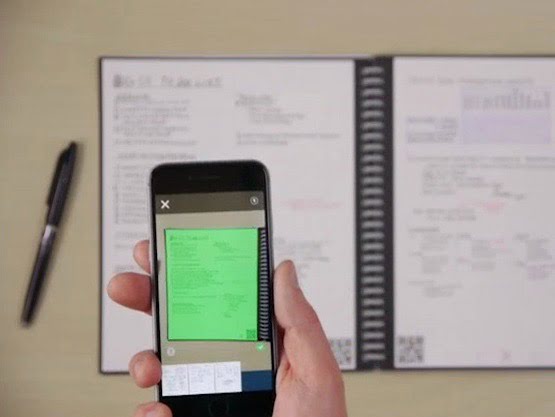
The other feature these three lines of Rocketbook notebooks have in common is reuse. But here is where the three lines of notebooks diverge a bit. Each notebook has a different way of erasing the contents of the pages so when your notebook is full you can simply start over and keep using it.
Rocketbook Everlast

- Two sizes: Letter (8.5 in x 11 in) 32 pages, Executive (6 in x 8.8 in) 36 pages
- Pages are erasable with a water-moistened cloth
- Infinitely reusable
- Must use a Pilot FriXion pen (included with the notebook)
Rocketbook Wave

- Two sizes: Standard (8.5 in x 9.5 in) 80 pages, Executive (6 in x 8.9 in) 80 pages
- Acid-free, fine grain-paper
- Erasable and reusable up to 5 times
- Microwave safe (this is how you erase the pages)
- Must use a Pilot FriXion pen (included with the notebook)
Erasing this notebook is a lot of fun. Simply close the notebook and place it face up in the microwave. Fill a coffee mug 3/4 with water and place the mug on top of the concentric circles on the cover of the Wave notebook. Microwave your notebook until the logo on the cover turns from dark to light (check at least every 30-seconds). Once the logo has changed, carefully flip the notebook over and repeat the process with the back of the notebook facing up. Once complete, allow the notebook to cool for at least 3 minutes before touching. The logo on the notebook will change from light to dark again once cool.
Rocketbook Color
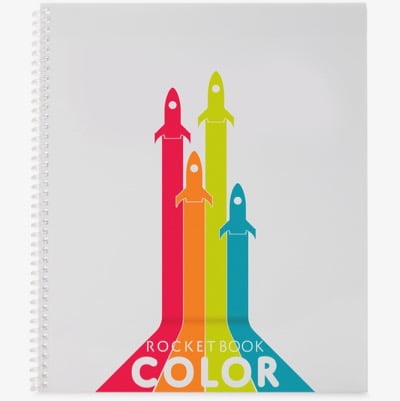
- One size: 8 in x 9.5 in with 12 pages
- Two (2) lined pages for handwriting
- Two (2) pages with a dot matrix patter for alignment aid
- Eight (8) pages that are completely blank, perfect for drawing
- Infinitely erasable and reusable
- Must use a Crayola Dry Erase product (crayons, markers, or colored pencils – not included with the notebook)
- Erase by wiping with a water-moistened cloth
Why Would You Need a Rocketbook Notebook?
I’ve been using the three Rocketbook notebooks (the Everlast, Wave, and Color) in a couple of different ways while testing them out. I’m no artist, so my use was strictly for taking handwritten notes. I read a lot of books so it was nice to keep a Rocketbook notebook on my nightstand so I could scribble down a few notes about any of the books I am currently reading. I keep what is called a “Commonplace Book” which means I takes notes on passages in books I read, add my own thoughts and save those notes into a notebook. I will be writing a series of articles in the near future on how to keep a Commonplace Book here on GeekDad. I keep a digital Commonplace Book so using a product like the Rocketbook line of notebooks was a great way of getting my handwritten notes into my digital notebook.
The other way I tested out these notebooks was by giving them to my daughter and having her use them for drawing.
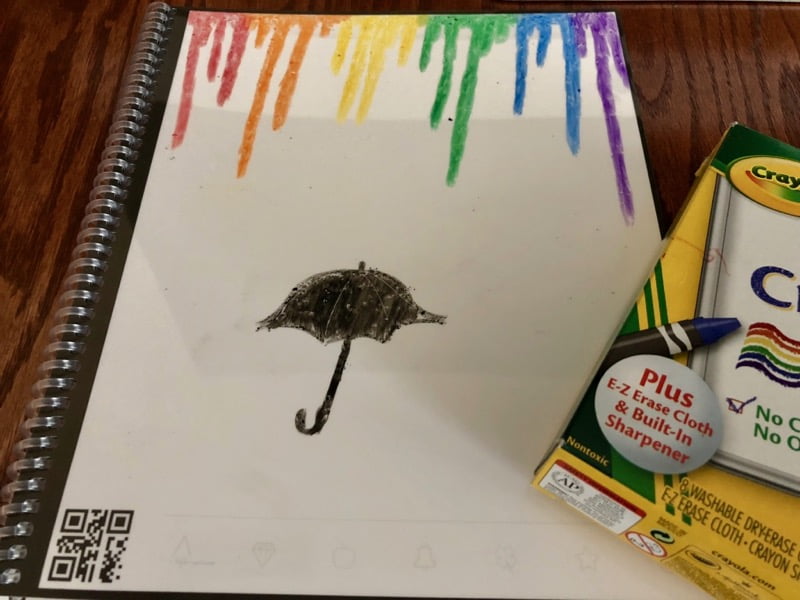


Overall the entire line of Rocketbook notebooks are of very high quality. If you enjoy taking pen to paper you won’t be disappointed with the overall feel of writing on the physical pages of these notebooks. The bindings on these notebooks are strong and the outer coverings hold up well to daily use and abuse. All methods of erasing these notebooks work very effectively. While erasing the Wave Notebook in the microwave may seem a bit cumbersome I have to be honest, it is strangely satisfying to be able to microwave your notebook and the microwave makes quick work of erasing your notebook. The mobile app works well and makes it very easy to quickly scan your notebook and send it off to your destination of choice allowing you to stick with an analog notebook while still taking advantage of digital.
All three Rocketbook Notebooks are available on both Amazon and directly from the Rocketbook website:
- Rocketbook Everlast for approx. $34 (Amazon.com / getrocketbook.com)
- Rocketbook Wave for approx. $27 (Amazon.com / getrocketbook.com)
- Rocketbook Color for approx. $22 (Amazon.com / getrocketbook.com)
In addition to the sizes a variety of notebooks I describe above, Rocketbook also has a new addition to the Rocketbook family called the Everlast Mini (which was just released this past month, June 2018). The Everlast Mini comes in four different colors and has all the same features of the Everlast but in a smaller pocketable form factor (3.5 in x 5.6 in, 48 pages). The Everlast Mini is available now for approx. $16 directly from the Rocketbook website.
Disclaimer: Rocketbook provide me with sample notebooks for this review but had no input into the article.