
It wasn’t too many years ago when there were quite a few e-readers on the market and then the Kindle seemed to dominate. I wasn’t much of a Kindle fan until I started reading a lot more books.
Once you begin reading for an hour or two or more each day and even more on the weekends, you start to appreciate how nice having a device that is dedicated to *just* functioning as an e-reader can be. But what if you take it up a notch and want to not only ready but take some serious notes while you do it?
That is where the BOOX Max 2 comes in.
What is BOOX Max2?
The BOOX Max2 is the first Dual-Mode e-ink display device that not only functions as an e-reader but also as a 2nd display and allows you to take hand-written notes.

BOOX is a line of e-reader devices from Onyx International. Onyx International formed in 2006 and specializes in high-end electronic books or e-readers.
Below are just a few of the features of the Max2:
- Large e-ink display (13.3″ with a resolution of 1650×2200 DOTS, 207 ppi)
- Supports 3rd party applications from the Android App Store like the Kindle app
- Paper-like writing experience, smooth, pressure sensitivity, no time delay in writing
- Take notes in a split-screen mode right alongside the material you are reading
- Export all notes and highlights either as a separate exported file or merge your notes in-line with the text you are reading
- Use the Max2 as a 2nd monitor without having to install any drivers
- Android 6.0 operation system
- Built-in reading statistics
- Support for a large number of e-book formats such as PDF, Epub, Mobi, Docx, TXT, HTML, FB2, CHM, DJVU, JPG, CBR, CBZ
- E-music score display
- Powerful PDF reading experience, supports Font Reflow, Manual crop, Comic Mode, and Contrast adjustment
Why Would You Need a BOOX Max2?
I came across the BOOX line of e-readers at CES this past January in Las Vegas.
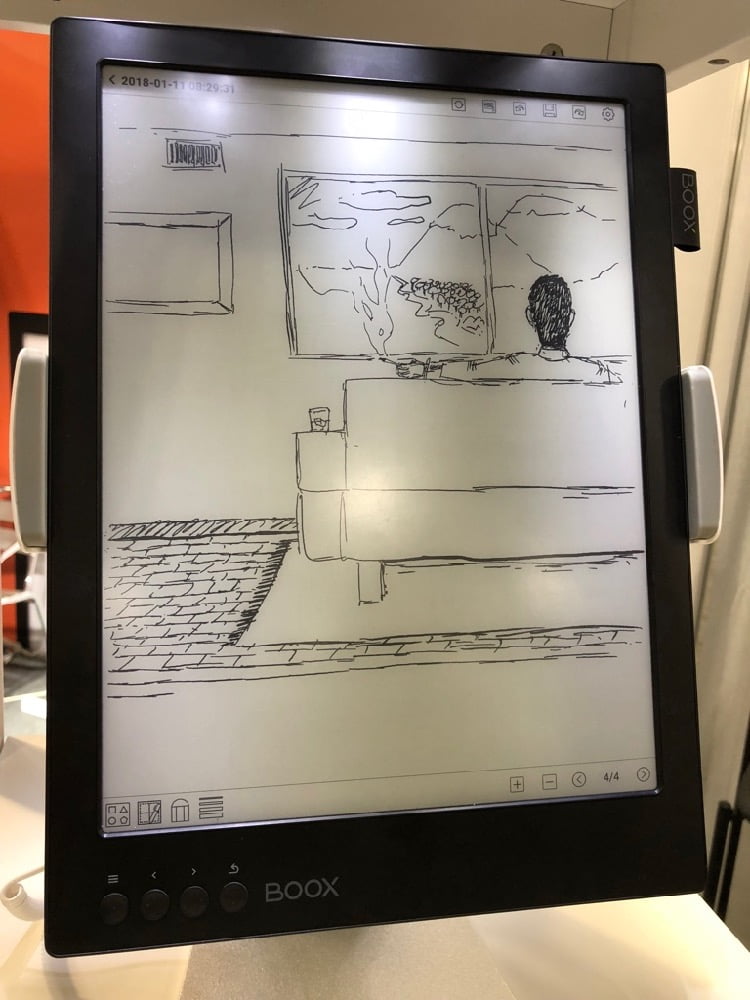
What really caught my eye with respect to the BOOX line of e-readers, and the Max2 specifically, was that it was an open platform and it supported the ability to take hand-written notes.
Why would this combination of features be such a selling point?
If you are simply reading for pure enjoyment and entertainment, then these features aren’t all that important. But if you are reading and want to take a lot of notes or are doing research, then these features are quite important.
A Kindle is perfectly fine if you are just reading to read (in fact it is more than fine which is why it is such a popular choice for many people). The Kindle can even allow you to highlight various passages and then export out those highlights as a separate document.
But what if you wanted to take it a step further? What if you want to either annotate with typed text or hand-written notes right on top of the content you were reading? That just isn’t possible with a Kindle e-reader and isn’t very practical with most of the modern tablets on the market. And let’s face it, a tablet like an iPad isn’t very well suited for consuming a large number of books. Reading for a long period of time using a modern computing screen can cause eye strain, so for long reads, a dedicated e-reader with some kind of e-ink technology is really the only way to go.
So if you do a large amount of reading and need to take notes (more than just highlighting a few passages) then you need something more powerful and flexible than a Kindle. Also, if you do research, it helps to have multiple documents open at once. The Max2 with its large screen and open format system allows you to open and read multiple documents at once (up to four).
How I Have Been Using the BOOX Max2
I’m not a researcher but I was interested in the ability to do more than just highlight passages while I read.
Last year. I started reading more (a lot more) and starting keeping a notebook called the “Commonplace Book.” I will be publishing a series of articles soon on GeekDad about keeping a Commonplace Book but for the purposes of this article, all you really need to know about them is this: a Commonplace Book is a way to take notes about everything you read so you can add your own thoughts on top of the material you are reading and then combine those thoughts and ideas with other thoughts and ideas you have about other books you read in the future.
So, as I read a book, I like to highlight quotes and passages that I think are either something that I want to remember later or I have thoughts about and want to expand on. Highlighting passages is easy and can be done on a device like a Kindle or an iPad. But if I want to add my own thoughts to the text I have just highlighted, this simply isn’t possible on the Kindle and, in general, can’t be done practically with the iPad.
For example, on the iPad, if I am reading a book using the iBooks application I don’t have the ability to make my own notes within the iBooks application. I would need to open up a second application and then take notes within that applications and then combine the highlighted text within iBooks with my own notes manually.
While using the Max2, there are two different ways I have found that I can take notes while reading books. One way is to put the Max2 into a split-view mode with the Kindle app on the left side of the screen and the Max2 note-taking application open on the right side of the screen.
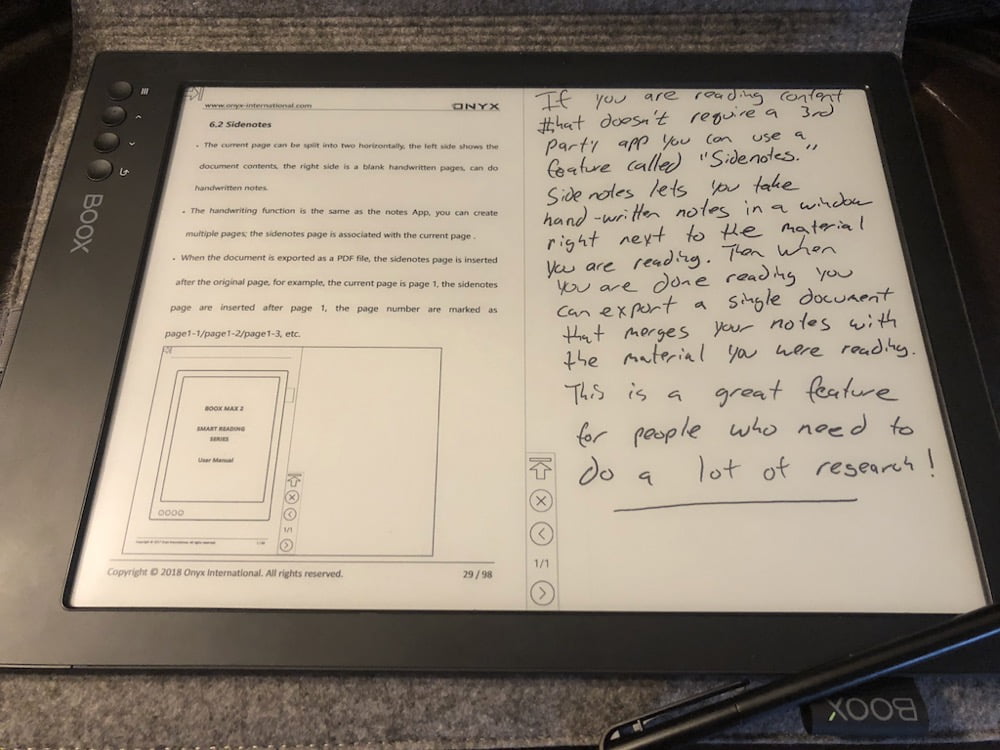
This works well if I am only taking hand-written notes, but if I want to take notes about a particular highlighted passage, I somehow need to link the highlighted text within the Kindle app to the hand-written note I just wrote on the Max2 note-taking application. This can be done manually after I am done reading the book and export my highlight from the Kindle application but it is still work.
The better solution, especially if you are doing some kind of research, is to combine the material you are reading, the highlights you make, and any annotations or hand-written notes all into the same document. This can be done with the Max2 if you are reading something in any of these formats (PDF, DJVU, CBR, CBZ).
That way when you are done reading, you have a single file that contains everything you need all in one place…the perfect solution for someone who does a lot of research.
Verdict On the BOOX Max2
With a $799 price tag here in the United States this is not an e-reader for your average everyday person.
But if you are someone who does some serious reading, either in academia or as research (or even has a specific use like keeping a Commonplace book), then this is a device that was designed with you in mind.
The build quality of the Max 2 is impeccable. Despite its size, it is still comfortable to hold and extremely lightweight. The touchscreen interface is very responsive and the inclusion of physical buttons at the bottom of the device is a nice professional touch (a feature that is only available in the top of the line Kindle devices).
Physically writing notes on the Max 2 with the supplied stylus is very natural and fluid. I didn’t notice any lag and given the large screen, it felt like I was writing notes on a pad of paper. Also, because the Max2 has such a high-resolution screen, it makes a really great second monitor. Simply connect it to your computer (no need to install any drivers) and you can take advantage of that extra screen when you aren’t using it as an e-reader.
If you are interested in picking up a Max2 the easiest way to do that here in the United States is by going to Amazon.com. The Max2 is also available from other international vendors by visiting the Onyx International site directly.
Disclaimer: Onyx International supplied me with a Max2 demo unit for the purpose of this review but had no input into my review.
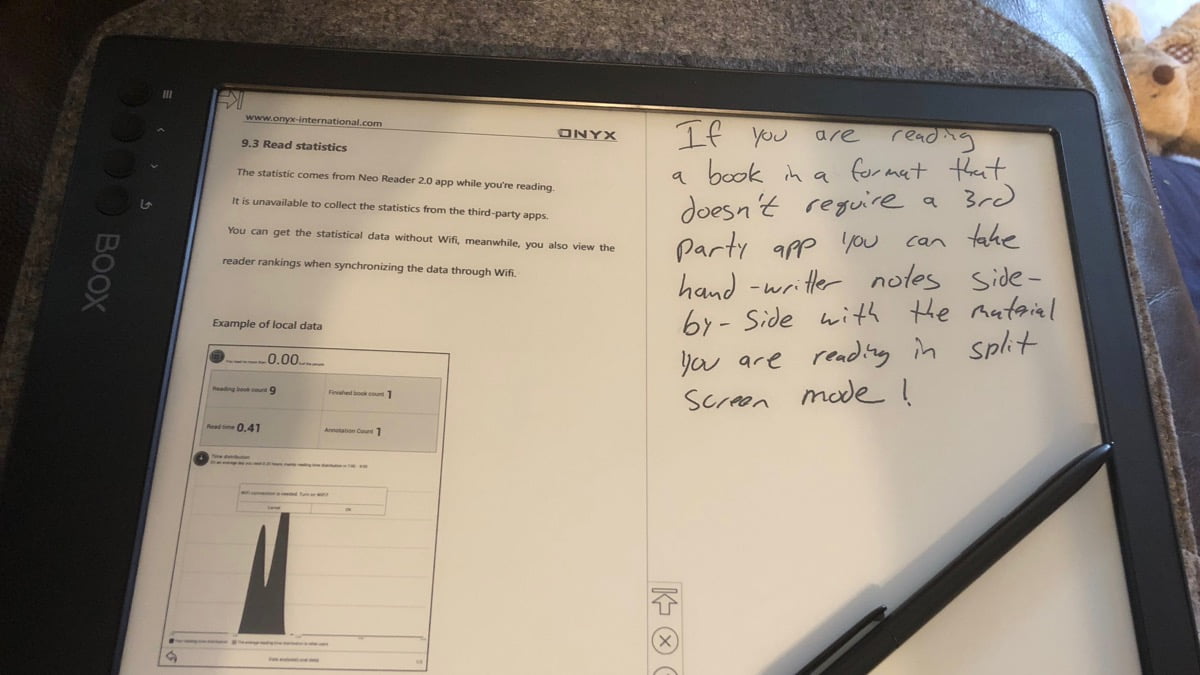




Large size, high resolution. OK. Numbers?
Sorry about that, those would definitely be useful…13.3″ with a resolution of 1650×2200 DOTS, 207 ppi
You forget to mention onyx boox note, onyx new device which is better! This boox note has quad core 1.6ghz 2gb ram 32 storage and USB c port!
You are right, it is also a very capable device. A little smaller and it doesn’t look like it can be used as a 2nd display but very similar capabilities to the Max2.
Hmmm… When you are on iPAD there are huge variety of book readers except iBook… Not fair. For example, I use GoodReader to work on documents and can easily create notes in the documents. I can also open 2 different applications (reader+notepad) side by side and work that way. That’s not the case for Onyx yet. The book reader is nice and big, but software is not comparable with iPad’s software. Sorry. Onyx, please improve software and post-sale support. I like to read from e-ink, have multiple readers, but cannot prove to myself that I really need big one from Onyx because of all that drawbacks.
I’m a huge iPad fan, in fact I use an iPad Pro 12.9” as my primary computer. But if I am doing any kind of serious reading (something like 2 or more hours a day) even something as small and light as an iPad mini can be too much to hold up and read for that length of time. Sure, an iPad is much more powerful than a BOOX e-reader but I wouldn’t want to be reading on it for 4 or 5 hours a day. I have a very basic Kindle device I use for almost all of my reading but if I were doing more reading and needed to take a lot of notes on that reading material there is no question that a device like the BOOX Max 2 is better suited for that kind of reading a note-taking.
Maybe. I am a fun of e-ink readers since the very beginning. Now I am using Kobo Aura One for most of my readings, quite amazing with Koreader even for most of pdfs. That suppose to be a linear long time readings. But when I need to research something, I normally have several texts and I need to use iPAD for that, I take my iPAD pro and switch between them, going forward and backward, making a lot of notes. I am not sure that in this pattern Onyx Max 2 would help. It is a great device, but it is a bit limited and slow. I wish it has the same hardware and software as modern iPads/android/windows tablets have, which is not any close yet. I know about screen limitations, but there are so many other limitations as well…
For your particular use I can see where an iPad would work better. You need more of a computer than you do an e-ink reader. The Max2 is really for people who are doing massive amounts of reading and really need e-ink and don’t mind having less of a computer and more an e-reader to do it on. I love my iPad Pro too!
After marking up a pdf file with annotations, is it possible to continue editing the file in Acrobat/Nitro and save all the markups, including the ones done with Max2’s reader-editor?
I found that after marking up a pdf file with the Max2 that once I open it in Acrobat or Nitro, that the previous mark ups are gone. Is there a way to do further editing, such as saving collections of individual pages as files and still retain their mark ups?
Thanks!
Great!They also sell this model in Hong Kong. Even more, they compose a song for it.
https://youtu.be/8fb0NRhWrD8
Hi,
your comment:
“While using the Max2, there are two different ways I have found that I can take notes while reading books. One way is to put the Max2 into a split-view mode with the Kindle app on the left side of the screen and the Max2 note-taking application open on the right side of the screen”
I bought one just yesterday due to this comment. However, I don’t see that this is true for Kindle. I tried it , saw no way to have split screen with kindle & then I emailed address under support label & the guy responding said kindle cannot work with split screen ? Onyx boox max 2 13″ 800$ amazon.
Can you please clarify that you indeed meant Kindle & then give step-by steps on how to achieve this ?
thanks so much & if the kindle split thing is a mistake thats no problem. I can still send back to amazon.
thanks again,
Unfortunately I was only given access to the Max2 for a limited amount of time for the purpose of this review and had to return it. I just remember being able to bring the Kindle app and the note-taking app up side by side. Maybe it was a feature change or maybe I made a mistake and had something other than Kindle up when I was testing out this feature. Either way, not supporting split view with the Kindle app seems rather silly for as powerful of a tablet as the Max2 is. I personally would return it for a refund if that is truly the case.
Sorry for the delay. I have been very sick for about 3 weeks and am just now getting back into the real work and catching up on things. Good luck!