
Right around now, parents all over the U.S. are having the same discussion. We want our kids to have a fun summer (isn’t that part of childhood?), but we worry about how they’ll do next school year if they turn off their brains for a couple months. Enter the JIMU Robot kits, a fun summer project for kids and families.
What Is the JIMU Robot?
The JIMU Robot is a build-your-own-robot kit made by UBTECH. Several different kits offer a range of robot types and price ranges. For the aspiring astronaut, the Astrobot kit (MSRP $199) makes three different robots: Astrobot (think WALL-E or a mini Johnny 5 from Short Circuit), Astron (a humanoid), and Rover (a car-like model). Once built, the robot can be controlled via a (free) app, available on both Apple and Android.
The kit, labeled age 8 and up, can work for many different ages. Younger children will need to work with an adult, but the basic robot construction and play are straightforward enough. Tweens/teens can dive into the kit on their own, programming the existing models to take new actions or designing and programming their own robot from the ground up.
Astrobot Kit Components

The kit is beautifully organized and packaged. Each type of component is in its own separate color-coded cardboard box, and a detailed parts list is inside the box lid. This is important because the kit comes with a whole lot of pieces including:
- 371 interlocking parts
- A Lithium-ion battery
- LED modules
- Bluetooth speaker
- Five servo motors
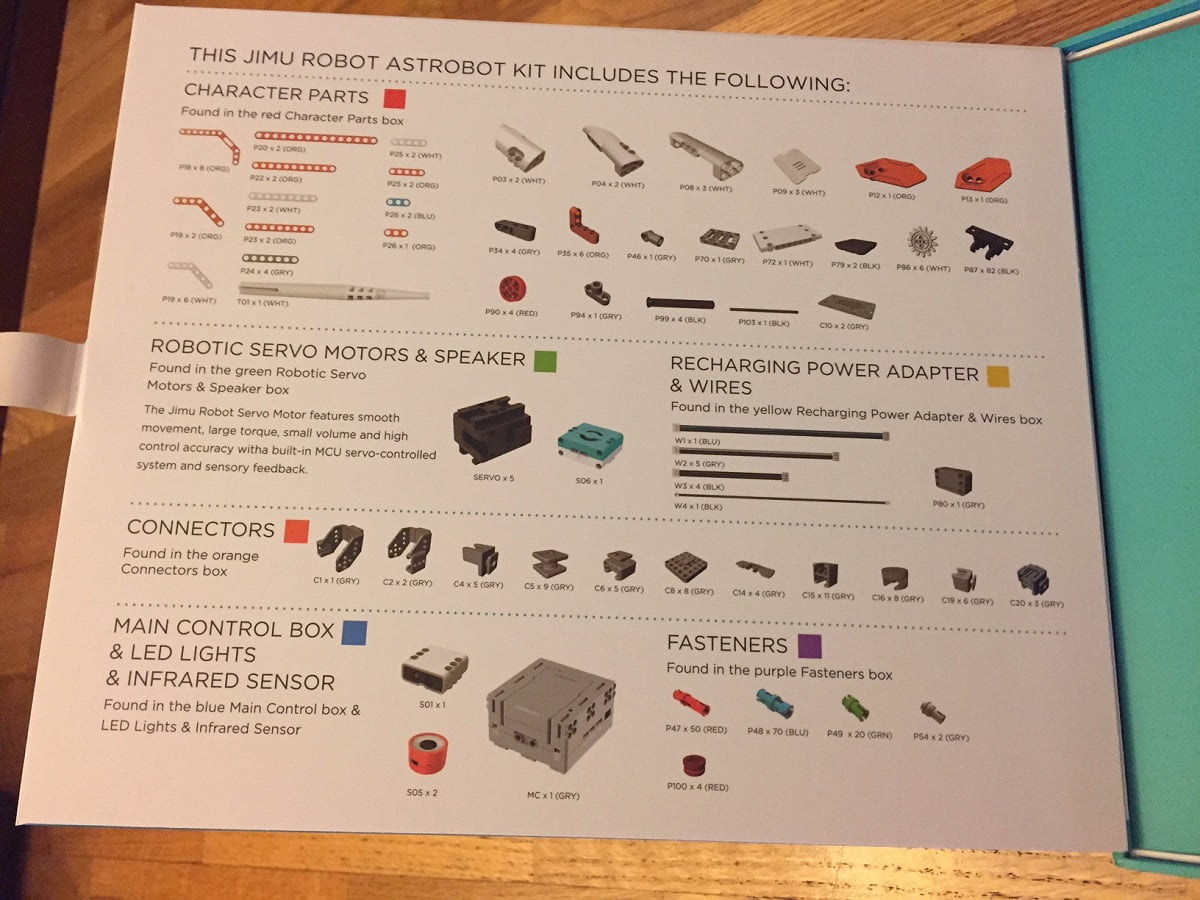
The interlocking parts are good-quality, sturdy plastic, and they snap together with a satisfying “click.” If you have a building toy enthusiast at home, think K’nex rather than LEGO. Some parts interlock directly, while others, such as gears, attach through the use of small connector pegs.
The battery took just under an hour for its initial charge and held the charge well. The manufacturer says one full hour of playtime on a single full charge; based on playtesting, it could last a bit longer if you turn it off when it’s not in use. The LEDs, Bluetooth speaker, and servo motors offer plenty of flexibility and expressiveness in the various robot designs.
Robot-Building
Each of the three models in the Astrobot kit took between 1-2 hours to build for one adult and one younger child working together. Older or more experienced builders might be able to reduce that time somewhat, but certain designs are just more time-consuming.
Although the kit is listed as age 8 and up, this is not something to hand your eight-year-old and walk away. The pieces need strength to snap together, and the instructions are detailed. You have to pay close attention, as some pieces are very similar in appearance. In addition, the wires have delicate pin connectors that could be broken if they are yanked on. As a solo project, the kit might work for ages 12 and up, but it is a very successful family or parent-child project for younger kids, too.

The three models of the Astrobot kit offer differing levels of interest once built. The rover, for example, is the most time-consuming build, but it has the most limited set of actions: mainly driving and “scanning” with its satellite dish. The rover and Astrobot both have enough power to run on carpet as well as smooth floors, although you’ll get better range of motion on a hardwood or tile floor.
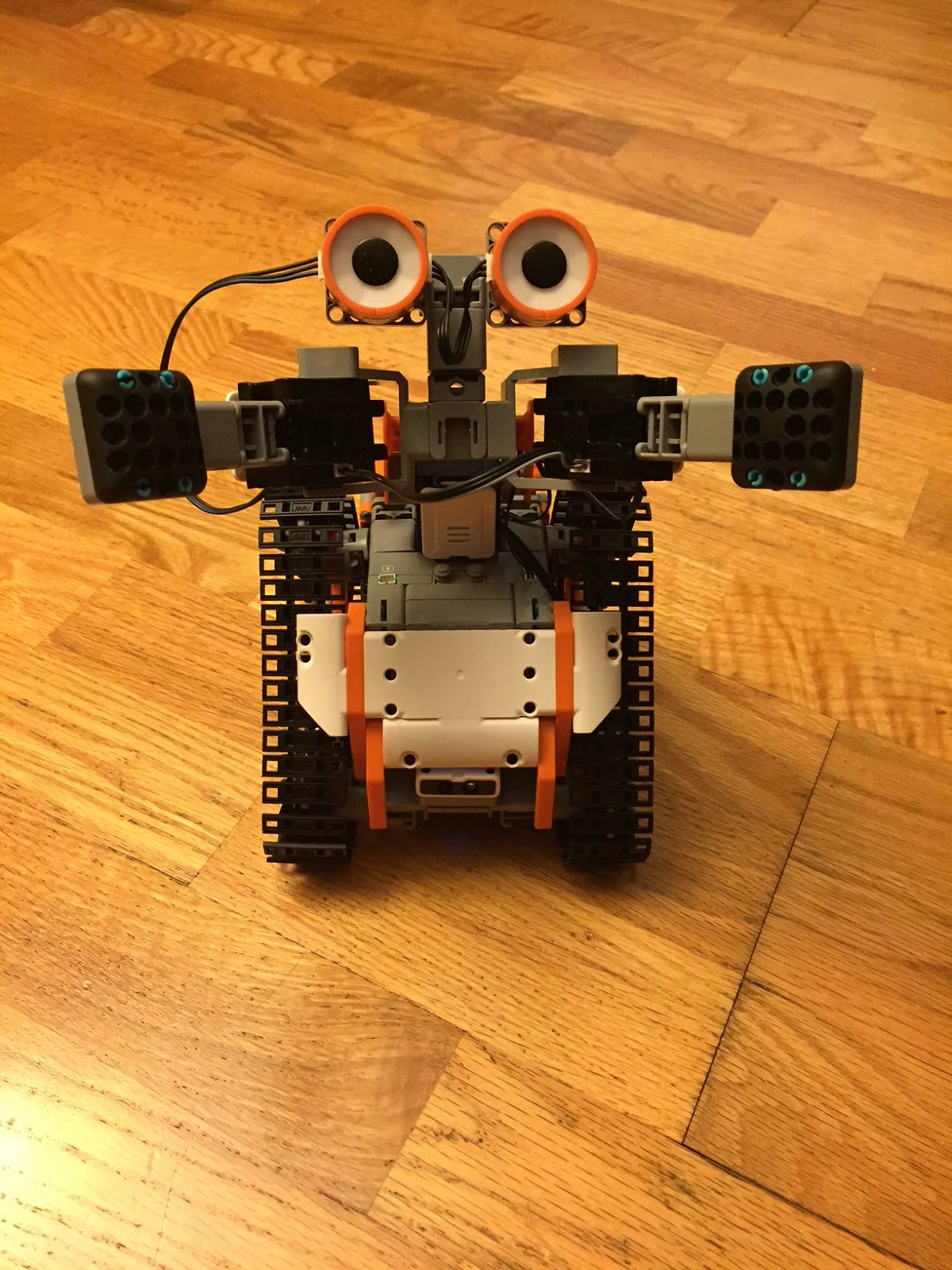
Astrobot got the most play time, as it has a long list of actions, including emotive ones like “happy” and “angry,” motions like “dance” and “box,” and task-directed ones like “pick up” and “put down.” Experimenting with what Astrobot could or couldn’t pick up took the better part of an hour for my aspiring astronaut at home. Note that Astrobot’s grip is not the sturdiest, so you may want to weigh in on what can be used for these tests.
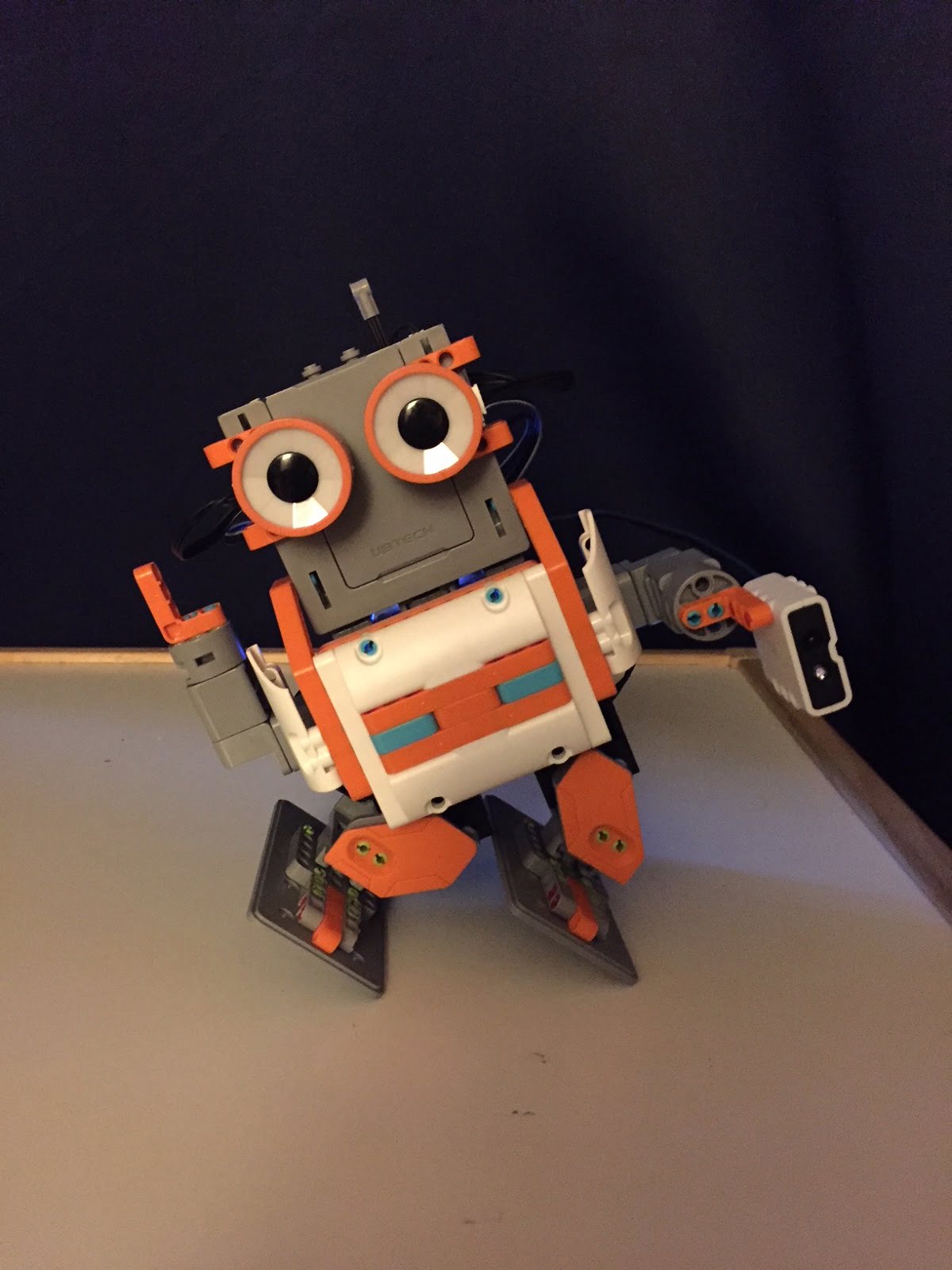
The humanoid Astron model has more actions than the rover, but not as many as Astrobot; Astron mainly dances, but its construction, with multiple motors in each leg, allows it to do some pretty complex moves.
The kit can only build one model at a time, and shifting from one model to the other is not as easy as you might hope. A model could be mostly disassembled within 10-15 minutes, but a few pieces were so stubborn that it took two adults and some adapted tools to get them all apart. This is particularly true if you accidentally use the wrong size connector peg, so pay attention to those directions!
The App

As someone who has put together plenty of LEGO and K’nex kits, I have to say that JIMU sets the standard for building toy instructions. The free app includes step-by-step instructions for all models, provided in a 3D model that you can rotate and zoom in on whenever you need. If you’ve ever found yourself struggling to differentiate between two nearly identical pieces when building a kit, you want instructions like these! A word of warning: this functionality drains phone or tablet battery life rapidly, so make sure to have a device charger handy before you begin. Without the app, you really won’t be able to build much.

The app also includes a story mode, which is perfect for families to do together. This integrates the building and testing of all three models into a storyline. For the Astrobot kit, the storyline involves a mission to a remote planet where all three robots (Astron, the rover, and Astrobot) must be used to find an “energy cube” that will prevent a crisis on Planet Jimu. The instructions are included in this story mode, which encourages you throughout the construction process and gives children an additional motivation to keep going. This is a clever approach which mimics some techniques used in Project-Based Learning and other cutting-edge educational approaches.

If you plan to try the story mode, check it out before you build, as the story requires certain robots built in a certain order. You can only construct one of the three models at a time, so you don’t want to have a fully built Astrobot when the story requires the rover. Tweens/teens who are determined not to engage in pretend storylines can go directly to the models section and build the model of their choice.
Once a model is built, use the app to control it. The designers wisely included many different ways to control the robot. For immediate gratification, use the Actions menu. This includes anywhere from 7-17 pre-programmed actions: moving forward or back, turning, and other specific-to-the-model moves. For example, the rover “scans” with its satellite dish, Astron dances, and Astrobot can pick up and put down objects. The Controls menu offers you a more a la carte approach, with a virtual joystick/trackpad type steering system. If you build your own robot design, you can add it to the app as well, allowing you to program it and control it from the app.

All models can also be programmed with Blockly, using the Coding menu within the app. Blockly is a visual block programming language that uses blocks to represent coding concepts. The app does not teach you Blockly, but there are many tutorials available online.
The app offers a Community where you can upload video of your robots. The Community appears to be a work-in-progress, but could offer a good space for robot enthusiasts to share their builds. A task list appears on the main menu screen: these tasks encourage people to interact with their JIMU and with the larger community of other JIMU builders.
Summer STEM Fun

The JIMU Astrobot is an excellent summer learning toy for families or tweens and teens. It’s easy to see why some schools are incorporating Jimu robot kits into their curriculum and after-school programs. STEM (science, technology, engineering, and math) is a big focus in many schools, and parents can feel confident their kids will get their dose of summer STEM with this kit. For younger children, the app storyline provides an immediate entry point into robot building, and the pre-programmed actions allow eager would-be engineers to jump in and see the results of their construction right away. Older children and tech enthusiasts will enjoy the depth of the experience offered by programming Astron, Astrobot, and the Rover, plus the challenge of creating and programming their own robot designs. If you’re looking for a way to keep your kids’ minds active over the summer while still having fun, the JIMU Astrobot is a great choice!
Disclosure: GeekDad received a JIMU Astrobot kit for review purposes.




I purchased a kit and realized that the parts included in the box is insufficient to build one of three robots they are showing on the package. This is according to the parts list of the box and parts lists of the robots online. Have you not had this problem? Or have you received supplementary parts?
The Astrobot kit we received for GeekDad included all the necessary parts. You may want to reach out to JIMU directly and let them know.
Thanks for the advice. I called multiple times, but they do not answer the phone. The message first sounds as if someone will answer, but they just hang up. Will they ever respond emails?
I’m sorry to hear that they are not responding. We never had an issue communicating with them, but we do not work with their Customer Service department. It’s possible they have different hours for the holidays, but I am not sure what else to suggest. GeekDad doesn’t have any inside connections to address your problem, but I wish you luck with it!
It turned out that there are similar kit and I was looking at a wrong instruction (how embarrassing!). They responded email rapidly. Thanks for recommendation, we are now enjoying the kit.
Glad it worked out!