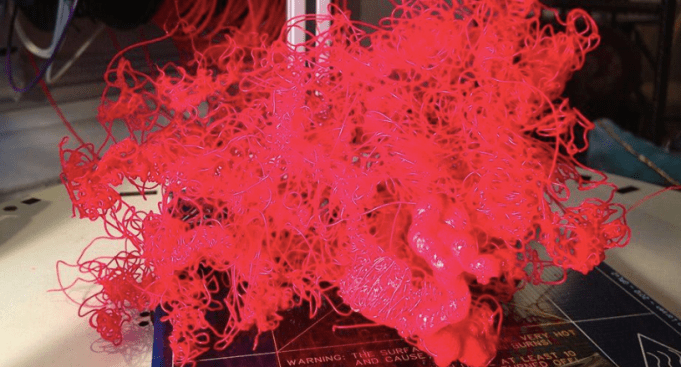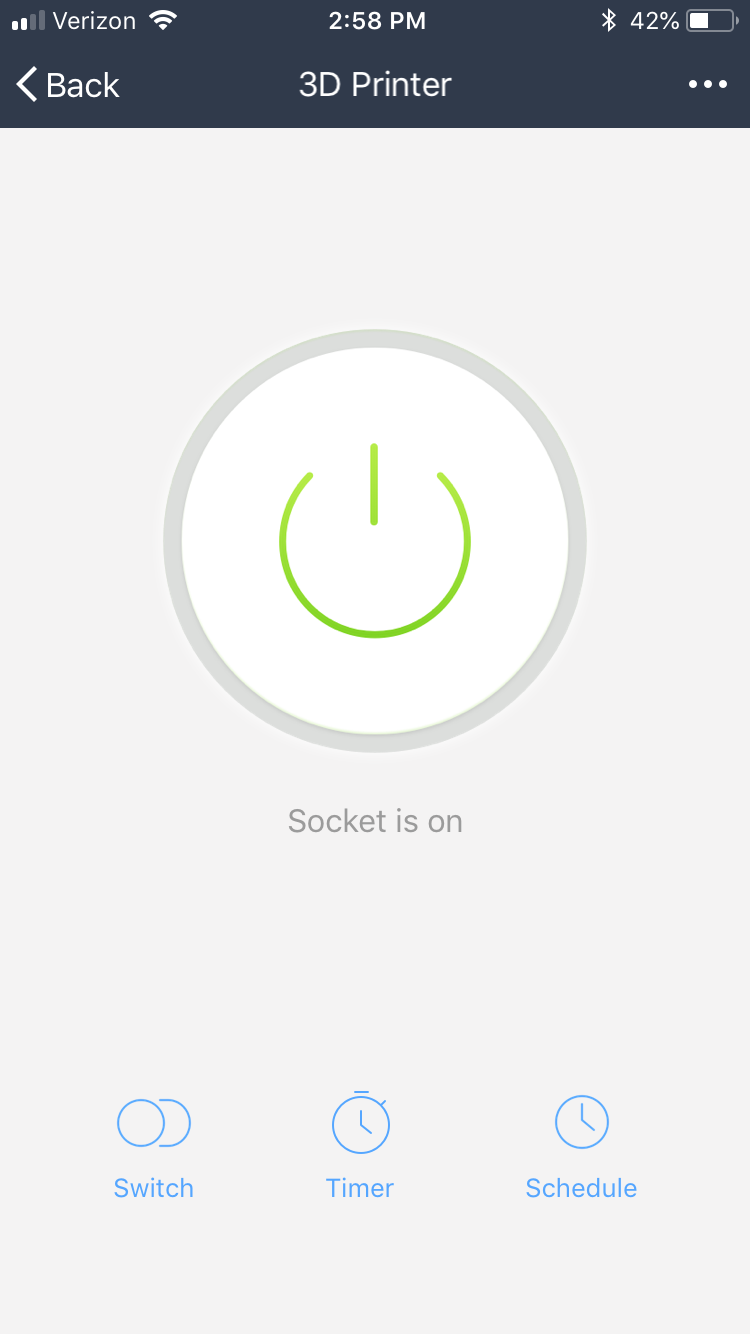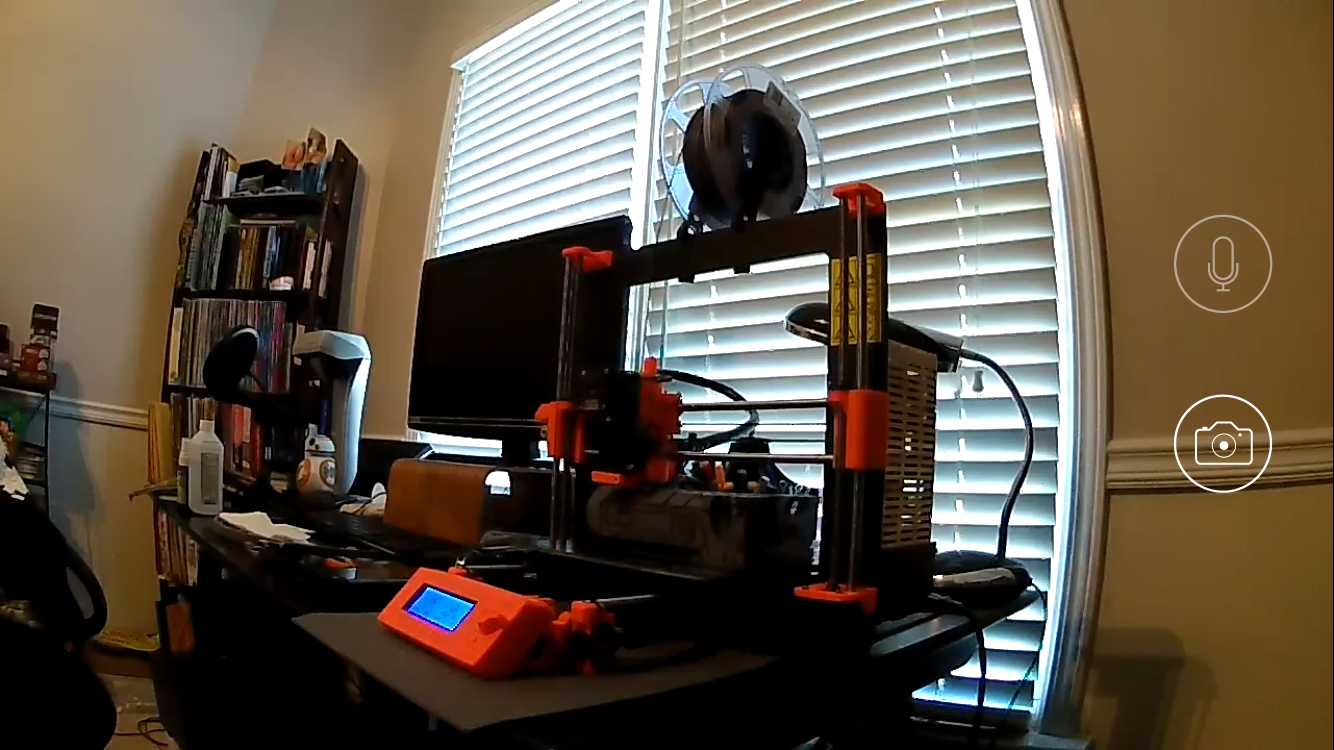My 3D printer runs constantly. C-O-N-S-T-A-N-T-L-Y. This means during the days when I’m not around and at night while I’m sleeping. I fire it up… load some G-Code… and let it go.
Right now, I’ve got two large projects going. One of them consists of 12 VERY LARGE pieces The other consists of over 100 small to medium pieces. In both cases, I really do not want to start a print job and have something go wrong. A mistake can mean the loss of quarter kilogram or more of filament. You can buy cheap filament… and not-cheap filament. At some point, you learn that quality filament really does produce better prints and is less likely to gum up your print nozzle, but it comes at a higher price.
While I trust my 3D printer, there have been a handful (maybe 5) times in the last few years where I’ve come back to my printer to find a mess. A big mess. Those of you who have 3D printers know what I mean. It usually looks something like this:
There are many reasons you can wind up with this mess, and it’s frustrating. What’s worse—this kind of mistake starts and the mess just builds and builds. If you catch it when it starts, you can just cancel the job and start over (after figuring out what caused it). But for those of us who leave our 3D printers running to do print jobs that run 15 hours, 24 hours, 48 hours!! We can’t sit there watching the printer from start to finish.
There are a number of software solutions for monitoring your 3D printer and its output, and there are 3D printers that come with controls that can pause, detect printing problems, and even stop a job remotely. But if you’ve got an older or less expensive 3D printer, these options might not be available to you. Or are they?
Here’s my solution, and it works great.
- I use the Safety 1st Baby Monitor Camera. I reached out to the company to ask them if they thought it would work as a way to keep an eye on my 3D printer remotely. They said yes. So I put them to the test and asked for a review unit. They sent along the 720p Camera and Smart Audio monitor (a separate device that lets you listen through a phone app and talk through it), and I had it unboxed and up and running in less than two minutes. Not kidding. The Smart Audio unit was already charged and the camera plugs into wall power. I installed the app and it connected FIRST TIME (that doesn’t always happen), and then I pointed it at my 3D printer in my office.
- I plugged in the Amped Wireless Smart Plug. This device connects to an app on my phone that offers a single large button. Press the button and it turns off. Press the button again and it turns on. Anything plugged into it can be turned on or off as long as my phone has an internet connection, data, or wi-fi. I plugged in my 3D printer to the Amped Wireless Smart Plug and I was ready to test things.
First up, can the Amped Wireless kill power to my 3D printer? Yup! I said there’s a big button. Take a look at what’s displayed on my phone’s screen:
When the button is green, my 3D printer has power. A single tap on the button and power is killed. It works great. (While the Timer and Schedule options aren’t really useful for 3D printing, I can totally see this device being helpful for turning on and off a lamp or TV when you’re away from home and want it to look like someone’s there.)
Next test: Can I see my 3D printer well enough to decide whether I need to turn the printer off with the Amped Wireless app? You tell me. Take a look at a screenshot taken off my phone with the camera on a bookshelf and pointed at my 3D printer:
The real test was whether or not the system would help me save money, and about a week ago it earned a gold star. I was out running errands and printing out a large model that would take about eight hours. I thought the filament spool had plenty of filament on it, enough to finish this particular print job, but I was wrong. I checked in on the printer at about the four-hour mark and the almost empty spool jumped right out at me. I called home, asked my wife to go up and pause the print job (my printer can do that) before the spool ran out. I didn’t have to cut short my errands and when I got home I clipped the old filament almost near its end and replaced it with a brand new spool. The job finished up about four hours later.
If the filament had run out, I would have had to run the job over again, using more filament. This little solution worked great. Having the ability to watch a 3D printer LIVE and being able to pull the plug should you see something going wrong will give many 3D printer owners peace of mind. My 3D printer is reliable and tuned and tested, but that doesn’t mean I don’t have the occasional hiccup. I’m 100% certain this monitoring solution and the Amped Wireless device will allow me to cancel things in the future and save some money on filament as well as limit the hassle of having to clean up a mess.
A few notes:
- The Safety 1st system comes in two varieties—Camera only and the Camera/Smart Audio device. I don’t really need the audio monitoring, but there are some 3D printer owners who can tell there’s an issue by the sound the printer makes. My 3D printer’s sounds are all over the place, so having the ability to hear it isn’t useful. And I don’t really talk to my printer.
- The Amped Wireless device offers a single plug, but there is a power strip version that offers three plug-ins and two USB slots, all five controllable via the same Amped Wireless app. If I had the Camera and 3D printer plugged into this device, I could cut the power individually to whichever plug-in or USB port I wished, since you have independent control of each of the five ports.
Note: I’d like to thank Safety 1st and Amped Wireless for providing the review units so I could keep an eye on my 3D printer and “pull the plug” if necessary.