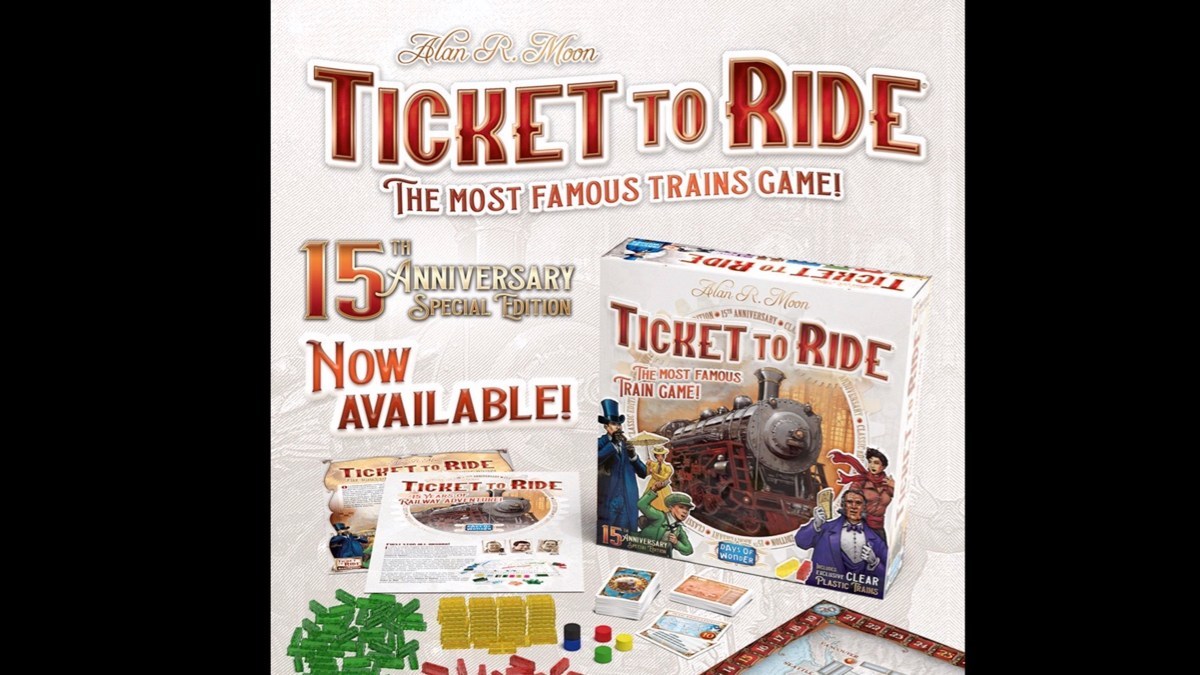Like many people, my phone is almost always with me. And my youngest son (age 7) knows it. In the car, waiting at the dentist office, or in a restaurant ordering food, my son is always asking for my phone so he can play games while he waits. I’m happy to oblige… it offers a bit of peace for both of us.
There are a LOT of games installed on my phone. My son is always finding new ones, too. A simple tap of my thumb authorizes the download of the many freebies my son stumbles upon that gain my approval, and off he goes. He’s amazing on these games, including those that require two fingers on the small screen for control. On the left side, you typically use your left thumb to control movement of an on-screen character or ship or other avatar… and your right thumb taps away on the FIRE or Inventory button. My son’s little fingers have no issues with these on-screen buttons, but my adult-sized thumbs offer up a totally different experience.
I hate on-screen controls in games. Give me a joystick and real buttons to press, please. My son finds some really fun games, and I often find myself trying them out. But so many of them use on-screen controls that it’s frustrating to play.
That’s why I’ve been having so much fun with Gamevice. The company sent me one to review, and I must admit that I’ve been playing games on my phone more than ever these days because of this simple little device.
The Gamevice consists of two halves of an XBox-like controller. On the left half are a joystick and gamepad… on the right half are four buttons (A,B,X,Y), a second joystick, and Menu button. The two halves are connected with a flexible band. You place the left half of the controller over the top of your iPhone or Android phone and the right half over the bottom of your phone. A slider on the bottom of the device allows you to tighten the band that rests beneath your phone and pulls the two halves snugly together to create a very sturdy handheld gaming platform. There’s no Bluetooth pairing or charger and internal battery. It works off your phone’s battery.
You’ll next need to download the Gamevice app — this is where you can browse thousands of games that are compatible with the Gamevice. You can download games directly from your phone’s traditional app store, but the Gamevice app will help ensure you find games that will work with the Gamevice — keep in mind that not all games are compatible! A few of my son’s games won’t work, but I was pleasantly surprised to find that MOST do work. Still… it’s a good habit to check the Gamevice app if you’ll be purchasing a game and want to make sure the Gamevice controller will work with it. You can check out the Gamevice-compatible games here.
My boys love Minecraft, and my youngest was laughing at how easy it was to play Minecraft on my phone with the Gamevice. One of his complaints without it was panning around the world, but with the Gamevice and the left joystick, he has no problem. The Gamevice offers all the functionality he’s used to from playing Minecraft on my laptop.
You can get the Gamevice in various ‘editions’ — Walking Dead, Street Fighter, and Minecraft are the themed designs — or a plain version. You can also find Gamevice for the iPad Mini and iPad Pro for a larger game screen experience.
The Gamevice is small and light… easy to carry and it folds up, too. I typically leave it in my car’s glovebox for easy access.
All in all, my son and I are both quite pleased with the Gamevice. It’s not a flimsy device at all, and when it’s tightened down on your phone, it feels solid in your hands and the buttons and joysticks are responsive with no lagginess. The only problem I have with it is my son ALWAYS wants it on my phone. You can talk on the phone when the Gamevice is connected, but it’s a bit goofy looking. There’s a quick-release button to take tension off the band and allow you to remove the Gamevice, but it’s usually too much of a hassle… so I just talk on the phone with this funny looking addition that has drawn some stares.
My son’s opinion to “What do you like about the Gamevice?” — I like playing Minecraft in the car.
“Can we send the Gamevice back?” – NOOO!
“Give me the phone… it’s Mom.” — Let me finish this level.
Note: I’d like to thank Gamevice for the review unit. I’ll send it back when he graduates.