I will be the first to admit I’m a digital hoarder. I buy a ton of digital movies, music, and e-books. And while I don’t expect Apple or Amazon to go out of business, I don’t trust them to have the only copy of my digital purchase sitting in their cloud. I’m also a fan of local regular backups of our computers and devices. Our digital photo library? Backed up multiple times, onsite and offsite. So that means a lot of hard drives. At the moment, a quick survey shows nine external drives in active use in my office alone, with capacities ranging from 2TB to 6TB.
And while I pretty much stuck to Western Digital drives for many years, last year I decided to try out a Seagate Backup Plus Hub drive to store my iTunes media library.
Mordechai had a look at one a few years back, and he seemed pretty happy with it.

Why make the switch instead of sticking with the usual? Well, the dual USB 3.0 ports on the front of the drive enclosure were a big reason. The iMac that serves as the iTunes media server for the house does double-duty as my photo and video editing system. That means a lot of thumb drives and a USB-powered mic, but the iMac’s USB ports are around back and a big pain to access. I don’t want a USB hub cluttering my desktop, but adding the Seagate Backup Plus Hub to the existing external disk array behind the iMac isn’t a big deal.
I only gained one additional port, but it’s all in the positioning because there are now two USB 3.0 ports that are easy to reach. And that makes a huge difference in usability.
And as Mordechai pointed out, the Seagate drives have been very reasonably priced. That certainly helps.

My first version was a 4TB Backup Plus Hub for Mac. That was kind of an impulse purchase because I should have chosen a higher capacity.
However, after using it for six months, I’m pretty happy. That’s six months of fairly heavy duty use. There are five Apple TVs and countless iPhones, iPods, iPads, and Macs in the house that regularly stream content from this drive—much of that HD video. Often with multiple simultaneous streams.
It’s performed perfectly. That’s not surprising since its predecessor (the Backup Plus) regularly placed at or near the top of consumer hard drive speed tests.
Seagate doesn’t publish what type of drive is actually in these things, but given the relatively compact physical size and low price, it’s safe to say you won’t find BarraCuda Pro inside if you crack the case open. Whatever it is, the read (and write) speed—which the company says maxes out at 160MB/s—is more than zippy enough for this purpose.
Cooling is passive, so there’s no fan noise. And although the only cooling is through vents in the bottom (that grill pattern you see on top is cosmetic), I haven’t noticed the drive getting particularly warm. Power is supplied via a modestly-sized power brick, which means needing an electrical outlet, but it does help reduce heat inside the drive case. The front USB ports have worked well, with full speed data access and the ability to power accessories like the Blue Snowball Mic.
When I needed to move to a larger capacity drive, I went with a 6TB Backup Plus Hub for Windows, which is currently priced at $115 on Amazon (MSRP is $229). Great price, but they don’t offer a Mac version in that capacity. I have to put up with a shiny black finish instead of matte white, but after re-formatting it for Mac there’s no functional difference. Seagate does include a cross-platform driver, but I’d rather not complicate my system any more than I need to.

Speaking of inclusions, Seagate also offers free backup software and two months of free Adobe Creative Cloud, but I wasn’t really interested in either of those. It was all about the storage. And the ports.
Downsides? The only issue I have with the Backup Plus Hub drives is that they use Seagate’s proprietary USB connector. Naturally, a “Seagate to USB-A” cable is included in the box, but while I have a shoebox full of regular USB cables, I don’t have any spares of that proprietary Seagate variety.
If you need to pick up some cheap and speedy mass storage, the Seagate Backup Plus Hub (available in 4TB, 6TB, 8TB and 10TB) capacities is worth considering—especially if your computer setup could benefit from a pair of easy access USB 3.0 ports.


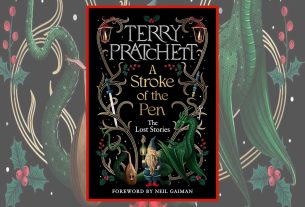
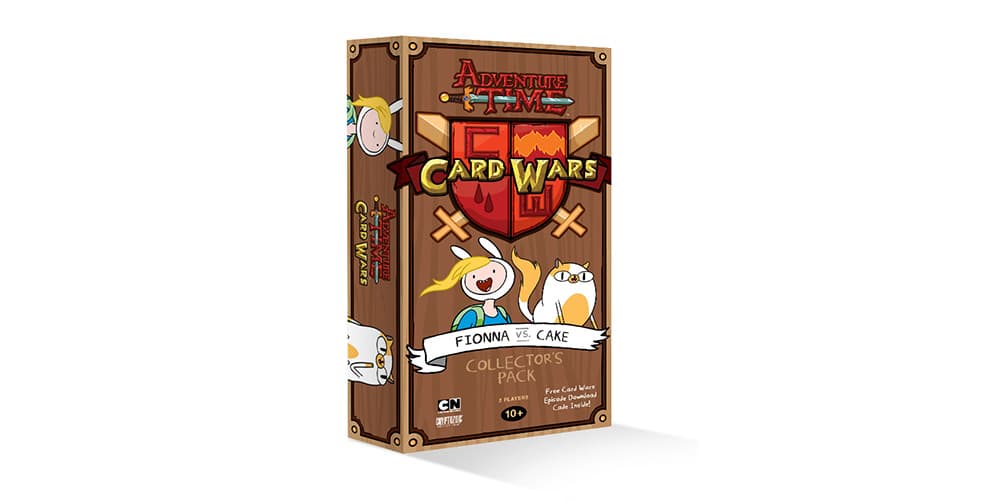
The cable is not proprietary to Seagate, it’s a standard USB 3 Type A to Micro cable – many manufacturers use this type.
Good catch. Although in decades of working in IT and product reviews, I’ve never had a device that comes with one of these that’s not a Seagate drive, so I think the point about spare cables still stands.
Can I ask about the noise? Is it a loud drive?
It’s been pretty much silent. I have it sitting on my desk, about two feet away from where I’m working and beside a trio of WD drives. I occasionally hear a vibration from one of the WD cases, but nothing from the Seagate.
What speed drives are inside?
Did you notice how long it takes for the drive to spin up from sleep?
I’m due for a new backup drive and my Mac takes 20 seconds to spin up the current Back Up Plus drive anytime I touch even a Menu. The drive is so badly behaved. I swore I’d only get portable drives in future, they spin up instantly. But the Back Up Plus Hub is the only thing in the size I need (8TB, 5TB of portable just won’t do it anymore, my media drive is 4TB now). I know I get what I pay for, but just can’t get the size I want. I don’t need a fast drive for backups, but it needs to spin up instantly because waiting 20 seconds every time I touch my Mac is getting REALLY OLD now.
I realise I can tell it not to sleep… but I lost a few drives that way, they need rest or they burn out way too early.
Just checked now and it’s about 10 seconds to spin up from sleep on a 5 year-old iMac.
Many thanks for that. Seems a bit long, but for the price/features, I might be stuck with it. If it’s half the time I’m waiting it will be a big improvement.
I read a review that it’s not so good on USB2, probably another handicap I have. (Apparently the hub drops out from time to time if it’s plugged into a USB2 port.)
Really appreciate you checking for me.
Just one thing GeekDad it’s useless as a ps4 backup. I hoped you’d have some useful tips but it’s the same info I got On ps forum. the hub isn’t compatible so I now have an expensive useless black lump on my shelf. I don’t need it for my laptop I need it for my kids ps.
Can a game drive act as a backup drive? I see that Seagate has an 8TB game drive (that’s white), and would consider it for my backup although I guess it’s not “for Mac” and wouldn’t come with backup software.
can I leave this hard drive connected all day like 16 hours a day with movies on and watching about 10 hours of movies and tv show per day
I leave it on 24/7 as media storage for an iMac acting as an iTunes server –it’s running movies and TV shows constantly.
Is it possible to virtualise it and segregate the formatting of the drives? IE a total of 8tb – dedicate 6tb to gaming and another 2tb to laoptop backup.
I didn’t try it, but formatting the drive to create multiple volumes shouldn’t be an issue.
can I leave 3 hard drive seagate 8tb hub plus running all day every day on my pc and is it safe on the powerbar sorry I don’t much about this stuff and thanks for your fast reply
Shouldn’t be a problem. External drives don’t draw much power. I currently have four (including the Seagate) on a power bar.
also I connect a sd card to my ps3 I can save the saved games but not the games which make the sd card useless
since its the games that takes space not really the SAVED games please reply thanks in advance
Sorry, but I’m not up to speed on the PS3 and external storage options…
thanks for your fast reply just to be sure the hard drive you leave on 24/7 and play movies and tv shows constantly
is it the Seagate plus hub 4tb and I also want to be sure the 8tb will be able to do the same I really don’t want to use my 8tb hard drive too much and damage it and lose ALL my stuff this should be my last question I appreciate the reply have a great day
This drive will not work with ps4 as extended storage due to the hub btw.
Worst piece of junk I ever wasted money on did not work from day one. no explanation no help no nothing!
Are you using Windows?
Works like a dream on Mac.
Been through the chaos of 2 house moves and never missed a beat.
Seagate Back up plus 8tB second unit as first failed within one month, well not total fail just a very loud clicking and stuttering in write times. Second they sent showed signs of use but has now failed after over 12 months. Such a lot on it. When it reached half full we noticed the loud click noise got worse and write times increased. Finally all we have is a continuous click drive not accessible. Tried seagate seatools but that and no other drive programs can read anything, no boot,no read. just click click click. We have had enough and will use WD drives from now on.
To be fair, I have worked in IT for a long time, starting off as a sysadmin and into digital forensics where I am always using external drives. I have had my fair share of failed drives. In the past, I saw a lot of Seagate fails and stayed with WD for years. However, in the last 5 years I have had a fair few WD fails too and am back to using more Seagate again. I think whichever brand you get its still a lottery whether it fails or not.
The above poster was correct in this being a common USB A to USB Micro B cable. It was one of the early iterations of USB 3.1, and is not often used outside of the external HDD arena. You can find the cables on Newegg (I just purchased one) for about $12, depending on length.
I actually just bought an empty Seagate plus case and put a commercial Seagate NAS HDD in it. It equalled out to be about the same $, I think even cheaper. I’ve had it for a year and no issues. The cases and power supply can be purchased off Ebay for $20.