
I have a now-older GoPro Hero 3. While I haven’t used it to its fullest (I’m not a mountain biker, kayaker, skydiver, or outdoorsy sort in general), my experience with it has been very positive. Despite the severe fisheye lens and lack of a preview screen, its picture is crystal clear, its sound pickup very good (if it’s not in its case), and its general build quality is stellar.
So I was very interested to try out the Vivitar 4K Wi-Fi Action Cam. It looks a lot like a GoPro. It acts a lot like a GoPro. But would it perform as well?
Though the Vivitar does have a few advantages over the GoPro, the answer to that question is definitely “no.”

But first, some specs. What’s included when you get the Vivitar 4K Wi-Fi Action Cam? More than you get on a base GoPro.
- 16-megapixel video camera
HDMI and USB 2.0 interfaces
2-inch preview screen on the back
CMOS image sensor - Wireless remote control that fastens to your wrist
- Waterproof casing
- Bicycle mount
- Helmet mount
- Rechargeable lithium battery
- AC adapter and USB cable
- Easy Setup Guide
- Easy Guide (this is different from the Easy Setup Guide)
- Vivitar Experience software (downloadable)
- 1-year warranty
It measures 2.5″ x 2.6″ x 1.5″ and requires a Class 10 or higher Micro SD card for normal use, which isn’t included. You can also use a microSDHC.
It claims a 16-megapixel camera and the ability to record 4K UHD. But I found the results to be pretty lackluster. Granted, I took these photos at the 8MP setting, but they definitely don’t look anywhere near 8MP quality to me.
Like the GoPro, you can use the Vivitar to take photos or record video. It also has a mode for recording in the car (which seems to record upside down), and you can change settings such as resolution, and turn on or off image stabilization, slow motion, photo timer, photo burst, etc.
The two biggest drawbacks I found for the Vivitar Action Cam are the lack of video/photo quality and the meager battery life. The quality just isn’t there for the epic videos and photos you’ll want to take with something like this kind of camera. And, while it does charge up pretty quickly, the battery drains even faster. You can use it for very short periods of time, but then it’ll need recharging. And it doesn’t hold a charge well at all between uses.
Its housing is described as “underwater housing,” but also claims to be a “water-resistant case.” I wasn’t about to test its water-tight qualities, so I’m not sure where on the spectrum reality lies. But the case does close very tightly. There is built-in Wi-Fi, which allows for streaming to your smartphone or tablet, or even using as a webcam. But, unless you leave it plugged in all the time, it won’t be useful for long streaming sessions. You can download the Vivitar Action Cam app from the App Store.
Some other differences I found between the Vivitar and the GoPro:
GoPro Hero 3 better: The waterproof container is easier to open, the sides of the camera are nice and grippy, and the sound quality is fantastic (when not using a case). The GoPro is heavier than the Vivitar, which makes it easier to hold.
Vivitar better: Drastically lower price for the form factor. No fish-eye lens. Comes with tons of accessories.
If you’re looking for a GoPro-type experience without the price tag, the Vivitar 4K Wi-Fi Action Cam is a decent starter camera, and it doesn’t break the bank for those wanting to see if an action-type camera is for them. Just be sure to pair it with an external battery charger. I’m a fan of the ZAGG Power Amp and eBags Lifeboat chargers. The camera retails for $99.99, but is currently on sale at BestBuy for $49.99.
If you’re a diehard outdoor enthusiast wanting to create photos and movies as epic as your moves, however, stick with the GoPro. They’re up to the GoPro Hero 6 now!
Note: I received a sample for review purposes, but all opinions are my own.

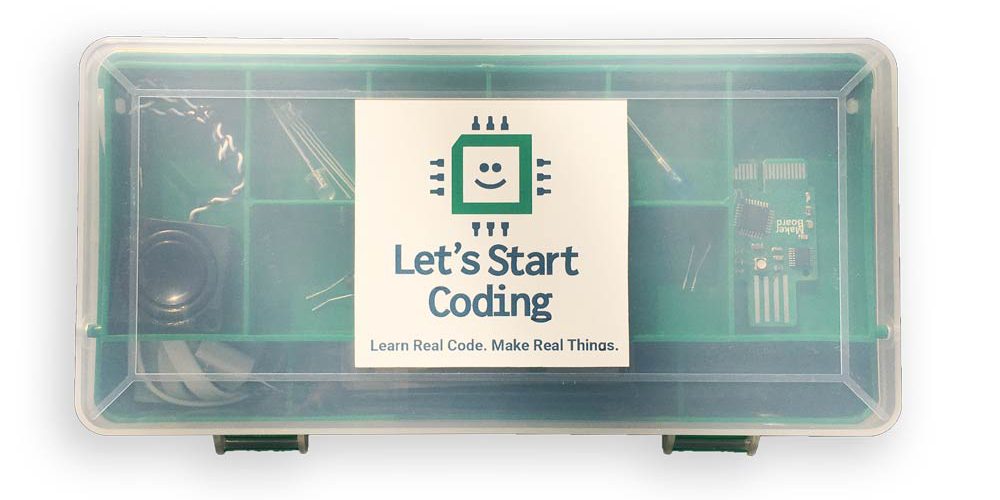

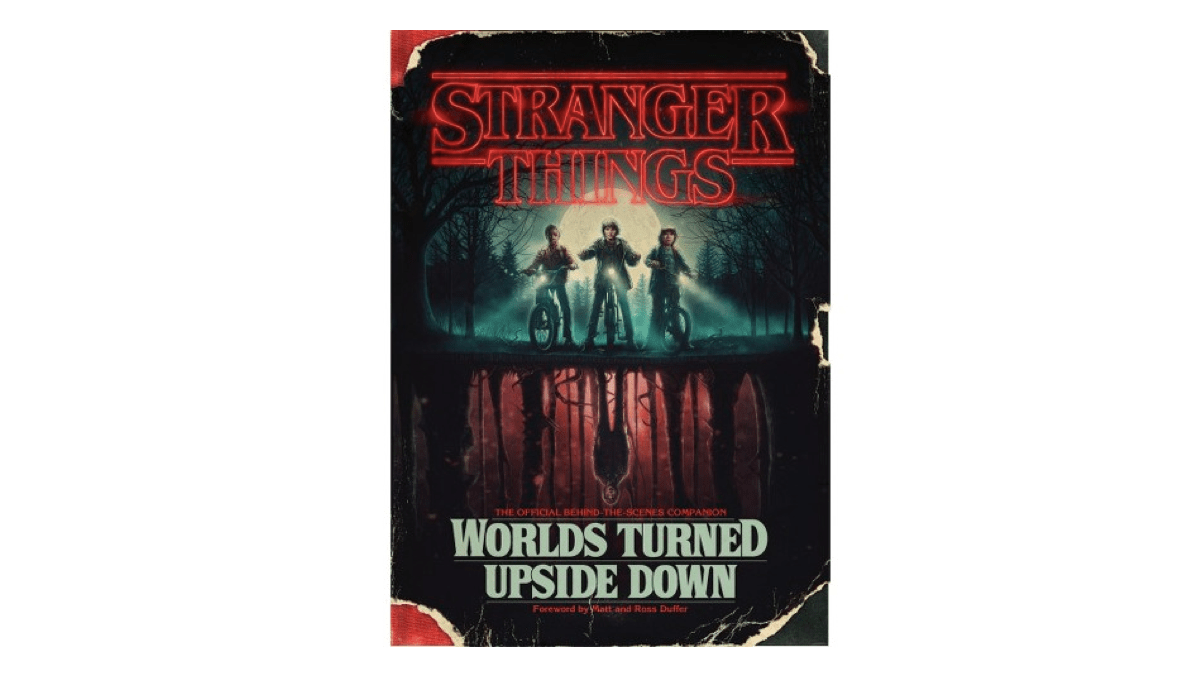
I am trying out the Vivitar Action Cam for the second time. I got one mid-2018 and found it sorely lacking in some of the aspects mentioned by this article, but also in other details as well. Low battery life was a big problem. The video recorded while the camera was in the protective case was blurry because of the plastic over the lens not being optically functional. The remote control came with the battery dead, but even with the new battery, it hardly worked intermittently even at short range. So, I returned it… Now months later I thought that maybe I got a bad or old camera from Best Buy the first time, so I have just purchased another one (DVR 917HD) and am giving it a try. It seems to be one generation more advanced over the other, with wifi included. But I can see that the issue of low battery life and the blurry video due to the protective cover are still an issue. This time, the remote came with the battery disconnected for storage, so it is fresh. Maybe this is a newer camera, so I am hoping the battery life will be a bit better this time around; we will see. If I were to keep the camera, the only solution to the blurring from the protective cover over the lens would be to cut out a hole over the lens, but of course I could not then rely on it to be waterproof anymore (not a problem for me, as I got it to record inside). After reading the comments on the wifi app on the Play Store, I have decided to not even attempt to use the app (which is no problem because I just want to record and download to my laptop).