As a Pathfinder player, years deep GMing Rise of the Runelords, playing, Carrion Crown, as well as online and face-to-face Pathfinder and Starfinder Society sessions, I am ecstatic to announce that Pathfinder and Starfinder are now both officially supported by the easy-to-use and feature-rich online virtual tabletop, Roll20.
Roll20 is a godsend for virtual groups. Intended for geographically disperse groups playing live, Roll20 Virtual Tabletop provides all the tools necessary to run campaigns through a web browser. Utilizing shared images and maps, dice rollers, and built-in video and voice communications, Roll20 is gaming system agnostic and can be used for most any game. For officially supported rules systems like Pathfinder though, you get features such as embedded character sheets with automation allowing simple clicks for attack rolls, and access to materials such as pre-formatted maps, images, and module content.
While you’ve always been able to play Pathfinder on Roll20, this announcement brings official support for the Pathfinder and Starfinder Paizo products. Crownfall, chapter one of War for the Crown, is the first Paizo Adventure Path releasing on Roll20 and is available for pre-order today! War for the Crown is Paizo’s next Adventure Path and will release one new chapter per month for the next six months. Full of political intrigue, assassinations, espionage, and more, the PCs help pick the future ruler of Taldor.
Pathfinder character sheets will be available to Roll20 Pro subscribers on March 6th, releasing to all subscribers on March 22. The pre-made Adventure Path will save virtual table top users literally hours of prep time. Buying War for the Crown will give you the full content of the adventure path. All text, pre-stated monsters, and most importantly all images and maps you need, already appropriately sized, and already set up with dynamic lighting. The time I will save just on inputting maps and inserting the lighting will be enormous! Read the room entry right on Roll20: click the monster and its stats pop up. Click attack and the dice are rolled. Maps are ready from the get-go for placement. It makes the virtual table top so easy.
While you may still want to purchase the hard-copy of the Adventure Path, you don’t need to as all content is on Roll20. If you do want both, the extra money spent on the pre-entered content and time saved is so worth it.


After the release of Crownfall, we’ll see a continuing flood of Paizo goodness–the rest of the War for the Crown volumes, Bestiary baddies, and Starfinder support throughout 2018.
While Roll20 is a phenomenal application for virtual groups, I find great use for it in my face-to-face games. I don’t use the character sheets or embedded rules; we’re still rolling our dice IRL and each player has a laptop with Herolab running. I use Roll20 to display all my maps. I had been using a PICO projector shooting down from the ceiling towards the table. While that was adequate, and light-years beyond chicken scratched dry-erase map drawings, the images just didn’t pop–they were not as vibrant or detailed as I knew I could get with a TV to view my maps.

Roll20’s news that they’re supporting Pathfinder inspired me to finally give-in and get an LCD. I found a good deal on a 49″ at Best Buy, and OMG it is such a jump in quality. The images are bright, detailed, we can read displayed text we could not read before. So nice.
You can, of course, use on-screen digital tokens for your players for virtual as well as face-to-face games, but I scale the map so that each square is one actual inch in size, and we place our hand-painted 28mm miniatures on the map. If we ever have a battle area too large to display on the screen at 28mm scale, we can switch to using tokens. The folks at the Glass Cannon Podcast have used Roll20 to great effect when their Giant Slayer sized maps were too big to fit on their table.
I am protecting the screen of my TV-Map with .093 inch think acrylic plexiglass, which is cool because we can also dry erase right on the screen! Also note Roll20’s initiative tracker in the upper portion of the image below. We manually entered the numbers based off of real-life dice throws, but this is an area that makes me want to start using the embedded tools, as the initiative tracker could be generated automatically. In either case, what a great way for everyone to see when they are on the order!

It’s always so sad when the superb, expertly-crafted maps in a Pathfinder product are only ever seen by the GM–the players left to see GM scribbled approximations of this work. Using Roll20 you can display the professionally drawn versions of these maps, these works of art, in all their grandeur.
But wait, there’s more! Another thing I love about using Roll20 for my maps is a paid feature called Dynamic Lighting. I import my maps into Roll20, and then use its dynamic lighting tools to draw the walls on a hidden layer. (The Pathfinder support just announced totally eliminates this time-consuming step–they do it for you!) Once the walls are in, I can display the players’ view of the map, add a light source, and they’ll see just what that light source would allow them to. I grab the torch icon and move it along as they move, placing the 28mm miniatures with the light-source.
Roll20, of course, also has Fog of War, which allows the GM to reveal sections to the players (like covering a pre-drawn map with paper and removing the paper when they get to a section). In a virtual game, I would use Fog of War in conjunction to Dynamic Lighting and each player would have control of their own light-source.
Besides looking cool, using Dynamic Lighting adds some added in-game effects.
- This method shows areas of shadow where the light is not reaching. What a great way for the players (or the evil GM) to visualize places to try and stealth in.
- Typically when you’re drawing the map on a battle mat, you don’t erase the area the players left. They’re getting some free mapping without the in-game cost. With the Roll20 map and dynamic lighting, it just shows what they currently see; if they move, they no longer see the prior area. If they need to hastily retreat and they get to a room that had three doors coming into it, they’re in the much more realistic situation of not necessarily knowing which one to take!
- Dynamic Lighting limits the view to the actual limits of their light source. When using Battle Mats, digital solutions with Fog of war, or even 3D terrain, most everyone just presents the whole room at one time without thinking about light-radius. Dynamic lighting allows that to happen naturally.
Roll20 offers three subscription tiers: Base Account which is free, a Plus Account for 4.99/month ($49.99/year), and a Pro Account for $9.99/month ($99.99/year). The Base Account which is all most players would need offers 100MB of storage. A GM would want to consider the Plus or Pro account. They offer more storage, 1 GB and 2GB respectively, as well as more features. For instance, Dynamic Lighting is available in the Plus account. Pro gives you those features as well as such features as an FX tool (for animated fireballs and the like!) as well as access to the newest Roll20 features still in development.
For my face-to-face games, I have one computer using a Plus account where the GM prepares the game with maps, Dynamic Lighting, and other images. During play the GM uses his computer to select the maps and images to be displayed as well as controling the light source. I have another computer connected with a free account to view the player version of whatever is being displayed. The player computer is being displayed on a 49″ TV laying on its back in the center of our table. Each player moves their own 28mm miniatures on the map.

The announcement that Roll20 is now fully supporting Pathfinder eliminates all the virtual table top prep for included modules. We’ll be getting War for the Crown over the next few months, and more Adventure Paths to follow. If you’ve started or are planning to start a Starfinder campaign, Roll20 should be your go-to virtual table top for geographically dispersed, or face-to-face gaming. The announcement did not state what Starfinder content we’d be getting, but the Dead Suns Adventure Path is a good guess–though the next Adventure Path starts in a few months. We’ll see!
Pop on over to Roll20 to preorder Crownfall now. This module is $27.99–You can preorder it for yourself, or gift it to your favorite GM! Again, considering the literally hours I spend editing maps for dynamic lighting, $27.99 is more than worth it to let the folks at Roll20 do that work! You’ll have access to your pre-ordered content on Thursday, March 22nd.



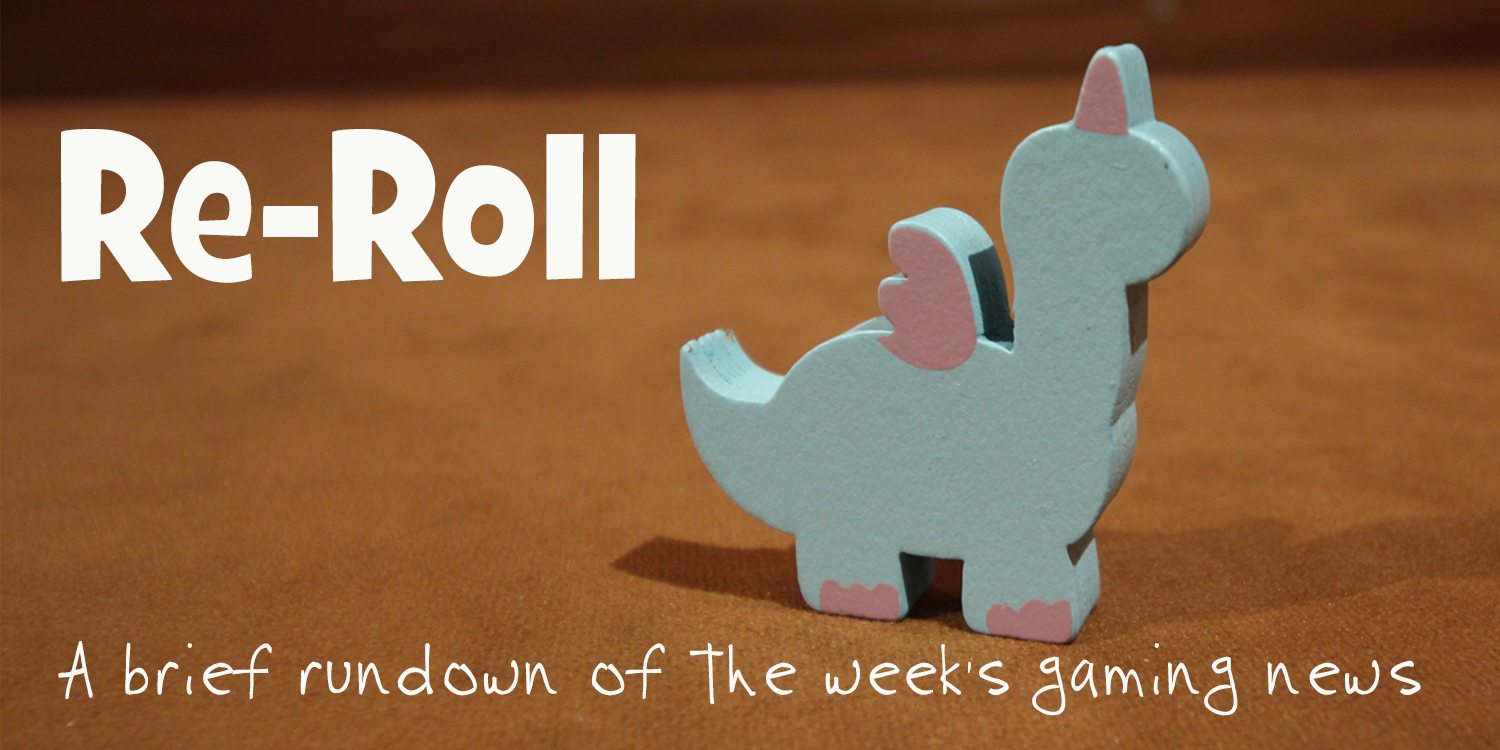

While Roll20 is amazing for online gaming, and with Pathfinder being added I am sure it will be even better.
However, if you are just doing face to face gaming, Maptool does all of that and more for free! It further gives you basically unlimited storage options (limited to your hard drive space), allows easy manual sizing of grids, full screen view, and you can connect to the game via LAN so multiple accounts are not needed.
Thanks for reading! When I was looking into this a couple years ago, I looked into the main players, including Maptool, and tried most of them. Roll20 had me up and running with the most ease, so I went with that. I’m sure they all have their pros and cons.
Having maps already provided with the dynamic lighting layer will be huge for me though. I hope legacy maps get in there at some point.
It’s great that there are choices, and that the competition exists to make each of these tools ultimately better products.
Thanks for this! It looks like my group may be headed for Pathfinder and I (the GM) am already overwhelmed. We’ll be using Roll20 as half my players are in another state, so it’ll be nice to have the materials ready to go.
Do you have any recommendations for starting things up and learning Pathfinder? We’re migrating from The One Ring.
I don’t know One Ring, so I can’t compare to that, but some recommendations…
1. You COULD start with the Pathfinder Beginner box… it’s the pared down rules, maybe just get the PDF and play through that.
2. If you dive right into full Pathfinder… maybe stay with just the Core Rulebook at first… and
a. focus on character creation, read the whole section… learn the mechanics, but don’t worry about reading every feat or every spell. Have a session or two on character creation, working together, asking questions. Read these character building guides for guidance (these are MaxMin guides, but they give you a good idea for feats and spells that work… I usually start with a guide for the optimum builds, then change it to flavor and focus how I want. Here are the guides – http://zenithgames.blogspot.com/2012/11/the-comprehensive-pathfinder-guides.html
b. Read the combat chapter in depth… twice, three times, and then be ready to google on the fly, the PRD is your friend… http://paizo.com/pathfinderRPG/prd/, have a player that looks up rules as you move on, however…
The MAIN thing though, is don’t sweat getting it wrong! If you have a question, note it and look it up later… make a ruling on the fly and go with it! The goal is fun, not matching the rules 100%.
Other recommendations – listen to some Pathfinder Podcasts like the GCP, you can learn quite a bit from that – https://geekdad.com/2017/06/glass-cannon-podcast/
Also note that Pathfinder second edition is releasing a little over a year from now. It’s going to hopefully be the great, deep game with awesome character building that Pathfinder 1.0 is, with simplified, clearer rules. The playtest releasees this August (free PDF), with the final release a year later. https://geekdad.com/2018/03/pathfinder-second-edition-first-impressions/ … there’s a ton of Pathfinder 1.0 material out there though… you could happily play that for years before needing to dive into Pathfinder 2.0… I’ll likely be playing both for awhile.
Thanks for commenting!
Thanks, dude!