Admit it, most of us fall into this same trap. You pull out your smart phone or tablet or sit down for a few minutes in front of your computer to check the news or social media and you suddenly look up and several hours have disappeared. I wish I could tell you that we have all been the victim of some kind of temporal disturbance, but in reality we are the victims of our own bad habits. A few weeks ago I decided do something about this particular bad habit of mine and my efforts have really paid off. So I thought I would share what I have done in the hope that it can help other chronic news overload sufferers.

I am a self-diagnosed technology junkie. I own two iPhones (one for work and one for personal use) an iPad, an Apple Watch, and more tech gadgets then I will ever admit to owning. So naturally, one thing I really enjoy doing is reading news about the latest technology breakthrough or the shiniest new gadget to hit the market. So as you can imagine my news feed is rather full. Between my RSS reader, my favorite news sites, and social media it was way too easy for me to spend multiple hours a day (especially on the weekends) getting absolutely lost in my own news feeds. But I also like to read, and by read I mean full books. But for some strange reason I was having a hard time finding the time to sit down and read a book long enough to actually finish a single book (let alone the long list of books I have been wanting to read). But I somehow had enough time to sit in front of my computing gadget of choice and binge read my news feeds. My priorities were not being enforced by my own habits and it was time to change that.

Enforcing a 30-Minute Time Limit
In order to put a hard limit on my bad habit of getting lost in my own news feeds I decided to challenge myself to a 30-minute time limit for all news and social media. The easiest way for me to do this was to create a folder on my iPhone and my iPad Pro with all of the news and social media apps (I called the folder “30 Min”). Now, each time I go into that folder on either my iPhone or my iPad I start a 30-minute timer (I just use the “Clock” app on my iOS devices). I try to break up my sessions so I do a bit of reading in the morning and a little more in the evening, but I don’t always succeed. Once I start the timer on one device (like my iPhone or iPad) I don’t allow myself to use the other device to finish off my remaining time later. This makes it easy so I don’t have to pass off my remaining time from one device to the other. There are a ton of ways I could have synced time remaining between multiple devices, but since we are only talking about 30-minutes a day most often that time is very easily consumed on a single device anyway (typically my iPhone during the work week and my iPad on the weekends).
A couple of tips. You will notice from my earlier screenshot that I have a few icons for things like Fox News, CNN, and Facebook. First off, please don’t judge my choice of news sources (I actually subscribe to a much wider variety of news in my RSS reader and in Apple’s “News” iOS app). CNN and Fox News are just the two sources I will pop into and look for breaking news a few times a day. What I wanted to point out here was that these are actually not applications, they are custom home screen icons that open up a dedicated Safari instance on my iPhone or iPad of just that particular site. The nice thing about doing it this way is that when you are done browsing that particular site it doesn’t keep an instance of that web page up in your iOS Safari browser (because it is a stand-alone instance of Safari for just that website). This keeps me from getting sucked into a news website unintentionally when popping into my web browser throughout the day when I might be looking something up on the web. Also, the Facebook iOS app is a huge battery drain (in addition to the huge time drain it ends up being), so I absolutely refuse to install the Facebook app on any of my devices. It is easy to create a bookmark icon like this in iOS. Just open up the Safari app and navigate to the website you want to create a home screen icon for. Now press the icon that looks like a rectangle with an upward-facing arrow (the “share” button) and there will be an option called “Add to Home Screen”.
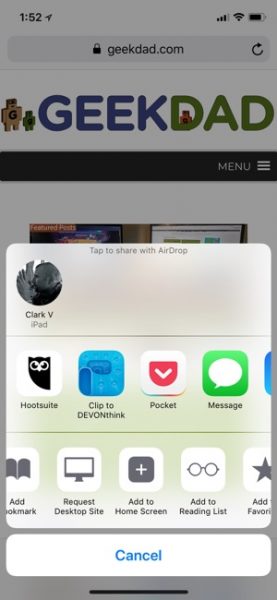
This will then add an icon to your home screen for the website you were just visiting. Doing it this way reduced the temptation for me to look at all the other websites I have bookmarked as favorites. It’s all about reducing the temptation to visit just one more site…
Some Cheating Is Allowed
There are two areas where I allow myself to cheat, but for good reason. One way I like to quickly consume the latest news is by using an iOS app called Funnel. Funnel is an audio news app that lets you listen to short 5-10 minute news headline reports from news sites like The BBC, NPR, The Wall Street Journal and several others.

Ever since I picked up a pair of Apple’s AirPods I have found that consuming news in a short audio format like this to be extremely convenient. I also don’t really consider this cheating so much because I tend to listen to the news via the Funnel app at times when I am doing something else (like chores around the house) which means I couldn’t have spent that time reading a book anyway (except maybe an audio book).
The other cheat that I allow myself is that my “read-it-later” service of choice, Pocket, is not part of my 30-minute restriction. So far this hasn’t been a problem for me. If I found that I was saving a lot more articles to Pocket and spending a lot more time reading from Pocket then I might re-think this, but so far I haven’t. At most I save off a handful of articles to read for later on any given day and tend to only really catch up on those article on the weekends.
But Does It Work?
Collecting all of my news and social media apps into one folder on my iOS devices and imposing a 30-minute time limit has worked really well for me. I’ve been doing this since just before Thanksgiving (less than two months) and in that short amount of time I have completely read two books and got part way through a third book (with the third book being a rather long but very interesting biography on Benjamin Franklin). This little experiment of mine has essentially shifted 10+ hours or more a week away from reading news and social media feeds and into reading books. Of course, now that I spend more time reading books that leads to me spending even more time than just that 10+ hours I shifted away from news and social media (because once you get into a book you tend to get sucked into it and can’t put it down). So the result is that I am doing a lot more long-form reading. But here is the real kicker…despite going from somewhere between 10-15 hours a week of news and social media reading down to just 3.5 hours I don’t feel like I am missing anything.
The bottom line in all of this for me that this has enabled me to take better control of my time. News and social media sites are designed to suck you in. More clicks means more ad revenue, so the longer a site can keep you reading and clicking the more ad revenue they can generate. Because I restrict myself to just 30-minutes a day I have forced myself to really scrutinize the news and social media items I do take the time to browse through. I’ve really thinned out my RSS feed and I’ve learned to quickly scan through my social media feeds to look for just close friends and family members activities and photos. Most importantly, I am finally making a dent in that long list of books I have been wanting to read.



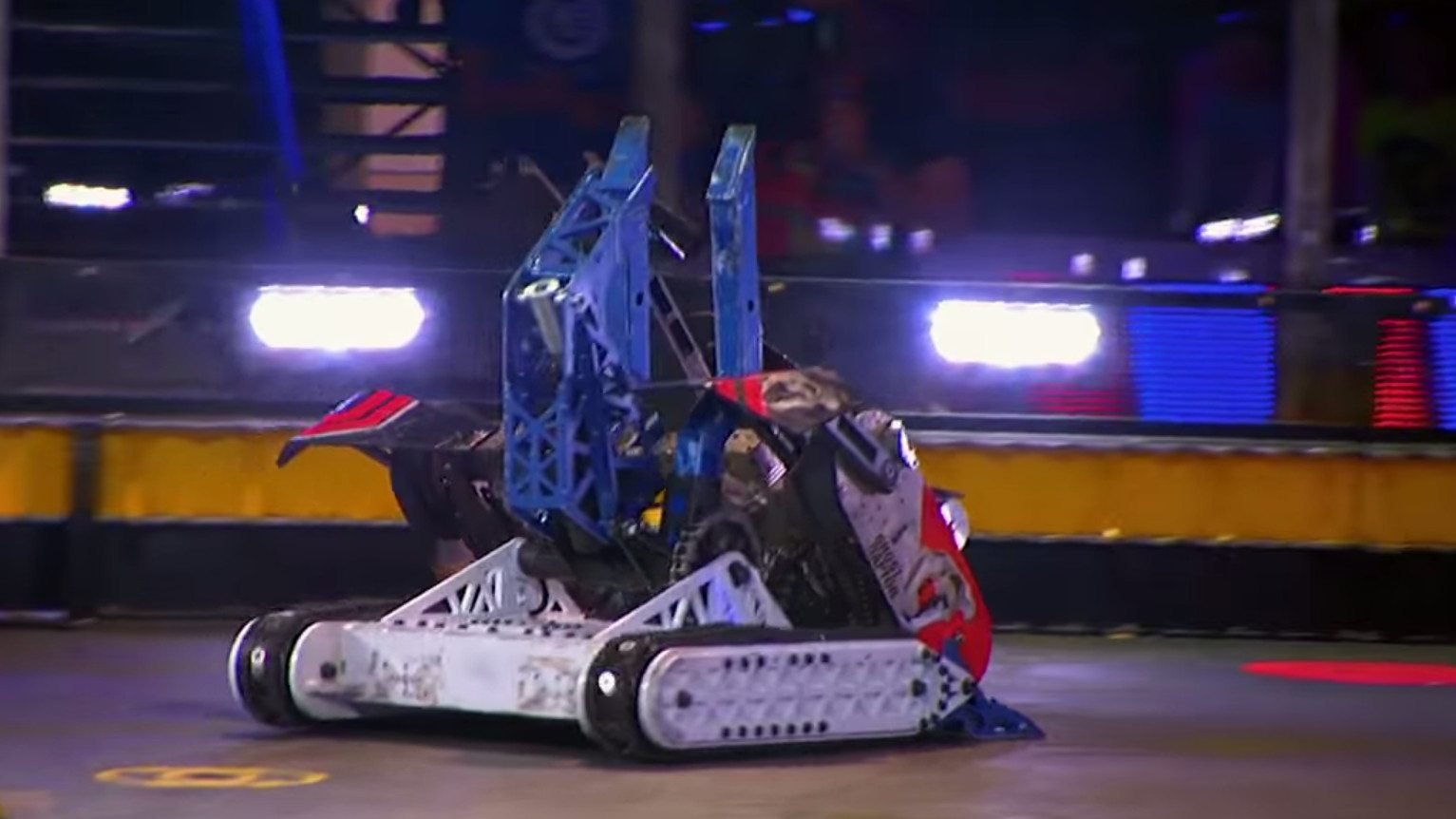

Happy New Year and thank you for this post…I have the same bad habit. I have also tried bookmarking articles to my iPhone Home Screen but before long it started to add icon clutter and added many multiple pages across my interface. This year I’m trying something new, I simply created a 2018 Folder in Safari and I’m going to bookmark the articles in folders by month. Gonna give the 30-Minute theory a try and delete the articles as I read them. Bookmarking by month will allow me to gauge when I last seen the article. It will be a folder for review during down times. Apps I use at the moment are Hooks and Voice Dream.
Glad to hear I’m not alone, thanks for sharing!