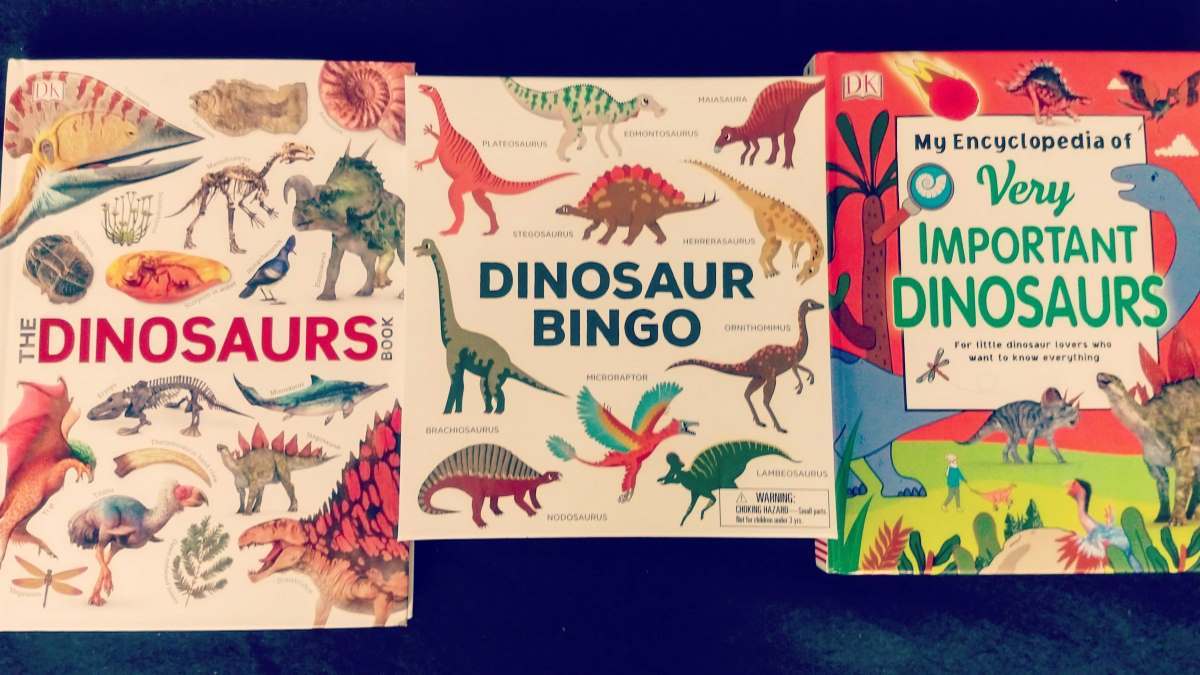Smart appliances are the type of things you don’t know you can’t live without until you have them. But as soon as you start controlling things from afar with your phone, and then, even better, with your voice, you realize how convenient it really is. I’ve even gotten to the point of being annoyed at the things in my house I can’t just talk to.
My first smart device with the Nest thermostat, which I’ve had a few years. But over the course of this year, I’ve been slowly adding more and more smart devices to the house: Phillips Hue lights in my daughter’s room, Lutron Caseta plugs on a few lamps, and, of course, Google Home and a set of Google Home Minis to run it all. But one thing that didn’t occur to me that could be “smart” was a ceiling fan. That was until I had the chance to review the Bond Home system from Olibra.
The first thing you need in order for Bond to work is a remote-controlled ceiling fan. I didn’t actually have one of these initially, but it was something that I had been looking at anyway, and a simple remote control system for an existing fan was only $20 at Lowe’s, so I went ahead and dove in. Installing the remote control was easy and only took about 10 minutes.
Setting up the Bond was even easier. It resembles most of the other smart hubs that are slowly taking over flat surfaces in my house, except that while most of the others have been white, the Bond is black. In my case, this didn’t matter, since it’s sitting on top of a bookcase out of sight anyway. It needs power, obviously, but otherwise is totally wireless, so it can basically go anywhere as long as the power cord can reach an outlet. However, if the fan’s existing remote system is IR, as mine is, the Bond hub needs to be within line-of-sight to the fan. (There are ceiling fans that use RF for remote controls, and if you have one of these, then the Bond just needs to be in range.)

As with other smart devices, the Bond uses an app for setup. Available for both iOS and Android, the app was nice and small and downloaded very quickly. It then took me through the now-familiar steps: creating an account, connecting temporary to the hub via its own Wi-Fi, then reconnecting to my home Wi-Fi to pull down a firmware update.
I was then prompted to select a device to use to control with Bond. Ceiling fans are only the starting point for Bond–the website says that they have garage door openers, humidifiers, air conditioners, and more coming soon. Presumably, just about anything in the home that currently uses an IR or RF remote control could someday be controlled by the Bond. But for now, the app prompts you to choose a ceiling fan. Then, you simply point the remote at the Bond and press a button for a moment. The Bond quickly “learns” the remote and sets itself up to be the new controller.
It was really that easy: in only a few minutes, I was turning both the fan and the light on and off with my phone.

But even better, the Bond can do things that my old remote couldn’t: work remotely and on a schedule. The remote thing is nice since it means that at night I can turn my room’s light on from downstairs, so I don’t have to walk up to a dark room. (It’s particularly nice in my house, since the switch to turn on the light is, absurdly, across the room from the door, something that has been an annoyance since we bought the house.)
The scheduling feature, while pretty standard on smart devices, is nonetheless great. While not terribly useful in December, come spring or summer it’ll be nice to have the system turn the fan on during the day and then off in the cooler evenings, without us having to think about it. The only downside is that this feature is only available as of now on the iOS version of the app, but I assume it will be coming to the Android version soon–certainly before I need to use it.
But what about using your voice? The Bond website says that the controller is compatible with Alexa, but I wasn’t able to test that since I don’t have an Alexa. What I do have, though, is Google Home. The team at Bond let me know that Google Home integration is almost complete, and that they have submitted it to Google for inclusion in Google Home. As of this writing, all I can say is that Google Home integration is coming soon. It may already work by the time you read this, or maybe not, but they are confident it will be available within a week.
Edit: As this post was getting ready to go live, I received word that they had released the Google Home integration. I was able to test it out and can report that it works great. Being able to lay in bed and say, “OK, Google, turn on the overhead light” is the kind of future stuff we’ve been promised. And that this can be done with no need to wire anything is all the better.
There’s only one downside to this system: the top of the Bond itself features a large blue LED circle. This lets you know the thing is on and connected, which is nice, but it’s quite bright at night. So, we had to put something on top of it so that we can still sleep in the dark. It’s annoying, but the advantages of the system far outweigh that minor and easily fixable issue.
In the end, I’m very impressed by the Bond. I wasn’t completely sure if my ceiling fan was something that needed to be smart, but like with so many other devices, it took no time at all to bring me around. In fact, I’m now looking into purchasing remote control systems for the other three ceiling fans in the house. I’ll need to spend a bit more on these, as they’ll have to work on RF, but since a single Bond can control up to six devices, I think it’ll be worth it.
The Bond Home smart ceiling fan controller can be purchased from Amazon for $99.
Note: I was provided with a sample unit for review purposes, but all opinions are my own.