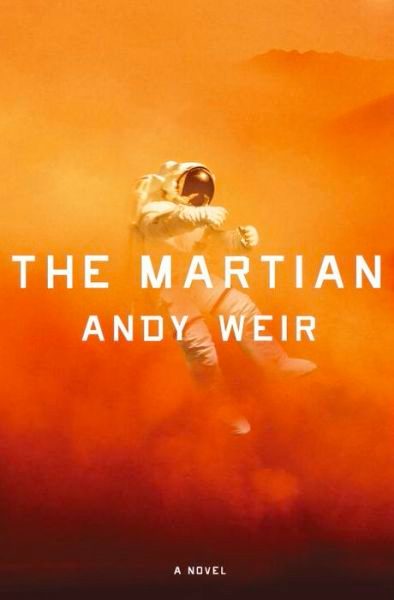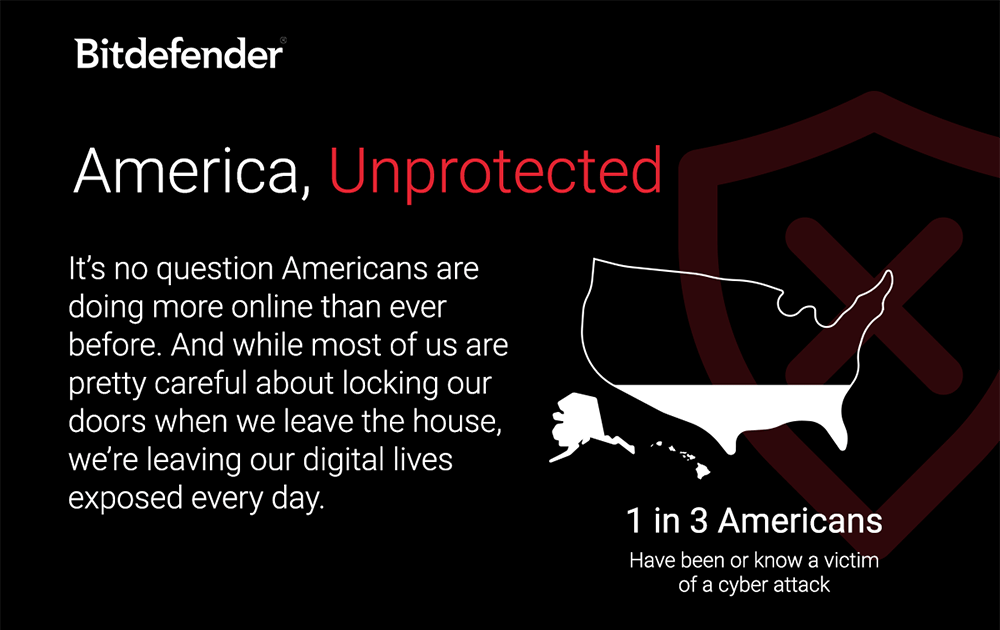
You see, our computers are Macs, our phones and tablets run Android, and our smart home devices have a distinct Amazon slant. In short, we are far and away from the sort of limited ecosystem on which most virus and web security products rely. Thankfully, for households like ours, there’s Bitdefender.
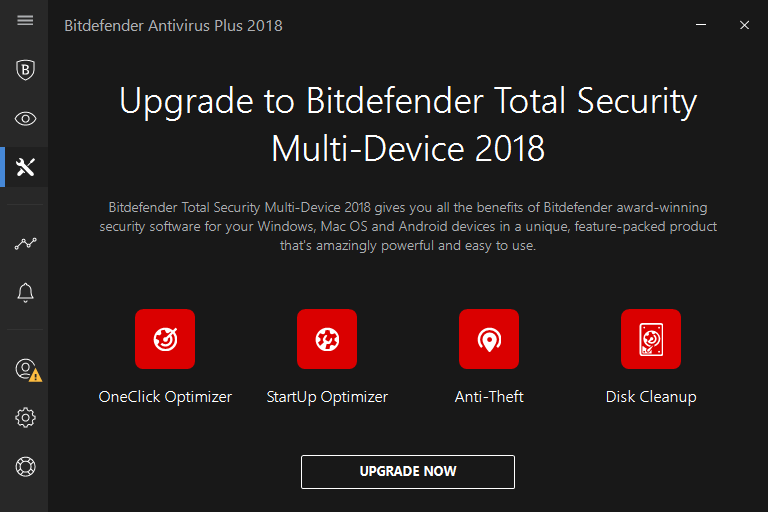
In a recent survey, 91% of Americans said they would be interested in simple cybersecurity solution that blocked harmful sites; 91% also said they’d be interested in a product that helped protect their online banking and purchases, while 88% liked the idea of a service that continually scans for network weaknesses. [Infographic]
Bitdefender Total Security 2018 is all that; it’s a total security solution, even for those of us whose taste in tech runs far afield.
Malware, spyware, viruses, even something as simple as a compromised password—they’re all genuine threats, especially in today’s connected world. That’s why Bitdefender offers service and protection on all fronts.
Recently, I tried out their Total Security suite, which offers coverage for up to 10 devices, from Macs and PCs to phones and tablets. Using Bitdefender Central, the software’s online hub, you can easily install the client on all your laptops and desktops; all you need is a valid subscription and an available license for each machine. Using the same interface, you can easily check the protection status, manage settings and device profiles for all the users in your family, and even remove devices no longer used in your household.
It all starts with a full system scan on your laptop/desktop, detecting and resolving preexisting issues as Bitdefender’s core Antivirus alerts you to any potential threats. A system scan of my MacBook was blindingly fast and took no noticeable toll at all on my normal processing power. (In fact, had I not had the Bitdefender Antivirus window in view, I wouldn’t have even noticed it was running!) And by just toggling on the Autopilot feature, it keeps my primary working environment pristine and safe from harm.

Bitdefender’s TrafficLight extension protects browsers—in my case, Chrome and Safari—by looking for malicious content, and it even overlays a helpful green checkmark beside safe pages in your search results. A similar icon in the browser toolbar alerts you to danger as you’re browsing—even things as ubiquitous as trackers.
The Mobile Security solution, easily installed via your respective app marketplace or by emailing a link using Bitdefender Central, offers all this and more for the devices we take out into the world with us every day. In addition to its own Malware Scanner and browser-based Web Security, the mobile Antivirus client includes everything from a Privacy Advisor that gives you an overview of all apps that access potentially sensitive data (like your location or the ability to read SMS messages) to a host of Anti-Theft features that can snap photos on a failed unlock attempts and remotely lock/wipe a stolen device. There are even things like an App Lock option that ties sensitive applications to a secondary pin code and an easy-to-use Account Privacy monitor that alerts you to potential password leaks linked to your email account.
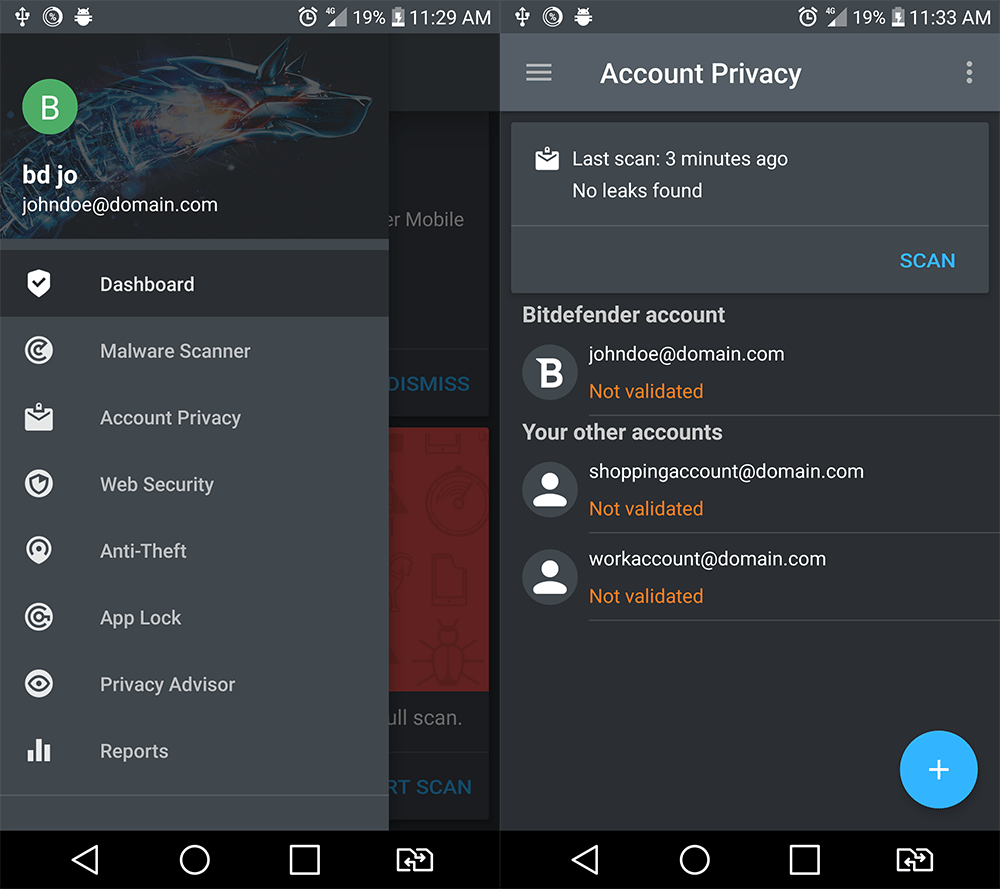
I could go on and on—Bitdefender‘s Parental Advisor easily lets you assign monitored devices to your younger users, the Mobile Antivirus gives you a big, color-coded Privacy Score that lets you know how much your apps know about you, Bitdefender Central makes it easy to see all your recent security notifications in one place—but the most glowing praise I can give Bitdefender Total Security 2018 is that the more I use it, the more I learn, and the more I learn, the more I like it.
Offering a multi-layered, proactive, cross-platform scanning, security, and support solution, Bitdefender protects my family wherever we roam and on whatever devices we choose to use. It provides the best protection against infection with the lowest impact on performance, and that’s something that appeals to me as both a Geek and a Dad.
Bitdefender’s award-winning Total Security 2018 cybersecurity package offers pricing as flexible as its coverage. Plans are now available at 35% off to cover up to 10 devices! (Offer valid at time of posting). Subscriptions are also available via Amazon Digital Services—just in case you’d like to pick it up alongside all your other holiday tech shopping.