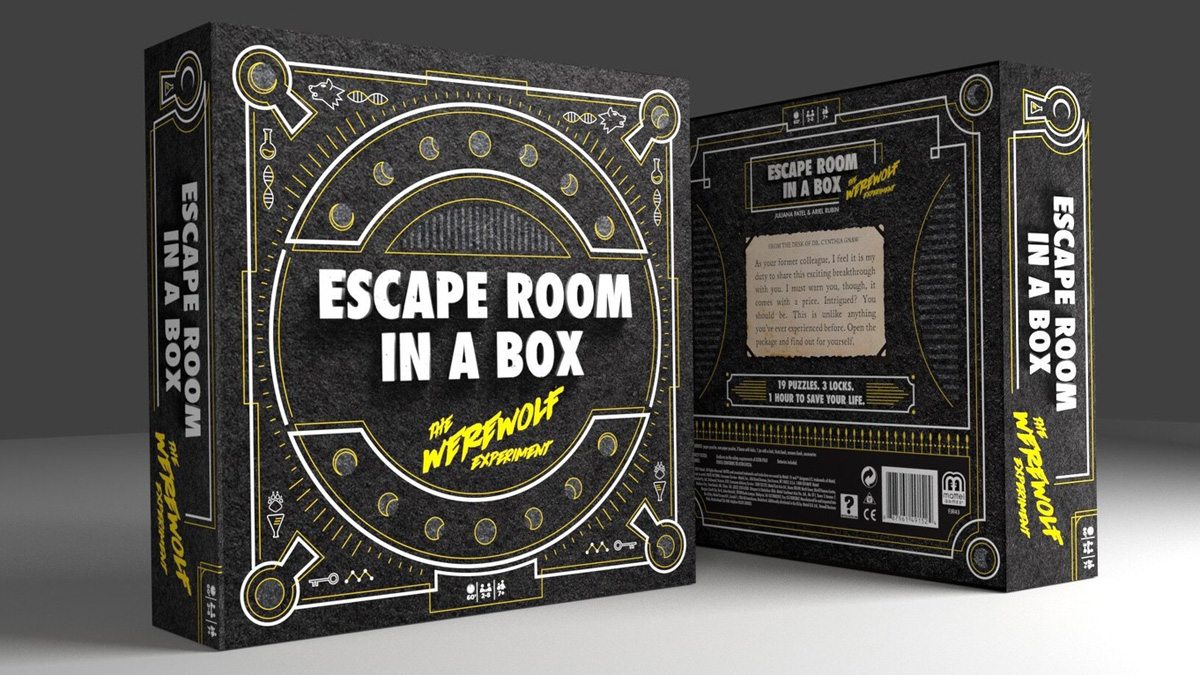The alarm bells are ringing—a thief has just broken into the museum. You’re after the reward, but so are the other private eyes. Who will be the first to catch the thief?
In Reaping the Rewards, I take a look at the finished product from a crowdfunding campaign. Stop Thief! was funded on Kickstarter in April 2017 by Restoration Games, raising over $100k for this brand-new update of the 1979 classic. The electronic gizmo was replaced with an app, and the roll-and-move mechanic were swapped out for decks of movement cards. It shipped to backers recently and is now available for general purchase.
What Is Stop Thief!?
Stop Thief! is a catch-the-hidden-thief game for 2 to 4 players, ages 14 and up, and takes 30–45 minutes to play. It retails for $29.95 and is available in stores and from online retailers like Amazon. Although the box says 14 and up, I’ve played with kids as young as 8 and I think it works pretty well for younger players too.
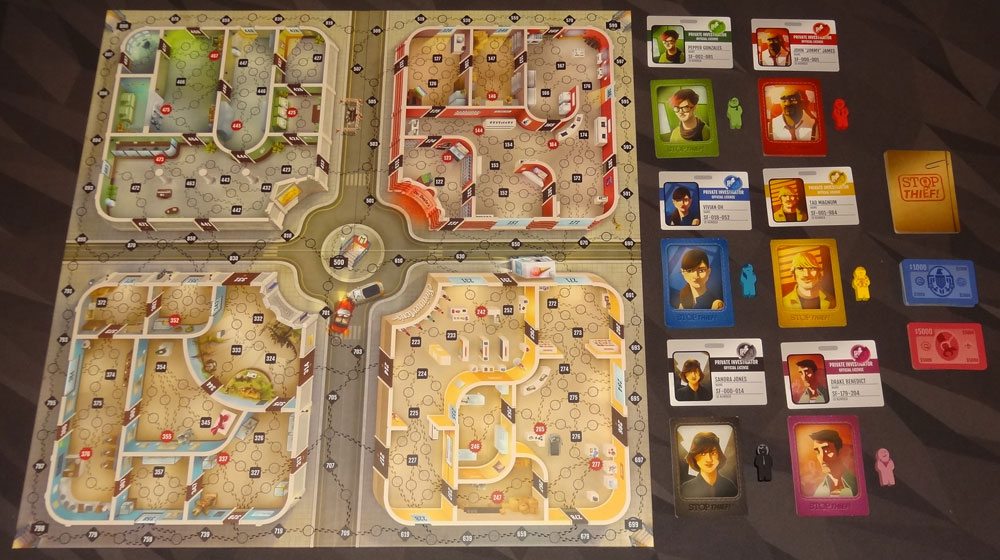
Stop Thief! Components
- Game Board
- 12 Thief cards
- 6 sets of player cards, each including 1 ID and 6 movement cards
- 6 player pawns
- 42 Money cards (26 $1,000, 16 $5,000)
The board shows four city blocks, with a subway station in the center and roads along the outside edges. Each of the blocks is a separate building, and there are various spaces (numbered and unnumbered) all over the board, connected by little footprints. The artwork is nice, an overhead cutaway view of the building interiors but slightly angled to give it a little depth.

The footprints on the board have UV gloss, so they really stand out from the background artwork.
There are also fun little details in the artwork—for instance, you’ll notice some references to some other titles from Restoration Games and Rob Daviau hidden in some of the buildings.

The player pawns are wooden, silkscreened on both sides. Although the silhouettes of the pawns are the same, the printing distinguishes them and gives them a fun bit of personality. They’re stylized versions of the character portraits on the cards, and have the added bonus of of making them visually distinct for color blind players.
The money in the game is half-sized cards. All of the cards are pretty nice quality, though I have noticed a little bit of wear on the edges of some—more visible because of the full-bleed printing on the colored backgrounds.

How to Play Stop Thief!
You can download a copy of the rulebook here.
The Goal
The goal of the game is to earn enough cash to retire by catching thieves; the total amount needed depends on the number of players.
Setup
To play, first you’ll need the free Stop Thief! app (iOS, Android, Kindle).

Set up the board, and put everyone’s pawns on the center of the board on the subway station (space #500). Everyone gets $3,000 and a set of player cards: the player ID that just reminds everyone who’s who, and a set of movement cards. Shuffle the thief cards and reveal the top card. Then start up the app and start the game!
Gameplay
On your turn, you do three steps: Get a Clue, Play a Card, Attempt an Arrest (optional).

Get a Clue
Tap the “Get a Clue” button on the app. At the beginning of the game, or right after a thief has been caught, the first clue will always be the break-in. An alarm sounds, and the app reveals which of the four buildings was broken into. At this point, you know that the thief is in that building on one of the red alarm spaces.

After the break-in, you’ll hear different types of clues, accompanied by different animations on the app. The thief may walk somewhere, in which case you’ll either hear interior footsteps or exterior footsteps accompanied by traffic noise. (The app also mentions at the bottom whether they’re on a street or in a building.) You might hear a door opening, in which case the thief is on a door space, or breaking glass, in which case the thief is on a window space. Depending on the game mode, the thief may also stay in the same place for a turn. And sometimes, a thief might trip another alarm—either in the same building or a new building—at which point you add $1,000 to the thief card to increase the reward.
The thief moves from numbered space to numbered space along the footprints, so as you get more clues, you can try to narrow down the position.

Play a Card
After you get a clue, you play a card. Everyone has a slightly different range of cards, which indicate how many spaces you may move. In addition, some of the cards have additional effects. (More on those abilities later.) When players move, they must count every space, numbered and unnumbered, unlike the thief. Your cards stay on the table after you’ve played them until you play your “pick up all movement cards” card, which is also your lowest numbered card. Once you’ve played that, you get to pick them all up again.
You are not allowed to move onto or through window spaces, and you can’t end your turn in the same space as another player, except the subway spaces. There are five subway spaces: one in the center, and one at each corner. If you end your movement on a subway space, you may then jump to any other subway space (even if you have no movement left) but then you must stop there.

Each player also has a “get a private tip” card. Before you move, you push the “get a private tip” button on the app. It’ll ask you for confirmation, and then show you the thief’s current position. (Don’t let anyone else see!) Once you’re done, you tap the button to hide the tip and return to the main screen.

Make an Arrest
As your last action, you may attempt to make an arrest, if you think you know where the thief is and you’re in position. You may attempt an arrest on a numbered space that you occupy, or that is directly adjacent (connected by footprints) to your space. Note that if there is an unnumbered space between you and your target space, you can’t attempt an arrest.
Tap the “make an arrest” button on the app, type in the number where you think the thief is, and sit back and watch. A little animation and sound plays—either the thief gets caught, or you were wrong and the thief gets away. If the thief got away, you pay $1,000 to the bank as a penalty. (If you have no money, there’s no penalty!) If you caught the thief, you get the reward shown on the thief card (plus any bonuses for additional alarms they tripped). If you’ve earned enough money to retire, you win the game!
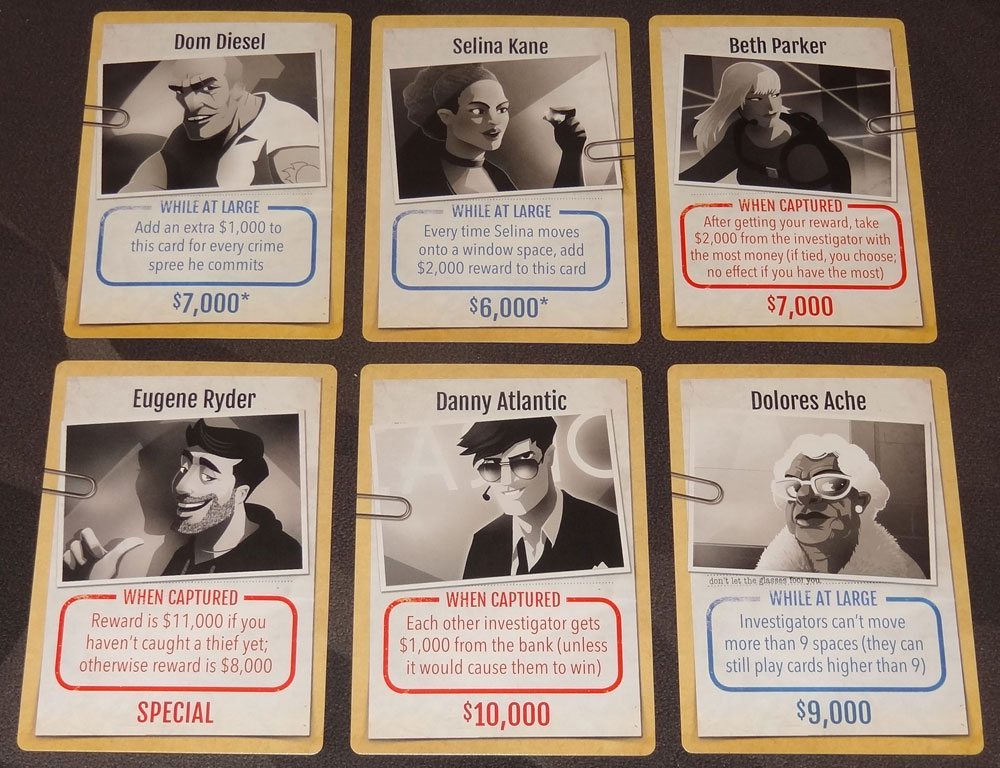
Thief Cards
The thieves all have different effects or abilities, and are worth varying rewards. The thieves are also references to thieves in pop culture, which is a lot of fun. (I have to admit I don’t recognize “Dolores Ache” though—somebody give me a clue?) Some thieves have powers that are active while they’re at large, and others have abilities that trigger when you catch them.
Character Abilities
Each of the characters has a slightly different deck of movement cards, with different special abilities that can come into play.

Drake Benedict has two cards that can send other players on a wild goose chase—before he moves, he can send somebody else four spaces in whatever direction he chooses.
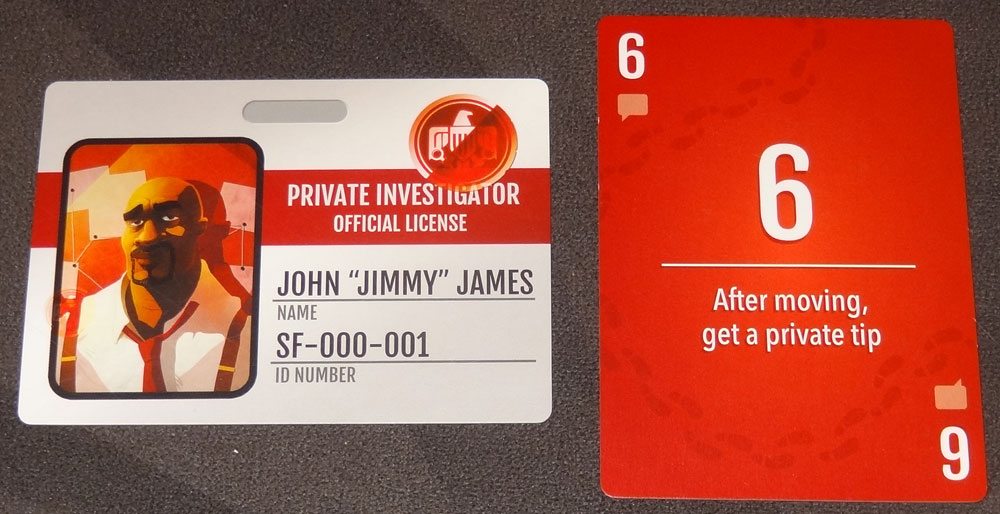
Jimmy James is the only one with two private tip cards in his deck, though this one gives him a private tip after he has finished moving. He also has the highest speed on his regular private tip card.
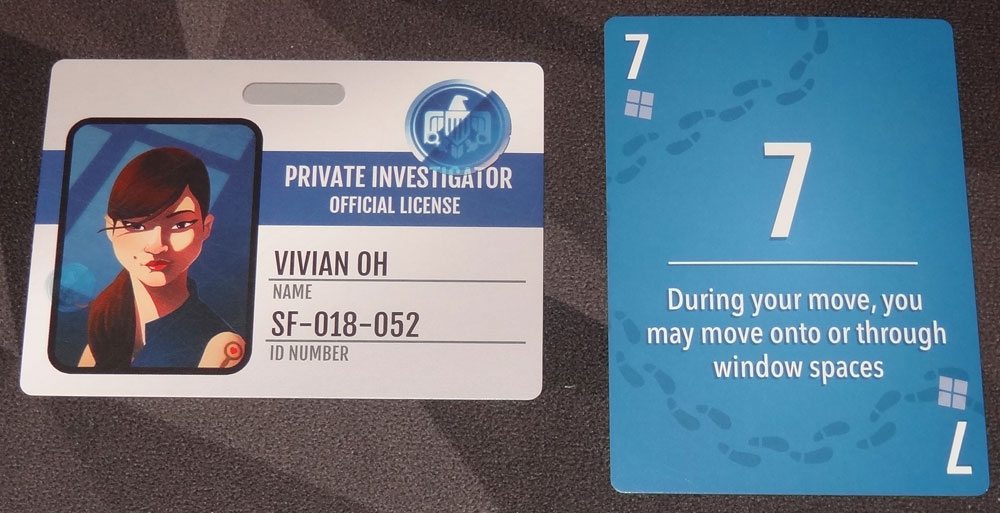
Vivian Oh has two cards that let her go through windows, which can give her a big jump on catching a thief while everyone else looks for the nearest door.

Tad Magnum isn’t very good at responding to private tips—he can only move 2 spaces after a tip—and he doesn’t have any special abilities. But he makes up for it by being the fastest detective, with two 12 cards in his deck.

Sandra Jones is great at running outside—she has two cards that give her 3 free bonus steps outside of buildings. So if she can anticipate where a thief is going to make an exit, she can be outside waiting.
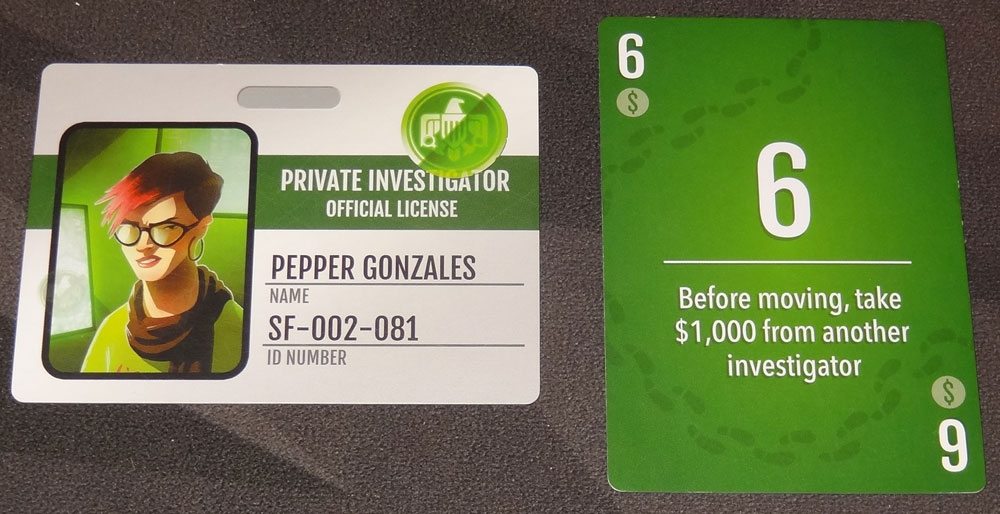
Pepper Gonzales is just a mooch. Two of her cards let her steal $1,000 from another player before she moves, so if she’s in the game, you’ll need to earn a little extra before you can retire.
The original 1979 Stop Thief game used an “electronic crime scanner” that functioned much the same way as the app—it could play sounds, display numbers, and tell you if you were correct when you entered a number and attempted an arrest. The board layout and the rules are a little different from the newly released version, however.
With the app, you can play with the new ruleset, or switch to the classic ruleset, or even use the app to play on the classic board.

In the standard (new) rules, the thief will never return directly to the space they just left the previous turn, will sometimes stay in the same space, and if they move onto a door or window space, then they will always continue to the other side on the next move. They will not use the subway (though they can move onto it just like another exterior space), and they will not escape arrest if you find them.
The app lets you change up these options, turn off building names with clues to make it trickier, and switch between the new map and the classic map. You can even pull up a screen that looks like the old crime scanner, and play the classic sounds—a lot of beeps and boops. My kids had no idea why “breaking glass” sounded like a little trill, but anyone who remembers old electronic sound effects will feel a bit of nostalgia when they hear them. That said, the new sounds and animation are a lot easier for everyone to use, I think.
Within the app, you can also choose from Standard, Intermediate, and Advanced difficulty settings, which will tweak these various settings automatically. The app also has some buttons for cooperative, solo, and 1-vs-all modes, though these are all coming soon and not available yet.
Why You Should Play Stop Thief!
Restoration Games is taking classic games and updating them—new artwork, some gameplay tweaks, and so on. Dave Banks has already written earlier about Downforce and Indulgence, both of which were published directly without Kickstarter.
I’ve actually never played the original Stop Thief game, which was designed by Dr. Robert Doyle—an actual rocket scientist!—and published by Parker Brothers in 1979. Probably the closest game to it that I’d played as a kid was Scotland Yard, another cat-and-mouse game with players chasing down a hidden criminal, but of course in Scotland Yard one player is Mr. X and has to stay hidden, and everyone else is working together. Since then I’ve played a number of games with hidden movement, and I typically enjoy them, but it can often be hard balancing the skill levels between the person hiding and the people seeking.
One of the things that sets Stop Thief! apart is that the thieves are automated—everyone is competing to catch them—but that means you need something that can keep track of where the thief is, independently of any player’s knowledge. I can imagine that the electronic gizmo in 1979 was a great innovation, because Stop Thief wouldn’t be possible without it.
Now, with smartphones and tablets becoming more and more prevalent, it makes sense to have all of that in an app—there isn’t a manufacturing cost associated with the app, and you can push updates out to add new game modes and features very easily, something that would be impossible with the physical device. The potential downside is that phones change and become obsolete, and at some point the app isn’t going to work unless Restoration Games continues to support it and update the app. I saw a copy of the old Stop Thief at a yard sale just recently—if you put batteries in the device, it will still run, nearly 40 years later. Will that be the case with the new version?
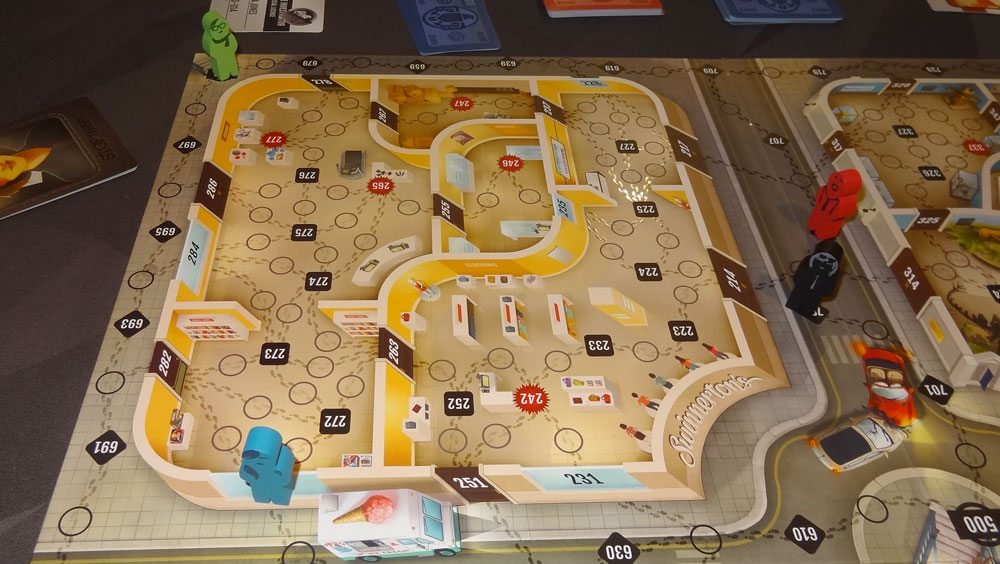
But potential obsolescence aside, the new version of Stop Thief! is a blast. My kids really loved it (because who doesn’t love pushing buttons on a screen, right?), and gravitated to particular characters immediately. When we’ve played, a lot of the deduction happens out loud: players will look around and start ruling out possibilities based on the public information, but of course private tips are kept a secret. The one thing that the app doesn’t do (yet) is keep track of the clue history, though it looks like it will be coming in a future update. You can replay the current clue, but if you want to know what happened in the last five turns, you just have to rely on memory. For playing with my kids, I started just writing down the clues so that everyone could refer to it on their turn, taking the memory element out of it and letting them focus on the deduction. For more experienced players, you could probably leave out the record-keeping, and even let people mislead each other.
The layouts of the various buildings are interesting, often making it hard to pin down an exact location based on just a few moves. Sometimes after a few clues, everyone knows where the thief currently is, but nobody is close enough to make an arrest. And then everyone closes in but the thief has gotten away or is just running around on exterior streets, which is a lot trickier.
Knowing when to use your special ability cards is important. If you want to pick up your cards, you won’t get to move very far—will the thief slip through your grasp? A private tip can guarantee you make an arrest in the right space, but only if you have enough steps to get there. Quite often we’ve had somebody get a private tip, but then realize they’re too far to make an arrest, at which point they have to decide whether to try to get closer, or to lead the other detectives astray.
I do like that each of the detectives has a different movement and ability deck, because it can give everyone a slightly different approach to catching the thief. Sandra is likely to stay outside, trying to anticipate where the thief will exit. Vivian will dive through windows while other people have to take the long way around. Pepper will just nickel and dime her way to victory, given enough time. The thief abilities are also a fun way to mix things up, giving a little more theme and variety to the game.
Overall, I think Stop Thief! is an excellent game for families—it encourages observation and deduction, and you also have to figure out how to budget your movement cards and when to get them back. The app is a nice way to bring the classic game into the 21st century, and I look forward to trying out the new modes when they become available.
Click here to see all our tabletop game reviews.
Disclosure: GeekDad received a copy of this game for review purposes.