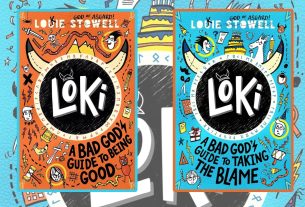Let’s get this out of the way: the Lenovo Tab 4 8 is not a miracle of industrial design. It does not seek to redefine the 8″ tablet space or to take Android to another level. What it does is serve as an 8″ tablet, and it does so with almost no flaws.

When it comes to budget 8″ tablets, most people go with Amazon’s Kindles or the RCA tablets (or some no-name brand that won’t ever get updates). Both are keen, but Kindles mean a forked version of Android that is Amazon-centric, and the RCA tablets tend to have older screens or weak sound. The Tab 4 has none of those compromises. You get a sharp 1280×800 IPS screen with good colors. The Dolby Atmos speakers on either side of the top and bottom (or left and right, I suppose) spit out much better sound that I was expecting from a tablet in this price range.

Not that everything is wine and roses. If you are going to do a lot of video chatting or take photos with your tablet (why would you do that?), then you will be underwhelmed by the cameras in the back and front. Mind you, the 5 MP back and 2MP front are better than the ones in the no-names I mention. They’re a good worst-case, but a budget phone will have a better setup.

Lenovo is clearly thinking media consumption with this, as well as family. They are promoting multi-users, and have a “kids pack” bumper you can get (my review unit did not include one). To me, that spells “Here, take this while we drive to grandma’s.” That’s not a bad thing,
One area that could be seen as a compromise (but is actually a plus) is that Lenovo included a 3.5 audio jack and a USB-Micro port instead of just wanting people to go wireless and use USB-C. This is perfect for a budget device–the target user should not need to buy additional stuff to make the tablet work.
Here’s the kicker for me, personally. After years of messing with the Android interface, Lenovo left well enough alone. Android Nougat (7.1.1) works exactly as I expect without any Lenovo specific tweaks I can find. Lenovo does still “value-add” software (in this case, it includes Word, PowerPoint, and Excel plus a sync suite and a sound recorder), but it’s much less blatant than it used to be. Check out the below screenshot.

Past Lenovo tablets have had almost two full pages of apps. This one just has one more line, with Voice Search, Word, and YouTube. This is a vast improvement.
Honestly, the only thing missing from the Tab 4 8 to make it a daily device for me is a GSM slot to include tablet data. According to the manual, such a model does exist. However, all I could find was the unit I reviewed. Which, with 16 GB of storage and a quad-core chip, is no slouch. I’m just greedy.
At $128, the Lenovo Tab 4 8 is a great purchase for someone who wants a multimedia tablet that they can just throw in their bag (or even some pockets) and forgotten about until they need it.
Note: Lenovo loaned me a Tab 4 8 for a month. Does that make it a Tab 4 30?
Terrible joke. Sorry. I’ll see myself out.