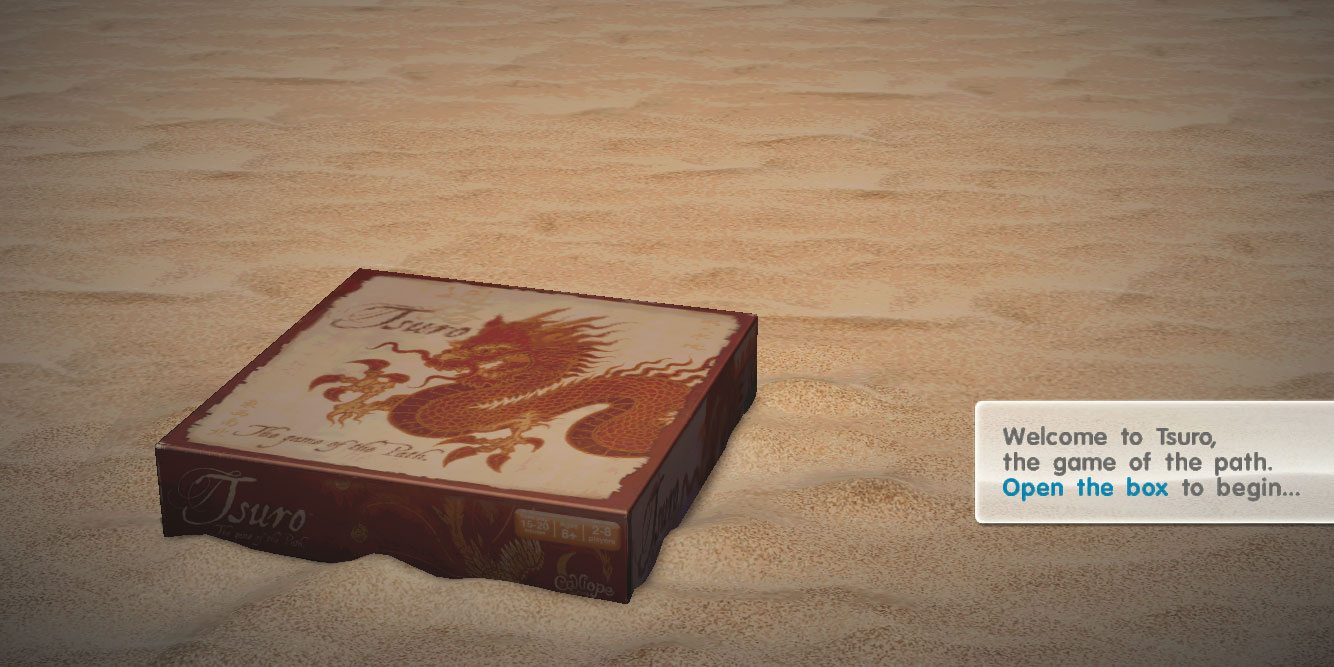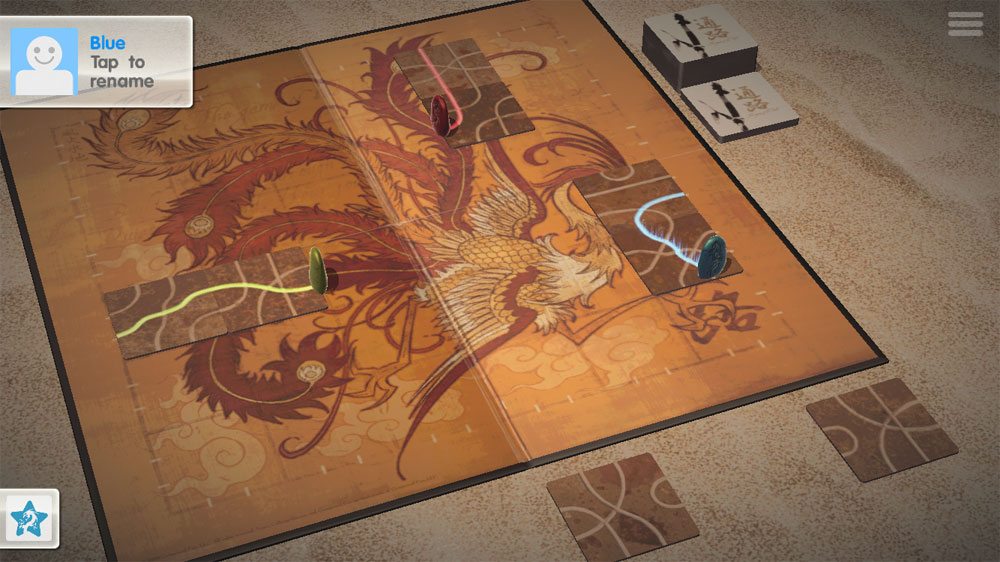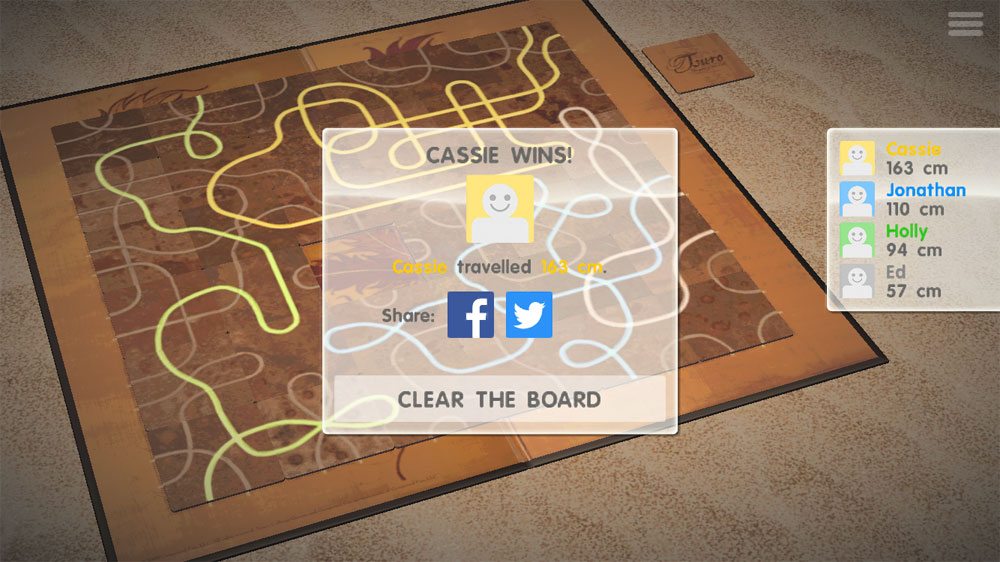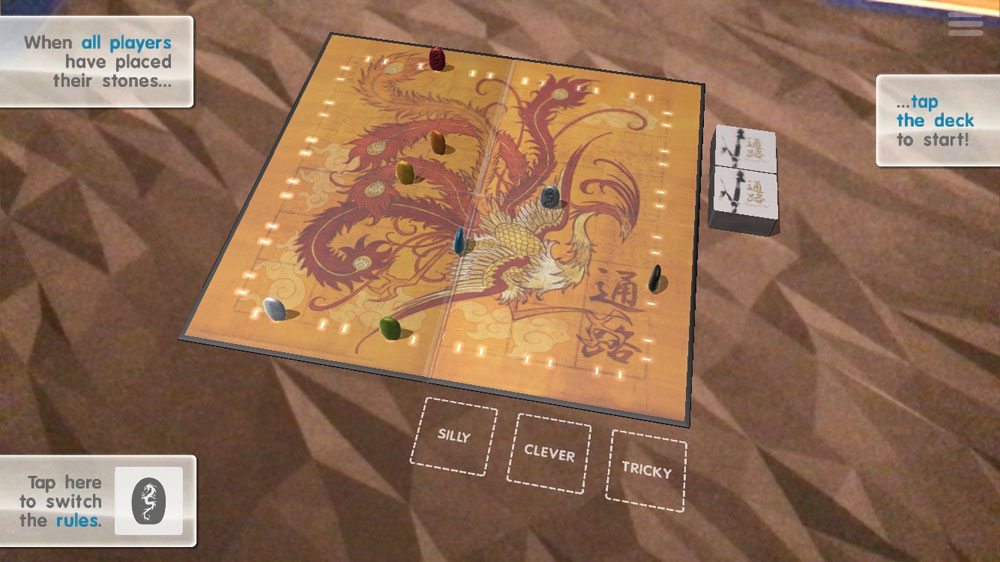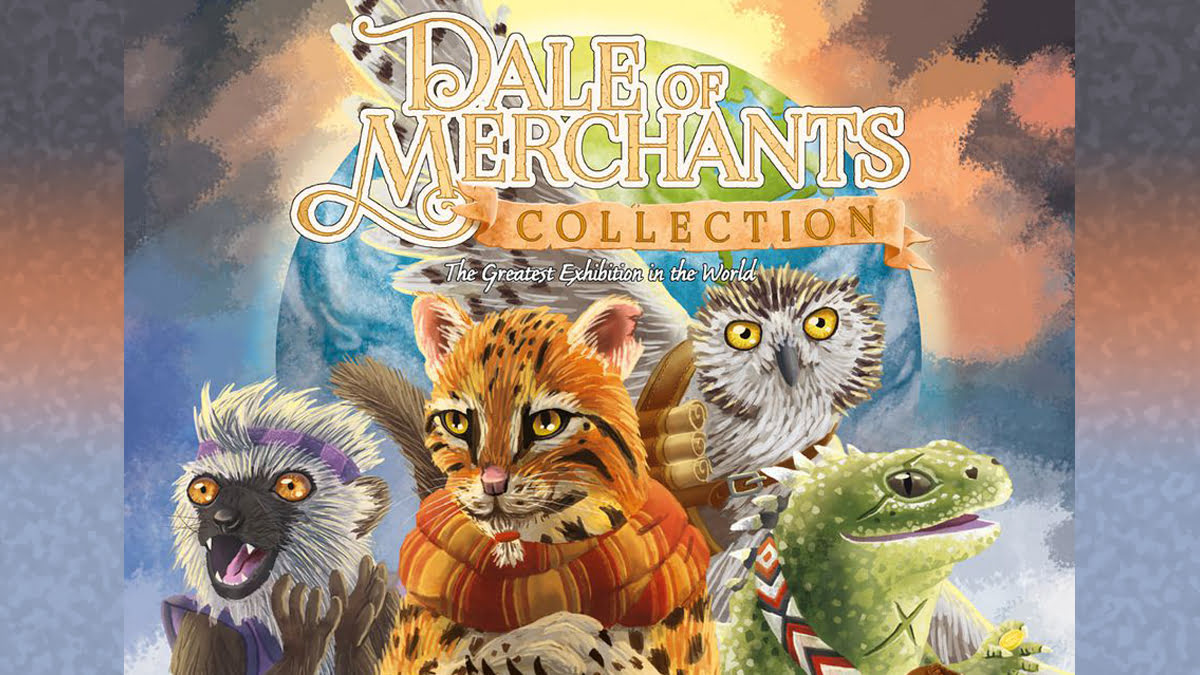Tsuro is one of my favorite casual games—it’s easy to teach, plays quickly, and can handle up to 8 players. (You can read my full review here.) It’s also been around for a while: it was first published in 2004, and it’s still going strong and is a cornerstone of Calliope Games’ collection.
The app version, created by Thunderbox Entertainment, brings the game to your mobile device (iOS or Android). You can use pass-and-play to share a device with several players, or you can connect with other players online. You can also add AI players—rated Silly, Clever, and Tricky—if you want to fill out the board with more players.
Playing the app is really easy: when it’s your turn, you’ll see your three available tiles next to the board. Tap a tile to rotate it (and see a ghost image of it in front of your piece), drag it to the board to place it, and the stones will automatically travel along the paths, highlighting each stone’s trail in its color. As in the board game, the goal is to stay on the board as long as possible, without running into another stone or falling off the edge of the board.
The app allows for other modes of play, too: you can go for longest path, in which case you could win even if you weren’t the last to be eliminated. You can also play a version where you score for making loops in your path.
The app was designed to look like the physical board game—when you start the app, you see the game box, and you lift the lid to open it up, at which point the board unfolds and the components fly out onto the sandy surface. The board is presented at an angle, as if you were sitting at one corner of the board, and it looks like the physical thing, down to the folding seam down the center of the board. I wasn’t always sure I liked the skeumorphism—it’s neat that it looks like the physical game, but, at the same time, I didn’t like the fact that you couldn’t rotate the board or change the viewing angle to get a different view—like an overhead shot, for instance.
The latest update introduces a new feature: augmented reality. In tabletop mode, you can point your camera at a flat surface, and pinch to resize the board to your liking. Hit okay, and the app displays the board right on your table (or floor, or wherever you’re playing).
The setup and gameplay is the same, except now there’s a virtual board on your table that you can “see” through your phone or tablet. You can zoom in close or back up to get a wider angle, and if you and your friends are sitting around the table playing the game, you can pass the phone around and everyone will see the board as if from their position at the table.
Okay, so it’s a little gimmicky, but for me, it did solve one of the issues I had, because now I can change the angle of the board if I like. I could see this being a handy way to play Tsuro at a restaurant, for instance—just set up the board before the food arrives, and then you can keep on playing even when the table is covered with plates. The only problem is that I can’t walk away from the table and keep playing in this mode.

If you’re interested in trying out the Tsuro app for yourself, we’re giving away five iOS download codes, thanks to Thunderbox Entertainment. Simply fill out the form below by October 27, and we’ll draw five names at random to win!
Disclosure: Thunderbox Entertainment provided a free download of this app.