I’ve written a few articles here at GeekDad about cycling lately: an article about taking my kids on a 500-mile bike across Kansas and, most recently, a review of the Coros LINX Smart Helmet. I really enjoy getting out and riding my bike on weekend mornings. Not only is it great exercise, but it also helps clear the mind after a long week at work. One of the reasons I am able to enjoy cycling so much is that I really do feel safe, even when riding in vehicular traffic out on the roads. Why do I feel safe? It’s a combination of years of experience riding on the roads and taking the right level of safety precautions. So when I hear about a product like the Cycliq Fly6 rear cycling light & HD bike camera that combines a couple of safety-related functions all into a single device, I knew I just had to check it out.
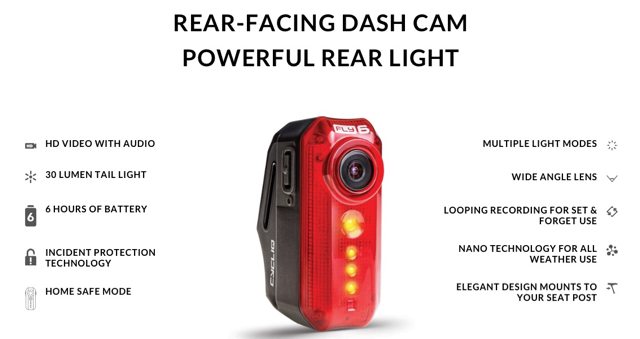
What Is the Fly6?
The Fly6[v] is a rear-facing HD bike camera and 30 Lumen tail light for your bike all in a single unit. The designation “Fly6[v]” refers to the 3rd generation of the Fly6 and will be simply referred to as the Fly6 for the rest of this article. It is battery-powered and attaches to the seat post of your bike and records everything behind you during your ride, all while making you much more visible to motorists thanks to the various red light modes (Flash, Pulse, and Solid On). You can also choose to run the Fly6 in camera mode only with no light.
Cycliq also makes a front facing light and camera called the Fly12. (Think about the location of the “6” and the “12” on the face of a clock and you will understand the naming convention.)
Why Use a Fly6 Bike Camera?
The main reason to use something like a Fly6 is that it makes you and your bike more visible out on the road. Per the rules of the road, a front facing light on a vehicle (and yes a bike is considered a vehicle) is supposed to be white, while a rear-facing light is supposed to be red (just like headlights and tail lights on a car). The Fly6 has a very bright red light built into it that immediately grabs the attention of anyone that approaches you from behind. The first line of defense when you are a bike is to ensure you are seen by other vehicles on the road, and the Fly6 takes care of that nicely.
The other reason to use a Fly6 is for the extra piece of mind knowing that your entire ride is being recorded. Having video of your ride does a couple of things for you. For one, if you were to have a close call on the road and ever be in a situation where it’s your word against someone else’s… video can give you the proof you need. But that isn’t all having video of your ride can do for you. As soon as small bike cameras starting being attached to bikes, the videos of close calls between cars and bikes spread all over the internet. The same thing happened when drivers of cars starting using dash cams. Now everyone on the road has to assume they are being recorded. People are more likely to follow the rules when they know there may be proof out there of them doing something wrong. But there is also another reason for use something like a Fly6. As a cyclist, it is good to review your camera footage from time to time in order to gain a better perspective of what actually happens while out on the road. It’s easy to remember all the close calls and aggressive drivers, but if you review your ride videos, you will see that the vast majority of drivers pass you safely and give you plenty of room. A cycling camera can give you a much-needed reality check on what really happens behind you while out on the road.
Setup and Use
The only real setup you absolutely have to do with the Fly6 is to charge it before use and then determine what kind of spacer you need (if any) for your particular bike seat post. In my case, I didn’t need an angular adjustment at all, I just attached the Fly6 with its included velcro strap and the 0-degree spacer to my seat post, and it was perfectly aligned to the horizontal.

Depending on your exact bike frame/style you may need to install a spacer in order to get the Fly6 to be perfectly upright. There are 3 spacers included, a 0-degree (just a spacer, no angular adjustment), a 7.5-degree spacer, and an aero spacer (which attaches to the thin “blade” of an aerodynamic seat post so there is a tube-shaped surface area for the back of the Fly6 to attach to).
The only other setup item you might want to do before going out for your first ride is to set the date/time stamp on the bike camera. (You might notice in my example video later in the article that I had not set the timestamp before my first few rides.) This is done by connecting the Fly6 to a Mac or PC with the supplied micro USB cable and opening up a text file called “CONFIG.TXT” in a text editor on your computer. Change the digit “0” to a “1” in the first row of the text file and then adjust the date string in the file to the current date and time and save the text file.
When you are ready to ride you just press and hold the “Power” button for 1-second to turn it on and then quickly press the “Power” button to switch between the various light modes until you get the mode you want.
The Fly6 has one more very important feature called “Home Safe Mode”:
“If your battery depletes below 5% during operation, 3 long beeps will sound. Audio and video recording will then turn off to save battery power. You can continue to use the light for approximately 2.5 hours to make sure you can get home safely.”
Viewing the Video Post-Ride
The easiest way to review the video you captured with the Fly6 bike camera is to connect it to your computer directly with the supplied micro USB cable and use a free 3rd party video program like VLC media player. Video is recorded in the .AVI format using H.264 compression at a frame rate of 30 frames per second and a resolution of 1280x720p. The Fly6 will record your entire ride, but it will break the ride into 10-minute video segments. So if you ride for 30-minutes, you will end up with 3 10-minute video files. Cycliq recommends using the free application Smart Converter to convert the .AVI files to other formats (if you need to do this), and then they recommend using VideoPad to edit the video footage. I use a Mac, so I used VLC to view my videos post-ride and then downloaded the free Smart Converter app from the Mac App Store to convert the video into a format I could then use in iMovie, which I then used to edit the video footage down to a short video for this review.
The wide-angle lens does a great job of capturing everything behind you and the overall video quality is quite nice. You may notice that there is no audio in the clips in my video. I removed the audio (for your comfort) because, when I initially installed the Fly6 (see my earlier installation photo), the bottom of my bike bag was touching the top of the Fly6 and resulted in a lot of background audio noise. So it is important to make sure the Fly6 is not touching the bike seat or any other gear on your seat post when installing. I have since been able to adjust the placement of the Fly6 to eliminate the interference.
Summary
I’ve been using the Fly6 bike camera on my weekend rides for about a month now. My favorite feature of the Fly6 is that, from a user’s perspective, it performs just like a really good rear bike light. You make sure it’s charged, you turn it on, and you start riding. But unlike a simple bike light, you get the extra peace of mind by having your entire ride recorded (but with no extra effort required). If you are going to combine several functions into a single product, the end result should not be any more complicated than each of the product functionalities that were combined, and the Fly6 does this really well.
If you spend any significant amount of time on a bike, then you most likely already ride with a rear bike light (but maybe not a bike camera). I highly recommend giving the Fly6 a look. Not only will it make you more visible to others, but it will also give you video proof (in the unlikely and unfortunate case where you would need it). The vast majority of your rides are hopefully uneventful but can also be very scenic, and Cycliq encourages all Fly6 and Fly12 owners to share video from their rides. In addition to being able to share your videos on social media, Cycliq also has a web page dedicated to sharing videos of your rides.
The Fly6 is available from the Cycliq website, from Amazon, as well as local bike shops in your area.
Disclaimer: Cycliq provided me with a Fly6 for the purpose of this review




This is call modern innovation. I like to say this is awesome work, just keep it up. This bike light review is really good work. This is very useful bike accessories.
every cyclist should use front an rear bike light to prevent road accident. I wanted to add another great bike light: ULTRA BRIGHT Bike Light Blitzu Cyborg 168T USB
The fly6 rear cycling camera is helpful. Best way to capture the footage in cases of rear collision . Also great way to see if you have been chase by a dog.
I wondered why they would make the user edit a config file, when it would be just as easy to have the device copy the time/date stamp from the computer.
That’s pretty neat, and cool to hear how he went from his inspiration to the final product