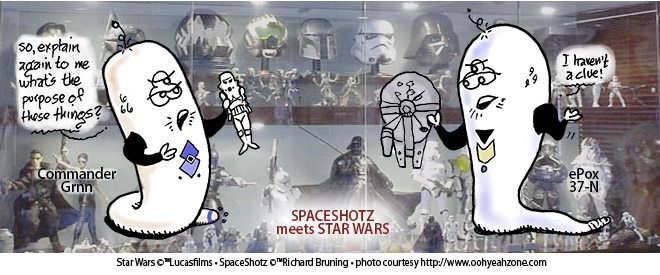If you have young kids who use mobile devices for education and/or entertainment, then you are likely familiar with Dr. Panda, the #2 worldwide paid kids app developer. This fall, the team behind the Dr. Panda series introduces their first line of physical toys with Dr. Panda Plus: Home Designer.
Even before I unboxed the product, my mind immediately began comparing Home Designer to the Osmo line of products, both in described function and in similar marketing and packaging design. Like the Osmo base drawing sets, Home Designer comes with all of the materials needed to interact with the app. For Home Designer, this includes a set of 51 flashcards (more on those later) and a dozen colored dry erase markers. Unlike the Osmo line of products, there are no additional stands or mirrors needed to prop up the device at a certain angle in order to position the device’s camera for use with the app. Simple instructions inside the box make it easy to download the Home Designer app and scan the included QR code to register the product. Just like that, you’re up and running.

Home Designer features two play modes. In the Quest mode, users are prompted to find a number of specific flashcards, in order, and scan them using the mobile device’s camera, to help the on-screen character furnish a particular room in his or her house. In reviewing the product with my eight-year-old daughter, we found it helpful to spread out the cards, already arranged by room type, rather than hunt through a single stack. While the Quest mode is a good learning tool for younger users building early pre-literacy skills, the repeated “quests” failed to hold my daughter’s attention for very long.
The real appeal of Home Designer comes in Design mode, which is built for creative play. Here, users are given a basic four-room house and allowed to scan in character and furnishings as they please and place them throughout the house at will. Want to put a bunk bed in the kitchen? You can do that. Want to drag the toilet from the bathroom into the living room? You can do that as well. Additionally, the characters can interact with the furnishings by dragging, dropping, or pressing accordingly. Drag and drop a cup of hot chocolate onto your character and he or she will drink it. Turn on the stereo and all characters in the room will start a dance party.

In this respect, Home Designer feels less like an Osmo product and more like a limited version of the various PlayHome line of apps. While you can move characters in and out of the rooms and around the Home Designer houses, characters and items cannot be moved out of the house or from house to house. With Home Designer allowing users to create and customize up to 18 different houses, it would be nice to be able to create the feel of a small neighborhood community, as opposed to having 18 cordoned-off houses.
While the isolated houses are disappointing, the real value of Home Designer comes back to the creative play and where the comparisons to Osmo return. Most of the flashcards have a default image on one side, featuring a fully drawn and colored character or item, while the back side has just the basic outline or drawing of the character or item, allowing the user to color and customize the item with the included dry erase markers. Users can design the clothing of their favorite characters or color the furnishings to match a theme (or, in the case of younger users, to be as wild and colorful as possible) in a certain room. This creative play is where my daughter spent the bulk of her time in the Home Designer app, and where I imagine that most users will as well.
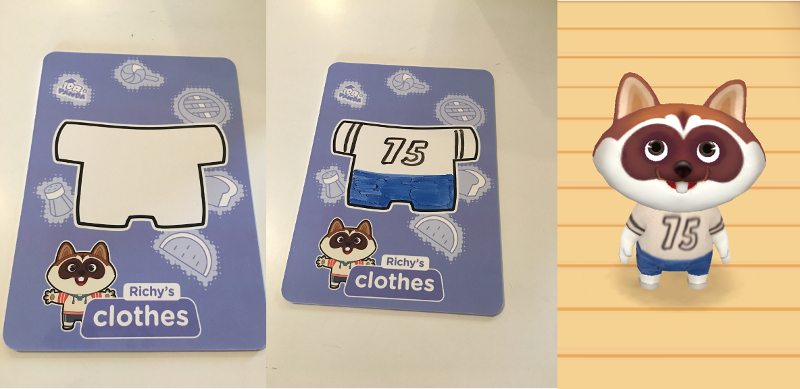
At an initial price point of $39.99, owners of Dr. Panda Plus: Home Designer receive 51 durable flashcards, a dozen dry erase markers, and the download and registration of the app. The cards are durable and colorful. The dry erase markers carry the branding on the exterior, but are your basic dry erase markers, meaning they can be easily and cheaply replaced with Expo markers when they inevitably run out. The app is what one would expect from a Dr. Panda app; it is beautiful, fun, engaging, runs well on even older mobile devices, and has an appealing soundtrack that includes music for younger kids as well as ambient sounds around the houses. The product is recommended for ages three years and older; at eight years old, I feel like my daughter is about the top end of the audience for this app. Serving a slightly younger audience than Osmo and at a slightly lower introductory price point, Dr. Panda Plus: Home Designer is a great product to introduce younger users to the joys and benefits of working and playing in augmented reality.
As-is, I recommend Home Designer. Should the developers add a little more functionality to the app that makes the homes feel more connected, that would create additional value. If the developers were to then use that inter-connectedness to add different building types to the app–a school here, a hospital there, maybe a store down the block–and sell additional flashcard packs as an add-on to the base unit at a reduced incremental cost (not unlike how Osmo sells various kits and apps to go along with their base unit), then I would be willing to revisit this review and bump up my recommendation even higher.
Dr. Panda Plus: Home Designer is available for purchase exclusively on Amazon and at DrPanda.com on Tuesday, September 19. The product will be available on the shelf at Apple stores and through other retailers on Tuesday, October 3.
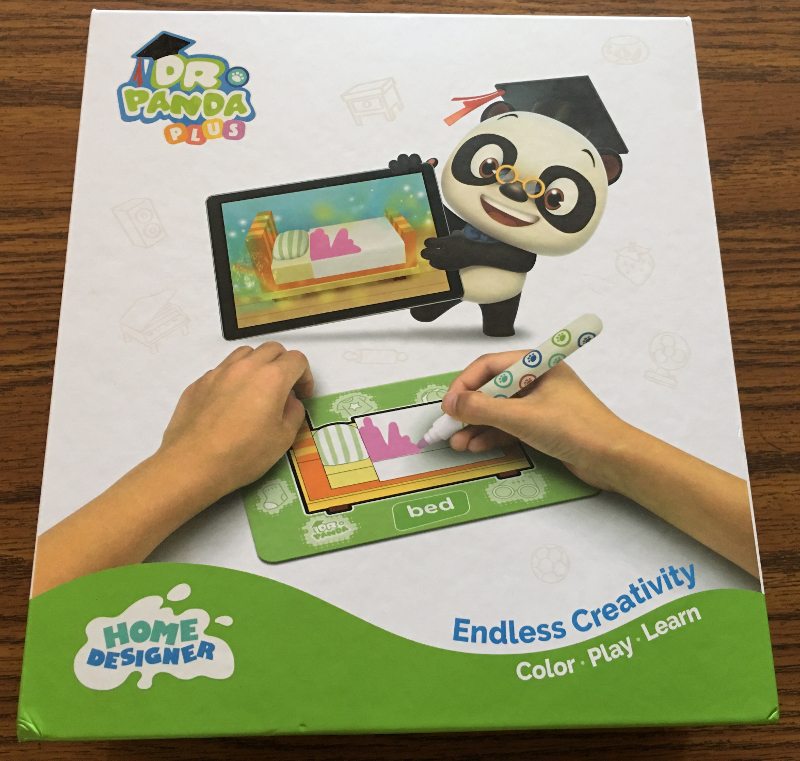
Disclaimer: I was provided a Dr. Panda Plus: Home Designer unit and download of the iOS app for review purposes. All opinions, comparisons, and ideas expressed in this review are my own.