 They say that sitting is the new smoking. While there’s some debate as to all the factors involved, one thing is clear, sitting or standing in the same static position with limited movement is not the healthy choice. Changing it up and moving are key. Being geeks, most everyone in my family spends more time at a computer than we should, and while I endeavor to peel my kids and myself from the computer as much as possible, I want us to be as healthy as we can when we are on the computers. As a step towards healthier computing, I’ve been wanting to get us all standing desks for some time, allowing us to switch between sitting and standing at will and get us more active while we compute… in this objective Fully shines.
They say that sitting is the new smoking. While there’s some debate as to all the factors involved, one thing is clear, sitting or standing in the same static position with limited movement is not the healthy choice. Changing it up and moving are key. Being geeks, most everyone in my family spends more time at a computer than we should, and while I endeavor to peel my kids and myself from the computer as much as possible, I want us to be as healthy as we can when we are on the computers. As a step towards healthier computing, I’ve been wanting to get us all standing desks for some time, allowing us to switch between sitting and standing at will and get us more active while we compute… in this objective Fully shines.
The idea behind Fully is simple: Movement is good. When you move, when you are fully in your body, you feel more present, engaged, and alive. More of you shows up to work, to relationships, to life. —Fully
Fully offers many excellent solutions allowing you to both sit or stand at your desk as well as encourage movement. One great option that will not break the bank, is their Cooper Standing Desk Converter that allows you to turn your existing desk or table into a desk that can change from sitting to standing with little effort.
As is the case with all Fully products, Cooper was designed to encourage you to move throughout your day. Cooper uses a gas-strut to make going from sitting to standing a smooth one-handed operation. —Fully
Using the Cooper
When the Cooper arrived it was ready to play right out of the box. Placing it on a table, I was able to easily raise and lower the unit. The keyboard tray starts resting on the desk and raises to 17.3 inches while the raised top surface starts 6.25 inches from the desk and raises to a whopping 22 inches from the desk surface. Note that this is not an incremental height adjustment, you can smoothly set the height to anywhere in between. The mechanism feels solid as it moves and when you lock it into a position. Easy to lift and lower, my youngest, twelve years old, was able to easily adjust its height with a screen and laptop on the surface.
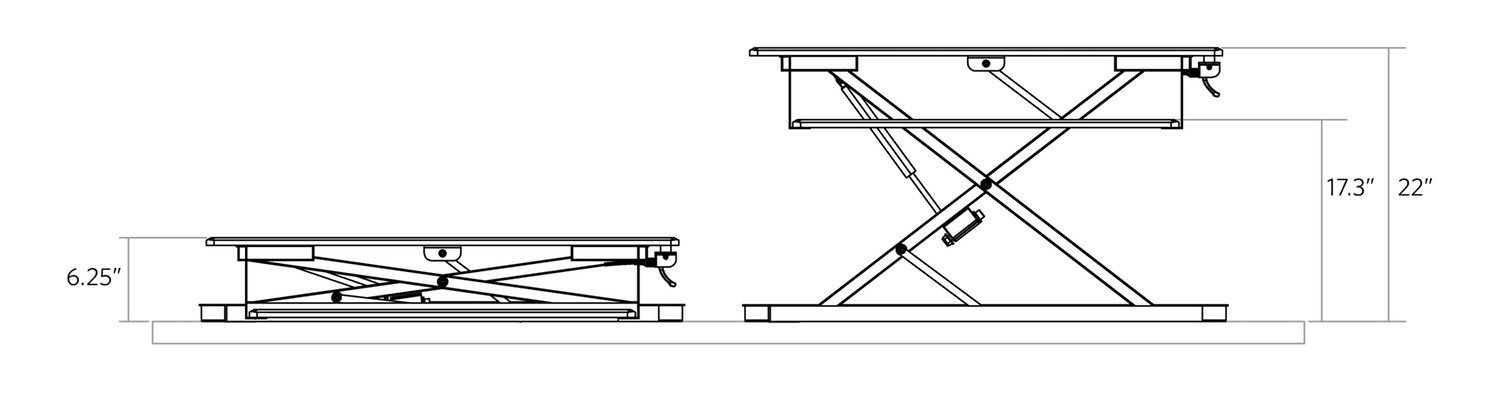
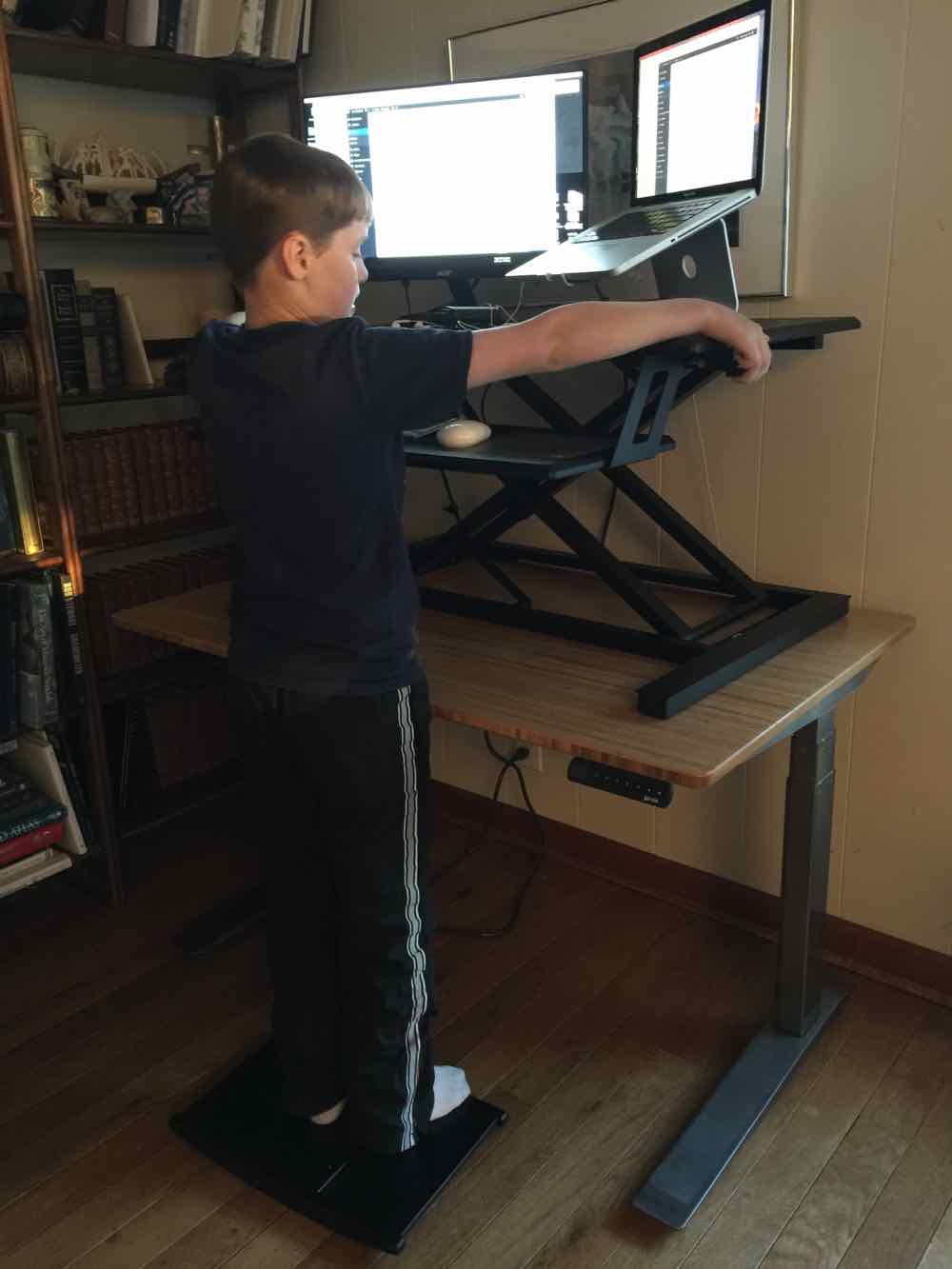
While I did not load it up with this much weight, the Fully site says the Cooper Standing Desk Converter will support 35 pounds. Out of the box, the Cooper is calibrated to allow you to easily raise and lower up to 15 pounds of equipment. Fully provides a hex key to adjust the lifting mechanism for if you have more than 15 pounds (up to 35 pounds) or less than 15 pounds of equipment. When adjusted correctly you should be able to raise and lower the desk with one hand.
In all positions the top surface where the monitor rests is 6.25 inches about the keyboard. This puts my monitors pretty close to my optimum viewing angle in both the sitting and standing positions. You still may want to raise your monitor or laptop, and Fully has you covered there with the Jarvis Monitor Arm. Note, if you don’t go with the Fully monitor arm option, do some research. When I tried a monitor arm I had available, the under-side attachment was too big to work with the Cooper, as when attached, it hit the frame of the Cooper when in the lowered, sitting mode.
With dimensions 35.4 inches wide x 20.7 inches deep, there’s plenty of room for my 15-inch laptop and a 24-inch monitor with them both hanging over the side of the Cooper a little. Alternatively I could accommodate two 24-inch monitors. You can go bigger depending on how much overhang you want to allow, only limited by what you keep on your surface below.
The frame that sits on your desk is 23 inches deep, so a desk at least that deep is desirable. I did use it on a 21-inch deep desk, and while the frame hung off on both sides, it was usable.


The Cooper comes in a solid black surface, or an elegant natural bamboo. Both come with a black metal frame. I’m using the Cooper, as pictured, with a laptop on a stand attached to a second monitor with a wireless keyboard and mouse on the lower tray. It’s really a pleasure to use.
Fully provided a mousepad with a light adhesive side allowing you to attach it to the Cooper keyboard tray. It’s easy to remove. I’m not sure how many times you can reattach it, but so far it’s holding nicely. My Apple Wireless Magic Mouse works fine on the black Cooper with or without the mousepad.

How Is the Cooper on the Environment?
Fully has the environment in mind as well with the Cooper. According to the Fully site, bamboo matures within five years, releases 35% more oxygen than equivalent trees, and requires no pesticides or fertilizers for growth. The black powder-coated MDF Cooper I was provided meets “strict European standards for the use of volatile organic compounds and off-gassing with a powder coat that is applied via a dry, zero-formaldehyde process that leaches no harmful chemicals into the environment.”
Conclusion: Should You Buy the Cooper?
It is a pleasure standing as I type this post. At work, I’m typically either standing or walking for most of my day, but here at home, I plop on a couch with my laptop for most computer time. Since the Cooper has been in place, I’ve spent most of my time on my feet when on my computer. Standing here on my Tic-Toc Balance Board, I’m moving significantly more, rocking and changing position while easily maintaining my ability to type and see the screens. The large work surface gives me access to the 24″ monitor, and I love being able to just walk up to my desk that is usually in the standing position and check-in or do some quick work without having to settle into a chair. The Cooper is simple to lower into sitting mode for when I want to take a load off, am getting tired of standing, or have a task that’s going to require some more intricate fine-motor skills.
The Cooper Standing Desk Converter is an excellent option if you have an existing piece of furniture, a desk or table, that you want to keep, and just want to add the standing option. At $290, it is certainly cheaper than a desk solution and is a quick way to get to standing in your work space. It’s a comparable price, or not much more when compared to other standing desks I’ve seen, and is of top quality with superior operation and stability. If you don’t already have a desk to put your Cooper on though, you’re not far from the powered Jarvis Standing Desk starting at $410 for the cheapest model.
Check out the Fully site for tons of excellent solutions to keep you moving and healthy! Interested in the Jarvis? I will delve a little more into why a standing desk may benefit your health and review the excellent Jarvis Bamboo Standing Desk in a future review. While I review the Jarvis, I’ll put the Cooper in front of my kids to get their feedback after some serious time with it. I want to see how often they choose to stand, and to see what types of games and activities on the computer they choose to stand or sit for.
Disclosure: Fully provided a Cooper for review.


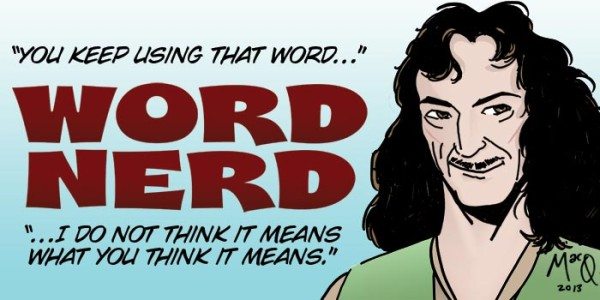

After getting acclimated to standing, I installed a discreet treadmill, minus handrails, below the standing desk.
Fully also has a treadmill like that. I think that would be awesome… my kid keeps talking about wanting a treadmill at his desk.
What speed do you walk?
Hi,
I see in the pic (w/ the little guy) that you are using this on top of an electric standing desk (the jarvis?). Why both — was the electric standing desk not good enough?
I am reviewing both… just used the Jarvis as a platform for the Cooper while I reviewed that one! The Jarvis is awesome, I’m standing at it right now. The Cooper is now over on my kid’s desk while I write up the Jarvis.
That location was a place where I could put both without having the pictures too cluttered with the rest the house!