
For those who have taken the plunge and invested in the Amazon Echo platform today is an opportunity to rejoice. For those who haven’t full invested it might be time to take a second look at the line of Echo products and consider adding a few more to the shopping cart. Amazon rolled out updates to Amazon Echo, Dot, and Show devices* overnight and announced to the world this morning that its voice-activated Alexa service would now be able to compete with the multi-room capabilities that competitors like Sonos, Apple, and Google have had for some time now.
The service is still brand new but I was eager to try it out in my home, we jumped on the Echo bandwagon when it was first announced and have taken advantage of Prime Day deals and other sales that popped up to fill many of the rooms in our house with Alexa-enabled devices. You may recall how I gushed about the FABRIQ Alexa-enabled speakers back in May, we’ve continued to embrace the platform and have realized that the Dot makes a great alarm clock and white noise machine for the kids rooms.
So how did the process of setting it up go? As one of my twins would say, “Easy Peasy Lemon Squeezy.” Configuration was a cinch, there’s a new section in the ‘Settings’ screen called ‘Audio Groups’ and contained within is a single configuration screen labeled ‘Multi-Room Music.’
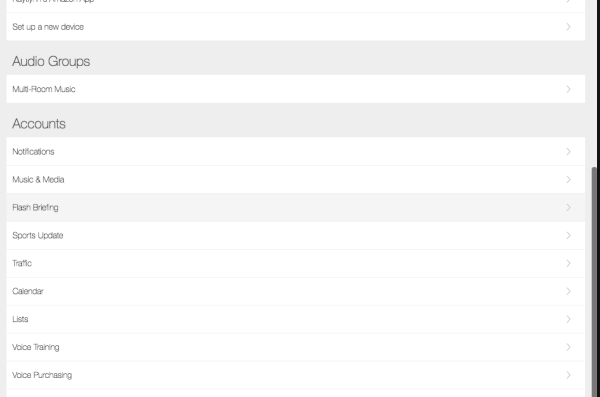
Once you enter the ‘Multi-Room Music’ screen you’re presented with a list of groups that already exist. You can see that I already have quite a few groups defined in my home, we make extensive use of our Amazon Echo to control our smart home devices. The ‘Multi-Room Music section here is new as of this morning.
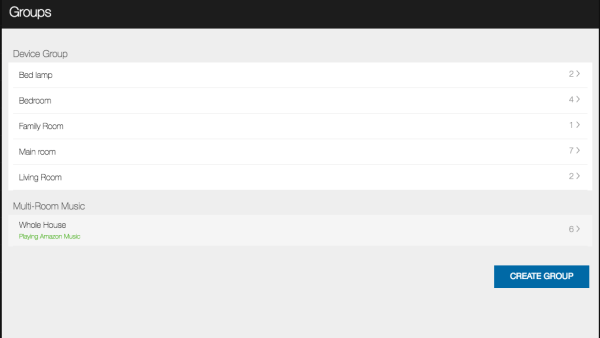
Clicking the ‘Create Group’ button takes the user to a screen where all the Echo, Dot, and Show devices* online are listed.
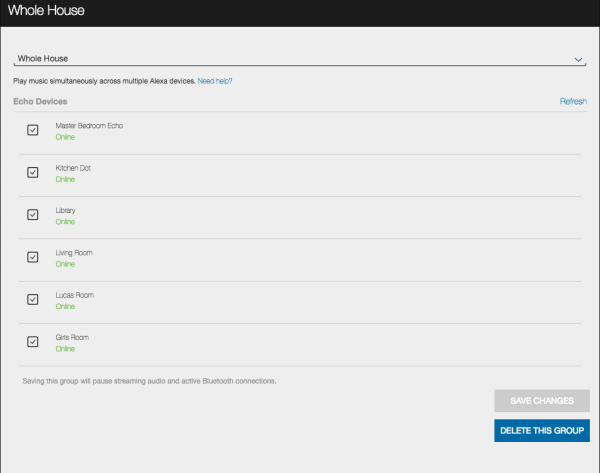
Select as many devices as you want and a quick save creates or updates the group. Once the configuration saves and you get a success message you can instruct any of your Alexa enabled devices to play music using the name of the Multi-Room Music Group. In my case, I can say something like, “Alexa, play The DoubleClicks on Whole House” and I get a house full of sweet tunes!
Sadly, not everything works perfectly yet. We use Spotify as our default music source and, though Amazon promises support will come soon, when you ask Alexa to play something from Spotify on a Multi-Room configuration you get a polite message informing you that Spotify isn’t supported yet. I’m also an avid listener of Amazon Audible material and I couldn’t get any of my books to play on the Multi-Room setup, Alexa kept misinterpreting my request to, “Play my audiobook on Whole House,” as an attempt to play a book that had “Whole House” in the title which I (surprisingly) don’t have. I’m hoping both of these features will be coming soon, for now we switched our default music provider to Amazon Unlimited and it works like a charm! One thing that I wasn’t expecting to work very well was interrupting a single unit and asking it to play something different. I was quite surprised, however, when it worked exactly as I expected. All of the other devices in the group continued to play the same audio and the one that I asked to change started playing something entirely different. Bravo!
Have you tried it out yet? Have you noticed any other quirkiness? Are you getting similarly good results? I’m curious to hear if it is available to everyone immediately or if it’s being rolled out in stages like the Drop In functionality. Let me know!
* A previous version of this article indicated that the Amazon Tap was included in this update. Thanks to one of our many fantastic readers the article was updated to remove the Tap from the list of devices that Multi-Room audio is available on. Let’s hope we can add it back in soon!
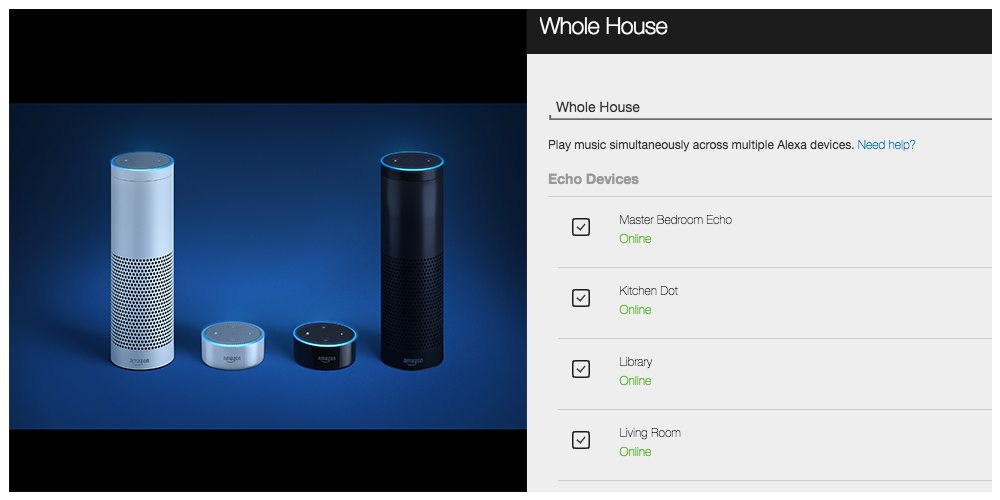



I was incredibly excited for this news until I realized my Amazon Tap is not supported! The tap is my favorite iteration of the alexa series (I have the tap,echo and dot). Yet I can only group the dot and echo.
YOU might want to note this in your article.
Thanks for letting me know Matt, I don’t have a Tap and I thought I read in the press release that it was supported but you’re absolutely right. Bummer! I hope support will be added soon, I know a lot of people that love their Taps!
Now I can’t get my echos to not group! I did this once and now just saying “Play X” plays the song everywhere!
Arrrggghh! That’s not good, I didn’t have the same problem but I can imagine how frustrating that must be. I did have to remove the Echo in my bedroom from the group because my daughter kept overriding my soothing 90s playlist with her jams all afternoon! I also discovered that a device can’t be in more than one group which, though I understand, is kind of a bummer. I hope they add that ability later. I’d like to have all of my devices in a “Whole House” group and a subset in a “Common Area” or “Kids Rooms” group or something like that.
To stop it from playing everywhere, you have to say stop everywhere.
I want to know how to Drop in everywhere, like an intercom system? They only let you Drop in on 1 device at a time.
I have amazon echo and I made a group with Alexa series.
Amazon Echo (2 generation) smart speakers which I use have sound quality and released the firmware update. All new Echo is smaller, more attractive and less expensive than original.
I found some things which make Amazon Echo great. It supports dozens and dozens of smart home devices including the Nest and Honeywell Smart Thermostats and LIFX smart light bulbs and Samsung smart things platform that extends to even more devices. Echo can sync up to Amazon services like Amazon music unlimited and even, connect to your Google calendar.