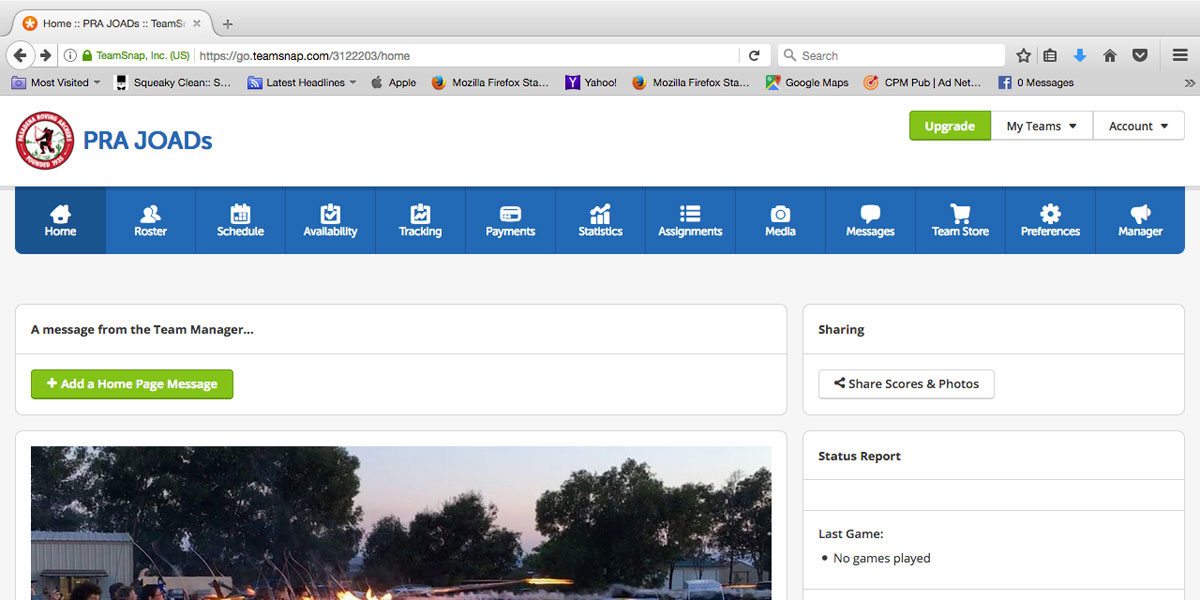Anyone who has ever been involved with organized sports knows that there are an untold number of administrative tasks that somebody has to take care of. An app/website called TeamSnap offers an all-in-one solution. (This is a sponsored post on behalf of TeamSnap; I was happy to try out and review the app, and the opinions here are my own.)
Usually, from what I’ve seen, an amateur sports team (or non-sports group) will usually have a hodge-podge of methods for keeping track of everything; there may be a spreadsheet on somebody’s computer, some documents on Google Drive, maybe a Yahoo Group or email list, or just a whole lot of paper stuffed into a loose-leaf binder. The systems are usually put together on the fly over several years by a lot of volunteers, some of whom may be only minimally comfortable with current technology. Almost always, everyone is dissatisfied with the system, but nobody knows what to replace it with. After trying out the TeamSnap system, I think it’s the answer to a lot of team managers’ prayers. Everything your team needs is all in one place and organized for you.
TeamSnap is currently offering a four month free trial (a $72 value) so you can see for yourself whether it will meet your needs. And that’s actually a for-real free trial; they don’t ask for a credit card first, so you won’t find yourself suddenly getting charged if you forget to cancel before the end of the period. Here’s a brief look at what I found.
TeamSnap is well thought out, but like any organizational tool, its effectiveness is really dependent on proper setup. It can’t track data that you don’t put in, so plan on spending time putting in as much information as you can; this is best done at a desktop through the website. The phone app gives you great control over, and access to, all the various sections, but data entry via phone keyboard is a lot of work, as one might expect. Fortunately, you can upload your roster from a spreadsheet, and they provide a template for that as well.

The first thing you’ll do is create your team, and TeamSnap will let you specify a variety of types, both sports and non-sports teams. I’m using TeamSnap for two groups; the competitive youth archery program for which I’m a coach, and a non-sports team, my GISHWHES crew. (GISHWHES is awesome, but we’ll talk about that another time.) Note, if you sign up for the free trial, it only applies to one team; any other teams you create will use the free version, which has extremely limited functionality. The free version provides a team roster, calendar, messaging and an online forum; it is sufficient for a casual activity group or something like GISHWHES, but if you also want to keep track of attendance, player stats, payments, photos, files, merchandise sales, etc., you really need the full version.
If you’re using the app for a sports team, it will offer you a long list of sports to choose from, everything from Alpine Skiing to Quidditch, though it doesn’t seem to alter the data fields to correspond to particular sports. For example, archery does not use jersey numbers or assigned positions, but both options are on the player information entries. Fortunately you can leave them blank, so that’s no big deal, and the app allows you to add custom fields to the participants’ information; in our case, bow and arrow specs for each archer.
Players (or their parents, if the players are young) can respond to an email invitation to join the team’s site/app and interact, but it’s not required unless they want to use the features. Even if they don’t join, you can use the app to send them reminders, track attendance and fees, and maintain a record of their performance.
Your roster can include players, coaches, parents, and other non-player roles, so anyone involved in any way can be looped in for easy contact.

Once your roster is complete, the next step is to schedule games and events. Games are structured for a typical team sport; a game listing will include the date, time, location, and name of the opposing team. For a sport like archery, where the standard competition is not a head-to-head challenge between two teams, the games section is pretty useless, being tailored for sports like baseball, basketball, or soccer, so we scheduled our recent charity tournament as an event. An event is anything that isn’t a game; practices, tournaments, award banquet, fundraiser, etc. The event section has a very simple structure including a place for notes, so it can accommodate any kind of activity.

Players and events can be linked to trackable items such as turning in paperwork, completing assigned tasks, or meeting specific goals. TeamSnap really does put all your administrative data in one place, and allows you to assign managerial roles to members.
Everything is sorted into tabs and is surprisingly intuitive to figure out, and if you get stuck, there is a well-written help section. The price ranges from $9.99 to $24.99 monthly per team, and depending on the number of members your team has, that may work out to maybe 20-30 cents per month for each member, which can easily be covered by membership fees or dues. Given how elegantly it streamlines your team’s administration, the number of hours it will save, and the more efficient tracking of revenue, it more than pays for itself.
If you have a team to manage, pop over to TeamSnap.com and give it a try. It’s available for both iPhone and Android. The biggest headache you’ll have will be getting that one kid’s parent to agree to use it. TeamSnap is on Twitter and Facebook, and they have a very helpful blog full of suggestions, tips and interesting articles.
Grab TeamSnap’s four month free trial and see for yourself.