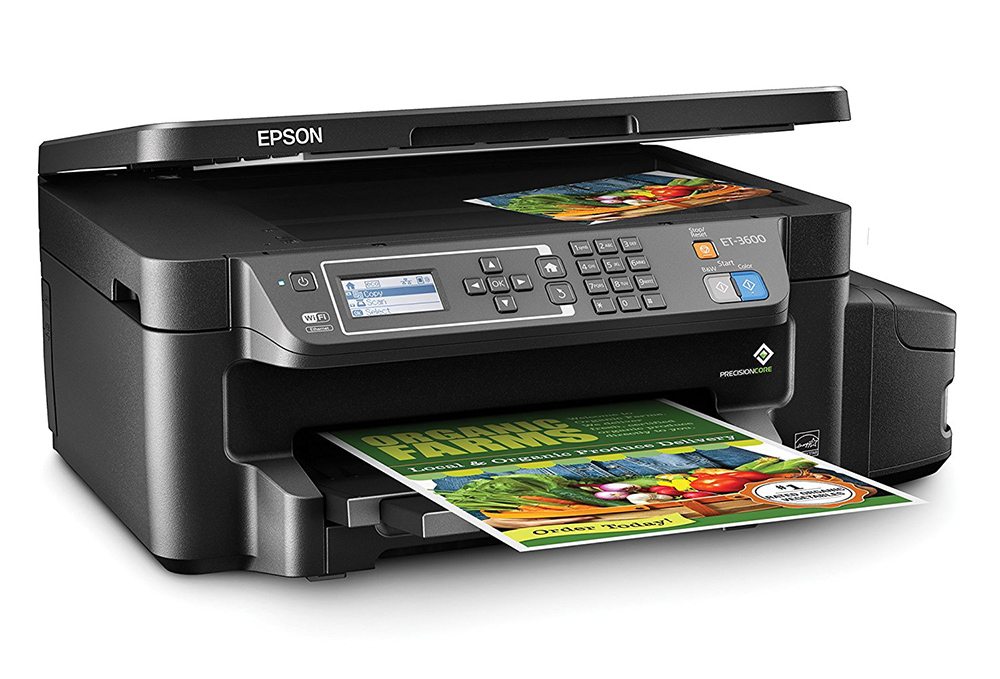
Working at GeekDad often involves answering the same handful of questions time and again. One such question, though, has become particularly prevalent over the past few years: What kind of 3D printer do you have?
I’ve long kept a canned response in my back pocket for just this occasion: Hell, I don’t even own a 2D printer!
More recently, however, I’ve had to retire that witty retort. I still don’t have a 3D printer, mind you, but earlier this year I did adopt the Expression ET-3600 from Epson, a new all-in-one from their EcoTank line.
Honestly, I went into this review fairly skeptical. Okay, I’d go so far as to say extremely skeptical. You see, I’ve tried multiple at-home printing solutions in the past, from laser to inkjet in a variety or sizes and flavors, and I’ve always reached the same inevitable conclusion; it’s just not worth the hassle.
My solution? I just don’t print stuff. My boarding passes, shopping and to-do lists, and appointment information all live comfortably on my phone. And, sure, maybe I’ll print the odd shipping label at work while no one’s looking, but I otherwise manage to keep my paper output to as close to zero as possible.
The ET-3600 promised to address all my main complaints about desktop printers—that they’re bulky and unreliable, that ink/toner replacements are prohibitively expensive, and that wireless support is spotty at best—in a single, easy-to-manage solution. So, with a double barrel of snark already loaded up, I opened Epson’s big bright box just in time for the kids to go back to school in the New Year.
Setup was, well, an experience, but far from a hassle. The squat, rectangular all-in-one came with enough ink to print “11,000 black/8,500 color pages,” split into series of eight discreet bottles: two initial bottles each of cyan, maroon, and yellow as well as a pair of double-sized containers of black. I donned the included gloves—clearly, Epson thinks of everything—and filled up the titular EcoTank, which is actually four separate reservoirs that reside under an easy-to-lift cover to one side of the printer.
With its metaphorical belly full, I settled in to finish the process. I plugged it in, powered it up, and began what I assumed would be the arduous task of connecting it to my home Wi-Fi network. Except… it wasn’t.
It found my network immediately, and, though entering the password via a multifunction numeric keypad isn’t my preferred mechanism, my credentials were stored and I was good to go within a matter of minutes.
The Expression ET-3600 supports any number of wireless printing protocols, including its own Wi-Fi Direct mode, but I decided my first test would be to use my MacBook and Google’s new Cloud Print option—you know, just to be difficult. Except… it wasn’t.
Using the same Google account I employ for seemingly everything else in my life, I found the Epson ET-3600 already there waiting for me. It is, as the kids say, Cloud-Ready. And, within moments, it spit out my test page.

Since that time, I’ve used that same setup to produce many similar documents: confirmation pages for online orders, bill receipts, even the odd shipping label (you’re welcome, office-mates), all printed leisurely and with neither muss nor fuss. Of course, I also have two school-aged children, so the bulk of my printing has been a wee bit more frantic.
“Dad, I forgot the cover page for my book report!”
“Daddy, I lost my permission slip!”
“I can’t find my math homework? Can we print it from the site?”
“The name of my science project is supposed to be bigger… and can we make it red?”
I’m sure you get the idea. And each time, whether from the far side of the living room or tucked away in my own bedroom trying desperately to finish my own projects, the ET-3600 listened and obeyed. (Which is, unfortunately, more than I can say for the children… I kid, guys. I kid.)
Therefore, as a traditional printing system, even via the fickle medium that is personal Wi-Fi, Epson seems to have things figured out. But that’s not all.
It wasn’t until later, some months after my initial install experience, that my 9-year-old came to me in a panic. It was the end of the school year, and she desperately needed a photograph to include in her grade’s celebratory class collage.
Now, here’s the deal–I take pictures sparingly. And I don’t print them. If you want to see current pictures of my children or something cool I’m working on or that particularly fat squirrel that frequents the back porch? I’ll just show you on my phone. There is no need to bring physical media into this.
Since that’s where all my photos live, I figured we would at last put to the test one of Epson’s other talking points, its Epson Connect mobile printing service.
Everything comes with an app now. And, while I installed Epson’s iPrint shortly after configuring the printer, I promptly forgot about it. Like I do.
I knew it could be used for simple maintenance, to check ink levels, and to order supplies, but I also discovered it possessed a wealth of other options. You can use it to assist with scanning, capture documents via your phone’s camera and print them directly, access online storage services like Dropbox and Evernote, and, of course, print your photos.
It only took a couple of quick clicks and loading in the appropriate print media—glossy side down, please—and I was printing photographs. Like some sort of 20th-century barbarian.

I suppose the through line here, the central purpose of this lengthy review is to say, well, bravo, Epson. You have at last made a printer that is fast, functional, and lets me print whatever I need however I need it. And that’s something.
The Epson Expression ET-3600 EcoTank All-in-One printer retails for $399.99, which isn’t exactly chump change, but it’s currently available via Amazon for $328. It supports wireless and Ethernet printing, and its Wi-Fi Direct mode even allows for the former without the use of an external wireless router or hotspot. I can’t exactly confirm its 11,000/8,500-page ink capacity at present, but I know I obviously have plenty of printing left even after all these months of regular use.
If you’re in the market for a new home printer with all the bells and whistles–including robust wireless support and a companion app that actually works–I’d highly recommend you check out the ET-3600. The initial investment may seem a little high, but you make up for it in ease of use, longevity, and genuine quality.
Epson provided the device for this review feature, but all opinions are my own. I’d also like to thank my children for their unwitting assistance in this process. Even though I doubt they’ll read down this far.




nice piece
In the market there are so many varieties of wireless printer because wireless printer is the basic need of everyone.This post helps in how to convert USB printer into a wireless wi-fi printer.I also want to replace my printer from wireless printer.So this post helps me for purchasing the best one for my house.