If you’re a fan of puzzle games and programming, this Kickstarter project is a must-see! Turing Tumble is a cleverly designed gadget (the word “toy” doesn’t do it justice) that can be programmed to function like a mechanical computer, and there are a series of puzzles to introduce you to different programming concepts as you play through them.
New to Kickstarter? Check out our crowdfunding primer, and visit our Kickstarter curated page for more projects we love.
Honestly, you should probably just head over to the Kickstarter page now, which has a lot more photos and explanations of what’s going on, but if you want my impressions of the Turing Tumble, keep reading! Designer Paul Boswell brought his prototype out to Portland so that I could get a hands-on demo, and we spent a lot of time talking about the design of the board and the various components. My 10-year-old, who loves the logic puzzles we get from Thinkfun, spent some time working through puzzles, and I tried out several puzzles myself after she went to bed. And let me warn you: they get tough! This is definitely something that isn’t just for kids, but will keep adults engaged and challenged, too.

Components
Here’s what comes with the Turing Tumble:
- Turing Tumble board with stand
- 30 Ramps
- 6 Crossovers
- 10 Bits
- 3 Interceptors
- 8 Gear Bits
- 4 Gears
- 1 Start Key
- 20 blue marbles
- 20 red marbles
Note: My experience is based on a prototype board, so the final version may be subject to change. In particular, any complaints I list here I’ve already told Boswell also, and he said he would take those into account.

The board itself looks a bit like a pachinko board—lots of little pegs, with a sort of funnel near the bottom for the marbles. There are two compartments near the top to load in blue and red marbles, and then at the bottom there are two arms that dip when a marble drops through. The arms are connected behind the board to the gates at the top, which will then allow another marble into the machine. So if a marble exits the board on the left side, it sends another blue marble in; if it exits on the right, it sends a red marble in.
The various bits attach to the pegs—usually only the pegs with small curved grooves below them—and interact with the marbles on their way down. The green ramps basically catch the marble and drop it to the next level, while slowing it down slightly, but they can also be used to change the direction of the marble. Orange crossovers let the paths cross over each other—balls can enter from either side, and will exit on the opposite side. The blue bits have two functions: the big arrow points to the right or left, and can be used to store information; each time a marble enters, it flips the bit (and changes the direction of exit for the next time). The gear bits and gears work together to link bits to each other, so that changing one bit also changes another bit. Black interceptors just catch and hold a marble, thus ending the program.
Even though this was only a prototype, I was really impressed with the design of the components and how they all worked together. The ramps have a ball bearing inside them as a counterweight, and watching the marbles trigger ramps as they click and clack their way down the board is fascinating.
The main complaints I had about the board were with handling the marbles, which are very small steel bearings. There’s not an easy way to load them into the top compartments, and if you slip and drop one into the board section, it falls down, flips an arm, and sends another marble through, which trips the arm again… you get the picture. I suggested it might be possible to have some sort of funnel to pour the marbles in more easily, but also that a lock on the arms could prevent additional marbles from entering in the case of a drop. Getting the marbles out of the machine at the bottom can also be tricky, because you either pull them out one at a time, or you risk spilling them onto the table and having them roll away. Everything is held by narrow ledges and the slight incline of the board, but the face of the board is open. I discovered that since they’re steel bearings, I could pull out a few of them at a time with a magnet.

How to Play
The Turing Tumble book isn’t just puzzles—there’s also a sci-fi comic book about a space engineer named Alia who winds up on a deserted planet and discovers a tower filled with mechanical panels. The puzzles are various challenges that Alia faces, bringing the computers back online.
The fascinating thing, though, is that the Turing Tumble is a computer. Because it’s limited in physical size, it can only do so much, but Boswell explains that it is Turing complete—given a large enough version, you could program a Turing Tumble to do anything a regular computer can do.
Each puzzle shows you how many marbles to load into the top, where to put certain pieces, and then what other pieces you have access to. Then, there’s some sort of condition to be met. The “Start Key” is just a little button that plugs into either of the bottom arms, so that when you press it down, it releases either a blue marble or a red marble. The idea is that after programming the machine, you push the button once and then let it run.
The beginning puzzles are fairly easy: make the output consist of all blue marbles; make the output one blue and then the remainder are red; alternate between blue and red. Then you might need to make certain patterns: blue-red-red-blue-red-red. Once the bit pieces are added, things start getting even more interesting. There’s a brief explanation of binary numbers, and then the machine begins to use a column of bits as registers to store information. You’ll have puzzles that require certain outcomes based on the starting positions of the bits, and even program mathematical functions like addition, subtraction, and multiplication.
Solutions are included at the back of the book, of course, but I also suggested that it might be nice to have some hints available, either in the book or online, for when somebody needs a little help but doesn’t want the entire solution revealed at once.
Here’s a little clip of three different programs running. (Warning: slight spoilers for these puzzles.)
The Verdict
When Paul Boswell first contacted me and I first saw a preview of his project page, I immediately felt like it was something a lot of GeekDad and GeekMom readers would be interested in. It’s a puzzle game, and I know a lot of us (and our kids) really enjoy those. But it’s also a game that teaches how computers work. As Boswell explains on the Kickstarter page, there are more and more games and puzzles that are about coding, putting a series of instructions together, like Robot Turtles or Code Master. But most of these don’t show how the computer interprets the code, and that’s what Turing Tumble does: it pulls back the curtain and shows you what’s going on on inside.
The other thing about most analog programming games is that somebody—whether it’s the kid or the adult—has to “run” the program afterward. Apps (like Osmo Coding, for instance) will run the programs for you, so you know when you’ve made a mistake. But human error can botch a correct program, or skip over a bug. Turing Tumble has the advantage that if you make a mistake, the program won’t run properly—but also that you can see what’s not working. Finding the solution, of course, isn’t always easy.
The first time I solved a puzzle that would count the blue marbles and display them on a register, I had this moment of sheer delight, because I could see this purely physical representation of binary numbers unfolding before my eyes. I didn’t have time to get to most of the more advanced puzzles—there are 51 in the book—but I did skim ahead, and some of them look extremely challenging. My 10-year-old played with it in the evening before bed, and then got up early so she could take another crack at it before school since I had to return it to Boswell the next day. She has told me repeatedly that she’d like one when they’re completed, so I’m really hoping it funds! We were sad to see the prototype leave, but we’re looking forward to finishing the rest of the puzzles someday.
The Turing Tumble is available for pledge level of $60 ($55 if you get the early bird pricing), so it’s a little spendy, but I think it’s worth it for what you get: not just in terms of material costs (there are a lot of cool components), but in the value of what you learn while you play with it.
For more information or to make a pledge, visit the Turing Tumble Kickstarter page!



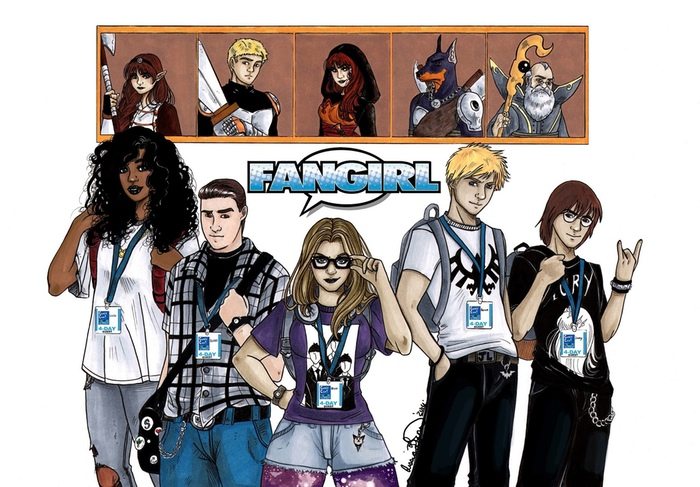

Dear reader,
I am a former electronic teacher, I live in france, and I have realised and I sell an electronic programming Turing machine very easy and well made.
It is for pupils and students : you enter an algorithm and then you switch to RUN to see the result : there is a potentiometer to run the algorithm from very slow to very quick.
Here is my website to discover it : http://www.machine-de-turing.fr
We can store inside this Turing machine 50 algorithms (you can erase any algorithm and replace it by another of course). This device is the ancestor of any computer : it works like Alan Turing explained in 1936 (the father of computers !).
Don’t hesitate to ask me more information 😉
Regards.