As someone who writes for a living, my keyboard is a pretty important piece of equipment. Every day for the past decade, I’ve averaged about 2,200 words—and that’s just the published stuff, not including the countless e-mails, texts, research notes, and everything else. So, yeah, the keyboard is critical and I prefer a mechanical version. Since 2012, my primary keyboard has been a Das Model S Professional for Mac. I reviewed it back then and it was so good, it remained number one. Until now. The faithful Model S has been supplanted by a new Das Keyboard Prime 13.

A Mechanical Keyboard Designed for Productivity
Many of the mechanical keyboards on the market were designed for gamers. Das does make a gaming keyboard, but for the most part, it focuses on mechanical keyboards for everyday use.
You get the tactile feedback, precision, and durability of a mechanical keyboard—often in a more compact form factor—without the multi-color LED light show, specially marked keys, and aggressive fonts. Not that there’s anything wrong with all that stuff, but it can be distracting.
Das focuses on details like minimalist design, clear fonts, and high-quality mechanical switches.
Upgrading to the Das Keyboard Prime 13
As mentioned, I was pretty happy with the Model S Professional for Mac. My only issues were a plastic case that was a fingerprint magnet (Das included a wiping cloth in the box so I wasn’t the only one who noticed that) and the lack of backlighting. I wasn’t after pulsing multi-color LEDs, just a discrete white backlight would have been nice for working in the early morning or evening.

The $149 Keyboard Prime 13 (currently available for $130 on Amazon) offers both of those upgrades. The top panel is now aluminum. It looks sharper, feels more solid and does not collect fingerprints. More importantly, the keys feature white LED backlighting—”sidelighting” in the case of media controls.
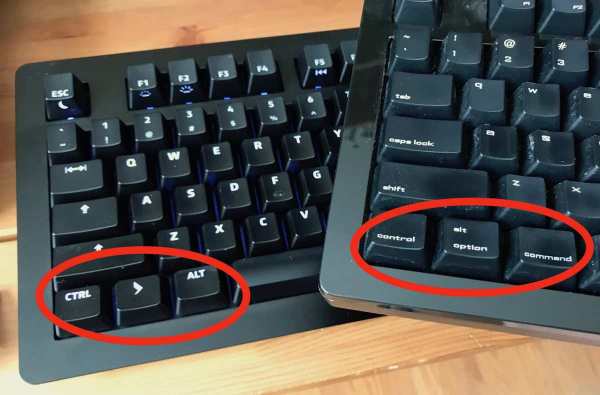
The backlighting has seven levels of brightness. You can shut it off altogether if you so choose and the keyboard automatically dims after 10 minutes of inactivity, then turns off altogether. The keyboard is wired, with a single USB 2.0 passthrough and 6.5-foot long braided cable (you’ll need two USB ports on your PC if you want to make use of that USB passthrough). Like The Model S, there are two feet that pop up to elevate the typing angle.
Typing feel is slightly different between the Model S and the Prime 13. Both use high-quality mechanical switches, but the Model S used Cherry MX Blue, while the Prime 13 is equipped with Cherry MX Brown. The difference is the Model S is considerably louder, while the Prime 13 doesn’t feel quite as crisp. It took a few days to get used to the difference, but now the old keyboard seems almost obnoxiously loud.
The one issue I’ve run into is that unlike the Model S Professional for Mac, the Prime 13 is not made specifically for Mac users. It works fine, but Command/Option key placement isn’t Mac standard. After a few weeks, I’m still occasionally hitting the wrong combo for cutting and pasting. Muscle memory I suppose. However, that LED backlighting is well-worth the trade-off.
If you’re looking for a high-quality mechanical keyboard, check out the Das keyboard lineup. I can recommend the Prime 13 as being a great choice for writing and productivity tasks. If you’re looking for something else, the company has an extensive line-up of mechanical keyboards—including Mac-optimized options and a gaming model.
Disclosure: Das provided a Keyboard Prime 13 for review purposes.




Hey, can’t you use pull the keys and place them where you want (with a key-puller)?
(I’ve been using a Filco tenkeyless mechanical keyboard for several years now.)
Btw, there’s a great keyboard enthusiasts forum: https://geekhack.org/