
As I’ve mentioned before, I’m slowly finding my way in the very geeky world of audiophile sound, while trying hard to keep to a reasonable price range; what plenty of folks are calling “mid-fi.” It’s really, really easy to spend way too much money on audio gear, at a certain point there are diminishing returns. Which is why finding a bit of gear that’s really not that expensive is something to pay attention to.
The AudioQuest JitterBug isn’t a new pair of headphones with better speakers. It’s not an amp to boost the robustness of the sound being delivered to your headphones, and it’s not a DAC, trying to deliver the highest-resolution signals to your amp and headphones. It’s much more esoteric: it’s a filter for your USB port.
First, backing up: if you’re getting into higher-quality sound, delivered from your laptop or desktop computer, the first thing you learn is that you don’t want to listen to the music from the mic port. The on-board mic ports on most computers are using a very basic DAC (digital-to-analog converter) to change the bits of your sound files into analog audio signals going into your headphones or speakers. Instead, you plug a higher-grade DAC into a USB port. Then you probably plug an AMP into that, to boost the resulting signal (or the DAC and Amp are a combo unit). And then you plug your headphones/speakers into that for listening nirvana.
But the audiophile engineers at AudioQuest, ever looking for ways to improve the resulting sound just a little bit more, hit upon one of the weak points in this sonic workflow: the quality of the signal coming out of the USB port. Most people just think data is data, and if you’re getting a steady stream of 1s and 0s that isn’t doing anything special until the DAC turns it into analog signals, then what can you do to improve it?
Ever heard of signal noise, packet loss, or electromagnetic interference? You see, the fact that USB also pumps power though the cable – above and beyond what’s required to transmit the data – means there’s a lot more ‘noise’ that has to be dealt with. From AudioQuest:
All computing devices—laptops, smartphones, Network Attached Storage devices (NAS drives), media servers, etc.—inherently generate a significant amount of noise and parasitic resonances. Additionally, computers contribute a considerable amount of RFI and EMI pollution onto the signal paths—all of which can easily find its way onto your USB cables and into your audio system. This noise and interference has many negative effects. Noise-compromised digital circuitry increases jitter and packet errors, resulting in distortion that causes a comparatively flat and irritating sound. Noise-compromised analog circuitry also damages the sound’s depth,
warmth and resolution.
So, they created the JitterBug; a small in-line filter that you plug into your USB port in front of the cable running to your DAC/Amp. The idea is that it gets rid of the ancillary effects of power transmission through the USB port so that the data can flow, clear and clean, reducing dropped packets and any signal degradation. It improves both the sound, and the data transmission quality via the port.
So, does it work? Well, I’ve been testing the JitterBug for over a month now, and I’d say yes. As with many audiophile improvements, the effect is subtle and somewhat subjective, but I truly feel the sound I’m getting through it is more distinct and a bit warmer. I’m using it on both my Schiit stack at home, and with my portable Soundblaster E5, and I’m not going to stop.
You can read more about the Jitterbug on AudioQuest’s website.
And you can pick one up on Amazon for just $49.
[Note: AudioQuest sent me a review unit.]

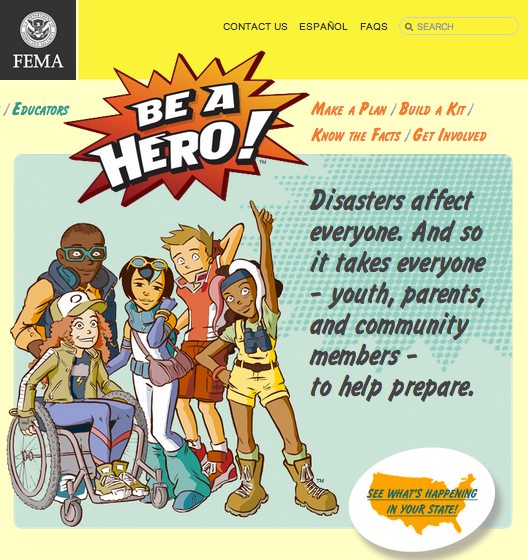

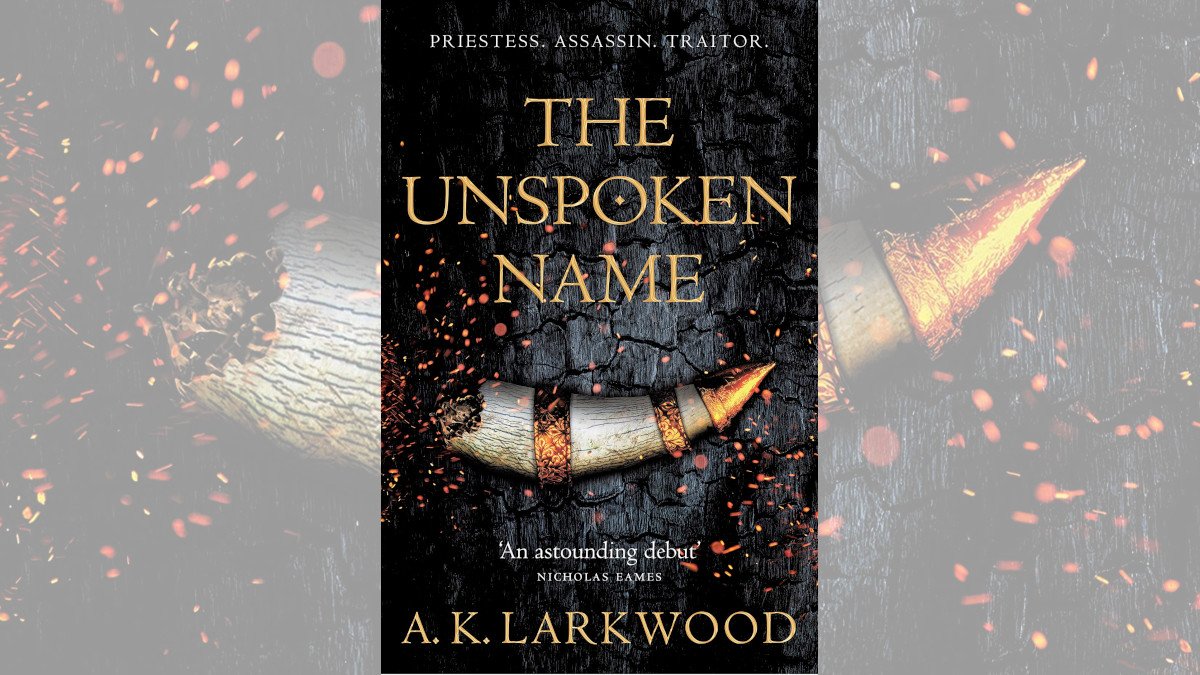
And this is where I unsubscribe from geekdad. Signal degradation over USB would result in audio dropouts and nothing else, and no amount of noise reduction of the digital stream would result in “warmer” sound.