
Source: Lenovo.
The first time I saw the Lenovo Yoga Book, I was entranced. Two slabs of glass, hinged together via the signature Yoga hinge, and running Android (they later announced a Windows version, which is being reviewed by one of my colleagues). It’s yet another unique design from Lenovo’s tablet division, and just like the Yoga Tabs I’ve reviewed in the past, that nonstandard form brings a fascinating function.
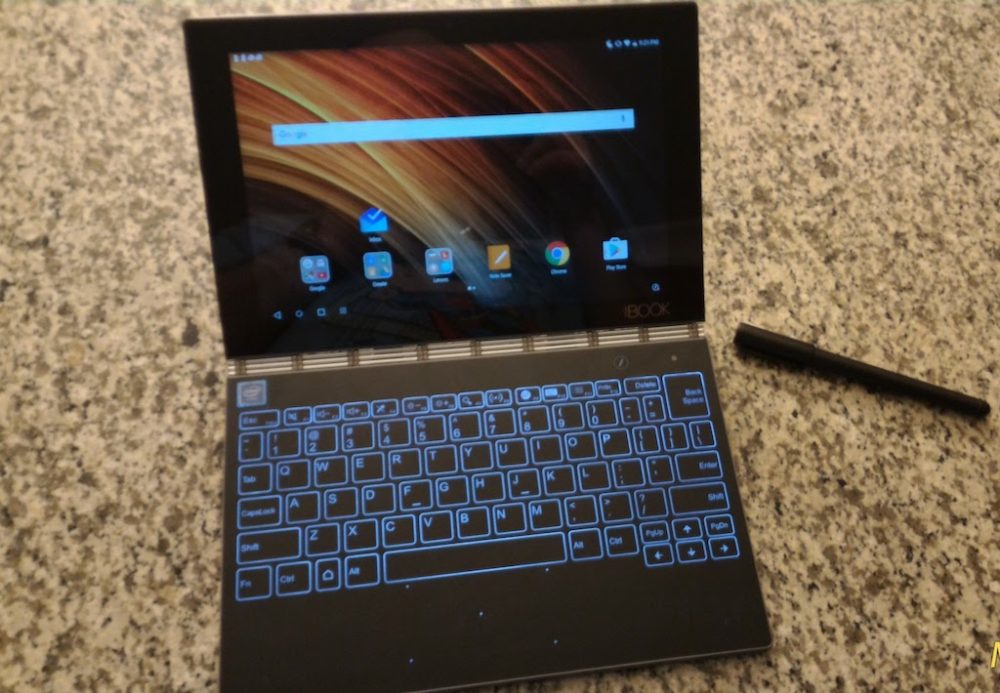
Let’s talk hardware. By marrying two glasses slabs into a book form, Lenovo has essentially made a high-end Android laptop… or drawing tablet. The keyboard half can switch to a Wacom stylus input area. The bulky included stylus has no place to slide into the tablet, and does not fit the overall aesthetic, but it works beautifully. Even the toggle to switch modes is perfect.

As a keyboard, there’s something of a learning curve. The lack of feedback (I turned off sounds, and the force feedback doesn’t really register to me) takes some adjusting, but once you get used to it you can almost touch type. Almost. I wrote this full review on the Yoga Book, and may have been more accurate than normal (somewhere, one of my editors is laughing). I think the hardest adjustment is that the arrow keys don’t work while typing for me, not unless I tape the screen. Made going back and editing my typos (so many typos) kind of a pain.
What’s great is that Lenovo didn’t just decide to wedge that second slab on and call it day. Instead, they made sure it would have a lot of power. A full 64 GB of storage, 4GB of RAM, an Intel Atom chip, and Dolby sound make the suggested retail price of $499 not insane, and certainly worth the current cost of $425.94 on Amazon. That’s a really good value for a machine with a Wacom pen and those specs. Oh, and this model comes with MicroSD expansion.

There are absolutely things I could ding the YogaBook over, but I have to really look for them. I suppose I could comment that the bezel around the screen is a bit large for my tastes. That may be the definition of a First World problem though, since the rest of the design is so well done. There’s no rear camera, but using this as your camera is almost criminal. The front facing 8 MP does the job for video chats and whatnot. GPS, like a rear camera, is a feature that most don’t need in a tablet. Lenovo loads on their usual “value added” software, but it’s all removable. Oh, and they even put a version of Android on with no real skin nonsense. It’s Android version 6.0.1, aka Marshmallow, but Android N is still something of a rarity in the wild. Some of the things they’ve added, like a multitasking dock that you can close apps with by swiping out, a la Mac OS, are welcome additions instead of bloat. I know, who am I and what have I done with skin hating Mordechai?
Oh, and it uses MicroUSB instead of USB-C. Boo-hoo?
There may be one small usability issue. The placement of the on/off and volume buttons is a bit weird. They’re on the right side of the keyboard element, so if you’re typing you might have to tip it up a bit to adjust volume or power on after sleep. Minor, but an odd choice. It would have made more sense to have them on the visual element. And finally, the model I reviewed lacked an LTE option, which is the only thing missing to make this a potentially perfect productivity partner.

Weighing in at slightly less than 1.5 pounds, this is a light device, so much so that I’ve forgotten I had it in my bag on more than one occasion. Which leads me to my “who is this for section.”
Thin, light, and versatile, I have to call this one of the best possible tablets for a student in the under $500 range. In fact, if your student can handle the Halo keyboard, I would argue that it’s potentially one of the best values in a laptop. The only thing keeping me from saying that is that the Windows version may be a better value, what with Android not always being perfect for all needs (stay tuned for that review).
My own student, a sophomore in high school, outright coveted my Yoga Book asking when she can test it and take it to school. Keep in mind she has both an iPad Mini with a keyboard and a full laptop. Yet now all she can talk about is “will I be getting one like this for her?” She has dreams of using the Wacom pen for chem class, and the keyboard to take notes. Bluntly, the YogaBook just calls to her.
Honestly, it calls to me too. I’ve mentioned before that one of the great thing about reviewing tech is that companies are nice enough to send review units. Sometimes as loaners and sometimes to borrow. Lenovo is crazy generous with review unit loans (like them lending us too of the same tablet), but boxing this up is going to hurt. I have a perfectly good iPad Air, yet reading comics, writing, and emailing on this was just a superior experience. I’ve put the Yoga Book on my Amazon wish list – you should too.
Note: Saying goodbye to this thing is going to be crazy hard.



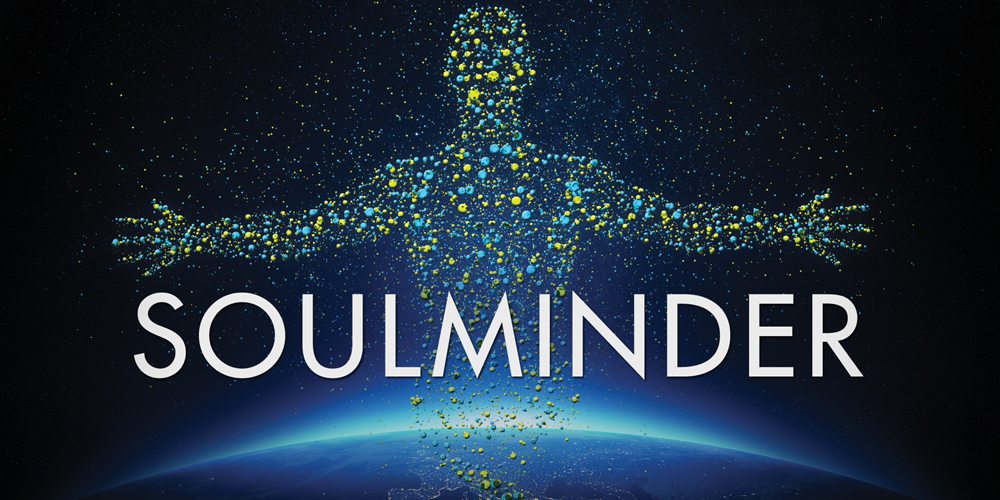
It would be imperative for an LTE model for me. I’m not necessarily going to jump ship from my iPad/iPhone combo to an iPhone/android mix, or jump full-on to android, but having LTE might make me think hard about it.
Interesting looking device. I’d certainly love to get my hands on one and try it out.
I find it interesting that manufacturers (tablet manufacturers, smart watches, even cars) find the need to put LTE into their devices. Why do customers think it’s ok to pay for the same service TWICE (on your phone and on any other device)??? I don’t get it. I have a smart phone with a great data plan … I always just tether to it when I need data. Always. My phone is always with me. I hate when devices have to made overly complicated and have price bloat for duplicating features I already have ….