
When writing consumer reviews is part of your job, one of the things that inevitably happens is that cool new item™ you got is quickly supplanted by the slightly newer item™. Admittedly, that’s a good problem to have—not the least of which is because, if something really manages to stay a part of your life, you know you’ve found a winner.
Such was the case with Keyport. I first began using this novel key management system back in 2014, and I’ve never looked back.
Basically, what Keyport does is take that tangled mess of keys in your pocket and transform it into a single, easy to manage, beautifully pocketable device. At the core of this system is the Slide, a partitioned management system that puts each of your keys (or other related items) into dedicated channels. Press a release button, slide the key in question into position, lock or unlock the corresponding door, and then place it back in its cozy, modern home.
Last year, Keyport took to Kickstarter to launch the newest iteration of the Slide, version 3.0. Replacing the traditional plastic shell with aircraft-grade aluminum, the Slide 3.0 further slimmed down an already impressively small form factor, whilst still accommodating all the keys and other existing devices (save the bottle opener) on which longtime Keyporters have come to depend.

But that’s not all. The biggest innovation with the Slide 3.0 was the introduction of Modules to the ecosystem. The side rails of the new Slide are slotted in a way that now accommodates even more functional gadgets and gizmos, letting your keys now double as a helpful multi-tool. With just a few clicks, users can attach things like a new 2.2-inch Klecker jackknife or an ultra-strong mini flashlight (with or without an integrated TrackR chip) directly to their Keyport Slide. These, along with old favorites like the slidable pen insert and USB flash drive, further improve upon a system that was already an incredibly functional key management solution.
For anyone currently using Keyport, the Slide 3.0 is an easy recommendation, even at a $39 list price. The problem, of course, is that not everyone is already Keyport enthusiast. The very nature of the product, of its trim and attractive design, relies upon the use of “Blades,” specialized key blanks made without the oversized bell that so typifies even modern key copies.
Keyport, however, took this into consideration. If you’re enticed by the idea of a singular, easy to manage key-sorter but you’re put off by the need for specialized key blanks, the Keyport Pivot is the product for you.
The Pivot offers the same sleek aluminum construction, but, rather than a locking, slide-based system, it instead relies on a singular mounting post—the titular pivot—that allows it to support all of your existing keys. Simply unscrew the post with a coin, drop in your old-fashioned keys (and any combination of existing Keyport accessories), retighten, and go.

Best of all, the Pivot even accommodates those newfangled exterior Modules. Admittedly, I found removing said Modules a bit more difficult than with the Slide 3.0—even, at one point, accidentally marring its otherwise pristine metallic sheen in the process—but the Keyport team provides a wealth of instructional videos to help in just such an emergency.
Honestly, my singular complaint about Keyport’s latest products is, well, I honestly can’t decide which I like best. While the Slide 3.0 was an early favorite because, after all, I’ve already “ported” most of my existing keys to the Blade system, the Pivot is slowly gaining ground. It accommodates things like my massive “DO NOT COPY” work keys with the same ease it houses my existing key Blades, making it a compelling solution even for old hands like me.
Let me cut to the chase here; I am a modern man, a veritable king of convenience. I like things that offer interesting solutions to life’s minor nuisances, but what really resonates with me are the ideas that endure—those interesting intersections where form and function meet.
I love my Keyport, but I fully acknowledge that the Slide system is more for hardcore gadgeteers than your casual everyman. And, while the Slide 3.0 further refines an already amazing product, I think it’s the simple, $20 Pivot that will likely take this boutique solution mainstream.
Review materials provided by: Keyport


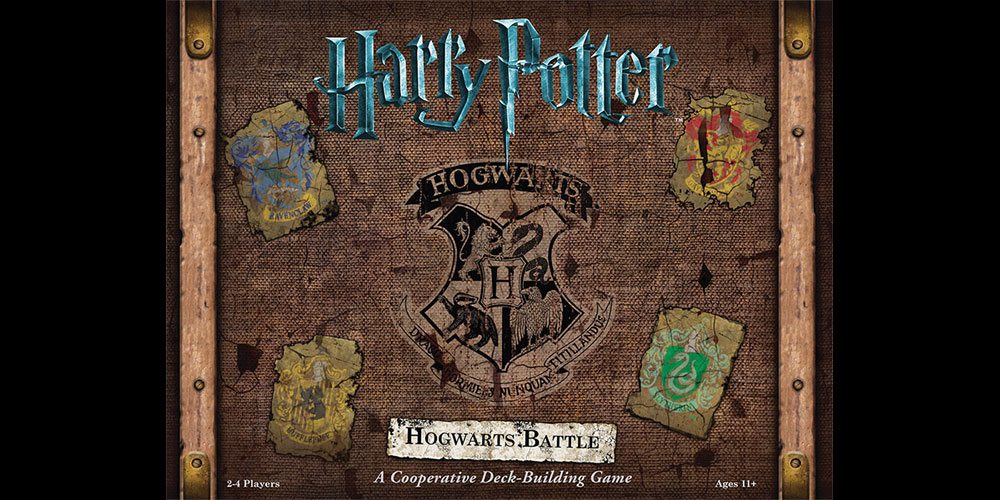
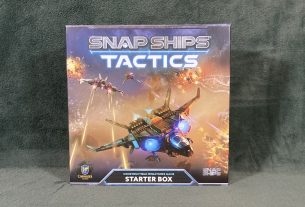
does it accommodate car keys with RFID chip for ignition validation?
It depends on the profile of the key, Bart, but Keyport discourages including plastic-backed keys because of the inevitable fatigue that comes from contact with all that metal. Presently, the only key not in my Pivot is my car key because it has an integrated wireless lock/alarm system. I keep it attached to the free end using a mini carabiner. https://mykeyport.com/store/s-biner-black