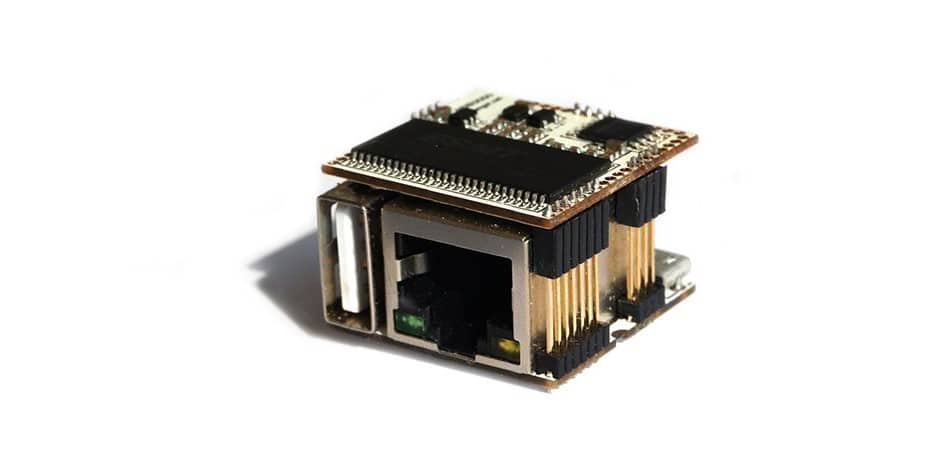Every kids wants their fantasies to come true. Whether it’s to have your own Pokémon or custom Star Trek merch, everyone wants the freedom to make their dreams real. With the Monoprice Mini 3D printer, I’ve found an affordable and easy solution. 3D printing is rapidly transforming the world of fandom in countless ways.
Why 3D print instead of buying the merch directly from franchises? Why print something when you can order it on Amazon? Here are factors that drive me to 3D printing:
Cost: Franchises spend a lot of capital on licenses and usage rights. This cost is passed on to consumers, naturally.
Customization: Sometimes, the product you want is only available in cheap plastic, and you’d rather have it in metal, wood, or a better plastic.
Variety: As any kid who has ever searched a gift store for the key-chain with their name on it can attest – not every option is available. There are 802 Pokémon, for example. Finding the exact one you’d like can be an exhausting and expensive challenge.
Let’s look at how the Monoprice Mini 3D printer tackles these challenges.
Cost
The Monoprice 3D printer is one of the most affordable options on the market. At $199.99, it’s a steal. While it’s a large investment up front, some prints cost pennies. Most low-cost 3D printers also do not come fully assembled, but the Monoprice Mini comes ready to go. This makes it super easy to dive into printing without emptying your wallet. Filament spools can also be quite cheap, meaning you can print simple items for pennies, and complex detailed pieces for a few dollars. Skip the consumer costs franchises incur, and spend what your new item is worth.
A fun example is the IDIC pendant. Created by Gene Roddenberry solely for his own business, many fans have refused to buy this merch because of the shameless merchandising it represents. Thanks to the internet, though, a pattern is available online to print for yourself.
For those not in the know, the IDIC pendant Spock sports in the episode ‘Is There No Truth in Beauty’ was originally blocked by several cast members who disliked Gene Roddenberry’s motives for introducing the pendant. He was open with the team that he created it solely for commercial purposes, and Nimoy and Shatner blocked it, refusing to appear in episodes with it written in for some time before Nimoy relented.

(left) picture of controversial IDIC pendant from ‘Is There No Truth in Beauty?’; retouched by https://www.flickr.com/photos/birdofthegalaxy/6509492407/
Right:
Photo by Rory Bristol
Customization
Most people don’t realize the sheer range of 3D printer options. The filament (3D ink) itself leaves you with dozens of options. Whether it’s color or material, there are more options than you can imagine. My son wanted a blue Snorlax, but couldn’t find one online. We found a design online, and here it is.

The Monoprice Mini can print with any kind of filament, a huge advantage. Here are some of the filaments you’d have at your disposal:
- Basic plastics (ABS, PLA)
- Conductive PLA
- Wood
- Brass
- Bronze
- Copper
- Glow in the dark
- Wax
- TPC (rubber-like)
- FPE (flexible polyester)
- Color-changing (reacts to heat and light)
- Sandstone
- Nylon
Some of these require a heated bed, which the Mini has. Others, like wood filament, are still largely plastic, but look and feel like the substance they are meant to be. Metal filaments come in many types, from pure metal (used in the aviation industry) to metal-powdered plastics, which still tarnish, burnish, and in most ways behave like normal metal, at a fraction of the cost.
Variety
If the material options weren’t enough, there are millions of patterns online for you to download. Even better? It’s relatively simple to design a piece using 3D software. Want a new Bulbasaur planter? Download a free design, pop it in your printer, and print exactly what you want. Want to print an Orange Lantern League ring? You got it. Good luck finding that in your size at Target! You can find, modify, or create your own design in user-friendly software, and get exactly what you want. The Monprice Mini prints with precision, giving you exactly what you want.

Photo: Rory Bristol
There are many reasons to prefer the Monoprice Mini, above and beyond the convenience of 3D printing.
Unbox and print
It comes fully assembled and programmed, and can print from an (included) SD card. No need to connect to your computer first. It’s also pre-calibrated, so no need to go through the tedious process of leveling the print bed.
Desktop sized
Set it up on your desk to be able to monitor your prints while working or surfing the web.
USB and SD
Use the printer while plugged in to your computer for advanced options and monitoring, or print directly from an SD card. This versatility makes the Mini useful anywhere – your desk, your shop, even your garage. No need to keep a PC on hand, but the freedom to us a PC when you want the extra layer of control.
Exact temperature controls
A lot of factors affect your print. A common one is temperature. Different filaments, locations in your house, and even models require their own specific temperatures. You can control the cooling fan, the temperature of the nozzle, and the temperature of the print bed for your precise needs.
If you’ve been considering 3D printing for a while, or you are new to considering the hobby, the Monoprice Mini is one of the best options on the market currently. It’s also the #1 bestselling 3D printer on Amazon. Hundreds of consumers agree: It’s amazing to get a printer this great for an equally amazing price.
Disclaimer: Monoprice was kind enough to provide a review unit.