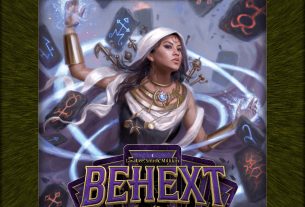I’m a Mac guy—have been for decades. I’m also a bit of an organization freak, so I’m always on the lookout for gear that helps to make my desktop more efficient and organized. My physical desktop, that is. If the product integrates with my Apple gear, all the better. I’ve recently been using the Gravitas Dock and Clique from Henge Docks and they are both great additions to the organized Apple desktop.

Gravitas Dock
I thought I was done with docks after the Apple 30-pin Dock Connector standard was replaced by the Lightning port. However, I work with my iPhone handy and, because I prefer to keep physical backups of everything (and like to keep the iPhone charged while I’m at it), that means a Lightning cable dangling off my iMac.

Henge Dock’s Gravitas Dock is a throwback to the old days, but in a good way. It’s a solid chunk of metal—zinc alloy weighing 2.5 pounds—that nicely matches the aluminum Apple uses in its PCs. It connects to your Mac via USB and provides a solid, secure upright dock for a Lightning-equipped iPhone or iPad. There’s also a passthrough 3.5mm audio jack included, but it’s meant for connection to a speaker with independent volume control, not headphones—for some reason, it disables volume control on an iOS device, although the other music playback controls work fine. And yes, while docked I was able to use standard headphones with my “no headphone jack” iPhone 7 Plus, although the volume couldn’t be adjusted from the default 1/3 level. So close…
Speaking of the Plus, I did have to switch out the dock insert for an included larger version that accommodates the larger size iPhone, and it also works with iPads.
Why the dock? Well, despite its heft, the Gravitas Dock has a small footprint and it gets your iPhone off the desk with its display vertical. That means less desk space taken up and the iPhone display is easily viewable without having to pick it up.
There is a rounded groove cut out for the Home button so you can unlock the iPhone with Touch ID without removing it, but I found it was a bit small for my fingers. It still worked, but it took a little practice to get it on the first try. Maybe use the numeric pass-code instead…
The Henge Gravitas Dock retails for $69.
Henge Docks’ Clique
The Clique does a great job of combining two essential Apple input devices, the Wireless Keyboard and Magic Trackpad. The Clique is a clever white plastic frame that you snap to the two peripherals into, resulting in a single input device—with the trackpad on the right side (sorry, lefties). A power button on the right end lets you turn the trackpad on and off, while a slider switch beneath the Clique controls power to the keyboard.

If you prefer to use your trackpad at an angle or far from the keyboard, then this arrangement won’t work, but if you’re going for a clean and functional look, the Clique is it. The Henge Docks Clique retails for $29 (it’s currently $24.95 on Amazon).
If you’ve upgraded your Apple input devices to the latest versions, Henge Docks also offers the Clique 2. This version ties together the Apple Magic Trackpad 2 and Magic Keyboard, and the frame itself gets an upgrade from plastic to aluminum. It can also be switched between and left-hand and right-hand configurations. The Clique 2 retails for $59.
Disclosure: Henge Docks provided a Clique and Graviitas Dock for review purposes.