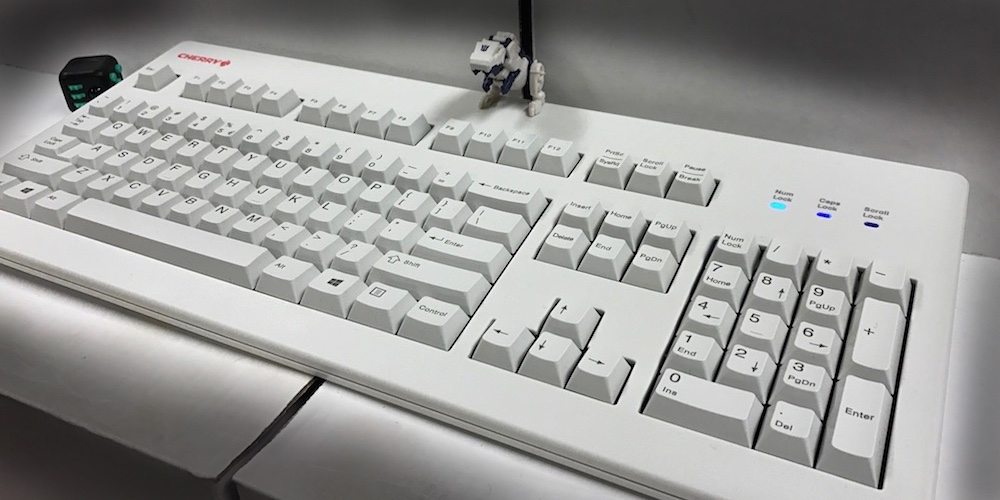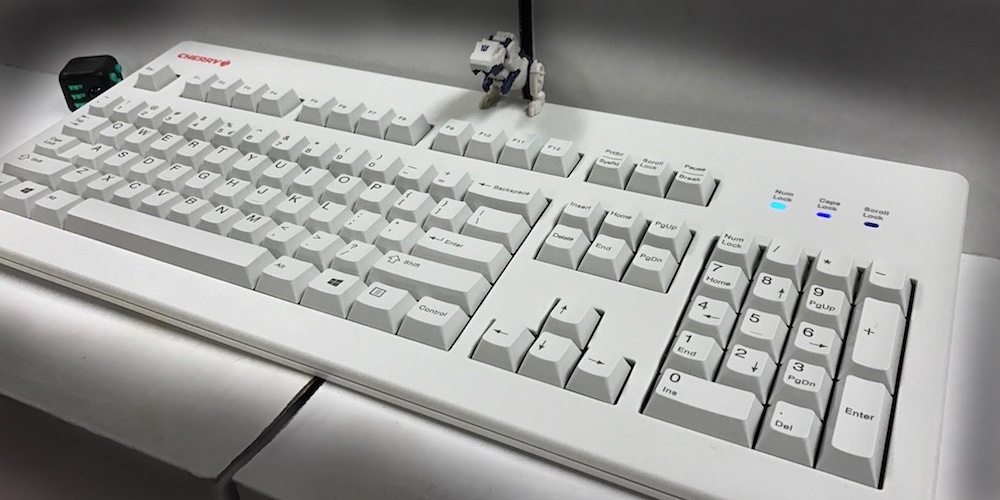
There are a lot of mechanical keyboard options out there. We’ve talked about Razer in the past, and they make fantastic decks, but between the lighting effects and the decidedly less-then-quiet clicky keys (even the stealth option can create a nice din when you put the spurs to it), it’s not the keyboard you hook up at work if you want to stay on speaking terms with your colleagues.
The Cherry keyboard is the polar opposite of Razer. When I first unboxed the grey version of the Silent (based on their G80-3000 keyboard), I’ll admit I was a bit underwhelmed. It reminded me most of an old IBM M-series keyboard from the ’80s. Hooking it up to my docking station and putting away the glossy black Razer Stealth I’d been using, I felt a little pang of regret as I could feel my fleeting “office cool” dissipating. And that’s where I was first wrong–one man’s “boring” is another’s “where did you get that?” Every programmer who ever used a computer when floppy disks were something besides the Save icon on your toolbar was suddenly my best buddy, coming by my desk whenever I needed them to provide clarification (something that would usually involve a quick IM exchange). Cherry might not have “Gamer Chic” but it definitely has “Programmer Chic.”
And it’s not surprising that they do–the company was founded decades ago and has been making keyboards and switches since the ’80s. If you typed on something that wasn’t an IBM computer back then, chances are you were using Cherry hardware. And if you’re a keyboard aficionado, you’ve heard of Cherry’s switches–they’re employed in many of the major brands that have made mechanical keyboards a commodity again (think Das Keyboard). What’s ironic is that, before fellow GeekDad Skip Owens met them at CES last month and they gave him my test deck, I wasn’t aware they still made keyboards.

But my lack of awareness doesn’t mean the Cherry deck is an inferior product. Far from it. The MX Board Silent employs Cherry MX Black Silent switches, which have zero clickiness when depressed (they use proprietary rubber pads to eliminate the bottom and top click volume), but all of the quick responsiveness you would expect from a mechancal keyboard. You can also get the Silent with MX Red Silent switches, which have an even lower acutation point (45 cN, to be exact–you can check out the data sheet on Cherry’s site). While I missed the responsive “click” of the Razer Stealth at first, I found that I was able to type even faster on the Cherry (important for someone whose typing goal is to be one of those cyborgs from Ghost in the Shell with the brachiated fingers). I tend to be rather heavy-fingered when I get going and, even on other “quiet” keyboards, it gets rather noisy. On the Silent, though, that click when I bottom out is muffled and there’s no click at the top of the key return to speak of. In fact, the keyboard is actually quieter than my office mates’ standard membrane decks. But even without those clicks, there’s no doubt around whether I’ve pressed a key or not. You still get ample tacticle feedback with every press.
The Cherry MX Board Silent is the perfect keyboard for those that want mechanical keyboard performance in a completely silent, understated, retro package. At only $149 (once they’re available–Fry’s will start stocking the board later this month), it’s well worth the investment, especially if you work in an environment that frowns on the flashiness that seems to accompany most mechanical decks. There are no glowing lights or predictive LEDs here… just solid typing technology from the folks that have been making your keyboards better since 1980. That pedigree shows–the Cherry MX Board Silent has earned a permanent spot at my desk.
Thanks to Cherry for providing a keyboard to pound away on. The resultant words are my own.