This week, Nintendo shrinks down Wii U standout title Super Mario Maker to fit in your favorite handheld. Does the soul of this beloved level-builder survive the process, or is it diminished? Read on to find out.

Why re-release Super Mario Maker on a portable platform?
Nintendo has sold approximately 12.8 million Wii U consoles since launch. However, it has sold upwards of 58.5 million 3DS systems. Even with its nigh universal fan and critical acclaim, a portable Mario Maker could conceivably make its way into four and a half times as many gamers’ hands as its console big brother. Not to mention the fact that the 3DS already shares a similar touchscreen/button layout as the Wii U’s GamePad.
In short, the game was ripe for a 3DS port almost from the start. Further, while fans are already clamoring for Nintendo products like the latest Pokémon titles, the NES Classic Edition, and that dirt-cheap Mushroom Kingdom New 3DS, another major holiday release like this certainly doesn’t hurt.
Does it play just like the Wii U title?
As I’ve already stated, the 3DS is, mechanically-speaking, perfectly suited to Super Mario Maker‘s unique gameplay. Primarily, this means you use the stylus to drag and drop course elements, change up classic NES Super Mario skins for more contemporary looks like Super Mario World and New Super Mario Bros., and quickly undo any mistakes.
You can also play through said levels, of course, using your preferred analog stick or d-pad and the system’s face buttons. This control scheme is just as tight and responsive as in any “proper” Mario title, and it easily reminds you why such a simple concept as the traditional platformer has managed to endure for lo these many years.
What’s missing, then?
In a word: connectivity.
While the original Super Mario Maker was all about sharing your most outlandish levels with other gamers via the internet, Super Mario Maker for the Nintendo 3DS is not. Either due to some abundance of caution or overall system limitations—possibly both—Nintendo has elected to hobble this feature from the new offering.
Rather than letting you pick from the wide-open world of Wii U-generated courses, the online content via the Course World is instead restricted to the 100 Mario Challenge and the Nintendo-curated Recommended Courses only. Still, the most glaring omission is surely the inability to enter individual Course IDs, a hallmark of the Wii U iteration’s community sharing.
So how do you share new levels?
Levels created on the 3DS are shared primarily via local wireless, which is fine for families with multiple 3DS systems (and copies of the game on-hand) or in similar nerd-heavy environments like the floor of your favorite gaming convention.
Otherwise, you are left to the luck of the draw that is the occasional Streetpass share.
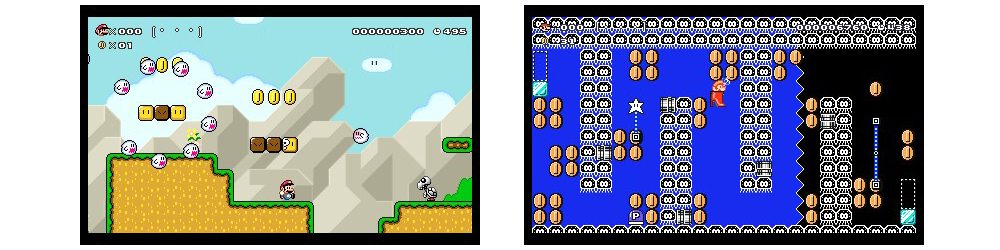
How is the construction interface?
Lest we forget, the game is called Super Mario Maker, and it’s that making part that… makes all the… difference.
(I clearly didn’t think that sentence through!)
Joking aside, this new 3DS edition of SMM does indeed provide you with the tools needed to make your own superb, ridiculous, even maddening Mario levels. The touch interface works perfectly, and all that stylus tapping you’ve surely already done on the Wii U GamePad pays off in this smart, but clearly smaller, analog.
Can it be played on the smaller-sized original 3DS or the 2DS?
This is where things get a little bit hairy for me. Even on my relatively spacious New Nintendo 3DS XL, the screen real estate was in pretty high demand.
You’re already working in a tight spot, and the difference between your overall workspace—meaning the smaller-scale touchscreen, which is further reduced by the various edit buttons and level assets bordering the area—and the wider, less obstructed top screen (on which real play occurs) can take some getting used to.
I’m not saying that smaller systems can’t hang, mind you, only that things in the creation area will be even more cramped on the much more diminutive 3DS and 2DS systems.
Does this game support 3D?
Just like Pokémon Sun and Moon before it, Super Mario Maker for the Nintendo 3DS does not support stereoscopic 3D. Again, I’m not sure if this was done to devote more processing power to the myriad of adversaries and other onscreen elements or if Nintendo is just trying to wean us off 3D visuals as we begin the transition to the Switch.
At any rate, the original SMM stuck with plain ol’ 2D graphics, and it looked just fine—as does this pocket-sized version. Plus, it’s not as if the title doesn’t already offer tons of content, what with all the game design tutorials passionately delivered to you via a talking pigeon.
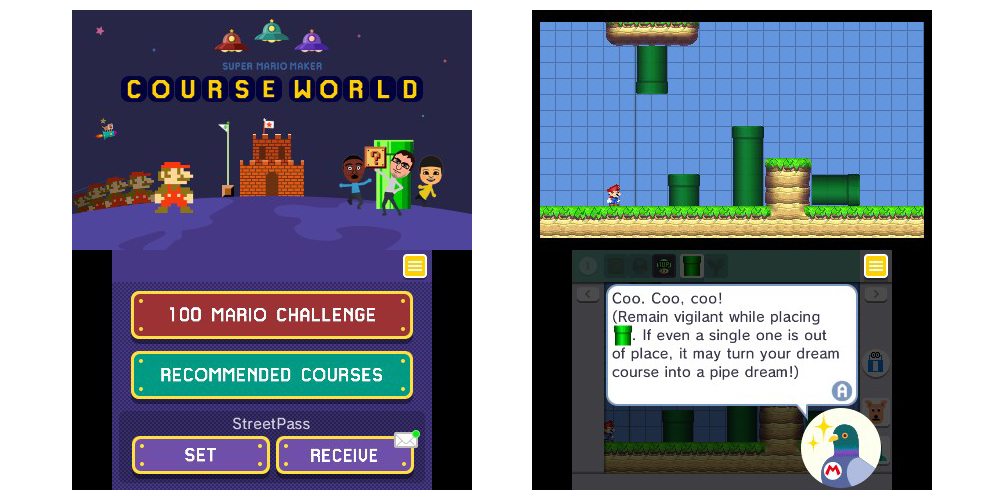
Do what now?
Yeah, I probably should’ve led with that.
SMM 3DS provides some 20 “Yamamura Lesson”—10 Basic exercises, each with a more expanded Advanced mode. While the former shows you the ropes of adding and editing course elements, the latter actually gets down to the nitty-gritty of how a video game level should function: when it should reward or challenge players, how design influences gameplay, and the like.
It’s sort of an Intro to Game Theory Class… that just happens to be taught by demure telemarketer Mary O. and Yamamura, an edamame -obsessed pigeon.
No, I’m not making that up.
But what if I just want to play a traditional sidescroller?
While designing levels on the go is fun and rewarding, you can easily get your money’s worth just exploring the wild, wacky worlds of the core Super Mario Challenge. Think of it as this game’s version of a story mode, only instead of revealing parts of a narrative you’re actually unlocking additional enemies and other customization items for your own levels as you run, jump, and blast your way through each innovative world. You can even earn medals, special recognition for completing each level under specific (and very often challenging) circumstances.
There’s also the aforementioned 100 Mario Challenge, which is just as wild and wooly as that of the original Wii U title. At its core, Super Mario Maker for the Nintendo 3DS is exactly what a traditional Mario title should be: lots of fun. Sure, you can learn course construction from a pigeon and flex your creative muscles, but you can also lose yourself in the tried-and-true gameplay of another Nintendo classic.
Will my kids like it?
Yes. If they like the original Mario Maker, they will doubtlessly enjoy this 3DS version. In fact, even if they have yet to try it but they dig similar creation games like Minecraft or Terarria, definitely direct their attention toward this little jewel.
Will I like it?
If you can forgive the game’s lack of true, Wii U-style level sharing and don’t mind the sharp precision sometimes needed to cobble together the course of your dreams via the constricted 3DS touchscreen, you too will adore Super Mario Maker for the Nintendo 3DS. In short, it’s the perfect modern Mario platformer–because, by putting the player in charge, it becomes whatever you want it to be.

Review materials provided by: Nintendo of America




He Geek Dad, is Mario Maker for 3DS a 2-player game? Please reply to sling7799@gmail.com Thanks Simon
It’s single-player only, Simon. The sole multiplayer feature is the sharing of created courses through local wireless. My kids and I do a lot of play-and-pass while playing through things like the 100 Mario Challenge, but there’s no 2-player mode.
Does Mario Maker exist in version for Nintendo 2DS ? –
You buy the 3DS version. It works in the 2DS (which is what my son has).