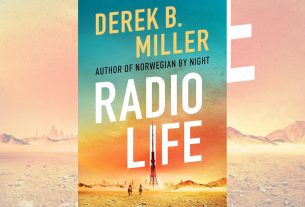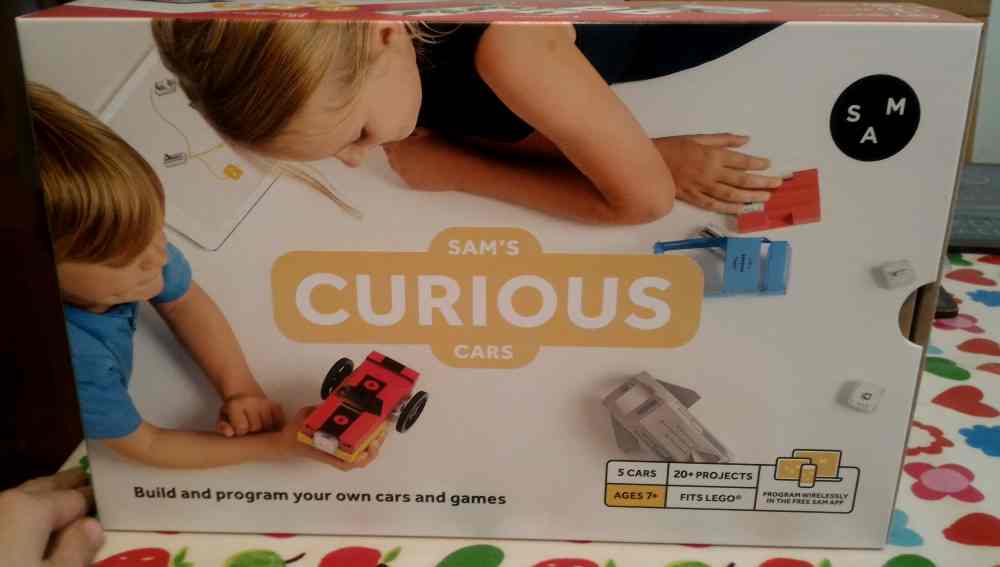
We’ve tried a number of programmable building blocks in the last couple of years, but the ones in SAM Labs’s Curious Cars are the first to have really engaged my children. Some have been too fiddly, and others, those that rely heavily on Arduino, too abstract for beginners.
I think the main reason for SAM labs blocks being such a hit is that they are simple to use. For a start, there are no wires. They connect easily, via Bluetooth, and are paired up using an impressive app.
The box is sturdy and well thought out, with clear concise instructions and everything labeled. It’s easy to find what you are looking for. There is one notable issue with the packaging, but more of that in a moment.
The Curious Cars app (both iOs and Android) has just had a major upgrade and is all the better for it. With it, you can build each of your cars in turn. Then, through app and tablet device, you make a series of cars, each with differing functionality. The kit comes with 5 different bodies that you can attach to the car frame. The app allows you to build 8 cars, with varying properties, such as a reverse gear, flashing light, or a siren.
Construction of your curious car has a physical aspect, which involves building the chassis, wheels, and bodywork, and also virtual connections between the electronic components. These soft connections are set up through the app.
The instructions for building the cars are clear and easy to follow, though the paper folding required can be a little fiddly. Smaller hands will need some help and advice to ensure they don’t fold the wrong bits and can tuck all the flaps in securely. A little glue is needed.
Good though it is, the Curios Cars app only allows you to build the cars. There doesn’t, on the face of it, seem to be much more that you can do. The set comes with a little guide with inspiration for other projects you can build such as a traffic light, a t-shirt painter, and even a smartwatch (though the final result is stretching the term to its limit.) Exciting stuff, but the Curious Cars app won’t let you build these things. To take your projects further, you need the (free) SAM Space app.
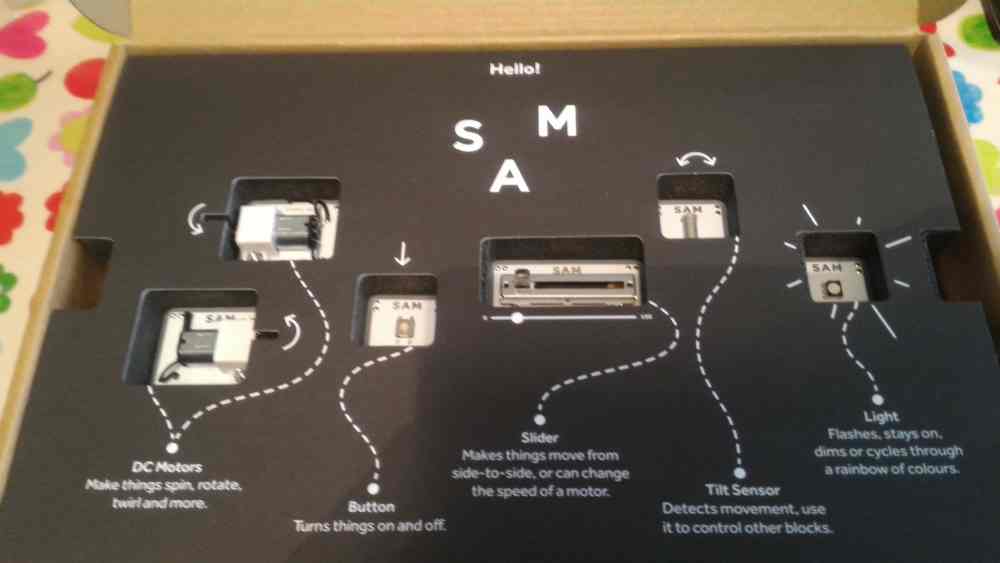
The app is available for iOS and PC. You’ll also need the included Bluetooth dongle. Note: the dongle is tiny, black, and almost impossible to see against the black packaging foam. If you have eager, small hands diving in, it’s easy to overlook, especially as the tablet app doesn’t require it to build the cars. If it wasn’t for the fact I’d kept the box foam for modeling purposes, the dongle would have been mistakenly thrown away. I had forgotten I’d kept the packaging at all, and I was thrilled when I discovered the foam in my modeling box, with the dongle still wedged in tight.
The SAM Space app is where the true power of the SAM Labs blocks can be unlocked. I can’t overstate how impressed I am by it. It’s incredibly intuitive. The app comprises largely of a canvas on which you can paint your inventions. Down the left-hand side, there is a column of the various functions you can carry out. When you switch on a block, it pairs automatically and appears at the very top of the left-hand column. You can then drag them onto the canvas and start building circuits.
What you build on the screen is replicated through the blocks. So, in its simplest form, you can drag the LED block and the switch block onto the canvas. Connect them together by dragging the little spots from one to the other. Now when you press the button, hey–presto–the LED comes on. From here, you can create all sorts of routines, such as a color change, toggled by pressing different keys on the keyboard, or a slider switch that makes the light brighter. It’s very simple and the ease of success instills great confidence and a huge sense of accomplishment.
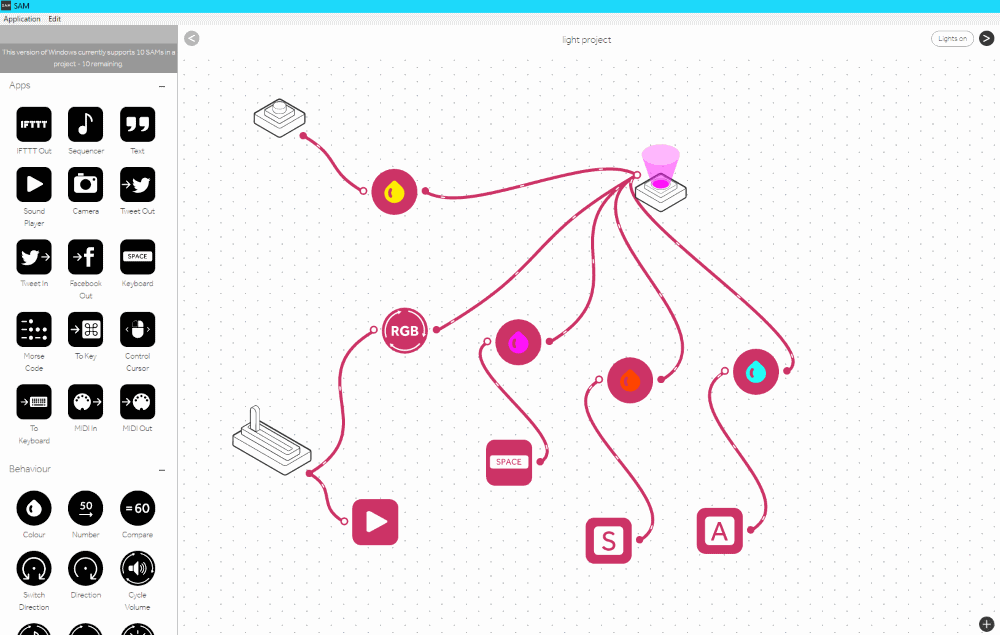
Before long, my son (11) created a tangle of connections that saw the light changing in a manner of different ways. He’d even managed to find out how to make the kit make sounds come out of the PC. With additional soft modules such as Tweets in and Facebook out, timers, and logic gates, the possibilities feel almost endless.
Although our time using the SAM Labs app is only just beginning, I have been hugely impressed by it. It’s a workspace that seems to be very well thought out and great for inspiring inquisitive minds. We’re not the best “Makers,” but with SAM Labs help, all manner of projects feel possible as opposed to impossible. I’m not sure where we’ll go next, but with the holiday season upon us, something festive feels appropriate.
Once you have exhausted the possibilities of the components in the SAM Labs Curious Cars box, other more advanced blocks are available, including pressure and proximity sensors and outputs such as a buzzer or servo. The support I’ve received from SAM Labs when asking about how to get more out of my kit has been very good too. They are passionate about bringing the world of coding and electronics to a young audience.
At 7 and 11, my boys are exactly the right age for this kit, and, with another coming up 5, I hope our range of SAM Lab blocks will keep growing and growing… and that Rube Goldberg contraptions will proliferate.
SAM Labs’ Curious Cars is available here in the US and here in the UK.
Disclosure: I received a free set of SAM Labs Curious Cars in order to write this review.