DragonBox is back with a new app to get your kids hooked on addition and subtraction: Big Numbers.
In case you’re new to DragonBox, it’s a company from Norway that burst onto the scene a few years ago with an app that teaches algebra in a truly innovative way—I still recommend it as one of the best math-based apps I’ve ever seen. Since then, there have been a few other apps, teaching geometry and simple number skills. The latest release is Big Numbers, and it’s a sort of world-building game that brings in the Nooms (from the Numbers app) and gives them various places to work and play. It’s $7.99, and is available from the Apple App Store, Google Play Store, and Amazon. For teachers, there’s a version that will allow you to give access to your students—click here for more about DragonBox EDU.

The app starts off pretty simply: there’s a tree, and apples are growing (rather rapidly) on it. When you pick the apples, they go up to your inventory—but they don’t get added to your total until you tap them, at which point you get to add up the apples. In the screen above, I had four apples and I picked 3 more. You drag all the apples down to the sum section—once they’re all there, the “window” closes and the app lets you trace the number “7” to finish it up.
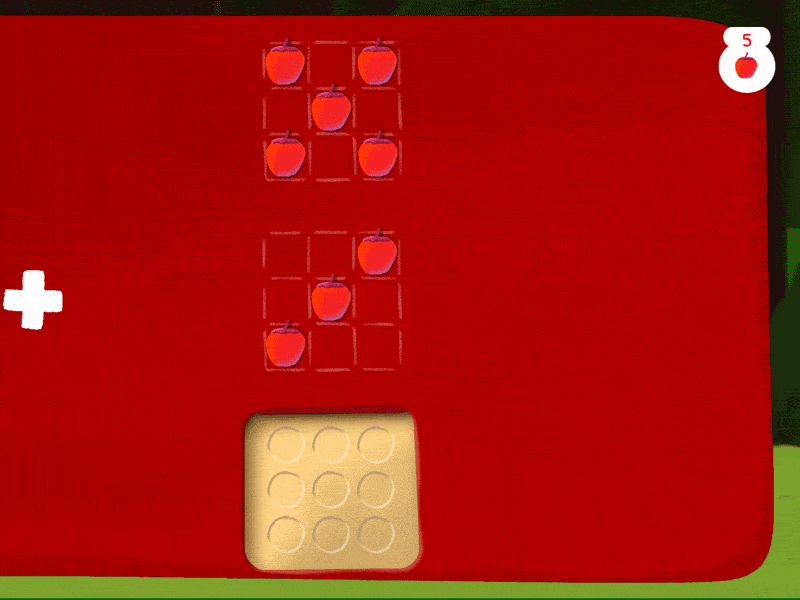
Meanwhile, there’s a grey Noom standing near the apple tree, and he’s asking for 5 apples. If you give him the apples, he starts digging away—and when the countdown finishes, he’s got a big present. (Spoiler: it’s another apple tree.) But what do you do with all these apples, anyway?
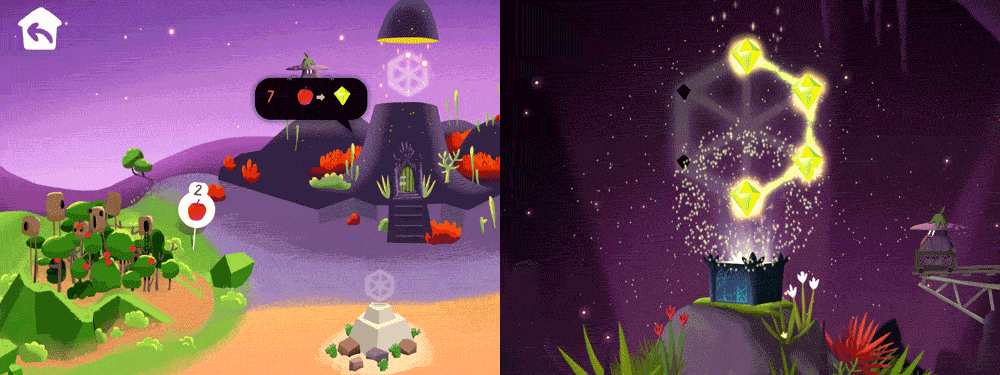
Well, there’s an eggplant character in another part of the world who also wants apples—and he’ll turn them into crystals. Fill in the shape with crystals, and it unlocks another section of the world: now you can sell apples for gold coins, or spend them to get into the rock quarry, where you tap on big boulders to break them into small rocks. Collect those, and you get some more addition problems—and you’ll find that there are other Nooms out there who need rocks.

As you play, the addition and subtraction problems will take on other forms: sometimes you drag and drop the objects, and sometimes you’ll just get numbers, and you write the answers yourself. (If you wait too long or give the wrong answer enough times, the app will prompt you with hints.) When you get 10 of something, you’ll bundle those up into a batch, like a bag of apples or coins—and so on. If you’re subtracting and you need to “borrow” the 1 from the next column, the app shows you what’s going on conceptually by having you open up a bag of 10 apples.
There are several sections of the world to unlock: the first requires 6 crystals, then 5 crystals, and so on. And as you play, the cost of the crystals (and other things) starts to increase, but so does your production. When you first start the game, you’ll look at something that costs 2 coins and wonder how you’ll ever be able to afford it. By the end, you’ll be spending hundreds of coins in one transaction.

Early on, the transactions are fairly simple, and the exchange rate doesn’t change. Later, there are Nooms who will give you more than one offer to choose from: do you want to sell 2 ice creams for 9 coins, or 1 ice cream for 12 coins? I like the way that this concept is introduced later—now you’re doing some comparison shopping, and not only are you doing arithmetic, but you’re making some decisions about what’s a better deal.
I don’t want to give away too much, since a lot of the fun of Big Numbers is the exploration and discovering what each new world will bring. The app allows for up to four profiles, so a few kids (and you!) can each have your own world to play around in. There is a little bit of a farming aspect to it, in that you’ve got to wait for the apples to grow so you can collect them, and the amount of time a Noom has to dig or build to unlock things tends to get longer as you progress through the game. However, unlike Farmville and games like it, there are no in-app purchases to spend real money to speed things up—you just wait for it, or come back later when the apples are ripe again.
Like Farmville, Big Numbers can get pretty addictive, simply because you want to see what the next thing is. You’ll want to keep checking on your apple trees, or whether the Noom is done digging, and so on. Okay, yeah, I may have played a bunch after my kids were in bed, and then used my older kids to farm apples and rocks for me over the weekend. But, you know, it was research, so I could explore the entire world before writing it up, right? I can confirm that it will take several hours of play to unlock all of the available areas—and that’s if you can add and subtract quickly. My three-year-old will certainly spend longer doing the math problems and tracing the numbers than I did. And DragonBox already has an expansion in the works, so there will be even more to explore in the future.
Although I didn’t find Big Numbers as innovative as Algebra, it’s definitely effective and a lot of fun. It’s a fun way to get kids to do “real world” math while playing a game, and getting them thinking about transactions. The recommended age is 4 to 9, but both my 10-year-old and my 13-year-old were enjoying watching me play and setting up their own worlds as well, though the math problems were much simpler for them. If you’ve got kids who are learning addition and subtraction (or could use some repeated practice to solidify their skills), check out DragonBox Big Numbers!
Disclosure: I was provided a free download of this app for review purposes.





I want to like this game. I love the idea. But I feel like all I’m doing is waiting for apples to grow. I have tons of apple trees but I still spend hours upon hours picking apples and waiting for apples to grow that I am so sick of apples. I feel like I always need like 500 or 800 apples to do the next thing. I can’t imagine my girls spending hours upon hours of picking apples just to be able to unlock 150 rocks to build a house who then immediately wants another 20 rocks which will take another 50 hours and it never ends. Please let me stop picking apples and spending hours doing it.
Depending on what else you’ve built, there will be other things as well—the fish and the bees, for instance. But, yeah, there is a good bit of farming—that’s when I tell them to put away the iPad and come back to the game when the trees are full.