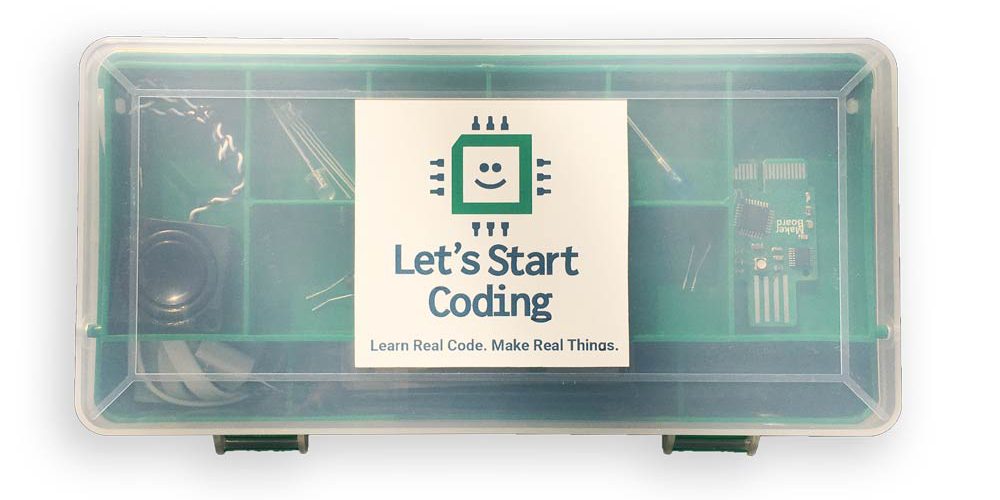Recently, my family and I moved into an older home. Not by total choice, the previous home burned to the ground, but that is a story that has already been told here. I have a clean slate in which to work on creating a smarter home for my family that is safe and satisfies my GeekDad nature.
My latest acquisition in the smart home build has been the ATOMS Garage Door Opener by SkyLink. Honestly, most garage door openers are going to accomplish the same function – you want it to open and close the door all while not breaking. My additional requirements were that it needed to connect to a smart home platform, preferably with an IFTTT protocol to work with other smart items, and allow me to check the status remotely. For one, I have a detached garage and second, I always think I forgot to close the door. The ATOMS unit allows for all of this.


If you have never installed a garage door opener, it really is not that bad. Most of the time you are going to be replacing a unit that is already installed, so that makes it simpler. The ATOMS Opener comes in a small heavy box, so it does require floor assembly space of the overhead rail.

Once the rail is put together and the belt is wrapped around the pulley all you have to do is pop it into place.


Just attach the bracket to the wall above the door and then attach the unit to the ceiling. Everything needed is included in the box, but you ceiling mount may differ. My garage has exposed beams, so it was pretty easy to bolt in place.


Once everything is in place, run the wires to the beam sensors that prevent the door from closing on obstacles and the wire to the wall control – then plug it in. The ATOMS unit has a LED panel which helps guide through the sensor setup and has force adjustments. There are tons of features that can be programmed in at this point also, such as adding additional remotes or keypads, and timed closings. Also, you can add a back-up battery pack to the unit, for an additional cost, but I just have the base unit. If I did have the battery pack, the unit has a port that it just plugs into and you are done. You would now be done with a standard garage door opener installation.

I, however, want this door to be connected to the internet. This is where the rest of the SkyLink family comes in. If you want to read my review of the SkyLink base system, please check it out here. Using this same system, it was a matter of telling the app that I had a new device and adding it. Done, that was it. I thought it was going to be more difficult to attach this to the system hub or maybe the hub would not read the unit, because remember this is in a detached garage about 15 yards away and through 2 external walls – but it connected no problem. I even added an extra motion detector in the garage for times when I choose to leave it open or unlocked. Tools are expensive…
Out of all the full systems that I have tried, I must admit, SkyLink is the easiest to use and manage. Also as noted in my full SkyLink review, there is no monthly fee to use their system. Most recently, SkyLink added support for IFTTT (If This, Then That), which is a huge bonus when connecting items to the internet of things. If you are looking to upgrade your garage, whether it be your man-cave or just for parking cars, I would recommend the ATOMS Garage Door Opener by SkyLink. It may cost a few dollars more than a standard off the shelf unit, but the piece of mind and the added benefits far outweigh the increase. Check them out online at the SkyLink Store.